Securing Your Enterprise Web Apps with MongoDB Enterprise
Speaker: Jay Runkel, Principal Solution Architect, MongoDB Level: 200 (Intermediate) Track: Operations When architecting a MongoDB application, one of the most difficult questions to answer is how much hardware (number of shards, number of replicas, and server specifications) am I going to need for an application. Similarly, when deploying in the cloud, how do you estimate your monthly AWS, Azure, or GCP costs given a description of a new application? While there isn’t a precise formula for mapping application features (e.g., document structure, schema, query volumes) into servers, there are various strategies you can use to estimate the MongoDB cluster sizing. This presentation will cover the questions you need to ask and describe how to use this information to estimate the required cluster size or cloud deployment cost. What You Will Learn: - How to architect a sharded cluster that provides the required computing resources while minimizing hardware or cloud computing costs - How to use this information to estimate the overall cluster requirements for IOPS, RAM, cores, disk space, etc. - What you need to know about the application to estimate a cluster size
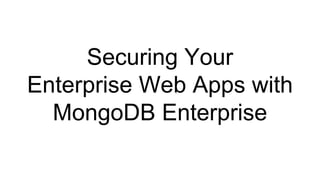
Recommandé
Recommandé
Contenu connexe
Tendances
Tendances (20)
Similaire à Securing Your Enterprise Web Apps with MongoDB Enterprise
Similaire à Securing Your Enterprise Web Apps with MongoDB Enterprise (20)
Plus de MongoDB
Plus de MongoDB (20)
Dernier
Dernier (20)
Securing Your Enterprise Web Apps with MongoDB Enterprise
- 1. Securing Your Enterprise Web Apps with MongoDB Enterprise
- 2. About: Tom Spitzer, VP, Engineering, EC Wise EC Wise builds/enables Complex Secure Solutions Software Products / Service Delivery Platforms / Cyber Security Key Practices: Security, Secure Software Development, Intelligent Systems, Data Mature, International Offices and customers: North and South America, Asia ~ 100 employees, senior experienced teams Founded 1998 Prior to EC Wise I developed eCommerce and ERP systems
- 3. Challenges We Are Trying to Address We need ways to identify when attacks may be occurring When compromised, precise and efficient data restoration is essential MongoDB stores data in a form that could be compromised Within the Enterprise space, single sign on has been shown to be a better solution for identity management than doling out user accounts on multiple systems; it also enables centralized permission management We need tools for forensics and regulatory compliance We want to develop solutions for U.S. government agencies
- 4. Learning Objectives; you will learn how to 1. How to use MongoDB Enterprise Ops Manager to make your MongoDB databases more secure 2. How to use the Encrypted Storage engine 3. The differences between Kerberos and LDAP authentication and how to set them up 4. How to enable and manage auditing to support your security efforts 5. How to create a secure cluster configuration 6. What’s involved in setting up MongoDB in compliance with FIPS
- 5. OpsManager: Management and monitoring features Interactively set deployment-wide authentication model Monitor/set thresholds for resource usage Unusual resource usage may indicate unusual activities Continuous Backup and Backup encryption (v 3.4) Automate version upgrades (and downgrades, if necessary) Important since upgrades often include security enhancements Log consolidation and management
- 7. Ops Manager Monitoring & Alerts
- 11. Ops Manager Backup Features Continuous back-up vs. interval based backup provided by MongoDump and file system copies; Minimizes downtime, conserves resources Enables fast recovery in event of compromise Works with replica sets and sharded clusters can convert standalone mongod to single member replica set Enables restore to specified point between snapshots Supports encrypted backup storage
- 12. Performs initial sync to back up current data. •Includes each shard and the config servers. Takes snapshots of the data directory based on specified snapshot schedule •then transfers the snapshots to a storage system Monitors the oplog constantly and adds new database operations to the latest backup •Ops Manager maintains up to date copy of database. The backup process: Sharded Clusters also can enable “checkpoints” to permit restores at moments between snapshots. Maintains one “head database” per replica set
- 14. Set KMIP Server Configuration (req for encryption) Navigate to the Backup configuration tab. 1.Click Admin. 2.Click General. 3.Click Ops Manager Config. 4.Click Backup tab.
- 15. Configure Group to use KMIP and Storage Engine
- 16. Select Point-in-time; Daemon applies oplog entries to closest PiT snapshot Can restore to new or different server from source
- 17. MongoDB Storage Engine Encryption Native encryption in Wired Tiger storage engine; single digit % overhead Uses AES256 with choice of “mode of operation” CBC: Cipher Block Chaining – tried and true (and MongoDB default) G/CM: Galois Counter Mode – widely used for data packets Key management – only master key is external to the server two strategies for key rotation Master Key per replica Internal Key per database
- 18. Master key management Only master key is external to the server Two strategies for key rotation Master Key per replica Internal Key per database Use third party key management appliance via the Key Management Interoperability Protocol (KMIP). Recommended & typically required to meet regulatory reqs e.g. Alliance Key Manager for MongoDB, Vormetric, Gemalto, Open Source Python KMIP server Local key management via a keyfile (generate with SSL) openssl rand -base64 32 > mongodb-keyfile
- 19. Data at Rest Encryption with KMIP 3rd Party Key Management Appliance Replica1 Host OS DB 1 DB 2 DB 3 Replica1’s Master Key Replica2’s Master Key Replica3’s Master Key CA Certificates File DB 4 Internal Key Manager Keystore (encrypted by Master Key) DB 1 Key DB 2 Key DB 3 Key DB 4 Key Encrypts & Decrypts Replica1 mongodReplica1 Key & Certificate PEM File
- 20. Enable encryption with new KMIP key mongod --enableEncryption --kmipServerName <KMIP Server HostName> --kmipPort <KMIP server port> --kmipServerCAFile <path to ca.pem> --kmipClientCertificateFile <path to client.pem> Enable encryption with keyfile mongod --enableEncryption --kmipServerName <KMIP Server HostName> --kmipPort <KMIP server port> --kmipServerCAFile <path to ca.pem> --kmipClientCertificateFile <path to client.pem> --kmipKeyIdentifier <UID> Enable encryption with existing key // create key file, e.g. using OpenSSL mongod –enableEncryption --encryptionKeyFile mongodb-keyfile
- 21. Key rotation (annual recommended) KMIP – rotate master key With the new master key, the internal keystore will be re-encrypted but the database keys will be otherwise left unchanged. This obviates the need to re-encrypt the entire data set. Rotate the master key for the secondary members of the replica set one at a time. mongod --enableEncryption --kmipRotateMasterKey --kmipServerName <KMIP Server HostName> --kmipServerCAFile ca.pem --kmipClientCertificateFile client.pem Step down master to replica and rotate master key on it last If using key file, recommendation is to replace and retire encypted replicas
- 22. Log Redaction (3.4 Enterprise) Redacts Client Data Shown in System Log Files • All potentially sensitive user data omitted from logs Trade-off: • Harder to diagnose system & performance issues • If you don’t use, manage logs “carefully” Vs
- 23. Enterprise Authentication models Remote Directory Server Username / Password (1) (2) (3) Pre- Established Trust with KDC Key Distribution Center (KDC) 1. LDAP (inc. Active Directory) 2. Kerberos
- 24. Client Authentication Comparisons Authentication Method Clear Text Password Identity Location LDAP Yes * External Kerberos No (KDC generated session key encrypted with password) External * Can be protected via a transport-level security mechanism
- 25. Using Kerberos with MongoDB “Kerberos” a “tried and true” industry standard authentication protocol for large client/server systems. For organizations with in-place Kerberos infrastructure - Enterprise MongoDB and applications use existing Kerberos authentication infrastructure and processes Mutual authentication model mediated by Key Distribution Center Must add Kerberos user and service principals to MongoDB $external database User principals can represent actual users or applications Service principals represent your MongoDB servers (use FQDNs)
- 26. Setting up LDAP between MongoDB and AD • Set up Users and Groups in Active Directory • Map AD Users to Mongo DB Groups • Ensure AD Server has TLS/SSL enabled • Work with your IT Dept • Generate Certs and install on MongoDB Server • Create LDAP configuration file on MongoDB Server • See next slide • Use LDAP query during login to determine user’s AD group • Map to local role based on group membership Usually Domain ControllerCommon Scenario, and its Fairly Complex, so we posted documentation
- 27. LDAP Authentication – Config file entries security: authorization: "enabled" ldap: servers: "cdcorpwindc01.ecwise.local" userToDNMapping: '[ { match: "(.+)", ldapQuery: "CN=Users,dc=ecwise,dc=local??sub?(sAMAccountName={0})" } ]' authz: queryTemplate: "OU=Groups,OU=EC Wise Users,DC=ecwise,DC=local??sub?(&(objectClass=group)(member={USER}))" bind: queryUser: "duke" queryPassword: "ecwise@123" setParameter: authenticationMechanisms: 'PLAIN'
- 29. Enabling and using Auditing Track schema operations Track replica set reconfiguration events Track authentication and authorization activities How to filter How to specify destinations
- 30. Auditing Event Types System Events CRUD Events Default (when enabled) Enabling Config Parameter auditLog - destination setParameter – auditAuthorizationSuccess Event Types DDL Auth failures Users & Roles config Replication & Sharding config Server Lifecycle actions Inserts Updates Removes Finds Aggregations
- 31. Filter on attributes of captured audit documents In config, set ‘auditFilter’ to a query expression Filter on: Action, User, Role, Command, Database, Collection, etc Examples: filter: '{atype: {$in: ["createCollection", "dropCollection"]}}‘ filter: ‘{roles: {role: "readWrite", db: "test“}}‘ filter: '{atype: "authCheck", "param.command": {$in: ["find", "insert"]}}‘ Auditing - Filters Are Key
- 32. FIPS and MongoDB Overview Requirements and standards for cryptographic modules used by departments and agencies of the U.S. government Addresses both hardware and software components Four Levels, addressing security in eleven areas MongoDB’s FIPS support covers the way that MongoDB uses OpenSSL for network encryption, SCRAM-SHA-1 authentication, and x.509 authentication If you use Kerberos or LDAP authentication, its on you to ensure that you are using FIPS-compliant libraries
- 33. MongoDB FIPS Support OpenSSL “FIPS Object Module” Certified component optionally used via OpenSSL (must have certified version) Ensures source code not tampered with (checks signature against original certified version) MongoDB configurable option FIPSMode: true Also applies to Encryption-at-Rest
- 34. Securing a Cluster Router Single Public Access Shard + Replication set Shard + Replication set Shard + Replication set Configure Server Replication Set Application Mongo DB Cluster Internal Network behind firewall Authentication with account & password Internal Authentication between nodes of cluster With Key File (or X.509 certification) VPN Access Maintenance Admin user VPN Authentication
- 35. Cluster: Access via router; databases behind firewall Cluster should be invisible to public users, router the only access point. For System Admin user, setup a specific maintenance entrance or VPN access for entry into the cluster network. Each mongo instance in cluster should use the key file as the Internal Authentication (or X.509 certification) key file configuration easier than x.509, sufficient for many scenarios, but x.509 worth exploring when managing sensitive data in production
- 36. Security configuration for Shard Similar to simple configuration, start with mongod running without AUTH bin/mongo --port 10000 (10001,10002,10003) – shard ports db.createUser( { user: "<super user name>", pwd: "<super user password>", roles:[ "clusterAdmin", "userAdminAnyDatabase", "dbAdminAnyDatabase", "readWriteAnyDatabase" ]
- 37. With the super user account, Configure server root account We can use this account to manage the accounts of users who would visit this Mongo DB cluster to read | write data. With the Server Root Account, Create users and roles assign users to roles Shard Server root account This is the Shard Local Administrative User, who would do database maintenance or other admin tasks. We can’t use this account for the regular visit from router
- 38. #file: mongod_db1.conf DB shard systemLog: destination: file path: "/usr/local/mongodb-3.4.3/log/mongod_db2.log" logAppend: true storage: dbPath: "/usr/local/mongodb-3.4.3/db/db2" engine: wiredTiger journal: enabled: true processManagement: fork: true net: port: 10002 setParameter: enableLocalhostAuthBypass: false replication: replSetName: rs_db2 sharding: clusterRole: shardsvr security: authorization: enabled clusterAuthMode: keyFile keyFile: "/usr/local/mongodb-3.4.3/mongodb.key" #file: mongod_cs.conf CSRS Config server systemLog: destination: file path: "/usr/local/mongodb-3.4.3/log/mongod_cs.log" logAppend: true storage: dbPath: "/usr/local/mongodb-3.4.3/db/db_conf" engine: wiredTiger journal: enabled: true processManagement: fork: true net: port: 10000 setParameter: enableLocalhostAuthBypass: false sharding: clusterRole: configsvr replication: replSetName: rs_cs security: authorization: enabled clusterAuthMode: keyFile keyFile: "/usr/local/mongodb-3.4.3/mongodb.key"
- 39. #file: mongod_db1.conf DB shard systemLog: destination: file path: "/usr/local/mongodb-3.4.3/log/mongod_db2.log" logAppend: true storage: dbPath: "/usr/local/mongodb-3.4.3/db/db2" engine: wiredTiger journal: enabled: true processManagement: fork: true net: port: 10002 setParameter: enableLocalhostAuthBypass: false replication: replSetName: rs_db2 sharding: clusterRole: shardsvr security: authorization: enabled clusterAuthMode: keyFile keyFile: "/usr/local/mongodb-3.4.3/mongodb.key" #file: mongod_cs.conf CSRS Config server systemLog: destination: file path: "/usr/local/mongodb-3.4.3/log/mongod_cs.log" logAppend: true storage: dbPath: "/usr/local/mongodb-3.4.3/db/db_conf" engine: wiredTiger journal: enabled: true processManagement: fork: true net: port: 10000 setParameter: enableLocalhostAuthBypass: false sharding: clusterRole: configsvr replication: replSetName: rs_cs security: authorization: enabled clusterAuthMode: keyFile keyFile: "/usr/local/mongodb-3.4.3/mongodb.key"
- 40. Generate key file • openssl rand -base64 500 > mongodb.key • copy this into all servers of cluster • chmod 600 mongodb.key Add the security settings into each property file • Configure server • Shard replications • Router Update property files in all servers and restart each instance Internal Authentication among instances of cluster
- 41. Securing Your Enterprise Stay current with MongoDB, and get the Enterprise version! Encrypt data at rest as well as in transit Integrate with Enterprise identity/authentication/authorization systems Consider how to secure log files Use auditing wisely, and in conjunction with OS and device auditing You should be able to secure clusters
Notes de l'éditeur
- The learning objectives are the guiding points to everything you include in your session, so it makes sense to use them as your starting point. LOs should be focused, discrete and oriented toward the attendee. They should also be active, stating what attendees should be able to do with the information in the talk. (Learning objectives that state an attendee should "understand" something are NOT active. :-) ). As an example of a good learning objective, for a session on MongoDB, Kubernetes and Docker containers a learning objective could be “Following this talk attendees should be able to define a highly available MongoDB deployment using Kubernetes services, replica sets and config maps”. The learning objectives should be presented to the audience as the first slide following the title and should be one of the few slides with text. We recommend three to five LOs.
- One of the best way to describe solving a problem is describe how you solved it, and you have probably tried 2-3 ways of solving it before you figured out the right answer. Describe that process here. It often helps to illustrate with code and/or architectural diagrams
- It often helps to illustrate with code and/or architectural diagrams
- For Kerberos, when running kinit to get the initial ticket from the KDCs Ticket Granting Service, the password is never sent over the wire - instead, the TGS uses it's knowledge of the client's password to encrypt the TGS's new sesion key. On the client side, it's prompted password it used to decrypt the TGS session key. As a result, the password is not sent over the wire.
- In 3.4, for x.509 Certificate authentication passing the ‘user’ field to auth() is not necessary as it is implied by the subject name in the client certificate file.
