Ehr training 03_history_(2013_07_14)
•
1 j'aime•448 vues
1) The tutorial covers documenting a patient's health history in an EHR system, including recording the history of present illness, reviewing systems, and entering the comprehensive health history using logs. 2) Interns are instructed to record information from the patient interview on a paper form, review logs with the patient, and transcribe narratives to the EHR note. 3) The note is marked as complete once the history information is entered and ready for faculty review.
Signaler
Partager
Signaler
Partager
Télécharger pour lire hors ligne
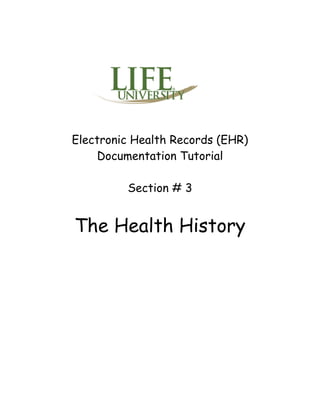
Recommandé
Recommandé
Contenu connexe
En vedette
En vedette (18)
Indeginous Raisins and Pastoralism Livelihood Presentation by Yasin Mahadi

Indeginous Raisins and Pastoralism Livelihood Presentation by Yasin Mahadi
Similaire à Ehr training 03_history_(2013_07_14)
Similaire à Ehr training 03_history_(2013_07_14) (20)
CHAPTER© 2012 The McGraw-Hill Companies, Inc. All rights r.docx

CHAPTER© 2012 The McGraw-Hill Companies, Inc. All rights r.docx
Homework Constructive Dividends, Redemptions, and Related Party .docx

Homework Constructive Dividends, Redemptions, and Related Party .docx
HIM 500 Milestone One Guidelines and Rubric Overview I.docx

HIM 500 Milestone One Guidelines and Rubric Overview I.docx
MGT-325 Developing an Organizational Change Communications Pl

MGT-325 Developing an Organizational Change Communications Pl
ASSOCIATE SCIENCE IN NURSINGCLINICAL WORKSHEET MATERNITY NU.docx

ASSOCIATE SCIENCE IN NURSINGCLINICAL WORKSHEET MATERNITY NU.docx
I need the follwoing assignmentThe project is the creation of a w.docx

I need the follwoing assignmentThe project is the creation of a w.docx
Exercises in Measurement and validity For this assignment, you.docx

Exercises in Measurement and validity For this assignment, you.docx
1042 PM (CST)Assignment DetailsAssignment Description

1042 PM (CST)Assignment DetailsAssignment Description
1042 PM (CST)Assignment DetailsAssignment Description

1042 PM (CST)Assignment DetailsAssignment Description
1042 pm (cst)assignment details assignment description

1042 pm (cst)assignment details assignment description
Healthcare ReimbursementI need help on the following assignment C.docx

Healthcare ReimbursementI need help on the following assignment C.docx
Benchmark - Academic Clinical History and Physical NoteAcade.docx

Benchmark - Academic Clinical History and Physical NoteAcade.docx
Dernier
☑️░ 9630942363 ░ CALL GIRLS ░ VIP ░ ESCORT ░ SERVICES ░ AGENCY ░
9630942363 THE GENUINE ESCORT AGENCY VIP LUXURY CALL GIRLS
HIGH CLASS MODELS CALL GIRLS GENUINE ESCORT BOOK
BOOK APPOINTMENT - 9630942363 THE GENUINE ESCORT AGENCY
BEST VIP CALL GIRLS & ESCORTS SERVICE 9630942363 VIP CALL GIRLS ALL TYPE WOMEN AVAILABLE
INCALL & OUTCALL BOTH AVAILABLE BOOK NOW
9630942363 VIP GENUINE INDEPENDENT ESCORT AGENCY
VIP PRIVATE AUNTIES
BEAUTIFUL LOOKING HOT AND SEXT GIRLS AND PARTY TYPE GIRLS YOU WANT SERVICE THEN CALL THIS NUMBER 9630942363
ROOM ALSO PROVIDE HOME & HOTELS SERVICE
FULL SAFE AND SECURE WORK
WITHOUT CONDOMS, ORAL, SUCKING, LIP TO LIP, ANAL, BACK SHOTS, SEX 69, WITHOUT BLOWJOB AND MUCH MORE
FOR BOOKING
9630942363Pondicherry Call Girls Book Now 9630942363 Top Class Pondicherry Escort Servi...

Pondicherry Call Girls Book Now 9630942363 Top Class Pondicherry Escort Servi...GENUINE ESCORT AGENCY
Dernier (20)
(Low Rate RASHMI ) Rate Of Call Girls Jaipur ❣ 8445551418 ❣ Elite Models & Ce...

(Low Rate RASHMI ) Rate Of Call Girls Jaipur ❣ 8445551418 ❣ Elite Models & Ce...
Low Rate Call Girls Bangalore {7304373326} ❤️VVIP NISHA Call Girls in Bangalo...

Low Rate Call Girls Bangalore {7304373326} ❤️VVIP NISHA Call Girls in Bangalo...
Mumbai ] (Call Girls) in Mumbai 10k @ I'm VIP Independent Escorts Girls 98333...![Mumbai ] (Call Girls) in Mumbai 10k @ I'm VIP Independent Escorts Girls 98333...](data:image/gif;base64,R0lGODlhAQABAIAAAAAAAP///yH5BAEAAAAALAAAAAABAAEAAAIBRAA7)
![Mumbai ] (Call Girls) in Mumbai 10k @ I'm VIP Independent Escorts Girls 98333...](data:image/gif;base64,R0lGODlhAQABAIAAAAAAAP///yH5BAEAAAAALAAAAAABAAEAAAIBRAA7)
Mumbai ] (Call Girls) in Mumbai 10k @ I'm VIP Independent Escorts Girls 98333...
Call Girls Kolkata Kalikapur 💯Call Us 🔝 8005736733 🔝 💃 Top Class Call Girl Se...

Call Girls Kolkata Kalikapur 💯Call Us 🔝 8005736733 🔝 💃 Top Class Call Girl Se...
Pondicherry Call Girls Book Now 9630942363 Top Class Pondicherry Escort Servi...

Pondicherry Call Girls Book Now 9630942363 Top Class Pondicherry Escort Servi...
Manyata Tech Park ( Call Girls ) Bangalore ✔ 6297143586 ✔ Hot Model With Sexy...

Manyata Tech Park ( Call Girls ) Bangalore ✔ 6297143586 ✔ Hot Model With Sexy...
Call Girls in Delhi Triveni Complex Escort Service(🔝))/WhatsApp 97111⇛47426

Call Girls in Delhi Triveni Complex Escort Service(🔝))/WhatsApp 97111⇛47426
9630942363 Genuine Call Girls In Ahmedabad Gujarat Call Girls Service

9630942363 Genuine Call Girls In Ahmedabad Gujarat Call Girls Service
Jogeshwari ! Call Girls Service Mumbai - 450+ Call Girl Cash Payment 90042684...

Jogeshwari ! Call Girls Service Mumbai - 450+ Call Girl Cash Payment 90042684...
Most Beautiful Call Girl in Bangalore Contact on Whatsapp

Most Beautiful Call Girl in Bangalore Contact on Whatsapp
Call Girl in Indore 8827247818 {LowPrice} ❤️ (ahana) Indore Call Girls * UPA...

Call Girl in Indore 8827247818 {LowPrice} ❤️ (ahana) Indore Call Girls * UPA...
Call Girls Hosur Just Call 9630942363 Top Class Call Girl Service Available

Call Girls Hosur Just Call 9630942363 Top Class Call Girl Service Available
Call Girls Hyderabad Just Call 8250077686 Top Class Call Girl Service Available

Call Girls Hyderabad Just Call 8250077686 Top Class Call Girl Service Available
Best Rate (Patna ) Call Girls Patna ⟟ 8617370543 ⟟ High Class Call Girl In 5 ...

Best Rate (Patna ) Call Girls Patna ⟟ 8617370543 ⟟ High Class Call Girl In 5 ...
Saket * Call Girls in Delhi - Phone 9711199012 Escorts Service at 6k to 50k a...

Saket * Call Girls in Delhi - Phone 9711199012 Escorts Service at 6k to 50k a...
Russian Call Girls Service Jaipur {8445551418} ❤️PALLAVI VIP Jaipur Call Gir...

Russian Call Girls Service Jaipur {8445551418} ❤️PALLAVI VIP Jaipur Call Gir...
💕SONAM KUMAR💕Premium Call Girls Jaipur ↘️9257276172 ↙️One Night Stand With Lo...

💕SONAM KUMAR💕Premium Call Girls Jaipur ↘️9257276172 ↙️One Night Stand With Lo...
All Time Service Available Call Girls Marine Drive 📳 9820252231 For 18+ VIP C...

All Time Service Available Call Girls Marine Drive 📳 9820252231 For 18+ VIP C...
Night 7k to 12k Navi Mumbai Call Girl Photo 👉 BOOK NOW 9833363713 👈 ♀️ night ...

Night 7k to 12k Navi Mumbai Call Girl Photo 👉 BOOK NOW 9833363713 👈 ♀️ night ...
Premium Bangalore Call Girls Jigani Dail 6378878445 Escort Service For Hot Ma...

Premium Bangalore Call Girls Jigani Dail 6378878445 Escort Service For Hot Ma...
Ehr training 03_history_(2013_07_14)
- 1. Electronic Health Records (EHR) Documentation Tutorial Section # 3 The Health History
- 2. 1 Welcome to the Life University Clinic EHR documentation tutorial. This is a set of lessons for beginning users as well as a reference for those familiar with the clinic EHR documentation process. The best way to learn this software is to use this tutorial as a guide as you enter information in the Life University SmartCloud Training site. In addition to this tutorial, there are also short videos, FAQs, process flow charts and a Quick Step-by-Step tutorial on the course Blackboard site. To get started you will need to enroll in the Life University SmartCloud Training site as described in Section #1. This tutorial is a work in progress. Lessons will be added and updated based on your feedback and as major software updates are released. Please visit periodically to view the latest updates and new lessons. In an attempt to address the broad range of users (student interns, faculty clinicians, administrators, auditors etc.), this tutorial contains clinic procedures, step-by-step instructions, common errors seen, special tips and key steps and procedures. As a result certain passages are marked with visual clues so that you can tell at a glance what kind of topic you are dealing with.
- 3. 2 TABLE OF CONTENTS New Users should follow each section in order If you are using this as a reference, click on a topic to access it Page Access the Patient Electronic Record ...................................................................3 View the Health History Intake Form.....................................................................3 Record the History of Present Illness for each complaint......................................4 Start a New Note...................................................................................................4 The Comprehensive Case History ........................................................................5 Using History Logs ................................................................................................5 Verify and Edit Patient History logs .......................................................................6 The Review of Systems.........................................................................................7 Adding a History Log.............................................................................................7 Reason for Care or Current Complaint..................................................................8 Making Edits to an Incomplete or Pending Note ...................................................8 Add a Problem to the patient’s record ...................................................................8 Add an Introductory Sentence...............................................................................9 History of Present Illness Narrative .......................................................................9 View the Note......................................................................................................10 Complete the Note ..............................................................................................10
- 4. 3 Section # 3: The Health History 3.1 Access the Patient’s Electronic Health Record (EHR) A. Click on the Select a Patient icon from the Workspace or the Select Patient button in the ribbon across the top of the page. B. Enter your patient’s last name in the search box, select your patient and click OK. C. Your patient’s name will now appear in the blue highlighted area under the top ribbon. 3.2 View the Patient Health History Intake Form A. Click the EHR Tab in the left column towards the bottom half of the screen B. Click the Health Records Tab in the left column towards the upper half of the screen C. Select Health_History_Intake from the list of documents. It will become highlighted and you can preview it in a thumbnail to the right. D. Click View Full Screen from the top ribbon E. Review this form in its entirety to familiarize yourself with the patient’s health status F. Contact your Faculty Clinician (FC) to review this form as well If the form is incomplete: the FC will open for pt to make edits If the form is complete: the FC will click “complete” to populate the comprehensive data into the patient’s record. If this form does not appear in the Health Records; It has not been completed by the patient 3.3 Record the History of Present Illness (HPI) The HPI includes the facts relevant to the Chief Complaint. This provides the reader full comprehension of the problem(s) and the events surrounding it. This section should clarify and explain each symptom and even include the absence of certain symptoms that are pertinent in the development of a diagnosis. You should also include how the problem interferes with the patient’s Activities of Daily Living (ADL) and any previous care they sought for the problem. The HPI must include all components of “OPQRST” that you will learn in DIAG 2725 as well as enough information to clarify the problem and the mechanism of injury.
- 5. 4 The Health History Intake form includes a section entitled “Problem Areas”. There should be a separate Problem Area table for each patient complaint. The intern will record (hand write) this information on a paper form called the Health History Worksheet (HHW) as he/she clarifies and expands on the information while interviewing the patient. The HHW needs to be reviewed and approved by the Faculty doctor before the patient is dismissed. The intern will eventually transcribe the HHW notes into a narrative format in the Complaint Freeform area of the Subjective Speed Note. It must be transcribed by the intern before the CMR appointment. The completed HHW needs to be scanned into the patient’s EHR by the staff. The HPI narrative can be typed directly into the Complaint Freeform area of the Subjective Speed note as described is section 3.9 this Tutorial. 3.4 Start a New Note A. Click the Documentation tab & Start New Note button in the upper ribbon. B. Create New Note dialogue box will appear C. Provider for the Note is the faculty clinician supervising the physical exam D. Secondary Provider is the Intern E. Click OK. Click the drop down arrow and type the first few letters of the doctor’s name who is supervising the visit. Select that doctor by Clicking on their name and then OK.
- 6. 5 The Comprehensive Case History A comprehensive case history includes prior illnesses, symptoms, medications, medical care, chiropractic care, traumas, surgeries, hospitalizations and specifics about each of these. It also includes the patient’s present state of health such as exercise habits, sleep habits, dietary habits, tobacco use and alcohol use. Family history and occupational histories are also important factors in the patient’s health and are recorded in this section. 3.5 Enter the Comprehensive portion of the Case History using History Logs The intern will complete this step during the initial case history immediately after recording the HPI on the Health History Worksheets. Most of the information from the Health History Intake form is automatically populated into the patient record with the exception of the “Problem Areas”. Information that is automatically populated is in the form of History Logs. The intern will review each History Log with the patient and clarify and expand upon the information that the patient entered.
- 7. 6 Verify and edit each patient Hx Log and add to note A. Click the EHR tab in the left column towards the bottom of the page. B. Click each History Category C. Double click each History Log D. Review the information with the patient and add any clarifying information in each History Log. E. Do not add information in the Comments box (it is not viewable). F. Check the “Add to current note” box. G. Repeat for each History log. Note If a patient denies problems for a History Log you should Clear the Onset date field
- 8. 7 The Review of Systems (ROS) On the Health History Intake form the patient was asked about conditions in each of the body systems. A History Log is created for each system that is denied as well as for each complaint reported in each system. If the patient incorrectly completes the intake form and doesn’t click the “none” button” for a system, the intern will have to add a history log to record that system. Currently Immunological, Psychological and EENT systems are not asked on the intake form and the intern will need to add a log for each. The intern needs to review each History Log with the patient and ask further questions regarding each of the systems. If the patient denies symptoms in a system; A. Click the Denied box, B. clear the Date of Onset C. Add to current note. If the patient reports symptoms in a body system A. Confirm if it is Past or Present B. Add any clarifying information in the Description or Details boxes a. This would include; the resolved date, treatment sought, residual effects and other pertinent information. C. There are times when you will have to create a New Problem for a Present condition. 3.6 Adding a History Log There are times when you will have to add a history log to the patient’s record. Upon interviewing the patient, you may find that they did not include something on the Health History Intake form or some questions were not asked on the form. To add a History Log: A. Click the Add History button in the top ribbon B. Click on the History category that you want to add C. Complete the appropriate fields in the dialogue box You will find that there are several items missing from the HHI form that need to be added to the patient record: You do that by adding a History log. Family History for grandparents may need to be added. ROS: Immunological, Pychological and EENT (Ear, Eye, Nose, throat) may also need to be added.
- 9. 8 All of the above information needs to be completed with the patient present. The HHW paper form needs to be completed and signed by the Faculty Clinician and the Intern should click the “Complete Note” box in the upper ribbon of the patient EHR. ****The information added below can be entered after the patient is released.**** Reason for Care and/or Chief Complaint This is the reason(s) why the patient is consulting with you today. Commonly there is more than one reason and each “problem” must be a separate entry in the patient health record. In the Electronic Health Record (EHR), the term “problem” relates to the reason for care as well as a health complaint. 3.7 Enter the Patient’s Reason(s) for Care and/or Health Complaint(s) Making Edits to an incomplete or pending note If you are resuming this section after closing the program, you will need to select your patient (section 3.1) and resume the incomplete or pending note by clicking the number to the right of your name on the blue highlighted bar and then Edit (see Making Edits to a Note in the FAQs section). I strongly suggest that you resume the original note for a new patient visit. Add a “Problem” to the Patient Record A. Click Add Problem from the ribbon at the top of the page B. Type PC in the Code Search box. C. Scroll down to find the “problem” that most closely matches your patient’s “reason for care”. Click Next in the bottom bar to bring up the next 15 selections if needed. D. Do not type anything in the Onset Comments or Comments box at this time. E. Be sure to check the Add to Current Note check box. F. Click OK. G. Repeat this for each complaint
- 10. 9 Repeat this for each Complaint, Reason for Care or Current Review of Systems issue. If you click on the Problem list tab in the upper left, you can see all of the problems you entered. You can edit each problem by double clicking on it. To verify that the information is being added or to see what it will look like in the note, click “Note” in the center of the blue highlighted bar where the patient name is listed. 3.8 Add an Introductory Sentence to the EHR note The Introductory sentence should introduce the patient and the purpose of the visit. A. Click Documentation in the lower left column. B. Click Introductory Sentence in the upper left column. C. Type the introductory sentence for the note in the space provided. 3.9 Type the History of Present Illness narrative The Intern has already interviewed the patient and recorded the History of Present Illness for each complaint on the paper Health History Worksheets. (see section 3.3) If you are resuming this section after closing the program, you will need to select your patient and resume the incomplete or pending note (see Making Edits to a Note in the FAQs section). A. Click Subjective Speed Note in the upper left column. B. All of the active problems should appear in the Chief Complaint box. (If they are not listed, return to the Problem list and add them to the current note.) C. Click on the first problem (It will appear highlighted) and transcribe the notes that you recorded on the Health History Worksheet into a narrative format in the Complaint Freeform area toward the bottom of the page. D. Repeat this for each “Problem” by clicking on the problem and repeating the process. Do not enter anything in the area above the Freeform section for the initial history
- 11. 10 View the Note As you are working through the History, you can view it at any time by clicking Note in the highlighted area of the top ribbon. You should view your note often to see how it will appear in its finalized form. Complete the Note When you enter all of the history information and are ready to have your faculty clinician (FC) review it; click Complete Note. This will add your signature to the note and mark it as pending. The note will still be available in your Incomplete Notes basket and you will still be able to make edits to a pending note.