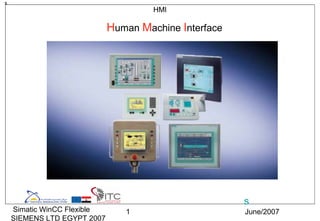
102602994 wincc-course-ppt
- 1. June/2007Simatic WinCC Flexible SIEMENS LTD EGYPT 2007 1 s HMI Human Machine Interface s
- 2. June/2007Simatic WinCC Flexible SIEMENS LTD EGYPT 2007 2 s HMI usages • Process visualization • Operator control of the process • Displaying alarms • Archiving process values and alarms • Process values and alarms logging • Process and machine parameter management
- 3. June/2007Simatic WinCC Flexible SIEMENS LTD EGYPT 2007 3 s Components of WinCC • WinCC flexible Engineering System • WinCC flexible Runtime • WinCC flexible options
- 4. June/2007Simatic WinCC Flexible SIEMENS LTD EGYPT 2007 4 s Application for HMI Controller with one HMI devices Controller with several HMI devices Control with one HMI device An HMI device which is directly connected to the controller via the process bus is referred to as a single-user system. Single-user systems are generally used near production, but can also be deployed to operate and monitor independent part processes or system sections. Controller with several HMI devices Several HMI devices are connected to one or more controllers via a process bus (e.g. PROFIBUS or Ethernet). Such systems are deployed, for example, in a production line to operate the plant from several points.
- 5. June/2007Simatic WinCC Flexible SIEMENS LTD EGYPT 2007 5 s Application for HMI HMI System with centralized functions An HMI system is connected to a PC via Ethernet. The upstream PC assumes central functions, e.g. recipe management. The necessary recipe data records are provided by the subordinate HMI system.
- 6. June/2007Simatic WinCC Flexible SIEMENS LTD EGYPT 2007 6 s Application for HMI Support for Mobile Units Mobile units are mainly implemented in large production plants, long production lines or in conveyor technology, but can also be implemented in systems in which direct visual contact with the process is necessary. The machines to be operated are equipped with several interfaces to which the Mobile Panel 170, for example, can be connected. The operator or service technician can thus work directly on site. This enables an accurate setting up and positioning, e.g. during the startup phase. In the case of servicing, mobile units ensure shorter downtimes.
- 7. June/2007Simatic WinCC Flexible SIEMENS LTD EGYPT 2007 7 s Applications for HMI By using the Sm@rtService option, it is possible to connect to an HMI device from a workstation via a network (Internet, LAN). Example: A medium-sized production company has a service contract with an external service company. When servicing is required, the service technician responsible can remotely access the HMI device and display its user interface directly on his workstation. In this way, updated projects can be transferred more quickly which, in turn, reduces machine downtime.
- 8. June/2007Simatic WinCC Flexible SIEMENS LTD EGYPT 2007 8 s Siemens HMI Family • Micro PanelsMicro Panels • Mobile PanelsMobile Panels • Touch & Operating panelsTouch & Operating panels • Panel PCsPanel PCs • PC (SCADA)PC (SCADA)
- 9. June/2007Simatic WinCC Flexible SIEMENS LTD EGYPT 2007 9 s Operator Panel Touch Panel Mobile Panel Siemens HMI family
- 10. June/2007Simatic WinCC Flexible SIEMENS LTD EGYPT 2007 10 s Panel PC Multi Panel Siemens HMI family
- 11. June/2007Simatic WinCC Flexible SIEMENS LTD EGYPT 2007 11 s WinCC Flexible license •Uniform family of engineering tools for configuring SIMATIC HMI Operator Panels, the operator control part of SIMATIC C7 units, MOTION & SINUMERIK, Panel PCs as well as the PC-based visualization software WinCC flexible Runtime. • Executable under Windows 2000/XP Professional • Current version: - SIMATIC WinCC flexible 2005 SP1 Advanced - SIMATIC WinCC flexible 2005 SP1 Standard - SIMATIC WinCC flexible 2005 SP1 Compact - SIMATIC WinCC flexible 2005 SP1 Micro
- 12. June/2007Simatic WinCC Flexible SIEMENS LTD EGYPT 2007 12 s Micro Panels Panels Panels / Multi Panels PC-based • Scalable for different operator devices WinCC flexible Standard WinCC flexible Compact WinCC flexible Micro WinCC flexible Advanced Power Pack Power Pack Power Pack SIMATIC WinCC flexible Product Spectrum
- 13. June/2007Simatic WinCC Flexible SIEMENS LTD EGYPT 2007 13 s Working with WINCC Flexible s
- 14. June/2007Simatic WinCC Flexible SIEMENS LTD EGYPT 2007 14 s Creating a new project. • You have two ways to create a project 1-using the project wizard 2-Creat an Empty Project
- 15. June/2007Simatic WinCC Flexible SIEMENS LTD EGYPT 2007 15 s WinCC Flexible Work-Bench
- 16. June/2007Simatic WinCC Flexible SIEMENS LTD EGYPT 2007 16 s Device settings Device selection Availableservices
- 17. June/2007Simatic WinCC Flexible SIEMENS LTD EGYPT 2007 17 s Setting up communication
- 18. June/2007Simatic WinCC Flexible SIEMENS LTD EGYPT 2007 18 s By selecting the cycles we can define a new acquisition cycle if it doesn’t exist In the default cycles. Empty lines to add new acquisition cycles User cycle time Time unit Acquisition Cycles
- 19. June/2007Simatic WinCC Flexible SIEMENS LTD EGYPT 2007 19 s Setting up Connection By pressing two clicks on the empty lines a new connection settings appears in the property view Available interfaces on the HMI device
- 20. June/2007Simatic WinCC Flexible SIEMENS LTD EGYPT 2007 20 s Defining Tags Pressing two clicks on the empty line to create a new tag Internal or External tag Data type to be transferred Address Ex: O/P port 4 Bit 0
- 21. June/2007Simatic WinCC Flexible SIEMENS LTD EGYPT 2007 21 s Graphic Design s
- 22. June/2007Simatic WinCC Flexible SIEMENS LTD EGYPT 2007 22 s Graphic Design Planning Drawing (draw the objects in every screen) Linking Screens (screens navigation) Linking the objects in every screen with its TAG Screens hierarchy SCRN1 SCRN2 SCRN3 SCRN7SCRN6SCRN5SCRN4 What information to be displayed. How many screens Screen hierarchy.
- 23. June/2007Simatic WinCC Flexible SIEMENS LTD EGYPT 2007 23 s Screens
- 24. June/2007Simatic WinCC Flexible SIEMENS LTD EGYPT 2007 24 s Screens TWO clicks on this shortcut to add new screen. Template : what you are going to draw in the template will be applied to all the project screens.
- 25. June/2007Simatic WinCC Flexible SIEMENS LTD EGYPT 2007 25 s Screens navigation
- 26. June/2007Simatic WinCC Flexible SIEMENS LTD EGYPT 2007 26 s Navigation Editor Unusedscreens Screen hierarchy Drag & Drop
- 27. June/2007Simatic WinCC Flexible SIEMENS LTD EGYPT 2007 27 s Navigation control
- 28. June/2007Simatic WinCC Flexible SIEMENS LTD EGYPT 2007 28 s Navigation Bar Navigation Bar is automatically created when you use the “screen navigation”
- 29. June/2007Simatic WinCC Flexible SIEMENS LTD EGYPT 2007 29 s Graphics elements •Simple objects •Enhanced objects •Graphics •library
- 30. June/2007Simatic WinCC Flexible SIEMENS LTD EGYPT 2007 30 s Simple objects Button Bar Date & time field Graphic view Symbolic IO field Switch
- 31. June/2007Simatic WinCC Flexible SIEMENS LTD EGYPT 2007 31 s Enhanced objectsGauge Clock Status View Slider Symbol library
- 32. June/2007Simatic WinCC Flexible SIEMENS LTD EGYPT 2007 32 s Linking objects to tags Linking the appearance to the tag IN1 You can link any of this properties to the tags The tag value may be bit(0 or 1) or an analog value (ex:0100) Circle
- 33. June/2007Simatic WinCC Flexible SIEMENS LTD EGYPT 2007 33 s Linking objects to tags Ready made objects has a tags called process tag Pressing the switch will toggle the tagSwitch
- 34. June/2007Simatic WinCC Flexible SIEMENS LTD EGYPT 2007 34 s Linking objects to tags Gauge When Tag_2 value changes the pointer moves through the gauge
- 35. June/2007Simatic WinCC Flexible SIEMENS LTD EGYPT 2007 35 s Graphic IO field Graphic list to be assigned to the graphic io field So first we have to create a graphic list. By means of this tag value the image of the io field will be changed Graphic io field
- 36. June/2007Simatic WinCC Flexible SIEMENS LTD EGYPT 2007 36 s Graphic list Two clicks to create new graphic list This image will appear as if the tag value between 0 19
- 37. June/2007Simatic WinCC Flexible SIEMENS LTD EGYPT 2007 37 s Symbolic IO field By means of this tag value the text of the symbolic io field will be changed Text list to be assigned to the symbolic io field So first we have to create a text list.
- 38. June/2007Simatic WinCC Flexible SIEMENS LTD EGYPT 2007 38 s Text list Two clicks to create new text list This text will appear as if the tag value between 0 10
- 39. June/2007Simatic WinCC Flexible SIEMENS LTD EGYPT 2007 39 s Simple objects Description (Continued)
- 40. June/2007Simatic WinCC Flexible SIEMENS LTD EGYPT 2007 40 s Simple objects
- 41. June/2007Simatic WinCC Flexible SIEMENS LTD EGYPT 2007 41 s Enhanced objects Description
- 42. June/2007Simatic WinCC Flexible SIEMENS LTD EGYPT 2007 42 s Logging & displaying tags s
- 43. June/2007Simatic WinCC Flexible SIEMENS LTD EGYPT 2007 43 s Tag logging • First step for logging tags : Create data log
- 44. June/2007Simatic WinCC Flexible SIEMENS LTD EGYPT 2007 44 s Log settings File (log) name (ex: tank temperature ) How many values will be stored ( Ex : last 500 value ) Available storages on the HMI on which the log file will be stored (Ex : flash memory internal or external) Logging method and this specify how the log will behave after being filled
- 45. June/2007Simatic WinCC Flexible SIEMENS LTD EGYPT 2007 45 s Logging method
- 46. June/2007Simatic WinCC Flexible SIEMENS LTD EGYPT 2007 46 s Log settings Number of tags to be stored in the log file. Enable or Disable logging at run time start How logging will perform upon restart user comment on the log
- 47. June/2007Simatic WinCC Flexible SIEMENS LTD EGYPT 2007 47 s Trends
- 48. June/2007Simatic WinCC Flexible SIEMENS LTD EGYPT 2007 48 s Displaying tag values Trends Runtime values (Tag current value) Historical values (Tag log)
- 49. June/2007Simatic WinCC Flexible SIEMENS LTD EGYPT 2007 49 s Trends
- 50. June/2007Simatic WinCC Flexible SIEMENS LTD EGYPT 2007 50 s Trend settings Tag to be monitored Color of the curve Real time values Trend for a log You can draw more than one trend on the same trend view
- 51. June/2007Simatic WinCC Flexible SIEMENS LTD EGYPT 2007 51 s Trends a log Trend type Which log to be displayed Which item in the log
- 52. June/2007Simatic WinCC Flexible SIEMENS LTD EGYPT 2007 52 s Alarms s
- 53. June/2007Simatic WinCC Flexible SIEMENS LTD EGYPT 2007 53 s Types of alarms System alarms User-defined alarm System alarms are predefined in these devices to display particular system states in the HMI device or the PLC. You configure alarms to display process states or measure and report process data that you receive from the PLC on the HMI device.
- 54. June/2007Simatic WinCC Flexible SIEMENS LTD EGYPT 2007 54 s User defined alarm Discrete alarms Analog alarms The HMI device triggers an alarm if a particular bit is set in the PLC. Discrete alarms are configured for this purpose in WinCC flexible. The HMI device triggers an alarm if a particular "tag" reaches a "limit value." Analog alarms are configured for this purpose in WinCC flexible.
- 55. June/2007Simatic WinCC Flexible SIEMENS LTD EGYPT 2007 55 s Alarm Groups
- 56. June/2007Simatic WinCC Flexible SIEMENS LTD EGYPT 2007 56 s Alarm classes Pressing two clicks to create new class Acknowledgment ON/OFF Class name
- 57. June/2007Simatic WinCC Flexible SIEMENS LTD EGYPT 2007 57 s Alarm class properties Color of the message Flashing ON/OFF
- 58. June/2007Simatic WinCC Flexible SIEMENS LTD EGYPT 2007 58 s Creating a discrete alarm Text to be displayed when the event occurs Class of the alarm The tag causing the event (must be a data word) bit number in the word
- 59. June/2007Simatic WinCC Flexible SIEMENS LTD EGYPT 2007 59 s Creating analog alarms The value at which the analog value will rise the event Text to be displayed when the event occurs Class of the alarm The tag causing the event
- 60. June/2007Simatic WinCC Flexible SIEMENS LTD EGYPT 2007 60 s Displaying an alarm on the HMI. Alarm window Alarm view Template only
- 61. June/2007Simatic WinCC Flexible SIEMENS LTD EGYPT 2007 61 s Alarm logging • First you have to create an alarm log
- 62. June/2007Simatic WinCC Flexible SIEMENS LTD EGYPT 2007 62 s Logging methods •Circular log •Segmented circular log •Log that sends a system event message when it is full •Log with execution of system functions when log is full
- 63. June/2007Simatic WinCC Flexible SIEMENS LTD EGYPT 2007 63 s Alarm logging • Second select the class of errors to be logged
- 64. June/2007Simatic WinCC Flexible SIEMENS LTD EGYPT 2007 64 s Displaying alarm logs 1- create an alarm view from the enhanced objects 2-select alarm log from “General” and select which log to be displayed
- 65. June/2007Simatic WinCC Flexible SIEMENS LTD EGYPT 2007 65 s Recipes s
- 66. June/2007Simatic WinCC Flexible SIEMENS LTD EGYPT 2007 66 s Recipes structure Drawer Recipe Recipe elements
- 67. June/2007Simatic WinCC Flexible SIEMENS LTD EGYPT 2007 67 s Recipe creation Two clicks to create new recipe Rename the recipe Recipe contents Data records having the same elements
- 68. June/2007Simatic WinCC Flexible SIEMENS LTD EGYPT 2007 68 s Data records Recipe elements
- 69. June/2007Simatic WinCC Flexible SIEMENS LTD EGYPT 2007 69 s Recipe display New data record Save data record Delete data record Send data record to PLC Get existing data from PLC
- 70. June/2007Simatic WinCC Flexible SIEMENS LTD EGYPT 2007 70 s Structures s
- 71. June/2007Simatic WinCC Flexible SIEMENS LTD EGYPT 2007 71 s Creating structures Structure elements Click to add structure
- 72. June/2007Simatic WinCC Flexible SIEMENS LTD EGYPT 2007 72 s Structured tags This structures can only be used with Faceplates
- 73. June/2007Simatic WinCC Flexible SIEMENS LTD EGYPT 2007 73 s Creating Faceplates Select the object to be created as a faceplate & press right click Select create faceplate option
- 74. June/2007Simatic WinCC Flexible SIEMENS LTD EGYPT 2007 74 s Working with faceplates Face plate editor Objects properties in the face plate Faceplate properties linked to the objects selected
- 75. June/2007Simatic WinCC Flexible SIEMENS LTD EGYPT 2007 75 s Faceplate configuration
- 76. June/2007Simatic WinCC Flexible SIEMENS LTD EGYPT 2007 76 s Re-using faceplates Available properties selected from the faceplate configuration
- 77. June/2007Simatic WinCC Flexible SIEMENS LTD EGYPT 2007 77 s User administration s
- 78. June/2007Simatic WinCC Flexible SIEMENS LTD EGYPT 2007 78 s Administration overview
- 79. June/2007Simatic WinCC Flexible SIEMENS LTD EGYPT 2007 79 s Users Groups
- 80. June/2007Simatic WinCC Flexible SIEMENS LTD EGYPT 2007 80 s Adding users Select the group the user belongs to.Click to add user Type the user password
- 81. June/2007Simatic WinCC Flexible SIEMENS LTD EGYPT 2007 81 s Working with user administration Selecting the security option in any object Select the security level
- 82. June/2007Simatic WinCC Flexible SIEMENS LTD EGYPT 2007 82 s Accessing a secured object in the runtime The log on dialog appears when you try to access a secured object to see if you have an accessibility on this object or not. So if you like to change the pump speed you have to got the accessibility
- 83. June/2007Simatic WinCC Flexible SIEMENS LTD EGYPT 2007 83 s User Logging You can create a “button” & assign it “Show log on dialog” In the runtime when you press log on This box will appear
- 84. June/2007Simatic WinCC Flexible SIEMENS LTD EGYPT 2007 84 s Displaying the existing users If your account got the administration facilities you can add user & change passwords In the run time from this box
- 85. June/2007Simatic WinCC Flexible SIEMENS LTD EGYPT 2007 85 s Transfer Project to the HMI Device
- 86. June/2007Simatic WinCC Flexible SIEMENS LTD EGYPT 2007 86 s Transfer settings Press here Insert the station address as you define it on the HMI itself (default=1) Available programming port on the HMI device Last press
Notes de l'éditeur
- Introduction The interface between the human and the machine is called the human machine interface or HMI for short connects the world of automation with the individual requirement of the operator . Operator control and monitoring is about managing the process, about availability and productivity.
- Process visualization The process is visualized on the HMI device. The screen on the HMI device is dynamically updated. This is based on process transitions. Operator control of the process The operator can control the process by means of the GUI. For example, the operator can preset reference values for the controls or start a motor. Displaying alarms Critical process states automatically trigger an alarm, for example, when the set-point value is exceeded. Archiving process values and alarms The HMI system can log alarms and process values. This feature allows you to log process sequences and to retrieve previous production data. Process values and alarms logging The HMI system can output alarms and process value reports. This allows you to print out production data at the end of a shift, for example. Process and machine parameter management The HMI system can store the parameters of processes and machines in recipes. For example, you can download these parameters in one pass from the HMI device to the PLC to change over the product version for production.
- WinCC flexible Engineering System The WinCC flexible Engineering System is the software for handling all your essential configuring tasks. The WinCC flexible edition determines which HMI devices in the SIMATIC HMI spectrum can be configured. WinCC flexible Runtime WinCC flexible Runtime is your software for process visualization. You execute the project in process mode in Runtime. WinCC flexible options The WinCC flexible options allow you to expand the standard functionality of WinCC flexible. A separate license is needed for each option.
- Multi Panels They are used in a wide range of industries and applications which can be extended by means of the Multi Panel options, e.g. presentation of HTML documents via Microsoft Pocket Internet Explorer. The disk-less and fan-less design permits their use even where dust or vibration limits the use of a PC. Short power-up times mean the Multi Panels are soon ready to use. Panels PCs SIMATIC Panel PCs are suitable for use in control cabinets, consoles and control panels. Typical areas of application can be found in both production and process automation.
- The engineering tools of the SIMATIC WinCC flexible range are based on one another. The available editors largely depend on the respectively configured target systems and their functions. A more comprehensive engineering tool such as WinCC flexible Standard also offers the facilities of the smaller engineering tools, e.g. WinCC flexible Compact or Micro. Upgrading of a smaller engineering tool to a larger one is possible using a Power pack. An exception is WinCC flexible Micro. The scope of functions of the WinCC flexible engineering tools already includes project support for the Runtime options available for SIMATIC Panels or WinCC flexible Runtime, independent of the RT licenses purchased. Separate licensing is required for the target system in order to use the configured Runtime options.
- • WinCC flexible Micro - Micro Panels: OP 73micro, TP 170micro, TP 177micro • WinCC flexible Compact - - Mobile Panels: Mobile Panel 177 - 70 Series Panels: OP 73, OP 77A, OP 77B - 170 Series Panels: TP 170A, TP 177A, TP 170B, TP 177B,OP 170B, OP 177B - C7 devices: C7-635 (Touch), C7-635 (Keys) • WinCC flexible Standard - 270 Series Panels: TP 270, TP 277, OP 270, OP 277 - 270 Series Multi Panels: MP 270B, MP 277 - 370 Series Multi Panels: MP 370 - C7 devices: C7-635 (Touch), C7-635 (Keys) , C7-636 • WinCC flexible Advanced - Standard PC SIMATIC Panel PC Panel PC 477, Panel PC 577, Panel PC 677, Panel PC 877 SIMOTION Panel PC: P012K, P015K, P012T, P015T, PCR, PCR-Touch SINUMERIK Panel PC: OP010, OP012, OP015, TP012, TP015, OP015A
- Menus and Toolbars You can access all the functions provided by WinCC flexible by means of its menus and toolbars. When the mouse pointer is moved over a function, a ToolTip appears. Work area Project objects are edited in the work area. All WinCC flexible elements are arranged on the borders of the work area. With the exception of the work area, you can organize, configure and, for example, move or hide any of the elements to suit your individual requirements. Project View All component parts and editors available in a project appear in a tree structure in the Project View. Folders are provided as sub-elements of each editor in which you can save objects in a structured way. In addition, direct access to the configured objects is available for screens, recipes, scripts, protocols and user dictionaries. In the project windows you have access to the device settings of the HMI device, the language settings and the version management. Property view The Property View is used to edit object properties, e.g. the color of screen objects. The property view is only available in specific editors. Toolbox The toolbox contains a selection of objects which you can add to your screens, e.g. image objects or operator control elements. In addition, the toolbox also provides libraries containing object templates and collections of faceplates. Library The "Library" is an element of the Toolbox view. The "Library" provides access to screen object templates. You can always add screen objects and thus increase programming efficiency either by multiple use or reuse of object templates. The library is your central database for storing frequently used objects, such as screen objects and tags. Output View The output window displays system alarms generated, for example, in a project test run. Object view The "Object View" shows all elements of the area selected from the "Project View". Note With the exception of the work area, you can show or hide all windows in the "View" menu.
- As part of the device settings of a WinCC flexible project, you specify which services should be available on the HMI device during runtime also you can change the device type
- Acquisition cycle The acquisition cycle determines when the HMI device will read the process value of an external tag from the PLC. Set the acquisition cycle to suit the rate of change of the process values. The temperature of an oven, for example, changes much more slowly than the speed of an electrical drive. If the acquisition cycle is set too low, it will strongly increase the communication load on the process. Steps to add new cycle Select the "Add cycle" command in the "Cycles" pop-up menu or press two clicks on the empty line. The cycles' editor will open. The cursor will be placed in the row of the newly created cycle. In the remaining steps, adjust the default settings as needed. Select the desired "Cycle unit". Select the desired value for the "Cycle time". The available selection of values varies depending on the cycle unit selected. The smallest possible value for the cycle depends on the HMI device that will be used in your project. For most HMIs, this value is 100 ms. The available values are always an integer multiple of the value of the cycle unit. Enter a name for the cycle in the "Name" field. As an option, you can enter a comment regarding the use of the cycle.
- Parameters Tab The parameters tab is divided into 3 parts Part1 : HMI device Baud Rate : in this part you specify the baud rate of the communication between the PLC and the HMI device (bits/sec). Address : HMI address which must be the same as the address you specify from the HMI control panel itself . Part2 : Network in this part you specify the protocol you will use for data interchange between the HMI and the PLC. Part3 : PLC device In this part you specify the PLC settings PLC address (configured from the H/W configuration software) Expansion slot (slot number of the PLC on the Rack) Rack (Rack number)
- Types of TAGs External tags enable the communication (data exchange) between the components of an automation process, e.g. between the HMI device and the PLC. Internal tags is used for the programming on the HMI and doesn’t go through the connection of the PLC Principle An external tag is the image of a defined memory location in the PLC. You have read and write access to this storage location from both the HMI device and the PLC. Since external tags are the image of a storage location in the PLC, the applicable data types depend on the PLC which is connected to the HMI device. In your configuration, create tags that point to specific PLC addresses. The HMI reads the value from the defined address, and then displays it. The operator may also enter values on the HMI which will be written to the relevant PLC address.
- To create screens, you need to take the following initial steps: • Create a draft of the process visualization structure, i.e. define the structure and the number of screens. Example: Process partitions can be visualized in separate screens and merged in a master screen. • Define your screen navigation control strategies. • Adapt the template. The template which is stored in WinCC flexible for the selected HMI device applies to all your project screens. In this template, you can define objects locally and assign global functions keys. For some of the HMI devices, you can store the objects you want to integrate into all screens in the permanent window. • Create the screens. Use the following options of efficient screen creation: – Create a screen structure in the "Screen Navigation" editor. – Working with libraries – Working with faceplates – Working with layers
- In WinCC flexible, you create screens which an operator can use to control and monitor machines and plants. When you create your screens, the object templates included support you in visualizing processes, creating images of your plant, and defining process values. Application example The figure shows a process screen which was created in WinCC flexible. With the help of this screen, you could operate and monitor the mixing unit of a fruit juice manufacturing system. Fruit juice base is supplied from various tanks to a mixing unit. The screen indicates the filling levels of the tanks and of the mixer. The screen also contains operator control elements for the valve units and for the mixer motor. Screen design You add screen elements you need for process visualization, and configure these to suit the requirements of your process. A screen may consist of static and dynamic elements. • Static elements such as text or graphic objects do not change their status in runtime. The tank labels shown in this example of a mixing plant are such static elements. • Dynamic elements change their status based on the process. They visualize current process values which are output from the memory of a PLC or operator station, in the form of alphanumeric displays, trends and bar graphs. Operator input boxes also belong to the category of dynamic elements. The filling level values of the tanks in our example of a mixing plant also belong to the category of dynamic screen objects. The PLC and the operator station exchange process values and operator input data by means of tags.
- Screen properties The screen layout is determined by the features of the HMI device you are configuring. It corresponds with the layout of the user interface of this device. It contains an image of the function keys, for example, provided the selected HMI device is equipped with such keys. Other properties such as the screen resolution, fonts and colors are also determined by the characteristics of the selected HMI. Function keys and softkeys A function key is a physical element of the operator station. You can assign one or several functions in WinCC flexible. These functions are triggered when the operator presses the relevant key on the HMI device.. A function key can be assigned global or local functions. Global function keys always trigger the same action, regardless of the currently displayed screen. Function keys assigned local functions are softkeys. They trigger different actions, based on the currently displayed screen on the operator station. This assignment applies only to the screen in which you have defined the softkeys. The operator control elements for the valve and the motor in our example of a mixing plant represent softkeys.
- Navigation All configured screens must be integrated into the operator control system, in order to enable runtime access to these at the operator station. You have various options of configuring these functions: • Use the "Screen Navigation" editor to define the screen structure and configure the entire screen navigation system. • You use the "Screen" editor to configure buttons and function keys for calling other screens.
- "Screen Navigation" editor The "Screen Navigation" editor is used for the graphics configuration of the navigation between several screens. This editor allows you to organize your project screens in a hierarchical structure. Operators can use the navigation control in runtime to navigate between the various screens of the structure, for example, to change to the parent screen, or to the neighboring screen. In addition to these structured connections, the "Screen Navigation" editor also allows you to generate direct screen connections, regardless of the given structure. Open To open the "Screen Navigation" editor, double-click on the "Screen Navigation" are under the "Device Settings" in the project view.
- Using the navigation control You can open a navigation control in all screens. The navigation control contains a number of preconfigured screen navigation buttons. These buttons can be used in runtime to call further screens of the project. Customizing the navigation control The navigation control is adapted in the "Screen Navigation" editor: • You can display or hide the navigation control. • You can configure the navigation control and the command buttons contained in it The button is disabled if it is not assigned a target. In this case, the button appears in runtime without a label.
- Note: The Navigation bar automatically created after using the screen navigation You can enable and disable any button from the navigation control also you can customize the appearance of the button
- Objects are graphic elements which you use to design the process graphics of your project. The "Toolbox" contains various types of objects which are frequently required for use in process screens. • "Simple objects" Simple objects are graphic objects such as the "Line" or "Circle" and standard operator control elements, such as the "I/O field" or "Button". • "Enhanced objects" These objects provide an enhanced functional scope. One of their purposes is to display processes dynamically, e.g. integrating bars or Active X controls in the project, such as the Sm@rtClient view. • "User-specific controls" In this object group, you can add ActiveX controls which are registered in the Windows operating system of your PG / PC to the toolbox, and thus integrate them into your project. • "Graphics" Graphical objects e.g. of machinery and plant components, measuring equipment, control elements, flags and buildings are displayed thematically in a directory tree structure. You can also create shortcuts to your graphic files. External graphics that are placed un this directory and parent directories are shown in the toolbox window and thereby integrated into the project. • "Library" A library contains object templates such as graphics of pipes, pumps, or default buttons. You can integrate multiple instances of a library object in your project, without any need to reconfigure these. The WinCC flexible software package includes libraries. You may also store user-defined objects and faceplates in user libraries. The "Faceplates" represent preconfigured object groups. Some of their properties, but not all of these, can be configured at the relevant place of their application. The faceplates can be edited from a central location. The use of faceplates helps you to reduce the work involved in configuration and ensure uniform project design.
- Name The data log may be given any desired name, but the name must include at least one letter or number. Memory location The data log may be stored in an ODBC database (only on a PC) or in a separate "*.csv" file. Select "File" or "Database" as the storage location correspondingly. Depending on the configuration of the HMI device, you can select the local hard disk of the PC or the storage card of the panel or, if present, a network drive as "path." If you have chosen an ODBC database as the storage location, you can accept the name given by the system (system-defined data source name) or enter one yourself (user-defined data source name). Size The size of a log is calculated as follows: The number of items * the length of each tag value to be logged.
- Logging method Here you can specify what should happen when the log is full. You can choose one of the following options: Circular log: When the log is full, the oldest entry will be overwritten. Segmented circular log: Multiple logs of the same size will be created and filled one after the other. When all logs are completely full, the oldest log is overwritten. Display system message when: a defined fill level is reached a system message is displayed. Trigger event: The "Overflow" event is triggered as soon as the log is full.
- Start-up behavior Under Enable you can specify that logging starts when runtime is started. Enable the checkbox "Enable logging at runtime start." You can also control the behavior at runtime start in other ways. Enable "Reset log" if you want to overwrite previously logged data with the new data or "Append data to existing log" if you want to append new data to an existing log. Note :You can use system functions to control the Restart of a log during runtime. "Comment" Here you can enter descriptive text regarding the log.
- Tasks of the alarm system • Visualization on the HMI: To report events or states that occur in the plant or the process. A state is reported as soon as it occurs. • Reporting: Alarm events are output to a printer. • Logging: Alarm results are saved for further editing and evaluation.
- Acknowledging Alarms For alarms displaying critical or hazardous operating and process states, a stipulation can be made requiring the plant operator to acknowledge the alarm. Alarm states: The following alarm statuses exist for discrete alarms and analog alarms: • When the condition for triggering an alarm is satisfied, the alarm status is "Activated." Once the operator has acknowledged the alarm, it assumes the "Activated/acknowledged" status. • When the condition for triggering an alarm no longer applies, the alarm status is "Activated/deactivated." Once the operator has acknowledged the deactivated alarm, it has "Activated/deactivated/acknowledged" status. Each occurrence of an alarm status can be displayed and logged on the HMI device as well as printed out.
- When configuring alarms, you can specify whether alarms must be acknowledged individually by the operator or whether alarms in the same alarm group can be acknowledged together. It is helpful to use alarm groups, for example, when alarms are caused by the same error.
- Alarm classes mainly determine how alarms will appear when they are displayed on the HMI device. Alarm classes are also used to group alarms for various means of display. WinCC flexible has both predefined alarm classes and the option to configure user-defined alarm classes.
- Available alarm class settings The following settings can be defined for each alarm class: • Acknowledge: Alarms in this class must be acknowledged. • Texts, colors, and flash modes to identify each alarm status when alarms are displayed • An alarm log for logging all events related to alarms in this class. • A text placed in front of the alarm number to indicate the alarm class when alarms are displayed on the HMI device. • An e-mail address to which all messages about events related to the alarms in this class will be sent.
- Example We want to make a warning when a motor works. the feed back of the motor contactor comes on the input (I0.0) so the alarm Text = Main motor ON Class = warning Trigger tag = motor_tag (IW0 (input word 0)) Trigger bit = 8 (not bit 0 why) Because the IW 0 starts with the bit 0 in the input byte 1 and ends with bit 7 in the input byte 0
- • Alarm view The alarm view is configured for a certain screen. More than one alarm can be displayed simultaneously, depending on its configured size. More than one alarm view can be configured for different alarm classes and in different screens. The alarm view can be configured in such a way that it includes only one alarm line. • Alarm window The alarm window is configured in the screen's template and is thus a component of all screens in a project. More than one alarm can be displayed simultaneously, depending on its configured size. An event can trigger closing and reopening of the alarm window. Alarm windows are saved in their own layer for the practical reason that this allows them to be specifically hidden during the configuration. Alarm indicator The alarm indicator is a configured graphic symbol that is displayed on the screen when an alarm activates. The alarm indicator is configured in the screen's template and is thus a component of all screens in a project. The alarm indicator can have one of two states: • Flashing: At least one unacknowledged alarm is pending. • Static: The alarms are acknowledged but at least one of them is not yet deactivated. Function lists can be used to configure HMI device responses.
- Introduction In runtime, alarms can be stored in logs for later evaluation. When configuring the logging of alarms and alarm classes, the user defines the log in which the alarms are to be stored and whether just the alarm events are stored or the associated alarm texts and error location, too. Several steps are involved in alarm logging: • Creating and configuring alarm logs When creating an alarm log, the following must be defined: – General settings, e.g. name, size, storage location – Behavior at runtime start – Behavior when the log is full • Configuring logging of the alarms in an alarm class An alarm log can be specified for each alarm class in which the alarm events are stored during runtime. • Further processing logged alarms The logged alarms can be evaluated directly in your WinCC flexible project, e.g. in an alarm view, or via another application, e.g. Excel.
- Logging method Here you can specify what should happen when the log is full. You can choose one of the following options: – Circular log: When the log is full, the oldest entry will be overwritten. – Segmented circular log: Multiple logs of the same size will be created and filled one after the other. When all logs are completely full, the oldest log is overwritten. – Display system message : When a defined fill level is reached a system message is displayed. – Trigger event: The "Overflow" event is triggered as soon as the log is full.
- Introduction Recipes are a collection of associated data, e.g. machine configuration or production data. You can transfer these data, for example, from the HMI device to the controller in a single step in order to change the production variant. If you have programmed directly at the machine, for example, you can transfer the data to your HMI device and write these to the recipe. Examples of recipe applications Recipes are used in the manufacturing industry and in machine building. These two examples illustrate typical applications that you can implement with the recipe functionality of the WinCC flexible engineering system: Machine parameter assignment One field of application for recipes is the assignment of machine parameters in the manufacturing industry. A machine cuts wooden boards of various sizes to specified dimensions and drills holes. Depending on the board size, the guide rails and drill must be moved to a new position. The required position data are stored as data records in a recipe. You reassign the machine parameters using "Teach in" mode if, for example, a new board size is to be processed. You transfer the new position data directly from the PLC to the HMI device and save it as a new data record. Batch production Batch production in the food processing industry represents another field of application for recipes. A filling station in a fruit juice plant produces juice, nectar, and fruit drinks in a variety of flavors. The ingredients are always the same, differing only in their mixing ratios. Each flavor corresponds to a recipe. Each mixing ratio corresponds to a data record. All of the required data for a mixing ratio can be transferred to the machine control at the touch of a button.
- Each recipe represents a drawer of the file cabinet shown, and thus precisely one product. If the fruit juice mixing plant is producing orange, apple, and tropical fruit flavors, you would then configure one recipe for each flavor.
- You define the recipe elements in the recipe. A recipe element consists of the display name and a tag. The display names are indicated in the recipe data records and on the HMI device in the recipe view. In Runtime, the appropriate tag value is read from the controller or transferred to the controller.
- Editing recipe data records You can edit recipe data records during configuration or in runtime on the HMI device. During configuration, you can define recipes in the "Recipes" editor in the "Elements" tab. You can enter values in the recipe data records in the "Data records" tab. During runtime, you have the option of entering recipe data record values directly on the HMI device or importing them via a CSV file. You can also export the recipe data records to a CSV file.
- Introduction The WinCC flexible ES offers you two configuration options of viewing and editing recipes and their corresponding data records in Runtime on the HMI device: Recipes view Recipe screen Recipes view The recipe view is a screen object that is configured in the "Screens" editor. For example, you can specify what operating function the recipe view will have in Runtime: The recipe view shows recipe data records in tabular form. The Recipe view is particularly useful if data records are small in size or only a few values are to be modified.
- Introduction With structures you bundle a number of different tags that form one logical unit. Structures are project global data and apply to all HMI devices within the entire project. Principle For instance, the various states of a valve can be replicated by means of four tags. With a structure, the different states can be united. Within the structure you set up a structure element for each tag. To the structure element you assign the properties that the tag created from it should include, e.g. data type.
- Structures are used in faceplates. In the faceplate you can assign the structures a dynamic property as a data type. A respective dynamic property is set up for each structure element in the faceplate. You can link the dynamic property with the properties of the objects included in the faceplate. In this way you can pre-configure the faceplate so that every faceplate instance that is created from it possesses the same dynamic control. in the faceplate instance with a tag of a structure data type. This tag provides the dynamic property with values in Runtime.
- Faceplates are objects that you compile from existing screen objects. Faceplates offer the following advantages: Central modification Reuse in other projects Reduce configuration time Faceplates are created and edited in the Faceplate Designer. The faceplates you create are added to the "Project library", and can be inserted into screens in the same way as other objects.
- Establish the faceplate properties under "Properties" in the "Faceplate configuration" dialog. The dialog consists of the list of "Interface" and the list of "Inner objects". Specify the properties of the faceplate and the faceplate tags under the "Interface" list. The properties included here can be configured in the faceplate instance just the same as all the other object properties. The symbol identifies dynamic properties. Dynamic properties can be interconnected with process values or animations of the objects included in the faceplate. In the faceplate instance, the dynamic properties are listed in the Properties view under the "Properties" group under "Dynamic interfaces". These properties will be linked with a tag that provides the properties with values during runtime. The symbol identifies a static property. You configure static properties directly in the Screen Editor. In the faceplate instance, the static properties are listed in the Properties view under the "General" group. The faceplate tags can be directly linked to an object contained within a faceplate, e. g. to an IO field. The list "Inner objects" contains all the properties of the objects included in the faceplate. The properties will be listed in a tree structure. Fields with a dark blue background identify properties that you can "control dynamically" with tags. Fields with a light blue background identify properties whereby you can only edit the values. Those properties are therefore considered "static properties."
- You can create an interconnection between the "Interface" list and the list of "Inner objects" by means of drag-and-drop. If an interface is linked with an included object, the property of the object changes dependent on the settings on the faceplate instance. In addition, you can define new properties in the interface and link these with a property of an included object. The faceplate consists of, e.g. an ellipse, an IO field and a button. Link the "Font" property of the IO field with the "Font" property of the faceplate.
- Introduction In case of a project in manufacturing engineering, the environment at the equipment manufacturer has to be differentiated from the environment at the end customer as plant operator. The equipment manufacturer allows the user, for example Mr. Foreman, a specific access to the project. However, a user Foreman does not exist at the end customer. Similar difficulties arise, for example, when different projects on a plant are to be integrated into one project in process engineering. In order to integrate the projects you have to be able to access the data of each individual project without restriction during commissioning. Authorizations are therefore not assigned directly to users in the user administration, but rather to user groups. The user Foreman is then, for example, assigned to the "Operator" user group and receives its authorizations. Authorizations do not have to be assigned individually to each user, only to the user group. In a different environment, for example at the customer, there are other users. The authorizations and user groups of the project, however, remain unchanged. Only the users are re-assigned to the user groups, for example "Operator." The user administration separates the administration of the users from the configuration of the authorizations. This ensures flexibility at the access protection.
- The "Groups" table shows the existing user groups. When you select a user group in this table, the "Group Authorizations" table shows the authorizations which were assigned to the user group. The number of the user group and of the authorization is assigned by the user administration. The designations and descriptions are assigned by you.
- Layout The user view contains four columns for the user, password, group and log-off time. The passwords are encrypted by means of asterisks. All users on the HMI device system are displayed in the User view to the administrator or to a user with administrator authorizations. When user administration authorization is lacking, only the personal user entry is displayed. Operation Depending on the configuration you can: Manage users, e.g. create, delete. Change existing user data. Export or import user data.
- The station address is defined from the control panel of the HMI device it self
