Session 6 Bai 6 ve winform
•Télécharger en tant que PPT, PDF•
0 j'aime•697 vues
Signaler
Partager
Signaler
Partager
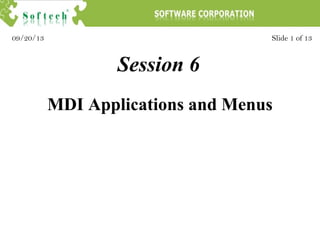
Recommandé
Recommandé
Contenu connexe
Similaire à Session 6 Bai 6 ve winform
Similaire à Session 6 Bai 6 ve winform (20)
Plus de mrtom16071980
Plus de mrtom16071980 (9)
Dernier
Dernier (20)
Tales from a Passkey Provider Progress from Awareness to Implementation.pptx

Tales from a Passkey Provider Progress from Awareness to Implementation.pptx
Observability Concepts EVERY Developer Should Know (DevOpsDays Seattle)

Observability Concepts EVERY Developer Should Know (DevOpsDays Seattle)
The Value of Certifying Products for FDO _ Paul at FIDO Alliance.pdf

The Value of Certifying Products for FDO _ Paul at FIDO Alliance.pdf
Event-Driven Architecture Masterclass: Engineering a Robust, High-performance...

Event-Driven Architecture Masterclass: Engineering a Robust, High-performance...
TrustArc Webinar - Unified Trust Center for Privacy, Security, Compliance, an...

TrustArc Webinar - Unified Trust Center for Privacy, Security, Compliance, an...
Event-Driven Architecture Masterclass: Integrating Distributed Data Stores Ac...

Event-Driven Architecture Masterclass: Integrating Distributed Data Stores Ac...
Hyatt driving innovation and exceptional customer experiences with FIDO passw...

Hyatt driving innovation and exceptional customer experiences with FIDO passw...
Introduction to FDO and How It works Applications _ Richard at FIDO Alliance.pdf

Introduction to FDO and How It works Applications _ Richard at FIDO Alliance.pdf
The Zero-ETL Approach: Enhancing Data Agility and Insight

The Zero-ETL Approach: Enhancing Data Agility and Insight
Secure Zero Touch enabled Edge compute with Dell NativeEdge via FDO _ Brad at...

Secure Zero Touch enabled Edge compute with Dell NativeEdge via FDO _ Brad at...
Using IESVE for Room Loads Analysis - UK & Ireland

Using IESVE for Room Loads Analysis - UK & Ireland
Introduction to FIDO Authentication and Passkeys.pptx

Introduction to FIDO Authentication and Passkeys.pptx
Session 6 Bai 6 ve winform
- 1. Session 6 Slide 1 of 1309/20/13 MDI Applications and Menus
- 2. Slide 2 of 2609/20/13 Module Introduction Welcome to the module, MDI Applications and Menus. - MDI applications provide simultaneous access to multiple documents in a single window. - Menus to navigate through different child forms. In this module, you will learn about: + Multiple Document Interface Applications + Menus + ToolStrip Control + StatusStrip Control
- 3. Slide 3 of 2609/20/13 Document Interfaces An application can contain multiple forms, which are used for collecting and displaying varied information.
- 4. Slide 4 of 2609/20/13 MDI Parent Forms + An MDI application consists of a parent form and multiple child forms. + All the child forms are opened within parent form. Thus, it acts as a container that can hold all child forms. The isMdiContainer property of the form can be used to create an MDI form. this.IsMdiContainer = true;
- 5. Slide 5 of 2609/20/13 MDI Child Forms The MDI child forms are the sub-forms that are opened within the parent form.
- 6. Slide 6 of 2609/20/13 Properties, Methods, and Events
- 7. Slide 7 of 2609/20/13 Menu System The menu system in Windows Forms consists of the main menu panel. The main menu panel consists of menu bars and various sub-menus.
- 8. Slide 8 of 2609/20/13 Menu Structures There are two types of menus in Windows Forms namely, main menu and context menu. + The main menu, also known as anchored menus, appears on the menu bar of the form. + Context menu, also known as popup menu, are menus that appear when you click the right mouse button.
- 9. Slide 9 of 2609/20/13 "MenuStrip" Control The MenuStrip control helps you to add new menus, modify and reorder existing menus, and delete old menus. You can also use the access keys, check marks, images, and separator bars to improve the usability of menus.
- 10. Slide 10 of 2609/20/13 Properties, Methods, and Events The MenuStrip class is used to create the MenuStrip control and it exists in the System.Windows.Forms namespace. It is inherited from the ToolStrip class.
- 11. Slide 11 of 2609/20/13 "ToolStripMenultem" Control The ToolstripMenuItern class provides various properties, which enable you to modify the appearance and functionality of a menu item.
- 12. Slide 12 of 2609/20/13 "ContextMenuStrip" Control The ContextMenuStrip control is used to provide a short cut for accessing menu options displayed on the menu bar. It is similar to the context menu that appears in Microsoft Word application, when you right-click on the document.
- 13. Slide 13 of 2609/20/13 "Menu" Class The Menu class allows you to create menus. This class is the base class for MainMenu, MenuItem, and ContextMenu classes.
- 14. Slide 14 of 2609/20/13 "ToolStrip" Control You will find it faster and more convenient to use the icons on the toolbar instead of the menus. In Visual Studio 2005, the ToolStrip control serves the purpose of the toolbar.
- 15. Slide 15 of 2609/20/13 "StatusStrip" Control The StatusStrip control is used to display useful information about the task being carried out or various controls in use. It is displayed at the bottom of the form. It can be used to display a progress bar too.