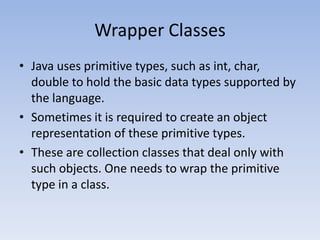
Java tutorial part 3
- 1. Wrapper Classes • Java uses primitive types, such as int, char, double to hold the basic data types supported by the language. • Sometimes it is required to create an object representation of these primitive types. • These are collection classes that deal only with such objects. One needs to wrap the primitive type in a class.
- 2. • To satisfy this need, Java provides classes that correspond to each of the primitive types. Basically, these classes encapsulate, or wrap, the primitive types within a class. • Thus, they are commonly referred to as type wrapper. Type wrapper are classes that encapsulate a primitive type within an object. • The wrapper types are Byte, Short, Integer, Long, Character, Boolean, Double, Float. • These classes offer a wide array of methods that allow to fully integrate the primitive types into Java's object hierarchy.
- 3. • Wrapper Classes are based upon the well-known software engineering design pattern called the Wrapper pattern. – A design pattern is a template solution to a common problem. It describes the problem and identifies the recommended solution(s) to that problem. – Because design patterns deal with common problems, they are often quite abstract! • The problem:e.g. we want to store an int in a Vector, but Vectors do not accept primitive types. • The Solution: – We create another class that wraps the underlying class/type and provides an appropriate interface for the client. – e.g. we create an Integer class that subclasses Object (as all classes do), allowing us to store wrapped int’s in Vectors.
- 4. Example that will not work import java.util.Vector; public class MyApp { public static void main(String[] args) { int myValue = 2; The compiler detects Vector myVector = new Vector(); an error here myVector.addElement(myValue); for (int x=0; x < myVector.size(); x++) { System.out.println(“Value: “ + myVector.get(x)); } } }
- 6. Primitives & Wrappers • Java has a wrapper class for each of the eight primitive data types: Primitive Type Wrapper Class Primitive Type Wrapper Class boolean byte char Boolean Byte Character float int long Float Integer Long double Double short Short
- 7. Converting Primitive to Object • Constructor calling Conversion Action • Integer IntVal = new Integer(i); Primitive integer to Integer object • Float FloatVal = new Float(f); Primitive float to Float object • Double DoubleVal = new Double(d); Primitive double to Double object • Long LongVal new Long(l); Primitive long to Long object
- 8. Converting Numeric Strings to Primitive • int i =integer.parselnt(str); Converts String str into primitive integer i • long l = Long.parseLong(str); Converts String str into primitive long l • Double d=Double.parseDouble(str); Converting String to primitive double Note: parselnt() and parseLong() … methods throw a NumberFormatException if the value of the str does not represent an integer.
- 9. Some Useful Methods • The Java Wrapper Classes include various useful methods: – Getting a value from a String e.g. int value = Integer.parseInt(“33”); sets value to 33. – Converting a value to a String: e.g. String str = Double.toString(33.34); sets str to the String “33.34”. – Getting a wrapper class instance for a value: e.g. Integer obj = Integer.getInteger(“12”); creates a new Integer object with value 12 and makes obj refer to that object.
- 10. Reading a Double import java.io.*; class MyProgram { public static void main(String[] args) { BufferedReader in = new BufferedReader( new InputStreamReader(System.in)); String line = null; System.out.println("Input Something:" ); try { line = in.readLine(); } catch (IOException ie) { System.out.println("Exception caught: " + ie); } try { double value = Double.parseDouble(line); System.out.println("Value: " + value); } catch (NumberFormatException nfe) { System.out.println("You didn't enter a double number"); } } }
- 11. Use of the Wrapper Classes • Java’s primitive data types (boolean, int, etc.) are not classes. • Wrapper classes are used in situations where objects are required, such as for elements of a Collection: List<Integer> a = new ArrayList<Integer>(); methodRequiringListOfIntegers(a);
- 12. Value => Object: Wrapper Object Creation • Wrapper.valueOf() takes a value (or string) and returns an object of that class: Integer i1 = Integer.valueOf(42); Integer i2 = Integer.valueOf(“42”); Boolean b1 = Boolean .valueOf(true); Boolean b2 = Boolean .valueOf(“true”); Long n1 = Long.valueOf(42000000L); Long n1 = Long.valueOf(“42000000L”);
- 13. Object => Value • Each wrapper class Type has a method typeValue to obtain the object’s value: Integer i1 = Integer.valueOf(42); Boolean b1 = Boolean.valueOf(“false”); System.out.println(i1.intValue()); System.out.println(b1.intValue()); => 42 false
- 14. String => value • The Wrapper class for each primitive type has a method parseType() to parse a string representation & return the literal value. Integer.parseInt(“42”) Boolean.parseBoolean(“true”) Double.parseDouble(“2.71”) //… => 42 => true => 2.71 • Common use: Parsing the arguments to a program:
- 15. Parsing argument lists // Parse int and float program args. public parseArgs(String[] args) { for (int i = 0; i < args.length; i++) { try { …println(Integer.parseInt(args[i])); } catch (Exception e) { }}}
- 16. Sample values: boolObj new Boolean(Boolean.TRUE); charObj = new Character('a'); byteObj = new Byte("100"); shortObj = new Short("32000"); intObj = new Integer(2000000); longObj = new Long(500000000000000000L); floatObj = new Float(1.42); doubleObj = new Double(1.42); printWrapperInfo(); //method to print objects above
- 17. Sample values (output from previous slide): => For Boolean & Character Wrappers: Boolean:true Character:a For Number wrappers: Byte:100 Short:32000 Integer:2000000 Long:500000000000000000 Float:1.42 Double:1.42
- 18. Each Number Wrapper has a MAX_VALUE constant: byteObj = new Byte(Byte.MAX_VALUE); shortObj = new Short(Short.MAX_VALUE); intObj = new Integer(Integer.MAX_VALUE); longObj = new Long(Long.MAX_VALUE); floatObj = new Float(Float.MAX_VALUE); doubleObj = new Double(Double.MAX_VALUE); printNumValues("MAXIMUM NUMBER VALUES:");
- 19. MAX values (output from previous slide): => Byte:127 Short:32767 Integer:2147483647 Long:9223372036854775807 Float:3.4028235E38 Double:1.7976931348623157E308
- 20. Byte Example • The Byte class encapsulates a byte value. It defines the constants MAX_VALUE and MIN_VALUE and provides these constructors: • Byte(byte b) Byte(String str) • Here, b is a byte value and str is the string equivalent of a byte value.
- 21. Byte Example
- 22. Short Example • The Short class encapsulates a short value. It defines the constants MAX_VALUE and MIN_VALUE and provides the following constructors: Short(short s) Short(String str)
- 23. Short Example
- 24. Integer Example • The Integer class encapsulates an integer value. This class provides following constructors: • Integer(int i) Integer(String str) • Here, i is a simple int value and str is a String object.
- 25. Integer Example
- 26. Character Example • The Character class encapsulates a char value. This class provides the following constructor. • Character(char ch) • Here, c is a char value. charValue() method returns the char value that is encapsulated by a Character object and has the following form: • char charValue()
- 28. Boolean Example • The Boolean class encapsulates a Boolean value. It defines FALSE and TRUE constants. • This class provides following constructors: • Boolean(Boolean b) Boolean(String str) • Here, b is a Boolean value and str is the string equivalent of a Boolean value. • The methods associated with Boolean Class are as follows: 1. Boolean booleanValue() 2. Boolean equals(Boolean b) 3. String toString(Boolean b)
- 30. The Object Class • Every java class has Object as its superclass and thus inherits the Object methods. • Object is a non-abstract class • Many Object methods, however, have implementations that aren’t particularly useful in general • In most cases it is a good idea to override these methods with more useful versions. • In other cases it is required if you want your objects to correctly work with other class libraries.
- 31. Clone Method • Recall that the “=“ operator simply copies Object references. e.g., >> Student s1 = new Student(“Smith”, Jim, 3.13); >> Student s2 = s1; >> s1.setName(“Sahil”); >> System.out.println(s2.getName()); OP:- Sahil • What if we want to actually make a copy of an Object? • Most elegant way is to use the clone() method inherited from Object. Student s2 = (Student) s1.clone();
- 32. About clone() method • First, note that the clone method is protected in the Object class. • This means that it is protected for subclasses as well. • Hence, it cannot be called from within an Object of another class and package. • To use the clone method, you must override in your subclass and upgrade visibility to public. • Also, any class that uses clone must implement the Cloneable interface. • This is a bit different from other interfaces that we’ve seen. • There are no methods; rather, it is used just as a marker of your intent. • The method that needs to be implemented is inherited from Object.
- 33. Issue With clone() method • Finally, clone throws a CloneNotSupportedException. • This is thrown if your class is not marked Cloneable. • This is all a little odd but you must handle this in subclass.
- 34. Steps For Cloning • To reiterate, if you would like objects of class C to support cloning, do the following: – implement the Cloneable interface – override the clone method with public access privileges – call super.clone() – Handle CloneNotSupported Exception. • This will get you default cloning means shallow copy.
- 35. Shallow Copies With Cloning • We haven’t yet said what the default clone() method does. • By default, clone makes a shallow copy of all iv’s in a class. • Shallow copy means that all native datatype iv’s are copied in regular way, but iv’s that are objects are not recursed upon – that is, references are copied. • This is not what you typically want. • Must override clone explicitly for Deep Copying.
- 36. Deep Copies • For deep copies that recurse through the object iv’s, you have to do some more work. • super.clone() is first called to clone the first level of iv’s. • Returned cloned object’s object fields are then accessed one by one and clone method is called for each. • See DeepClone.java example
- 37. Additional clone() properties • Note that the following are typical, but not strictly required: – x.clone() != x; – x.clone().getClass() == x.getClass(); – x.clone().equals(x); • Finally, though no one really cares, Object does not support clone();
- 38. toString() method • The Object method String toString(); is intended to return a readable textual representation of the object upon which it is called. This is great for debugging! • Best way to think of this is using a print statement. If we execute: System.out.println(someObject); we would like to see some meaningful info about someObject, such as values of iv’s, etc.
- 39. default toString() • By default toString() prints total garbage that no one is interested in getClass().getName() + '@' + Integer.toHexString(hashCode()) • By convention, print simple formatted list of field names and values (or some important subset). • The intent is not to overformat. • Typically used for debugging. • Always override toString()!
- 40. equals() method • Recall that boolean == method compares when applied to object compares references. • That is, two object are the same if the point to the same memory. • Since java does not support operator overloading, you cannot change this operator. • However, the equals method of the Object class gives you a chance to more meaningful compare objects of a given class.
- 41. equals method, cont • By default, equals(Object o) does exactly what the == operator does – compare object references. • To override, simply override method with version that does more meaningful test, ie compares iv’s and returns true if equal, false otherwise. • See Equals.java example in course notes.
- 42. equals subtleties • As with any method that you override, to do so properly you must obey contracts that go beyond interface matching. • With equals, the extra conditions that must be met are discussed on the next slide:
- 43. equals contract It is reflexive: for any reference value x, x.equals(x) should return true. It is symmetric: for any reference values x and y, x.equals(y) should return true if and only if y.equals(x) returns true. It is transitive: for any reference values x, y, and z, if x.equals(y) returns true and y.equals(z) returns true, then x.equals(z) should return true. It is consistent: for any reference values x and y, multiple invocations of x.equals(y) consistently return true or consistently return false, provided no information used in equals comparisons on the object is modified. For any non-null reference value x, x.equals(null) should return false.
- 44. hashcode() method • Java provides all objects with the ability to generate a hash code. • By default, the hashing algorithm is typically based on an integer representation of the java address. • This method is supported for use with java.util.Hashtable • Will discuss Hashtable in detail during Collections discussion.
- 45. Rules for overriding hashcode • Whenever invoked on the same object more than once, the hashCode method must return the same integer, provided no information used in equals comparisons on the object is modified. • If two objects are equal according to the equals(Object) method, then calling the hashCode method on each of the two objects must produce the same integer result. • It is not required that if two objects are unequal according to the equals(java.lang.Object) method, then calling the hashCode method on each of the two objects must produce distinct integer results. However, the programmer should be aware that producing distinct integer results for unequal objects may improve the performance of hashtables.
- 46. finalize() method • Called as final step when Object is no longer used, just before garbage collection • Object version does nothing • Since java has automatic garbage collection, finalize() does not need to be overridden reclaim memory. • Can be used to reclaim other resources – close streams, database connections, threads. • However, it is strongly recommended not to rely on this for scarce resources. • Be explicit and create own dispose method.
