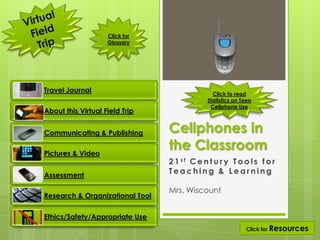
Cellphones in the_classroom_vf_trip
- 1. Click for Glossary Travel Journal Click to read Statistics on Teen Cellphone Use About this Virtual Field Trip Communicating & Publishing Cellphones in Pictures & Video the Classroom 2 1 st C e n t u r y T o o l s f o r Assessment Teaching & Learning Mrs. Wiscount Research & Organizational Tool Ethics/Safety/Appropriate Use Click for Resources
- 2. Travel Journal Directions: 1) Click on & Save (change FILastName in filename to your first initial followed by last name) the Cellphone in the Classroom Travel Journal. Change “Student Name” on front cover with your first & last name. 2) Click on & Visit each link of the Cellphone in the Classroom Travel Journal slides, and answer the tour questions in the Travel Journal for each of the VFT slides. 3) When you are finished, Upload the Cellphone in the Classroom Travel Journal at the Moodle assignment link.
- 3. About This Virtual Curriculum Standards Field Trip The National Educational Technology Standards 1. Communication and Collaboration Students use digital media and environments to communicate and work collaboratively, including at a Content Topic distance, to support individual learning and contribute to the learning of others. Students: a. interact, collaborate, and publish with peers, experts, or others employing a variety of digital environments This virtual field trip will teach and media. students how to use cellphones 3. Research and Information Fluency for classroom learning while Students apply digital tools to gather, evaluate, and use information. Students: exercising proper ethics & b. locate, organize, analyze, evaluate, synthesize, and ethically use information from a variety of sources and etiquette for engaging effective media. c. evaluate and select information sources and digital education. tools based on the appropriateness to specific tasks. Click to Watch 5. Digital Citizenship Students understand human, cultural, and societal issues Introduction related to technology and practice legal and ethical Purpose Video behavior. Students: a. advocate and practice safe, legal, and responsible use of information and technology. This virtual field trip will offer b. exhibit a positive attitude toward using technology that supports collaboration, learning, and productivity. students opportunities to explore Learning Objective how cellphones can be used in Students will learn a variety of ways to the classroom for 21st century create, communicate, collaborate, & teaching & learning. publish using the 21st century tool, a cellphone, to bring the student culture into the classroom in order to connect that culture with classroom learning.
- 4. Glossary All definitions from Wikipedia.com QR Code QR Reader – quick response software that can be downloaded to a cellphone in order to read a QR code for easy access to media online. Podcast – a video or movie that is broadcasted to subscribers. Text messaging SMS SMS language Electronic or Digital Publishing Collaboration Photo Sharing with Photo Gallery
- 5. Communication & Add voice to your pictures Publishing See how students use cellphones in the classroom Link to Video Link to Video Click to Read How Teens are Using Their Cellphones?
- 6. Click on the Links Below to See Video & Pictures & Video Picture Examples Created Using Cellphones in the Classroom Trash or Treasure - students use cellphones to create digital picture galleries Project 365 – a year-long digital story The GeoHistorian Project – learn how to create students create landmark resources for the community using cellphones. How to Shoot Video on a Cellphone – by jfatheree on viddler Life of a Bird – by jfatheree on viddler – this film was shot entirely on a cellphone for a school assignment A Short Story about Roy - create Your Own Videos with your Cellphone & Qik.com
- 7. Click on the Links Below to See Assessment Assessment Examples Created Using Cellphones in the Classroom Different roles using cellphones in the classroom – read pages 2 & 3 to see what you can do at different sites with your phone. Many examples of student projects created using cellphones in the classroom Grampians Camp - Students document a field trip with cellphones Phone a Friend in Exams Messaging Shakespeare California Student Media Festival Winners
- 8. Research & Organization Tools Web searching Websites mobile-ready? Click on the desktop site & mobile site to see the difference in looks? Classroom websites Create mobile website Educational resources Mobile Search engine Libraries with text-messaging services Voice recorders On Most Cellphones: Click on the Links to Calendars See How Cellphones Can Help Students Notepads Become More Organized in the Calculators Classroom
- 9. Ethics/Safety/Appropriate Use Click on the Links If Creating the Below to Read about Cellphone Policy in the Classroom, What Would the Positives & Negatives When Your Guidelines Be to Students Use Ensure Student Learning Cellphones in the & Not Student Classroom Distraction? Fair Cell Phone Use in Schools – the Pros & Cons of Cell Phones in Schools by Beth Lynne Cellphones in the Classroom – read about the good and not so good when cellphones are allowed in the classroom It all looks good, but are cellphones in education here to stay? Scan over the article, “Mobile Devices: Facing Challenges & Opportunities for Learning” by Patricia Duebel
- 10. Click on the Links Below to See Why Using Summary Cellphones in the Classroom is So Important for Students’ Discussion Learning? Three Generations’ View of Cell Phones – listen to this podcast The 21st Century Digital Learner - can you relate? “Students Phoning It In” by Danielle Mario “What Can You Learn from a Cellphone? – Almost Anything by Marc Prensky
- 11. Resources Graphics Passport - http://commons.wikimedia.org/wiki/File:US_Diplomatic_Passport.JPG Camera flip phone animated – Animation Factory Cellphone, silver & black - http://commons.wikimedia.org/wiki/File:CellPhone.jpg No cellphone logo - http://commons.wikimedia.org/wiki/File:No_cellphone.svg Roadsign cellphone - http://commons.wikimedia.org/wiki/File:Roadsign_- _Cellphone.svg Sony Ericsson - http://commons.wikimedia.org/wiki/File:Overwiev_of_Sony_Ericsson_D750i_cellphon e.jpg Mon iPhone - http://commons.wikimedia.org/wiki/File:Mon_iPhone_3G_02.jpg Nokia 6280 - http://commons.wikimedia.org/wiki/File:Nokia_6280_phone.jpg No Cellphone Use - http://commons.wikimedia.org/wiki/File:NocellphonesSouthsidePlaceTX.JPG Razor 2000 - http://commons.wikimedia.org/wiki/File:Razor2000ppx.jpg Computer lab - http://commons.wikimedia.org/wiki/File:Computer_lab.jpg http://www.imagechef.com/ic/make.jsp?tid=Fortune+Teller http://www.imagechef.com/ic/make.jsp?tid=Newspaper+Headline http://www.imagechef.com/ic/make.jsp?tid=Dog+Ate+My+Homework http://www.imagechef.com/ic/make.jsp?tid=Pennant+Orange
- 12. Resources Graphics Accessories notepad - http://commons.wikimedia.org/wiki/File:Accessories-text-editor.svg Text html - http://commons.wikimedia.org/w/index.php?title=Special%3ASearch&search=text Texting - http://commons.wikimedia.org/wiki/File:Texting.jpg No Texting while driving - http://commons.wikimedia.org/wiki/File:NotextinganddrivingWestUTX.JPG http://q-ontech.blogspot.com/2008/12/integrating-mobile-phones-into.html http://www.babble.com/CS/blogs/strollerderby/archive/2009/02/16/do-cellphones-belong-in-the- classroom.aspx http://blog.cyberlearning.org/?p=55 http://joedale.typepad.com/integrating_ict_into_the_/2007/02/textmessaging_a.html Videos Cellphones in the Classroom I - http://www.youtube.com/watch?v=zhAH6nncCKw&feature=player_embedded Cellphones in the Classroom II - http://www.youtube.com/watch?v=ZG4VxP2CyJc Cell Phones in the Classroom : Learning Tools for the 21st Century - http://www.youtube.com/watch?v=aXt_de2-HBE Cellphones in the Classroom III - http://www.youtube.com/watch?v=1MGRvtS- 2ao&feature=related http://www.viddler.com/explore/jfatheree/videos/28/ http://www.viddler.com/explore/jfatheree/videos/67/ http://vimeo.com/9197200 http://qik.com/video/3705334
- 13. Resources Websites http://www.cellphonesinlearning.com/2008/09/new-statistics-on-teen-cell-phone-use.html http://yodio.com/ http://www.smh.com.au/news/national/phone-a-friend-in-exams/2008/08/19/1218911717490.html http://www.flowtown.com/blog/teens-and-their-mobile-phones?display=wide http://k12cellphoneprojects.wikispaces.com/ http://content.photojojo.com/tutorials/project-365-take-a-photo-a-day/ http://thejournal.com/articles/2009/03/19/mobile-devices-facing-challenges-and-opportunities- for-learning.aspx http://vceoes.wordpress.com/pictures/ http://www.mediafestival.org/finalists.shtml http://www.netc.org/focus/examples/messag.php http://www2.canada.com/reginaleaderpost/news/story.html?id=cf9045aa-bbf7-40f6-820b- 0fab7e7e2d22&k=68380 http://www.marcprensky.com/writing/Prensky-What_Can_You_Learn_From_a_Cell_Phone- FINAL.pdf http://teachingtechnology.suite101.com/article.cfm/fair_cell_phone_use_in_schools Podcasts http://www.npr.org/templates/player/mediaPlayer.html?action=1&t=1&islist=false&id=17603266& m=17603254 Travel Journal http://www.nytimes.com/learning/teachers/studentactivity/DebatableIssues.pdf Last Slide
- 14. Put Cellphones to Use for Classroom Learning Congratulations for completing the virtual field trip. Remember to upload your Cellphones in the Classroom Travel Journal to the assignment link on Moodle. End Show
