Signaler
Partager
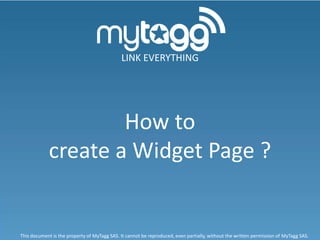
Recommandé
Recommandé
Contenu connexe
En vedette
En vedette (15)
การบรรยายครั้งที่ 1 DGD641 การบริหารคลินิกและโรงพยาบาล 2

การบรรยายครั้งที่ 1 DGD641 การบริหารคลินิกและโรงพยาบาล 2
Similaire à Comment créer une Widget Page ?
Similaire à Comment créer une Widget Page ? (20)
Dicoding Developer Coaching #21: Android | Cara Membuat Widget di Aplikasi An...

Dicoding Developer Coaching #21: Android | Cara Membuat Widget di Aplikasi An...
Responsive Mobile Odoo Theme: Mobicraft User Manual

Responsive Mobile Odoo Theme: Mobicraft User Manual
Promo Banners: Magento extension by Amasty. User Guide

Promo Banners: Magento extension by Amasty. User Guide
Magento 2 Advance Shop By Brand Extension, Display Logo Slider on Store

Magento 2 Advance Shop By Brand Extension, Display Logo Slider on Store
Plus de MyTAGG (9)
Dernier
Enterprise Knowledge’s Urmi Majumder, Principal Data Architecture Consultant, and Fernando Aguilar Islas, Senior Data Science Consultant, presented "Driving Behavioral Change for Information Management through Data-Driven Green Strategy" on March 27, 2024 at Enterprise Data World (EDW) in Orlando, Florida.
In this presentation, Urmi and Fernando discussed a case study describing how the information management division in a large supply chain organization drove user behavior change through awareness of the carbon footprint of their duplicated and near-duplicated content, identified via advanced data analytics. Check out their presentation to gain valuable perspectives on utilizing data-driven strategies to influence positive behavioral shifts and support sustainability initiatives within your organization.
In this session, participants gained answers to the following questions:
- What is a Green Information Management (IM) Strategy, and why should you have one?
- How can Artificial Intelligence (AI) and Machine Learning (ML) support your Green IM Strategy through content deduplication?
- How can an organization use insights into their data to influence employee behavior for IM?
- How can you reap additional benefits from content reduction that go beyond Green IM?
Driving Behavioral Change for Information Management through Data-Driven Gree...

Driving Behavioral Change for Information Management through Data-Driven Gree...Enterprise Knowledge
Dernier (20)
Automating Google Workspace (GWS) & more with Apps Script

Automating Google Workspace (GWS) & more with Apps Script
How to Troubleshoot Apps for the Modern Connected Worker

How to Troubleshoot Apps for the Modern Connected Worker
HTML Injection Attacks: Impact and Mitigation Strategies

HTML Injection Attacks: Impact and Mitigation Strategies
Handwritten Text Recognition for manuscripts and early printed texts

Handwritten Text Recognition for manuscripts and early printed texts
Strategies for Unlocking Knowledge Management in Microsoft 365 in the Copilot...

Strategies for Unlocking Knowledge Management in Microsoft 365 in the Copilot...
Scaling API-first – The story of a global engineering organization

Scaling API-first – The story of a global engineering organization
Bajaj Allianz Life Insurance Company - Insurer Innovation Award 2024

Bajaj Allianz Life Insurance Company - Insurer Innovation Award 2024
[2024]Digital Global Overview Report 2024 Meltwater.pdf![[2024]Digital Global Overview Report 2024 Meltwater.pdf](data:image/gif;base64,R0lGODlhAQABAIAAAAAAAP///yH5BAEAAAAALAAAAAABAAEAAAIBRAA7)
![[2024]Digital Global Overview Report 2024 Meltwater.pdf](data:image/gif;base64,R0lGODlhAQABAIAAAAAAAP///yH5BAEAAAAALAAAAAABAAEAAAIBRAA7)
[2024]Digital Global Overview Report 2024 Meltwater.pdf
Axa Assurance Maroc - Insurer Innovation Award 2024

Axa Assurance Maroc - Insurer Innovation Award 2024
Boost Fertility New Invention Ups Success Rates.pdf

Boost Fertility New Invention Ups Success Rates.pdf
Apidays New York 2024 - The value of a flexible API Management solution for O...

Apidays New York 2024 - The value of a flexible API Management solution for O...
TrustArc Webinar - Unlock the Power of AI-Driven Data Discovery

TrustArc Webinar - Unlock the Power of AI-Driven Data Discovery
Apidays Singapore 2024 - Building Digital Trust in a Digital Economy by Veron...

Apidays Singapore 2024 - Building Digital Trust in a Digital Economy by Veron...
Tata AIG General Insurance Company - Insurer Innovation Award 2024

Tata AIG General Insurance Company - Insurer Innovation Award 2024
Strategies for Landing an Oracle DBA Job as a Fresher

Strategies for Landing an Oracle DBA Job as a Fresher
Driving Behavioral Change for Information Management through Data-Driven Gree...

Driving Behavioral Change for Information Management through Data-Driven Gree...
Comment créer une Widget Page ?
- 1. LINK EVERYTHING How to create a Widget Page ? This document is the property of MyTagg SAS. It cannot be reproduced, even partially, without the written permission of MyTagg SAS.
- 2. 1- Click on the « + » or « Create a W.Page » button From your Dashboard From the page « Widgets Page»
- 3. This is the Widgets Page edition form
- 4. 2- Start by defining your general settings : Give a name for your page. It will be seen by your users and could appear in their bookmarks or browser history. 1- Click in the colored field, Choose a background picture for your Widget 2- Choose your color on Page. You can upload your own image in the the circle "Disk Storage“ section. 3- Choose your exact The mosaic option will fill the all page. tone by clicking into the Read the dedicated tutorial to get tips square
- 5. 2- Use the « Preview » button The "Preview" button allows you to see all your settings without saving it. You should always use it to validate your changes before saving them. 3- Add some Widgets to your page Pick up a Widget in the selection list, then click on the "Add this widget" button. Your page will be reloaded and your Widget added to your previewed page. There is a lot of Widgets. Just find the ones you need to create your web page !
- 6. 4- Edit each of your Widgets Each Widget has an "EDIT" function. Click on it to get access to the setting form of your Widget. Play with the settings and the "Preview" button. Remember to click the "Save" button once you’re down. You’ll find tips of the dedicated tutorial.
- 7. This document is the property of MyTagg SAS. It cannot be reproduced, even partially, without the written permission of MyTagg SAS.
