Image processing on matlab presentation
•Télécharger en tant que PPSX, PDF•
8 j'aime•6,100 vues
This document discusses image processing techniques in MATLAB. It begins with an introduction to MATLAB and its uses for numerical computation, data analysis, and algorithm development. It then covers image processing basics like image formats and color models. The main techniques discussed are enhancement, restoration, watermarking, cryptography, steganography, and image fusion. Examples of algorithms and real-world applications are also provided.
Signaler
Partager
Signaler
Partager
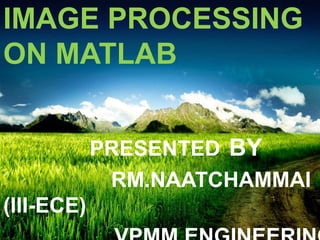
Recommandé
Recommandé
Contenu connexe
Tendances
Tendances (20)
Introduction to image contrast and enhancement method

Introduction to image contrast and enhancement method
En vedette
En vedette (12)
Digital Image Processing - MATLAB Notes - Akshansh

Digital Image Processing - MATLAB Notes - Akshansh
BRAIN TUMOR MRI IMAGE SEGMENTATION AND DETECTION IN IMAGE PROCESSING

BRAIN TUMOR MRI IMAGE SEGMENTATION AND DETECTION IN IMAGE PROCESSING
PPT on BRAIN TUMOR detection in MRI images based on IMAGE SEGMENTATION 

PPT on BRAIN TUMOR detection in MRI images based on IMAGE SEGMENTATION
Getting started with image processing using Matlab

Getting started with image processing using Matlab
Similaire à Image processing on matlab presentation
Similaire à Image processing on matlab presentation (20)
FACE COUNTING USING OPEN CV & PYTHON FOR ANALYZING UNUSUAL EVENTS IN CROWDS

FACE COUNTING USING OPEN CV & PYTHON FOR ANALYZING UNUSUAL EVENTS IN CROWDS
car number plate detection using matlab image & video processing

car number plate detection using matlab image & video processing
YCIS_Forensic PArt 1 Digital Image Processing.pptx

YCIS_Forensic PArt 1 Digital Image Processing.pptx
Matlab Training in Jalandhar | Matlab Training in Phagwara

Matlab Training in Jalandhar | Matlab Training in Phagwara
IRJET - Automatic Licence Plate Detection and Recognition

IRJET - Automatic Licence Plate Detection and Recognition
Plus de Naatchammai Ramanathan
Plus de Naatchammai Ramanathan (20)
Designing a world class clasroom by naatchammai ramanathan

Designing a world class clasroom by naatchammai ramanathan
Workshop for partners_on_the_reporting_process_07.03.2014

Workshop for partners_on_the_reporting_process_07.03.2014
Dernier
Dernier (20)
Optimizing AI for immediate response in Smart CCTV

Optimizing AI for immediate response in Smart CCTV
W01_panagenda_Navigating-the-Future-with-The-Hitchhikers-Guide-to-Notes-and-D...

W01_panagenda_Navigating-the-Future-with-The-Hitchhikers-Guide-to-Notes-and-D...
Azure_Native_Qumulo_High_Performance_Compute_Benchmarks.pdf

Azure_Native_Qumulo_High_Performance_Compute_Benchmarks.pdf
Right Money Management App For Your Financial Goals

Right Money Management App For Your Financial Goals
call girls in Vaishali (Ghaziabad) 🔝 >༒8448380779 🔝 genuine Escort Service 🔝✔️✔️

call girls in Vaishali (Ghaziabad) 🔝 >༒8448380779 🔝 genuine Escort Service 🔝✔️✔️
The Guide to Integrating Generative AI into Unified Continuous Testing Platfo...

The Guide to Integrating Generative AI into Unified Continuous Testing Platfo...
Introducing Microsoft’s new Enterprise Work Management (EWM) Solution

Introducing Microsoft’s new Enterprise Work Management (EWM) Solution
Diamond Application Development Crafting Solutions with Precision

Diamond Application Development Crafting Solutions with Precision
A Secure and Reliable Document Management System is Essential.docx

A Secure and Reliable Document Management System is Essential.docx
How To Troubleshoot Collaboration Apps for the Modern Connected Worker

How To Troubleshoot Collaboration Apps for the Modern Connected Worker
The Ultimate Test Automation Guide_ Best Practices and Tips.pdf

The Ultimate Test Automation Guide_ Best Practices and Tips.pdf
Shapes for Sharing between Graph Data Spaces - and Epistemic Querying of RDF-...

Shapes for Sharing between Graph Data Spaces - and Epistemic Querying of RDF-...
Image processing on matlab presentation
- 1. IMAGE PROCESSING ON MATLAB PRESENTED BY RM.NAATCHAMMAI (III-ECE)
- 2. ABSTRACT 1. MATLAB introduction-commands-operators- functions-GUI 2. Image Processing Basics formats of image, colors 3. Techniques:enhancement,restoration,water marking,cryptography,steganography,image fusions 4. Algorithms-example programs 5. Real-time applications-project based ideas.
- 3. Introduction MATLAB MATrix LABoratory Developed by CleveMoler in 1984 as a teaching tool High performance language for technical computing Typical uses are, numerical computation Data analysis ,plotting and visualization Graphical user interface building Algorithm development and modelling
- 4. General Purpose Commands clc , clear ,close all save who , whos cd , ls disp Version Pwd Floor,round,abs date
- 5. ARITHMETIC OPERATORS +:ADD,-:SUB,*:MATRIX MUL,/:MATRIX DIV, .*:ARRAY MUL,./:ARRAY DIV LOGICAL OPERATORS AND &,OR |,NOT~ RELATIONAL OPERATORS <,==,>,<=,>=,~=. BITWISE OPERATORS Bitand ,bitcmp,bitor,bitmax,bitxor, bitset,Bitget,bitshift
- 6. FUNCTIONS PLOT linear plot STEM discrete plot GRID add grid lines XLABEL add X-axis label YLABEL add Y-axis label TITLE add graph title SUBPLOTdivide figure window FIGURE create new figure window PAUSE wait for user response
- 7. GUI FILE&M-FILE IN MATLAB Usually matlab has two file formats they are, M-file Gui –file GUI FILE:A graphical user interface (GUI) is a user interface built with graphical objects, such as buttons, text fields, sliders, and menus. In general, these objects already have meanings to most computer users. M-FILE: It is built with codings,here we use coding to run the programs.
- 8. USER INTERFACE CONTROLS Push Buttons Toggle Buttons Radio Buttons Checkboxes Popup Menus Edit Text Axes Static Text Figures
- 9. IMAGE PROCESSING o Image –It is define as the group of pixels o Image formats o .JPG/.JPEG - Joint Photographic Experts Group o .GIF - Graphics Interchangeable Format o .TIFF - Tagged Image File Format o .PNG - Portable Network Graphics o .BMP - Bitmap format o Applications of image processing o Research o Survillence o Medical
- 10. oPRIMARY COLOURS oSECONDARY COLOURS oCODE CONVERSION
- 11. IMAGE PROCESSING TECHNIQUES oEnhancement o Restoration o Watermarking oCryptography oSteganography oFusion o Retrieval oSegmentation
- 13. WATER MARKING • Water Marking – Embed the secret image in an image or any type of multimedia data. • We should hide the image without changing original image quality. • Water marking is used only for copyright protection • The applications of water marking are, • Tele – broadcasting • Web-applications • There are two types of water marking they are, • Visible water marking • Invisible water marking
- 14. STEGANOGRAPHY o Hiding a Secret data in Digital Images without affecting the quality of Medium. This image is called as StegoImage. Original Image Stego Image Application o Send secret communication like Military applications
- 15. Fusion – Process of Combining two different scanned images to get a single image having more relevant information of those twos Types: Pixel Level Fusion Feature Level Fusion Decision Level Fusion IMAGE FUSION Rule1: Averaging Rule2: Maximum Rule3: Minimum
- 16. SEGMENTATION OUTPUT Cluster1 Cluster2 Cluster3 Cluster4
- 17. TO READ AN IMAGE a =imread('cameraman.tif'); imshow(a); ADD TWO IMAGES I = imread(‘rice.tif'); J = imread('cameraman.tif'); K = imadd(I,J,'uint16'); imshow(K,[])
- 18. CONVERT IMAGE TO GRAY AND BINARY clc; clear; close all a= imread(‘peppers.png'); subplot(2,2,1); imshow(a); subplot(2,2,2); b=imresize(a,[256 256]); imshow(b); subplot(2,2,3); c=rgb2gray(b); imshow(c); subplot(2,2,4); d=im2bw(c); imshow(d);
- 19. RGB COMPONENT a=imread(‘peppers.png’) subplot(2,2,1); imshow(a); [r c p]=size(a) R=a; G=a; B=a; R(:,:,2:3)=0; subplot(2,2,2); imshow(R); G(:,:,1)=0; G(:,:,3)=0; subplot(2,2,3); imshow(G); B(:,:,1)=0; B(:,:,2)=0; subplot(2,2,4); imshow(B);
- 20. a=imread(‘rice.png’); figure; imshow(a); b=imnoise(a,’salt & pepper’,0.02) Figure; Imshow(B); c=medfilt2(b); Figure; Imshow(c) FILTER TO REMOVE THE NOISES