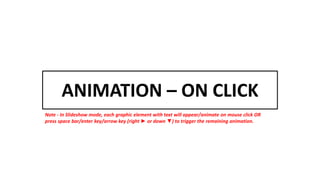
agenda-free-animated-16x9.pptx
- 1. ANIMATION – ON CLICK Note - In Slideshow mode, each graphic element with text will appear/animate on mouse click OR press space bar/enter key/arrow key (right ► or down ▼) to trigger the remaining animation.
- 2. AGENDA Enter your sub headline here Sample Headline This is a sample text that you can edit. You can change font (size, color, name) or can apply any other desired formatting. Sample Headline This is a sample text that you can edit. You can change font (size, color, name) or can apply any other desired formatting. Sample Headline This is a sample text that you can edit. You can change font (size, color, name) or can apply any other desired formatting.
- 3. AGENDA Enter your sub headline here 01 02 03 04 Sample Headline Sample Headline Sample Headline Sample Headline This is a sample text that you can edit. You can change font (size, color, name) or can apply any other desired formatting. This is a sample text that you can edit. You can change font (size, color, name) or can apply any other desired formatting. This is a sample text that you can edit. You can change font (size, color, name) or can apply any other desired formatting. This is a sample text that you can edit. You can change font (size, color, name) or can apply any other desired formatting.
- 4. AGENDA Enter your sub headline here Sample Headline Sample Headline Sample Headline Sample Headline Sample Headline This is a sample text that you can edit. You can change font (size, color, name). This is a sample text that you can edit. You can change font (size, color, name). This is a sample text that you can edit. You can change font (size, color, name). This is a sample text that you can edit. You can change font (size, color, name). This is a sample text that you can edit. You can change font (size, color, name).
- 5. AGENDA Enter your sub headline here Sample Headline This is a sample text that you can edit. You can change font (size, color, name) or can apply any other desired formatting. Sample Headline This is a sample text that you can edit. You can change font (size, color, name) or can apply any other desired formatting. Sample Headline This is a sample text that you can edit. You can change font (size, color, name) or can apply any other desired formatting. Sample Headline This is a sample text that you can edit. You can change font (size, color, name) or can apply any other desired formatting. Sample Headline This is a sample text that you can edit. You can change font (size, color, name) or can apply any other desired formatting. Sample Headline This is a sample text that you can edit. You can change font (size, color, name) or can apply any other desired formatting.
- 6. AGENDA Enter your sub headline here Sample Headline This is a sample text that you can edit. You can change font (size, color, name). Sample Headline This is a sample text that you can edit. You can change font (size, color, name). Sample Headline This is a sample text that you can edit. You can change font (size, color, name). Sample Headline This is a sample text that you can edit. You can change font (size, color, name). 01 03 05 07 Sample Headline This is a sample text that you can edit. You can change font (size, color, name). 02 Sample Headline This is a sample text that you can edit. You can change font (size, color, name). 04 Sample Headline This is a sample text that you can edit. You can change font (size, color, name). 06
- 7. AGENDA Enter your sub headline here Sample Headline Sample Headline Sample Headline Sample Headline Sample Headline Sample Headline Sample Headline Sample Headline This is a sample text that you can edit. You can change font (size, color, name) or can apply any other desired formatting. This is a sample text that you can edit. You can change font (size, color, name) or can apply any other desired formatting. This is a sample text that you can edit. You can change font (size, color, name) or can apply any other desired formatting. This is a sample text that you can edit. You can change font (size, color, name) or can apply any other desired formatting. This is a sample text that you can edit. You can change font (size, color, name) or can apply any other desired formatting. This is a sample text that you can edit. You can change font (size, color, name) or can apply any other desired formatting. This is a sample text that you can edit. You can change font (size, color, name) or can apply any other desired formatting. This is a sample text that you can edit. You can change font (size, color, name) or can apply any other desired formatting.
- 8. ANIMATION - AUTOMATED Note - In Slideshow mode, each graphic element with text will appear/animate automatically. You just need to click your mouse OR press space bar/enter key/arrow key (right ► or down ▼) once to start the animation on each slide.
- 9. AGENDA Enter your sub headline here Sample Headline This is a sample text that you can edit. You can change font (size, color, name) or can apply any other desired formatting. Sample Headline This is a sample text that you can edit. You can change font (size, color, name) or can apply any other desired formatting. Sample Headline This is a sample text that you can edit. You can change font (size, color, name) or can apply any other desired formatting.
- 10. AGENDA Enter your sub headline here 01 02 03 04 Sample Headline Sample Headline Sample Headline Sample Headline This is a sample text that you can edit. You can change font (size, color, name) or can apply any other desired formatting. This is a sample text that you can edit. You can change font (size, color, name) or can apply any other desired formatting. This is a sample text that you can edit. You can change font (size, color, name) or can apply any other desired formatting. This is a sample text that you can edit. You can change font (size, color, name) or can apply any other desired formatting.
- 11. AGENDA Enter your sub headline here Sample Headline Sample Headline Sample Headline Sample Headline Sample Headline This is a sample text that you can edit. You can change font (size, color, name). This is a sample text that you can edit. You can change font (size, color, name). This is a sample text that you can edit. You can change font (size, color, name). This is a sample text that you can edit. You can change font (size, color, name). This is a sample text that you can edit. You can change font (size, color, name).
- 12. AGENDA Enter your sub headline here Sample Headline This is a sample text that you can edit. You can change font (size, color, name) or can apply any other desired formatting. Sample Headline This is a sample text that you can edit. You can change font (size, color, name) or can apply any other desired formatting. Sample Headline This is a sample text that you can edit. You can change font (size, color, name) or can apply any other desired formatting. Sample Headline This is a sample text that you can edit. You can change font (size, color, name) or can apply any other desired formatting. Sample Headline This is a sample text that you can edit. You can change font (size, color, name) or can apply any other desired formatting. Sample Headline This is a sample text that you can edit. You can change font (size, color, name) or can apply any other desired formatting.
- 13. AGENDA Enter your sub headline here Sample Headline This is a sample text that you can edit. You can change font (size, color, name). Sample Headline This is a sample text that you can edit. You can change font (size, color, name). Sample Headline This is a sample text that you can edit. You can change font (size, color, name). Sample Headline This is a sample text that you can edit. You can change font (size, color, name). 01 03 05 07 Sample Headline This is a sample text that you can edit. You can change font (size, color, name). 02 Sample Headline This is a sample text that you can edit. You can change font (size, color, name). 04 Sample Headline This is a sample text that you can edit. You can change font (size, color, name). 06
- 14. AGENDA Enter your sub headline here Sample Headline Sample Headline Sample Headline Sample Headline Sample Headline Sample Headline Sample Headline Sample Headline This is a sample text that you can edit. You can change font (size, color, name) or can apply any other desired formatting. This is a sample text that you can edit. You can change font (size, color, name) or can apply any other desired formatting. This is a sample text that you can edit. You can change font (size, color, name) or can apply any other desired formatting. This is a sample text that you can edit. You can change font (size, color, name) or can apply any other desired formatting. This is a sample text that you can edit. You can change font (size, color, name) or can apply any other desired formatting. This is a sample text that you can edit. You can change font (size, color, name) or can apply any other desired formatting. This is a sample text that you can edit. You can change font (size, color, name) or can apply any other desired formatting. This is a sample text that you can edit. You can change font (size, color, name) or can apply any other desired formatting.
- 15. INSTRUCTIONS Go to a Slide When Delivering Your Presentation (Windows) Go to the next slide • Press the Right arrow key or Down arrow key. • Mouse: Click once anywhere on a slide to move to the next one. Go to the previous slide • Press the Left arrow key or Up arrow key. • Mouse: Right-click a slide, and then click Previous on the shortcut menu. Go to a specific slide • Type the slide number, then press Enter. • Mouse (version 2013 or newer): Right-click a slide, select See All Slides, and then click the slide you want to display to the audience. • Mouse (versions 2010, 2007): Right-click a slide, point to Go to Slide, and then click the slide you want to display to the audience. Go to the beginning of a presentation • Press the Home key on the keyboard. Go to the end of a presentation • Press the End key on the keyboard. For more help follow below link to write or talk to us: As you deliver your presentation, here is how to move from one slide to the next, move to a previous slide, or move to a specific slide anywhere in the presentation. Note: If you have a custom animation effect on your slide, clicking the slide starts the animation effect, rather than moving to the next slide. Use Go to a specific slide below to move to a specific slide and avoid triggering the animation effect. Note: If you have a custom animation effect on your slide, clicking the slide starts the animation effect, rather than moving to the next slide. Use Go to a specific slide below to move to a specific slide and avoid triggering the animation effect. Source: https://support.microsoft.com/en-us/office/go-to-a-slide-when-delivering-your-presentation-ff9d6d4e-7bec-49c1-95e3-95a416be26f4#OfficeVersion=Windows https://support.sketchbubble.com/hc/en-us
- 16. INSTRUCTIONS Go to a Slide When Delivering Your Presentation (MacOS) Go to the next slide • Press N, Right arrow, Down arrow, or Spacebar. • Mouse: Click once anywhere on a slide to move to the next one. Go to the previous slide • Press P, Left arrow, Up arrow, or Delete. • Mouse: Right-click a slide, and then click Previous on the shortcut menu. Go to a specific slide • Type the slide number, then press Return. • Mouse: Right-click a slide, point to By Title on the shortcut menu, and then select a slide by title or slide number. Go to the end of a presentation • Type the number of the last slide, then press Return. • Mouse: Right-click a slide, point to By Title on the shortcut menu, and then select the last slide in the list. Go to the beginning of a presentation • Type 1, then press Return. • Mouse: Right-click a slide, point to By Title on the shortcut menu, and then select a slide by title or slide number. For more help follow below link to write or talk to us: As you deliver your presentation, here is how to move from one slide to the next, move to a previous slide, or move to a specific slide anywhere in the presentation. Note: If you have a custom animation effect on your slide, clicking the slide starts the animation effect, rather than moving to the next slide. Use Go to a specific slide below to move to a specific slide and avoid triggering the animation effect. Note: If you have a custom animation effect on your slide, clicking the slide starts the animation effect, rather than moving to the next slide. Use Go to a specific slide below to move to a specific slide and avoid triggering the animation effect. Source: https://support.microsoft.com/en-us/office/go-to-a-slide-when-delivering-your-presentation-ff9d6d4e-7bec-49c1-95e3-95a416be26f4#OfficeVersion=macOS https://support.sketchbubble.com/hc/en-us