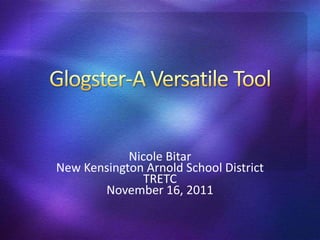
Glog
- 1. Nicole Bitar New Kensington Arnold School District TRETC November 16, 2011
- 2. Glogster is a Web 2.0 Tool that allows students and teachers to make an interactive poster. Glogster is FREE! Glogster can be used as a Project in PBL or as a guide while students are working on research. Glogster can be used for Professional Development. How to set up How to set up Making a Glog an Account Student Accounts
- 3. Go to http://edu.glogster.com . Then in the upper right corner click Sign Up.
- 4. There is a Single Free Account you can sign up for. If you would like to try the Premium account for free for 21 days. See my Glog for a link.
- 5. Fill out all the necessary information.
- 6. You will see a TEACHER CODE. This is the number you will need to give your students so that CREATE they are able to be A connected with your GLOG! account. You are now on your DASHBOARD! This is your main starting point. This is where you can edit your profile, account settings, and upgrade your account. Most importantly, CREATE A GLOG!!
- 7. As you scroll down on your dashboard you can see mail with information about Your students. You can add new students at any time.
- 8. Students sign up at the same sight as teachers, but under the STUDENT tab. They will put in the TEACHER code so they will be attached to your site.
- 9. The student then has an account that is Connected to the teacher’s Glogster account. Student’s Dashboard Teacher’s Dashboard The teacher will receive an email With the student’s user name And password. When the student submits a Glog, The teacher will also receive a copy Of the Glog.
- 10. How to Create a GLOG! Click on Create a NEW GLOG ! The FUN BEGINS!
- 11. Magnetic Bar When you first enter to make a Glog there will be a template present. You need to first pick what you want on the wall. You will do this by using the Magnetic strip on the left side. Click on Wall.
- 12. This Magnet Tool Bar Controls what you can add to your Glog.
- 13. The first step is to clear the current wall and choose what you want your wall to look like.
- 14. When selecting ‘ Graphics’ you have many different options for decorations for your Glog. When you find one you like, click on “Use IT”.
- 15. When selecting ‘Text’ you are able to choose from many different styles of writing backgrounds. You can pick from Titles, bubbles, or stickers.
- 16. By Selecting ‘Image’ you are given the option to import personal photos, or pictures you have found from the internet. Once you have selected your image you can choose to put a picture frame around it
- 17. DELETE Make a Clone EDIT
- 18. Change Font Change Effects Put in a URL to connect To an internet site. Change Color
- 19. You are able to upload your Once you upload your video/ sound own video or sounds . You can you can choose a player for your upload your own video/ sound video/sound. or one from the internet. Like the frames in images.
- 20. In the top bar, name your Glog.
- 21. Click on Save or Publish
- 22. Name your Glog, Pick the category, and then mark it Public or private. MAKE SURE YOU SAVE YOUR WORK!
- 23. URL LINK OTHER WAYS TO SHARE YOUR GLOG
