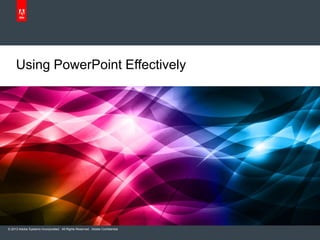3. presentation
noun
• the organization of visual details to create an
overall impression
• a verbal report presented with illustrative
material
© 2013 Adobe Systems Incorporated. All Rights Reserved. Adobe Confidential.
4. Topics to be covered
Tailoring presentations for audience
Slide Design
• Types of Slides
• Data Slides
• Impact/Conclusion Slides
• Contrast
• Color
• Background
• Font Size
• Font Type
• Animations
• Reducing bullet points
© 2013 Adobe Systems Incorporated. All Rights Reserved. Adobe Confidential.
5. with great presentation skills comes
great success
© 2013 Adobe Systems Incorporated. All Rights Reserved. Adobe Confidential.
6. How can we make impressive slides?
© 2013 Adobe Systems Incorporated. All Rights Reserved. Adobe Confidential.
7. © 2013 Adobe Systems Incorporated. All Rights Reserved. Adobe Confidential.
8. lets follow some guidelines
© 2013 Adobe Systems Incorporated. All Rights Reserved. Adobe Confidential.
9. Before that, let’s assess ourselves on how good
our PowerPoint skills are
Exercise:
Make a 3-slide deck on the following
• ‘An activity/game/sport you are
passionate about’
• You’ll be given 10 minutes for this
• Feel free to use your creativity to the hilt
• Keep in mind that simplicity is the key
• Even a layman must be able to
understand the content of your slides
© 2013 Adobe Systems Incorporated. All Rights Reserved. Adobe Confidential.
10. Time Estimate for Developing an important Presentation – What experts
say
Time
(hrs)
Activity
6 Research and collect input from the web, colleagues,
and the industry.
1 Build an audience-needs map.
2 Generate ideas via sticky notes.
1 Organize the ideas.
1 Have colleagues critique or collaborate around the impact
the ideas will have on audience.
2 Sketch a structure and/or a storyboard.
20 Build the slides in a presentation application.
3 Rehearse
36 Total
© 2013 Adobe Systems Incorporated. All Rights Reserved. Adobe Confidential.
12. How to make the most of PowerPoint
DESIGN:
• Text
o Maximum five lines of text per slide
o No more than 20-25 words per slide
o Mix upper and lower case letters
o Slides should not contain complete sentences
o Use short bullets that emphasize or reinforce what you are discussing
o 10 Second Rule – If it takes longer than 10 seconds to read the slide there is too
much content
• Font
o Use easier to read sans serif fonts such as: Arial, Tahoma, Verdana
o Avoid serif fonts such as: Courier, Times New Roman, and Garamond
o Use 44 font size for headings
o Use 38 font size for bulleted points
o Minimum of at least 28 size font
o Remember person in back of audience must be able to read text
• Color
o Avoid using black and white for the color of all slides
o Avoid background colors like red, yellow, and white
o Use dark background colors like blues and greens
o Always use bright colors for lettering such as white, yellow, and bright orange
o When designing charts make sure to use a contrast of colors
o Recommended that you use between 3-6 colors per slide
o Use color to help separate concepts.
o Highlight important information
o Presentations may look different when using an LCD projector. You may want to
test slides ahead of time
© 2013 Adobe Systems Incorporated. All Rights Reserved. Adobe Confidential.
13. How to make the most of PowerPoint
DESIGN:
• Text
o Maximum five lines of text per slide
o No more than 20-25 words per slide
o Mix upper and lower case letters
o Slides should not contain complete sentences
o Use short bullets that emphasize or reinforce what you are discussing
o 10 Second Rule – If it takes longer than 10 seconds to read the slide there is too
much content
• Font
o Use easier to read sans serif fonts such as: Arial, Tahoma, Verdana
o Avoid serif fonts such as: Courier, Times New Roman, and Garamond
o Use 44 font size for headings
o Use 38 font size for bulleted points
o Minimum of at least 28 size font
o Remember person in back of audience must be able to read text
• Color
o Avoid using black and white for the color of all slides
o Avoid background colors like red, yellow, and white
o Use dark background colors like blues and greens
o Always use bright colors for lettering such as white, yellow, and bright orange
o When designing charts make sure to use a contrast of colors
o Recommended that you use between 3-6 colors per slide
o Use color to help separate concepts.
o Highlight important information
o Presentations may look different when using an LCD projector. You may want to
test slides ahead of time
© 2013 Adobe Systems Incorporated. All Rights Reserved. Adobe Confidential.
14. How to make the most of PowerPoint
DESIGN:
• Text
o Maximum five lines of text per slide
o No more than 20-25 words per slide
o Mix upper and lower case letters
o Slides should not contain complete sentences
o Use short bullets that emphasize or reinforce what you are discussing
o 10 Second Rule – If it takes longer than 10 seconds to read the slide there is too
much content
• Font
o Use easier to read sans serif fonts such as: Arial, Tahoma, Verdana
o Avoid serif fonts such as: Courier, Times New Roman, and Garamond
o Use 44 font size for headings
o Use 38 font size for bulleted points
o Minimum of at least 28 size font
o Remember person in back of audience must be able to read text
• Color
o Avoid using black and white for the color of all slides
o Avoid background colors like red, yellow, and white
o Use dark background colors like blues and greens
o Always use bright colors for lettering such as white, yellow, and bright orange
o When designing charts make sure to use a contrast of colors
o Recommended that you use between 3-6 colors per slide
o Use color to help separate concepts.
o Highlight important information
o Presentations may look different when using an LCD projector. You may want to
test slides ahead of time
© 2013 Adobe Systems Incorporated. All Rights Reserved. Adobe Confidential.
NO
15. Do not dump data in your slides.
You won’t be listened to.
© 2013 Adobe Systems Incorporated. All Rights Reserved. Adobe Confidential.
16. © 2013 Adobe Systems Incorporated. All Rights Reserved. Adobe Confidential.
Tell the
truth
Data
Slide
Get to
the
point
Pick the
right
tool for
the job
Highligh
t what’s
importa
nt
Keep it
simple
17. 12%
10%
8%
6%
4%
2%
0%
Available Fresh Water
© 2013 Adobe Systems Incorporated. All Rights Reserved. Adobe Confidential.
Available
Fresh
Water
Fresh water levels fell by 70%. Soon, we will run out of
water to drink
Comparison - Explanation Conclusion
18. Sales
1st Qtr
2nd Qtr
3rd Qtr
4th Qtr
© 2013 Adobe Systems Incorporated. All Rights Reserved. Adobe Confidential.
10
8
6
4
2
0
1st
Qtr
2nd
Qtr
Sales
3rd
Qtr
4th
Qtr
1st Qtr
2nd Qtr
3rd Qtr
4th Qtr
Pie Charts
For showing large
differences in
proportion. Simplifies.
Bar Graphs
For larger data sets.
More precise. Shows
small differences too.
19. You want to show how Adobe NOIDA has a lot more employees
than Adobe Bangalore.
Which one would you choose to emphasize the vast difference?
Employee Strength
1400
1200
1000
800
600
NOIDA
Bangalore 0
© 2013 Adobe Systems Incorporated. All Rights Reserved. Adobe Confidential.
400
200
Employee Strength
NOIDA
Bangalore
20. You want your boss to choose the most recommended consultant.
Which one of the following would you choose to represent the
data?
Consultants
Step Consulting
Middle Earth
Consultants
Planman
Consulting
Navgati
Associates
© 2013 Adobe Systems Incorporated. All Rights Reserved. Adobe Confidential.
27.5
27
26.5
26
25.5
25
24.5
24
23.5
23
22.5
Consultants
Step
Consulting
Middle Earth
Consultants
Planman
Consulting
Navgati
Associates
21. Which one would you choose if you wanted the audience to
compare Q1 and Q2?
10
8
6
4
2
0
1st
Qtr
2nd
Qtr
Sales
3rd
Qtr
4th
Qtr
© 2013 Adobe Systems Incorporated. All Rights Reserved. Adobe Confidential.
1st Qtr
2nd Qtr
3rd Qtr
4th Qtr
10
8
6
4
2
0
1st
Qtr
2nd
Qtr
3rd
Qtr
4th
Qtr
Sales
1st Qtr
2nd Qtr
3rd Qtr
4th Qtr
22. © 2013 Adobe Systems Incorporated. All Rights Reserved. Adobe Confidential.
Effective
Slides
Arrangement
Visual
elements
Movement
23. © 2013 Adobe Systems Incorporated. All Rights Reserved. Adobe Confidential.
Contrast
24. Good contrast between the
background and the text color makes
for comfortable reading
© 2013 Adobe Systems Incorporated. All Rights Reserved. Adobe Confidential.
25. In a presentation on the importance of non-conventional
energy, which one would you choose if you want to illustrate
the production of thermal and solar power over a period?
And why?
1000
800
600
400
200
0
5/1/2002
8/1/2002
11/1/2002
2/1/2003
5/1/2003
8/1/2003
© 2013 Adobe Systems Incorporated. All Rights Reserved. Adobe Confidential.
Thermal
power
Solar
Power
1000
800
600
400
200
0
5/1/2002
8/1/2002
11/1/2002
2/1/2003
5/1/2003
8/1/2003
Thermal
power
Solar
Power
26. Some illustrations of how contrast can be used to emphasize
on your point
size shade
India
UK
Peru
Chile
3 Idiots
color
© 2013 Adobe Systems Incorporated. All Rights Reserved. Adobe Confidential.
Khiladi
786
Ek Tha
Tiger
Dabangg
Gujarat Kerala Nagaland Virginia
27. © 2013 Adobe Systems Incorporated. All Rights Reserved. Adobe Confidential.
28. Your choice of colors must be appropriate to the sensibilities
of your audience, the subject of your presentation and the
industry you belong to.
Unfortunately, we
couldn’t help the
Earthquake victims and
they died
© 2013 Adobe Systems Incorporated. All Rights Reserved. Adobe Confidential.
Unfortunately, we
couldn’t help the
Earthquake victims and
they died
Asian Paints is the best
solution for your new
house. We have
thousands of colors for
you to choose
Asian Paints is the best
solution for your new
house. We have
thousands of colors for
you to choose
x
x
30. What could be the reason of the color of the logos?
© 2013 Adobe Systems Incorporated. All Rights Reserved. Adobe Confidential.
31. background
© 2013 Adobe Systems Incorporated. All Rights Reserved. Adobe Confidential.
32. The
background
must complement
the theme of your
presentation
© 2013 Adobe Systems Incorporated. All Rights Reserved. Adobe Confidential.
Do not include a
background if you think it
might not be necessary
33. © 2013 Adobe Systems Incorporated. All Rights Reserved. Adobe Confidential.
34. adobe adobe
serif sans
© 2013 Adobe Systems Incorporated. All Rights Reserved. Adobe Confidential.
serif
• Used in documents
• For extensive reading
• Eg: Times New Roman, Garamond,
Bodoni
• Used for headings
• For short sentences
• Eg: Adobe Clean, Arial, Verdana,
Calibri
In PowerPoint, prefer Sans Serif fonts
35. © 2013 Adobe Systems Incorporated. All Rights Reserved. Adobe Confidential.
Take Care of Font
Size
36. Of course you don’t want to tell
your audience, “Yeah you might not
be able to read it, but…”
© 2013 Adobe Systems Incorporated. All Rights Reserved. Adobe Confidential.
Ensure that the font size is large
enough that far-seated audience
can read
X
37. Growth
Progressive
Positive
© 2013 Adobe Systems Incorporated. All Rights Reserved. Adobe Confidential.
Reversal
Regressive
Negative
Falling on the ground
Natural
To emphasize conformity
Against gravity
Unnatural
To emphasize rebellion,
flight, moving away
Animation - Objects
38. Reducing Bullet Points - Improvization
Step 1 Step 2 Step 3
• In 1990, 7% of the
Earth’s water was
fresh.
• It’s just 4% now in
2013.
• In 10 more years, we’ll
run out of water to drink
Fresh Water Content
• 1990 - 7%
• 2013 - 4%
• 10 more years – 0~1%
Reduce or remove the need for bullet
points as much as possible
© 2013 Adobe Systems Incorporated. All Rights Reserved. Adobe Confidential.
39. Use these keys to blank out the
screens white and black
© 2013 Adobe Systems Incorporated. All Rights Reserved. Adobe Confidential.
40. Because when you’re talking, their
eyes must be on you, not the slides!
© 2013 Adobe Systems Incorporated. All Rights Reserved. Adobe Confidential.
41. USE PICTURES
© 2013 Adobe Systems Incorporated. All Rights Reserved. Adobe Confidential.
42. Sometimes you are compelled to use background images that
don’t allow text to be clearly visible, like the one in this slide. In
such cases, you can use semi transparent text boxes.
Instructions:
1. Create a text box.
2. Enter text.
3. Right-click the text box, and go to ‘Format
Shape’
4. Go to the ‘fill’ tab and select ‘Solid Fill’
5. Select the color of your choice, preferably a
dark color
6. Increase the transparency to anywhere
between 20-50%
7. Change the font color to ‘White.’
© 2013 Adobe Systems Incorporated. All Rights Reserved. Adobe Confidential.
43. Sometimes, you can use a PENCIL and
BOARD when you have to illustrate a
trend, just to pass off as possessing
mastery over the subject.
Your audience will be impressed!
© 2013 Adobe Systems Incorporated. All Rights Reserved. Adobe Confidential.
44. Templates
© 2013 Adobe Systems Incorporated. All Rights Reserved. Adobe Confidential.
45. Try to avoid using PowerPoint
provided templates
© 2013 Adobe Systems Incorporated. All Rights Reserved. Adobe Confidential.
46. Let’s again assess ourselves on how good our
PowerPoint skills are, after this session
Exercise:
Again make a 3-slide deck on the following
• ‘An activity/game/sport you are
passionate about’
• You’ll be given 10 minutes for this
• Feel free to use your creativity to the hilt
• Keep in mind that simplicity is the key
• Even a layman must be able to
understand the content of your slides
© 2013 Adobe Systems Incorporated. All Rights Reserved. Adobe Confidential.
47. Hope we helped you
© 2013 Adobe Systems Incorporated. All Rights Reserved. Adobe Confidential.
48. © 2013 Adobe Systems Incorporated. All Rights Reserved. Adobe Confidential.
Notes de l'éditeur Talk to Nidhi
2,3 things to keep in mind always Assess each presentation on the following parameters:
Brevity, orderliness, text visibility, coherence, use of images, contrast, background etc Seven Questions to Knowing Your Audience
What are they like? Demographics and psychographics are a great start, but connecting with
your audience means understanding them on a personal level. Take a walk
in their shoes and describe what their life looks like.
Why are they here? What do they think they’re going to get out of this presentation? Why did
they come to hear you? Are they willing participants or mandatory attendees?
This is also a bit of a situation analysis.
What keeps them
up at night?
Everyone has a fear, a pain point, a thorn in the side. Let your audience
know you empathize—and offer a solution.
How can you solve
their problem?
What’s in it for the audience? How are you going to make their lives better?
What do you want
them to do?
Answer the question “so what?” Make sure there’s clear action for your
audience to take.
How might
they resist?
What will keep them from adopting your message and carrying out your
call to action?
How can you best
reach them?
People vary in how they prefer to receive information. This can include
everything from the setup of the room to the availability of materials after
the presentation. Give the audience what they want, how they want it. Who is your audience?
Determine colors that appeal to the target audience
and avoid colors that won’t resonate with them.
What industry are you in?
Review the colors of your competitors to ensure that
your chosen palette helps you stand out in your field.
Also avoid colors that are negative in your industry.
For example red should be avoided for a financial
institution, but would be okay for a blood bank.
Who are you?
Pick colors that reflect your personality. Whether
your brand is vivid and exciting, or repetitive and
conservative, select colors that represent it. Assess each presentation on the following parameters:
Brevity, orderliness, text visibility, coherence, use of images, contrast, background etc