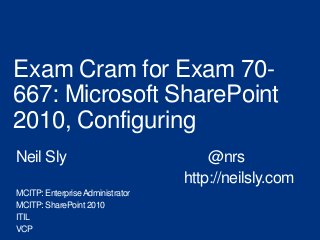
SharePoint Saturday St Louis - Exam Cram - 70-667
- 1. Exam Cram for Exam 70- 667: Microsoft SharePoint 2010, Configuring Neil Sly @nrs http://neilsly.com MCITP: Enterprise Administrator MCITP: SharePoint 2010 ITIL VCP
- 2. Neil Sly • http://sly.us • @nrs • neilsly@gmail.com
- 3. Thanks to Our Sponsors!
- 4. Housekeeping • Follow SharePoint Saturday St. Louis on Twitter @spsstlouis and hashtag #spsstl • Play “Sponsor Bingo” to register for your chance to win one of the many great giveaways at the end of the day • Schedule and evaluate each session you attend via our mobile app that can be used across devices at http://spsaturday. azurewebsites.net 4 | SharePoint Saturday St. Louis 2013
- 5. Session Evaluations • Schedule and evaluate each session you attend via our mobile app that can be used across devices at http://spsaturday. azurewebsites.net • You will be able to evaluate sessions added to your “My Sessions” 25 minutes before the scheduled end time • Evaluations are stored anonymously and your feedback is appreciated • The app will be the only method available to submit session evaluations for the event and we hope you find it intuitive and convenient 5 | SharePoint Saturday St. Louis 2013
- 6. What we’ll cover today
- 8. Microsoft Certifications Legacy Solution/cloud focus Microsoft Certified Microsoft Certified Solutions Master Master (MCM) Master (MCSM) Microsoft Certified Microsoft Certified Information Solutions Expert Technology Pro (MCSE) Expert (MCITP) Microsoft Certified Microsoft Certified Technology Specialist Solutions Associate (MCTS) (MCSA) Associat e
- 9. SharePoint 2010 Infrastructure Certifications Exam 70-667 MCTS: Microsoft SharePoint SharePoint 2010 2010 Configuration Configuring MCITP: Exam 70-668 SharePoint Microsoft SharePoint 2010 2010, Administrator Administrator
- 10. SharePoint 2013 Certifications 70-410 Installing & Configuring Windows Server 2012 70-411 Administering Window Server 2012 70-412 Configuring Advanced Windows 2012 Services 70-331 Core Solutions of Microsoft SharePoint Server 2013 70-332 Advanced Solutions of Microsoft SharePoint Server 2013
- 12. Check the Exam Guide • Skills Measured Tab • Focus studying • Topic Weighting TIP #1: 80/80 Rule Exam tests you on features used by 80% of users 80% of the time TIP #2: The exams tend to focus on features that were new to 2010 when it was released
- 13. SKILLS MEASURED BY EXAM 70- 667(MCTS) Objective Percentage Installing and Configuring a SharePoint Environment 25 Managing a SharePoint Environment 26 Deploying and Managing Applications 24 Maintaining a SharePoint Environment 25
- 14. Answering Exam Questions Questions will be specific • Right answer is 100% right • Wrong answers will not work In general • Go for simplicity Things to look out for: • Exceptions to the rule • Doesn’t meet requirements
- 15. STUDY RESOURCES • Practice Exams • MSDN • TechNet • MSPress Books • Other Books • Blogs
- 17. Study Resources
- 18. Exam Tips • Set a date Before the Exam • Set small goals • Sleep well • Don’t panic During the Exam • Keep an eye on time • Don’t spend too long on one question • Eliminate wrong answers Tough Question • Mark the question for review • Guess
- 20. Installing and Configuring a SharePoint Environment (25 percent) • Deploy new installations and upgrades. • Configure SharePoint farms. • Configure service applications. • Configure indexing and search.
- 21. Managing a SharePoint Environment (26 percent) • Manage operational settings. • Manage accounts and user roles. • Manage authentication providers.
- 22. Deploying and Managing Applications (24 percent) • Manage Web Applications. • Manage site collections. • Deploy and manage SharePoint solutions.
- 23. Maintaining a SharePoint Environment (25 percent) • Back up and restore a SharePoint environment. • Monitor and analyze a SharePoint environment. • Optimize the performance of a SharePoint environment.
- 24. Installing and Configuring a SharePoint Environment (25 percent) • Deploy new installations and upgrades. • visual upgrades, in-place upgrades, db attach, preupgradecheck, language packs, scripting installs, installation error logs • Configure SharePoint farms. • Inter-server comms, server roles, HA, AAM, host headers and patching • Configure service applications. • BCS, Access, Visio, Performance Point, UPA, Excel Services, IPFS • Configure indexing and search. • FAST, crawl schedules, iFilters, crawl rules, content sources, scopes, managed properties, content types, search components FOR ON PREM OR SHAREPOINT ONLINE
- 25. Managing a SharePoint Environment (26 percent) • Manage operational settings. • Logging, quotas, monitoring, health reports, SSRS integration • Manage accounts and user roles. • User accounts, groups, managed accounts, computer accounts, service accounts, site collection admins, external user policy • Manage authentication providers. • NTLM, Claims, Kerberos, claims based and forms based auth, Secure Store, ADFS, SSO FOR ON PREM OR SHAREPOINT ONLINE
- 26. Deploying and Managing Applications (24 percent) • Manage Web Applications. • Managing databases, web app settings, security and policies • Manage site collections. • Site collection policies, features, caching, auditing, site collection security, multi-tenancy, site collection quotas and locks, adding a domain to Office 365, and SharePoint Online public websites • Deploy and manage SharePoint solutions. • Deploying and managing solutions, managing sandbox solutions, managing user solutions FOR ON PREM OR SHAREPOINT ONLINE
- 27. Maintaining a SharePoint Environment (25 percent) • Back up and restore a SharePoint environment. • Backup settings, backing up and restoring: content - search – service app dbs, detaching and re-attaching dbs, exporting lists and sites • Monitor and analyze a SharePoint environment. • Generating health – administrative and web analytics reports, usage and trace logs, identifying and resolving health and reporting issues • Optimize the performance of a SharePoint environment. • Resource throttling, blob storage, object caching, optimizing services FOR ON PREM OR SHAREPOINT ONLINE
- 28. DESIGNING SHAREPOINT IMPLEMENTATIONS Farm • Collection of servers • Shared configuration database Web Application • Plugs into IIS Web Site • Port number • Hostname • IP Address • Authentication
- 29. Farm Servers Web Front End, APP Web and Service Applications Central Admin, Content, Search, Metadata Databases Content, Config, Service Application Site Collections The Bag Webs Portal, Wikis, Blogs, Team, Doc, Workspaces, Search Center Lists Doc Lib, Pages, Events, Discussions, Surveys, etc… Items Files, calendar items, contacts, customers, images, custom
- 30. DESIGNING SHAREPOINT IMPLEMENTATIONS Site Collection (SPSite) • Security context • Navigation boundary • Quotas • Features Site (SPWeb) • Security context • Features Tip: Make sure you know the difference between the two!
- 31. QUESTION You need to create a site structure to support multiple offices worldwide. Each office must have a separate quota enforced. How should you implement the structure? A. Create a web application for each office B. Create a site for each office C. Create a site collection for each office D. Create a site for each office. Create event receivers for ItemAdding, ItemUpdating and ItemDeleting. Determine the size of each item being added and store that in a private database. When the collective size exceeds the quota send an email to the administrator to disable the site.
- 32. ANSWER You need to create a site structure to support multiple offices worldwide. Each office must have a separate quota enforced. How should you implement the structure? A. Create a web application for each office B. Create a site for each office C. Create a site collection for each office D. Create a site for each office. Create event receivers for ItemAdding, ItemUpdating and ItemDeleting. Determine the size of each item being added and store that in a private database. When the collective size exceeds the quota send an email to the administrator to disable the site.
- 33. Question Your organization is creating a public facing web presence with SharePoint 2010. The HR department needs to create job postings. You need to ensure a consistent structure for every posting. What should you do? A. Train your HR department to use SharePoint Designer and direct them to use the tool to create new pages. B. Create a web part page. Add a custom web part that the HR department will use to add new job posting. C. Create a master page for job postings. Direct the HR department to create all job postings in SharePoint Designer using this custom page. D. Create a new page layout for job postings. Direct the HR department to create new pages in the SharePoint UI by using the new page layout.
- 34. Answer Your organization is creating a public facing web presence with SharePoint 2010. The HR department needs to create job postings. You need to ensure a consistent structure for every posting. What should you do? A. Train your HR department to use SharePoint Designer and direct them to use the tool to create new pages. B. Create a web part page. Add a custom web part that the HR department will use to add new job posting. C. Create a master page for job postings. Direct the HR department to create all job postings in SharePoint Designer using this custom page. D. Create a new page layout for job postings. Direct the HR department to create new pages in the SharePoint UI by using the new page layout.
- 35. Authentication Mechanisms Forms based authentication • Cross browser and firewall support • Any backend data store Claims based authentication • Integration with non-Windows authentication NTLM • Does not support delegation Kerberos • Supports delegation Single Sign-On • Supports shared credentials Know when to use each
- 36. Resources Blogs: Manage site collections. • Deploy and manage SharePoint solutions.
- 37. Session Evaluations • Schedule and evaluate each session you attend via our mobile app that can be used across devices at http://spsaturday. azurewebsites.net • You will be able to evaluate sessions added to your “My Sessions” 25 minutes before the scheduled end time • Evaluations are stored anonymously and your feedback is appreciated • The app will be the only method available to submit session evaluations for the event and we hope you find it intuitive and convenient 37 | SharePoint Saturday St. Louis 2013
Notes de l'éditeur
- I own a consulting and training company, Savvy Technical Solutions3x MVPPassed all 8 SharePoint examsMCTWritten exam questions for Microsoft
- There are three skill levels for Microsoft Certifications. Associate level is the foundation for a career in IT. Expert level is the recognized standard for IT excellence. Master level is the pinnacle of recognition for deep technical expertise.We have MCTS and MCITP certs for pretty much all technologies, and these are still relevant and valuable to achieve. If you’ve already started working towards one of these certifications, you should probably finish it. In most cases there will be an upgrade path that will help you achieve the new certs by taking fewer exams. MCTS certifications are focused on skills with the product--the how-toMCITP is focused on the job role—more the what, when, and whyCheck out the Microsoft Learning web site for more information.As we just mentioned on the previous slide, we are changing the focus of new certifications going forward to be on solutions and the cloud, to make them even more valued and meaningful. These new certs have new names, or old names, depending on how you look at it. One of the first Microsoft Certified Solutions Expert certifications released will be the MCSE: Private Cloud. While you can’t technically earn this certification until June when the exams are released in their live version, you can take two of the exams that count towards the MCSE: Private Cloud for free in their beta version here at MMS. The session directly following this one will cover the MCSE: Private Cloud certification in greater detail. At the Associate level, the MCSA focuses on a set of core skills across a technology, and includes business context.At the Expert level, the MCSE focuses on using multiple technologies to create business solutions, rather than focusing on the job role. Some of you who are interested in the Office 365 or virtualization certs may be wondering where this leaves you. That’s easy. We recommend that you pursue the Microsoft Certification paths that are currently available and sign up to receive notifications about updates on new certifications as they are announced. In most cases, upgrade paths will be available to shorten your path from an MCITP to the new MCSE Certifications. For example, in the case of the MCITP: Virtualization Administrator certification, one of the required exams (659) also fulfills one of the required exams for the new private cloud MCSE.
- 410 411 and 412 is MCSA Windows Server 2012
- Technical reference for Microsoft SharePoint Server 2010 Microsoft Corporation