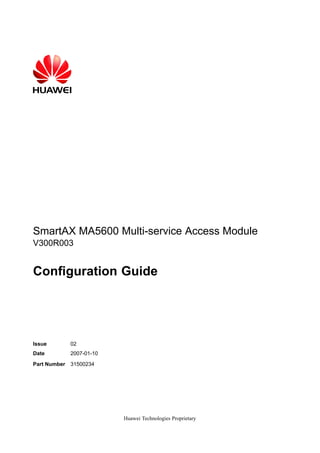
31500234 smartax ma5600 configuration guide (v300r003-64)
- 1. SmartAX MA5600 Multi-service Access Module V300R003 Conguration Guide Issue 02 Date 2007-01-10 Part Number 31500234 Huawei Technologies Proprietary
- 2. Huawei Technologies Co., Ltd. provides customers with comprehensive technical support and service. Please contact our local ofce or company headquarters. Huawei Technologies Co., Ltd. Address: Huawei Industrial Base Bantian, Longgang Shenzhen 518129 People's Republic of China Website: http://www.huawei.com Email: support@huawei.com Copyright © Huawei Technologies Co., Ltd. 2007. All rights reserved. No part of this document may be reproduced or transmitted in any form or by any means without prior written consent of Huawei Technologies Co., Ltd. Trademarks and Permissions and other Huawei trademarks are trademarks of Huawei Technologies Co., Ltd. All other trademarks and trade names mentioned in this manual are the property of their respective holders. Notice The information in this document is subject to change without notice. Every effort has been made in the preparation of this document to ensure accuracy of the contents, but all statements, information, and recommendations in this document do not constitute the warranty of any kind, express or implied. Huawei Technologies Proprietary
- 3. SmartAX MA5600 Multi-service Access Module Conguration Guide Contents Contents About This Document.....................................................................................................................1 1 Maintenance Terminal Conguration................................................................................... 1-1 1.1 Overview.............................................................................................................................. 1-2 1.2 Conguring the Terminal Through the Local Serial Port ............................................................ 1-3 1.3 Conguring the Terminal Through the Remote Serial Port ......................................................... 1-6 1.4 Conguring the Terminal Through the Outband Management Channel ...................................... 1-10 1.5 Conguring the Terminal Through the Inband Management Channel......................................... 1-14 1.6 Conguring the Terminal Through SSH................................................................................. 1-17 2 Getting Started With CLI ........................................................................................................ 2-1 2.1 Overview.............................................................................................................................. 2-2 2.2 CLI Characteristics................................................................................................................ 2-2 2.2.1 Command Modes .......................................................................................................... 2-2 2.2.2 Intelligent Matching....................................................................................................... 2-4 2.2.3 Edit Characteristics........................................................................................................ 2-5 2.2.4 Interaction Characteristics............................................................................................... 2-6 2.2.5 Parameter Prompt.......................................................................................................... 2-6 2.2.6 Display Characteristics................................................................................................... 2-7 2.2.7 Saving and Showing History Commands.......................................................................... 2-7 2.2.8 CLI Error Prompts......................................................................................................... 2-8 2.3 Basic Operations Through CLI ............................................................................................... 2-9 2.3.1 Obtaining Online Help Information ............................................................................... 2-10 2.3.2 Enabling Interactive Command Execution ...................................................................... 2-11 2.3.3 Enabling CLI Trap Reporting........................................................................................ 2-12 2.3.4 Switching Terminal Language....................................................................................... 2-13 2.3.5 Setting System Time.................................................................................................... 2-13 2.3.6 Setting System Name................................................................................................... 2-14 2.3.7 Setting Terminal Type.................................................................................................. 2-14 2.3.8 Setting Timeout Exit Time ........................................................................................... 2-15 2.3.9 Locking the Terminal................................................................................................... 2-15 2.3.10 Clearing Terminal Screen ........................................................................................... 2-16 2.3.11 Showing Version........................................................................................................ 2-16 2.3.12 Showing CPU Usage.................................................................................................. 2-17 2.3.13 Showing the Memory Usage ....................................................................................... 2-18 2.3.14 Testing Network State ................................................................................................ 2-18 Issue 02 (2007-01-10) Huawei Technologies Proprietary i
- 4. Contents SmartAX MA5600 Multi-service Access Module Conguration Guide 3 Network Management Conguration................................................................................... 3-1 3.1 Overview.............................................................................................................................. 3-2 3.2 Basic Concepts ..................................................................................................................... 3-2 3.3 Conguration Example of an Outband NMS ............................................................................ 3-3 3.4 Conguration Example of an Inband NMS............................................................................... 3-5 3.5 SNMP Agent Conguration.................................................................................................... 3-7 3.5.1 Setting the SNMP Version.............................................................................................. 3-8 3.5.2 Adding a Community Name and Setting Its Read/Write Authorities..................................... 3-9 3.5.3 Enabling Traps Sending ............................................................................................... 3-10 3.5.4 Setting the IP address of a Destination Host of Traps....................................................... 3-10 3.5.5 Setting the Source Interface for Sending Traps................................................................ 3-11 3.5.6 Setting the System Contact Information ......................................................................... 3-12 3.5.7 Setting the System Location Information........................................................................ 3-12 3.5.8 Conguring an SNMP V3 User..................................................................................... 3-13 3.5.9 Conguring an SNMP V3 Group .................................................................................. 3-14 3.5.10 Conguring an SNMP MIB View................................................................................ 3-15 3.5.11 Conguring the Local SNMP Engine ID ...................................................................... 3-15 3.5.12 Enabling the Handshake Function between the MA5600 and the N2000 ........................... 3-16 3.5.13 Setting the Handshake Interval.................................................................................... 3-17 3.6 Conguring the IP Address of the Outband NMS Interface ...................................................... 3-18 3.7 Conguring an NMS Route.................................................................................................. 3-19 3.8 Conguring the IP Address of the Inband NMS Interface......................................................... 3-20 4 Log Host Conguration ........................................................................................................... 4-1 4.1 Overview.............................................................................................................................. 4-2 4.2 Conguration Example of a Log Host ..................................................................................... 4-2 4.3 Conguring a Log Host ......................................................................................................... 4-3 4.4 Deleting a Log Host .............................................................................................................. 4-4 4.5 Deactivating a Log Host ........................................................................................................ 4-4 4.6 Querying Logs...................................................................................................................... 4-5 5 User Management ..................................................................................................................... 5-1 5.1 Overview.............................................................................................................................. 5-2 5.2 Adding a User ...................................................................................................................... 5-2 5.3 Modifying the User Attributes ................................................................................................ 5-4 5.3.1 Modifying a User Level ................................................................................................. 5-4 5.3.2 Changing a User Password ............................................................................................. 5-5 5.3.3 Modifying the Permitted Reenter Number ........................................................................ 5-6 5.3.4 Modifying the Append Information ................................................................................. 5-7 5.4 Disconnecting an Online User ................................................................................................ 5-8 5.5 Deleting a User..................................................................................................................... 5-8 6 Device Management ................................................................................................................. 6-1 6.1 Overview.............................................................................................................................. 6-2 6.2 Setting the Description of a Shelf............................................................................................ 6-2 6.3 Resetting a Service Board ...................................................................................................... 6-3 6.4 Adding a Service Board Ofine.............................................................................................. 6-3 6.5 Conrming a Service Board ................................................................................................... 6-4 ii Huawei Technologies Proprietary Issue 02 (2007-01-10)
- 5. SmartAX MA5600 Multi-service Access Module Conguration Guide Contents 6.6 Deleting a Service Board ....................................................................................................... 6-5 6.7 Resetting the Control Boards.................................................................................................. 6-5 6.8 Prohibiting a Service Board.................................................................................................... 6-6 6.9 Managing a Subboard............................................................................................................ 6-7 7 Remote User Authentication Conguration........................................................................ 7-1 7.1 Overview.............................................................................................................................. 7-2 7.2 Related Concepts................................................................................................................... 7-2 7.2.1 Introduction to AAA...................................................................................................... 7-2 7.2.2 Introduction to RADIUS ................................................................................................ 7-3 7.2.3 Introduction to SSH....................................................................................................... 7-3 7.3 Conguration Example of Remote User Authentication ............................................................. 7-4 7.4 Conguring AAA.................................................................................................................. 7-6 7.4.1 Conguring an Authentication Scheme ............................................................................ 7-6 7.4.2 Creating a Domain ........................................................................................................ 7-7 7.4.3 Specifying the Authentication Scheme ............................................................................. 7-8 7.4.4 Specifying the RADIUS Server Template......................................................................... 7-9 7.5 Conguring RADIUS .......................................................................................................... 7-10 7.5.1 Overview.................................................................................................................... 7-11 7.5.2 Specifying the RADIUS Server Template....................................................................... 7-11 7.5.3 Setting the IP Address and Port Number of a RADIUS Server .......................................... 7-12 7.5.4 Setting the Shared Key of the RADIUS Server ............................................................... 7-13 7.5.5 Setting the Response Timeout Interval of a RADIUS Server............................................. 7-14 7.5.6 Setting the Maximum Retransmit Count of RADIUS Request Packets................................ 7-15 7.5.7 Setting the RADIUS Server Type.................................................................................. 7-16 7.5.8 Conguring an NAS Port and Its ID Format................................................................... 7-16 7.5.9 Setting the Format of User Name Sent to a RADIUS Server............................................. 7-17 7.6 Conguring SSH................................................................................................................. 7-18 7.6.1 Creating the Local RSA Key Pair.................................................................................. 7-18 7.6.2 Conguring the SSH User Public Key ........................................................................... 7-20 7.6.3 Conguring an SSH User............................................................................................. 7-21 8 VLAN Conguration ................................................................................................................ 8-1 8.1 Overview.............................................................................................................................. 8-3 8.2 Conguration Example of Standard VLAN .............................................................................. 8-4 8.3 Conguration Example of a Smart VLAN................................................................................ 8-4 8.4 Conguration Example of a MUX VLAN................................................................................ 8-6 8.5 Conguration Example of the Super VLAN ............................................................................. 8-8 8.6 Creating a VLAN................................................................................................................ 8-11 8.7 Conguring the VLAN Attribute........................................................................................... 8-13 8.8 Setting the Inner and Outer Ethernet Protocols Type of a Stacking VLAN.................................. 8-13 8.9 Setting the Inner VLAN Priority of the Service Port in a Stacking VLAN .................................. 8-14 8.10 Adding an Upstream Port to a VLAN.................................................................................. 8-14 8.11 Adding a Service Port to a VLAN....................................................................................... 8-15 8.12 Adding Service Ports in Batches ......................................................................................... 8-17 8.13 Setting the Description of a Service Port.............................................................................. 8-18 9 DHCP Relay Conguration..................................................................................................... 9-1 Issue 02 (2007-01-10) Huawei Technologies Proprietary iii
- 6. Contents SmartAX MA5600 Multi-service Access Module Conguration Guide 9.1 Overview.............................................................................................................................. 9-2 9.2 Conguration Example of DHCP Standard Mode...................................................................... 9-2 9.3 Conguration Example of DHCP Option60 Mode..................................................................... 9-5 9.4 Conguration Example of DHCP MAC Address Segment Mode................................................. 9-7 9.5 Creating a DHCP Server Group............................................................................................ 9-10 9.6 Setting Working Mode of a DHCP Server.............................................................................. 9-11 9.7 Setting DHCP Relay Mode .................................................................................................. 9-12 9.8 Binding a DHCP Server Group with a VLAN Interface ........................................................... 9-12 9.9 Creating an Option60 Domain .............................................................................................. 9-13 9.10 Binding a DHCP Server Group with a DHCP Option60 Domain ............................................. 9-14 9.11 Conguring the Gateway of a DHCP Option60 Domain......................................................... 9-15 9.12 Creating a DHCP MAC Address Segment............................................................................ 9-15 9.13 Setting the Range of a DHCP MAC Address Segment........................................................... 9-16 9.14 Binding a DHCP Server Group with a DHCP MAC Address Segment ..................................... 9-17 9.15 Conguring the Gateway of a DHCP MAC Address Segment................................................. 9-18 10 ARP & ARP Proxy Conguration...................................................................................... 10-1 10.1 Overview.......................................................................................................................... 10-2 10.2 ARP Proxy Conguration Example ..................................................................................... 10-2 10.3 Adding a Static ARP Entry................................................................................................. 10-4 10.4 Enabling the ARP Proxy .................................................................................................... 10-5 11 Routing Protocol Conguration ......................................................................................... 11-1 11.1 Routing Protocol Conguration ........................................................................................... 11-2 11.2 Conguration Example of the Static Route ........................................................................... 11-2 11.3 Conguration Example of RIP ............................................................................................ 11-5 11.4 Conguration Example of OSPF ......................................................................................... 11-7 11.5 Conguration Example of a Route Policy............................................................................11-11 11.6 Adding a Static Route.......................................................................................................11-13 11.7 Conguring RIP ...............................................................................................................11-14 11.7.1 Enabling RIP Process................................................................................................11-15 11.7.2 Setting the RIP Version .............................................................................................11-16 11.7.3 Conguring Zero Field Check for RIP-I Packets...........................................................11-17 11.7.4 Setting the Cost of the Default Route..........................................................................11-18 11.7.5 Enabling Route Summarization ..................................................................................11-19 11.7.6 Specifying Default Routing Metric..............................................................................11-20 11.7.7 Importing Routes of Other Protocols...........................................................................11-20 11.7.8 Disabling Receiving Host Routes................................................................................11-21 11.7.9 Conguring the RIP Preference ..................................................................................11-22 11.7.10 Conguring the Route Filtering Policy.......................................................................11-23 11.7.11 Verifying the Source IP Address of a RIP Route Update ..............................................11-24 11.7.12 Resetting RIP .........................................................................................................11-24 11.7.13 Clearing RIP Process Statistics .................................................................................11-25 11.7.14 Disabling RIP Packet Transmission on an Interface.....................................................11-25 11.7.15 Conguring the IP Address of a Peer Router ..............................................................11-26 11.7.16 Conguring a Summary Route IP Address .................................................................11-27 11.7.17 Enabling an Interface to Receive/Transmit RIP Packets ...............................................11-28 iv Huawei Technologies Proprietary Issue 02 (2007-01-10)
- 7. SmartAX MA5600 Multi-service Access Module Conguration Guide Contents 11.7.18 Enabling the Split Horizon Function..........................................................................11-28 11.7.19 Enabling the Poison Reverse Function.......................................................................11-29 11.7.20 Conguring the RIP-2 Authentication Mode...............................................................11-30 11.7.21 Conguring the Additional Metric of a Route.............................................................11-30 11.7.22 Conguring the RIP Timer.......................................................................................11-31 11.7.23 Enabling the Transparent Transmission function of the RIP Packet Based on the VLAN ...11-32 11.8 Conguring OSPF ............................................................................................................11-32 11.8.1 Enabling OSPF Process .............................................................................................11-33 11.8.2 Conguring DR Priority ............................................................................................11-34 11.8.3 Setting an OSPF Router ID........................................................................................11-34 11.8.4 Entering OSPF Area Cong Mode..............................................................................11-35 11.8.5 Conguring Subnets for an Area ................................................................................11-36 11.8.6 Conguring the OSPF Stub Area................................................................................11-36 11.8.7 Conguring an NBMA Adjacent Router......................................................................11-37 11.8.8 Setting OSPF Preference............................................................................................11-38 11.8.9 Disabling OSPF Packet Transmission on an Interface....................................................11-38 11.8.10 Conguring the Maximum OSPF Route Count ...........................................................11-39 11.8.11 Enabling OSPF Logging Function.............................................................................11-40 11.9 Conguring OSPF on a VLAN Interface .............................................................................11-40 11.9.1 Conguring the Network Type on an OSPF Interface ....................................................11-40 11.9.2 Conguring OSPF Cost .............................................................................................11-41 11.9.3 Conguring OSPF Packet Authentication ....................................................................11-42 11.9.4 Conguring the MTU of the DD Packet ......................................................................11-42 11.10 Conguring OSPF Timer .................................................................................................11-43 11.10.1 Setting the Interval for Sending the Hello Packets.......................................................11-43 11.10.2 Setting the Dead Time Between Adjacent Routers.......................................................11-44 11.10.3 Conguring OSPF Packet Authentication...................................................................11-45 11.10.4 Setting the Hello Packet Poll Interval ........................................................................11-45 11.10.5 Setting the LSA Transmit Delay ...............................................................................11-46 11.10.6 Setting the LSA Retransmit Interval between Adjacent Routers ....................................11-47 11.10.7 Setting the SPF Calculation Interval for OSPF............................................................11-47 11.11 Conguring Route Summarization ....................................................................................11-48 11.11.1 Conguring Route Summarization Between Areas ......................................................11-48 11.11.2 Conguring the Summarization of Routes Imported by OSPF.......................................11-49 11.12 Conguring OSPF Route Import.......................................................................................11-50 11.12.1 Importing Routes from Other Protocols into OSPF......................................................11-50 11.12.2 Setting the Default Parameters of OSPF Imported Routes ............................................11-50 11.13 Conguring Route Filtering Policy....................................................................................11-51 11.14 Showing and Debugging OSPF ........................................................................................11-52 11.15 Conguring an Address Prex List ...................................................................................11-53 11.16 Conguring a Route Policy..............................................................................................11-54 11.16.1 Dening a Route Policy...........................................................................................11-54 11.16.2 Dening the if-match Clause of a Route Policy ..........................................................11-55 11.16.3 Dening the apply Clause of a Route Policy ..............................................................11-56 12 MSTP Conguration............................................................................................................. 12-1 12.1 Overview.......................................................................................................................... 12-2 12.2 Enabling the MSTP Function.............................................................................................. 12-2 Issue 02 (2007-01-10) Huawei Technologies Proprietary v
- 8. Contents SmartAX MA5600 Multi-service Access Module Conguration Guide 12.3 Setting the Working Mode of MSTP.................................................................................... 12-3 12.4 Setting the MST Region Parameters .................................................................................... 12-5 12.4.1 Setting the MD5-Key for the MD5 Encryption Algorithm Congured on the MST Region... 12-5 12.4.2 Conguring the MST Region Name............................................................................. 12-6 12.4.3 Mapping the Specied VLAN to the Specied MSTP Instance........................................ 12-7 12.4.4 Mapping All VLANs to the MSTP Instances by Modular Arithmetic ............................... 12-8 12.4.5 Setting the MSTP Revision Level................................................................................ 12-9 12.4.6 Restoring the Defaults for All Parameters of the MST Region........................................12-10 12.5 Activating the Conguration of the MST Region..................................................................12-11 12.6 Specifying the Device as a Root Bridge or a Backup Root Bridge ..........................................12-12 12.7 Setting the Priority of the Device in the Specied Spanning Tree Instance ...............................12-13 12.8 Setting the Maximum Hop of the MST Region ....................................................................12-14 12.9 Setting the Diameter of the Switching Fabric.......................................................................12-15 12.10 Setting the Calculation Standard for the Path Cost ..............................................................12-16 12.11 Setting the Time Parameters of the Specic Network Bridge................................................12-17 12.11.1 Setting the Forward Delay of the Specied Network Bridge .........................................12-17 12.11.2 Setting the Hello Time of the Specied Network Bridge ..............................................12-19 12.11.3 Setting the Max Age of the Specied Network Bridge.................................................12-20 12.11.4 Setting the Timeout Time Factor of the Specied Network Bridge.................................12-21 12.12 Setting the Parameters of the Specied Port.......................................................................12-22 12.12.1 Setting the Maximum Transmission Rate of the Specied Port......................................12-22 12.12.2 Setting the Specied Port as an Edge Port..................................................................12-23 12.12.3 Setting the Path Cost of the Port in the Specied Spanning Tree Instance .......................12-24 12.12.4 Setting the Priority of the Specied Port....................................................................12-25 12.12.5 Setting the Point-to-Point Link Connection of the Specied Port...................................12-27 12.13 Setting the mCheck Variable ............................................................................................12-27 12.14 Conguring the Device Protection Function.......................................................................12-28 12.14.1 Enabling the BPDU Protection Function of the Device ................................................12-28 12.14.2 Enabling the Loop Protection Function of the Device..................................................12-29 12.14.3 Enabling the Root Protection Function of the Device...................................................12-30 12.15 Clear the MSTP Protocol Statistics ...................................................................................12-31 13 NTP Conguration................................................................................................................ 13-1 13.1 Overview.......................................................................................................................... 13-2 13.2 Conguration Example of NTP Broadcast Mode................................................................... 13-2 13.3 Conguration Example of NTP Multicast Mode.................................................................... 13-4 13.4 Conguration Example of NTP Server/Client Mode .............................................................. 13-7 13.5 Conguration Example of NTP Peer Mode..........................................................................13-10 13.6 Conguring the NTP ID Authentication ..............................................................................13-12 13.7 Conguring the NTP Master Clock ....................................................................................13-14 13.8 Conguring NTP Broadcast Mode......................................................................................13-15 13.8.1 Conguring NTP Broadcast Server Mode....................................................................13-15 13.8.2 Conguring NTP Broadcast Client Mode ....................................................................13-17 13.9 Conguring the NTP Multicast Mode .................................................................................13-17 13.10 Conguring NTP Server/Client Mode ...............................................................................13-19 13.11 Conguring NTP Peer Mode............................................................................................13-20 13.12 Conguring the Authority of Access to a Local Device’s NTP Service................................13-21 vi Huawei Technologies Proprietary Issue 02 (2007-01-10)
- 9. SmartAX MA5600 Multi-service Access Module Conguration Guide Contents 13.13 Conguring an Interface for Transmitting/Receiving NTP Packets ........................................13-22 14 MAC Address Conguration.............................................................................................. 14-1 14.1 Overview.......................................................................................................................... 14-2 14.2 Adding a Static MAC Address............................................................................................ 14-2 14.3 Setting the Maximum MAC Address Number Learned by a Service Port.................................. 14-3 14.4 Conguring the Aging Time of a Dynamic MAC Address...................................................... 14-4 14.5 Binding the MAC Address ................................................................................................. 14-4 14.6 Conguring MAC Address Filtering .................................................................................... 14-5 14.7 Conguring the MAC Address Pool .................................................................................... 14-6 15 TCP/IP Connection Conguration..................................................................................... 15-1 15.1 Overview.......................................................................................................................... 15-2 15.2 Basic Concepts.................................................................................................................. 15-2 15.3 Conguring the Synwait Timer ........................................................................................... 15-2 15.4 Conguring the Finwait Timer ............................................................................................ 15-3 15.5 Conguring the socket Buffer ............................................................................................. 15-3 15.6 Enabling the TCP Debugging ............................................................................................. 15-4 15.7 Enabling the IP Packets Debugging ..................................................................................... 15-4 16 ACL & QoS Conguration.................................................................................................. 16-1 16.1 Overview.......................................................................................................................... 16-3 16.2 Conguring the Basic ACL ................................................................................................ 16-5 16.3 Conguring the Advanced ACL.......................................................................................... 16-6 16.4 Conguring the Layer 2 ACL ............................................................................................. 16-8 16.5 Conguration Example of the Customized ACL.................................................................... 16-9 16.6 Creating an ACL..............................................................................................................16-11 16.7 Conguring a Time Range.................................................................................................16-12 16.8 Setting the Step................................................................................................................16-13 16.9 Creating a Basic ACL Rule ...............................................................................................16-13 16.10 Creating an Advanced ACL Rule .....................................................................................16-14 16.11 Creating a Layer 2 ACL Rule ..........................................................................................16-15 16.12 Creating a Customized ACL Rule.....................................................................................16-16 16.13 Activating an ACL..........................................................................................................16-18 16.14 Conguring the Trafc Entry ...........................................................................................16-18 16.15 Enabling Trafc Limit.....................................................................................................16-21 16.16 Adding Priority Tag to Packets.........................................................................................16-22 16.17 Enabling Trafc Mirroring...............................................................................................16-23 16.18 Enabling Trafc Redirection ............................................................................................16-24 16.19 Enabling Trafc Statistics ................................................................................................16-25 16.20 Enabling Line Rate Limitation on a Port ...........................................................................16-25 16.21 Conguring Queue Scheduling.........................................................................................16-26 17 User Security Conguration................................................................................................ 17-1 17.1 Overview.......................................................................................................................... 17-2 17.2 Enabling the PITP ............................................................................................................. 17-2 17.3 Setting the RAIO Working Mode ........................................................................................ 17-3 17.4 Setting the Ethernet Encapsulation Type............................................................................... 17-4 Issue 02 (2007-01-10) Huawei Technologies Proprietary vii
- 10. Contents SmartAX MA5600 Multi-service Access Module Conguration Guide 17.5 Enabling the DHCP Option82 Function................................................................................ 17-5 17.6 Setting the Maximum Length of DHCP Packets.................................................................... 17-5 17.7 Binding the IP Address ...................................................................................................... 17-6 17.8 Binding the MAC Address ................................................................................................. 17-7 18 System Security Conguration........................................................................................... 18-1 18.1 Overview.......................................................................................................................... 18-3 18.2 Enabling Anti DoS Attack.................................................................................................. 18-3 18.3 Enabling Anti MAC Spoong............................................................................................. 18-4 18.4 Enabling Anti IP Spoong.................................................................................................. 18-5 18.5 Enabling Anti IP Attack..................................................................................................... 18-5 18.6 Enabling Anti ICMP Attack................................................................................................ 18-6 18.7 Enabling Source Route Filtering.......................................................................................... 18-7 18.8 Conguring MAC Address Filtering .................................................................................... 18-7 18.9 Setting the Time to Detect Exceptional Disconnection of the PPPoE/DHCP Users ..................... 18-8 18.10 Conguring the Black List................................................................................................ 18-9 18.11 Conguring the Firewall Function.....................................................................................18-10 18.12 Conguring an Accessible Address Segment......................................................................18-12 18.13 Conguring the Inaccessible Address Segment...................................................................18-13 19 ADSL2+ Service Conguration.......................................................................................... 19-1 19.1 Overview.......................................................................................................................... 19-3 19.2 Conguration Example of the ADSL2+ IPoA Service............................................................ 19-3 19.3 Conguration Example of the ADSL2+ PPPoA Service ......................................................... 19-7 19.4 Conguration Example of the ADSL2+ PPPoE/IPoE Service.................................................19-10 19.5 Adding an ADSL2+ Line Prole........................................................................................19-14 19.6 Adding an Extended ADSL2+ Line Prole..........................................................................19-19 19.7 Adding an ADSL2+ Alarm Prole .....................................................................................19-21 19.8 Activating an ADSL2+ Port...............................................................................................19-24 19.9 Conguring the Port Rate Measurement Thresholds for an ADSL2+ Port ................................19-27 19.10 Conguring IPoA/IPoE Protocol Conversion......................................................................19-27 19.10.1 Enabling IPoA Protocol Conversion..........................................................................19-28 19.10.2 Setting the Aging time of IPoA Forwarding Entry.......................................................19-28 19.10.3 Setting the Default Gateway of the IPoA User............................................................19-29 19.10.4 Conguring the Encapsulation Type of the IPoA User .................................................19-30 19.11 Conguring PPPoA/PPPoE Protocol Conversion ................................................................19-31 19.11.1 Enabling PPPoA Protocol Conversion .......................................................................19-31 19.11.2 Conguring the Encapsulation Type of the PPPoA User...............................................19-32 19.11.3 Enabling PPPoA/PPPoE MRU Negotiation ................................................................19-33 19.12 Querying an ADSL2+ Port ..............................................................................................19-34 20 SHDSL Service Conguration............................................................................................ 20-1 20.1 Overview.......................................................................................................................... 20-2 20.2 Conguration Example of the SHDSL IPoA Service.............................................................. 20-2 20.3 Conguration Example of the SHDSL PPPoA Service........................................................... 20-7 20.4 Conguration Example of the SHDSL IPoE/PPPoE Service ..................................................20-12 20.5 Adding an SHDSL Line Prole..........................................................................................20-16 20.6 Adding an SHDSL Alarm Prole .......................................................................................20-19 viii Huawei Technologies Proprietary Issue 02 (2007-01-10)
- 11. SmartAX MA5600 Multi-service Access Module Conguration Guide Contents 20.7 Binding an SHDSL Alarm Prole ......................................................................................20-22 20.8 Activating an SHDSL Port ................................................................................................20-22 20.9 Querying an SHDSL Port..................................................................................................20-23 20.10 Conguring the Clock Mode............................................................................................20-24 21 VDSL2 Service Conguration ............................................................................................ 21-1 21.1 Overview.......................................................................................................................... 21-2 21.2 Conguration Example of the VDSL2 IPoA Service.............................................................. 21-2 21.3 Conguration Example of the VDSL2 PPPoA Service ........................................................... 21-8 21.4 Conguration Example of the VDSL2 PPPoE/IPoE Service...................................................21-14 21.5 Adding a VDSL2 Line Prole............................................................................................21-20 21.6 Adding a VDSL2 Channel Prole ......................................................................................21-27 21.7 Adding a VDSL2 Line Template........................................................................................21-30 21.8 Adding a VDSL2 Line Alarm Prole..................................................................................21-32 21.9 Adding a VDSL2 Channel Alarm Prole.............................................................................21-35 21.10 Adding a VDSL2 Alarm Template....................................................................................21-37 21.11 Activating a VDSL2 Port.................................................................................................21-39 21.12 Querying a VDSL2 port ..................................................................................................21-41 22 Protection Conguration for Upstream Link .................................................................. 22-1 22.1 Overview.......................................................................................................................... 22-2 22.2 Conguration Example of the Upstream Link Protection........................................................ 22-2 22.3 Conguring a Protection Group........................................................................................... 22-4 23 Device Subtending Conguration..................................................................................... 23-1 23.1 Overview.......................................................................................................................... 23-2 23.2 Conguration Example of the Subtended Network Through the SCU Board.............................. 23-2 23.3 Conguration Example of Subtending Device Through the ETHA Board ................................. 23-4 23.4 Conguring the Physical Attributes of an Ethernet Port.......................................................... 23-6 23.4.1 Setting the Auto-negotiation Mode of an Ethernet Port................................................... 23-6 23.4.2 Setting the Duplex Mode of an Ethernet Port ................................................................ 23-7 23.4.3 Setting the Rate of an Ethernet Port............................................................................. 23-7 23.4.4 Setting the Network Cable Type of an Ethernet Port ...................................................... 23-8 23.5 Enabling the Flow Control on an Ethernet Port ..................................................................... 23-9 23.6 Enabling the Trafc Suppression ........................................................................................23-10 23.7 Enabling the Ethernet Port Aggregation ..............................................................................23-11 23.8 Mirroring an Ethernet Port.................................................................................................23-12 23.9 Adding an Ethernet Port to a VLAN...................................................................................23-13 23.10 Setting the Native VLAN for an Ethernet Port ...................................................................23-14 24 ATM-DSLAM Access Conguration ............................................................................... 24-1 24.1 Overview.......................................................................................................................... 24-2 24.2 Conguration Example of the ATM-DSLAM Access............................................................. 24-2 24.3 Setting the OPTIC Port Mode............................................................................................. 24-6 24.4 Setting the OPTIC Port Type .............................................................................................. 24-7 24.5 Adding an IMA Group....................................................................................................... 24-7 24.6 Setting the IMA Group Mode ............................................................................................. 24-9 24.7 Adding an IMA Link ........................................................................................................24-11 Issue 02 (2007-01-10) Huawei Technologies Proprietary ix
- 12. Contents SmartAX MA5600 Multi-service Access Module Conguration Guide 24.8 Setting the Line Type for an E3 Port ..................................................................................24-12 24.9 Setting the E3 Port Type ...................................................................................................24-13 24.10 Setting the Tx Clock of an E3 Port...................................................................................24-14 24.11 Clearing the Statistics of an E3 Port..................................................................................24-15 25 MPLS Access Conguration................................................................................................ 25-1 25.1 Overview.......................................................................................................................... 25-2 25.2 Conguration Example of MPLS - Based on Binding the PVC with the PW Prole ................... 25-2 25.3 Conguration Example of MPLS- Based on Binding the VLAN with the PW Prole ................. 25-6 25.4 Basic Conguration of MPLS ............................................................................................. 25-9 25.4.1 Conguring the LSR ID ............................................................................................. 25-9 25.4.2 Enabling MPLS........................................................................................................25-10 25.5 Static LSP Conguration...................................................................................................25-11 25.5.1 Overview.................................................................................................................25-11 25.5.2 Conguring the Ingress LSR of the Static LSP.............................................................25-11 25.5.3 Conguring the Egress LSR of the Static LSP..............................................................25-12 25.5.4 Conguring the LSP CAR .........................................................................................25-13 25.6 MPLS LDP Conguration .................................................................................................25-13 25.6.1 Overview.................................................................................................................25-14 25.6.2 Enabling the MPLS LDP...........................................................................................25-14 25.6.3 Conguring Parameters of the LDP Basic Discovery ....................................................25-15 25.6.4 Conguring Parameters of the LDP Extended Discovery ...............................................25-17 25.6.5 Conguring Parameters of the LDP Basic Session ........................................................25-18 25.6.6 Conguring Parameters of the LDP Extended Session...................................................25-19 25.6.7 Conguring the LDP LSP Triggering Policy ................................................................25-19 25.6.8 Conguring the LDP Label Retention Mode ................................................................25-20 25.6.9 Conguring the LDP Loopback Detection ...................................................................25-21 25.6.10 Conguring the LDP MD5 Authentication.................................................................25-22 25.6.11 Enable the LDP MTU Signaling Function..................................................................25-24 25.7 PW Conguration.............................................................................................................25-25 25.7.1 Enable the MPLS L2VPN..........................................................................................25-25 25.7.2 Conguring a PW Template.......................................................................................25-26 25.7.3 Binding a PVC with a PW Template...........................................................................25-26 25.7.4 Binding a VLAN with a PW Template........................................................................25-27 26 MPLS RSVP-TE Conguration .......................................................................................... 26-1 26.1 Overview.......................................................................................................................... 26-2 26.2 Conguration Example for Establishing an MPLS TE Tunnel by Using RSVP-TE..................... 26-2 26.3 Conguring Basic MPLS TE Capability............................................................................... 26-5 26.3.1 Enabling MPLS TE Feature........................................................................................ 26-5 26.3.2 Creating an MPLS TE Tunnel..................................................................................... 26-7 26.4 Conguring an MPLS TE Tunnel by Using Dynamic Signaling .............................................. 26-8 26.4.1 Conguring Bandwidth of Links ................................................................................. 26-8 26.4.2 Enabling OSPF TE ...................................................................................................26-10 26.4.3 Conguring the MPLS TE Explicit Path......................................................................26-10 26.4.4 Conguring Constraints of an MPLS TE Tunnel...........................................................26-12 26.4.5 Conguring CSPF.....................................................................................................26-12 26.4.6 Establishing an MPLS TE Tunnel by Using RSVP-TE ..................................................26-13 x Huawei Technologies Proprietary Issue 02 (2007-01-10)
- 13. SmartAX MA5600 Multi-service Access Module Conguration Guide Contents 26.5 Conguring Advanced RSVP-TE Features ..........................................................................26-14 26.5.1 Conguring RSVP Hello Extension ............................................................................26-15 26.5.2 Conguring RSVP Resource Reservation Style ............................................................26-16 26.5.3 Conguring RSVP Timers .........................................................................................26-17 26.5.4 Enabling RSVP Message Transmission Reliability........................................................26-19 26.5.5 Enabling RSVP-TE Srefresh Function.........................................................................26-20 26.5.6 Enabling RSVP-TE Reservation Conrmation Mechanism ............................................26-21 26.5.7 Enabling RSVP Authentication...................................................................................26-22 26.6 Tuning the Establishment of CR-LSP..................................................................................26-23 26.6.1 Conguring Tie-Breaking of CSPF .............................................................................26-23 26.6.2 Conguring Route Pinning of CSPF ...........................................................................26-25 26.6.3 Conguring Administrative Group and Afnity Property ...............................................26-26 26.6.4 Conguring Reoptimization for CR-LSP .....................................................................26-27 26.7 Tuning the Establishment of an MPLS TE Tunnel................................................................26-28 26.7.1 Conguring Loop Detection.......................................................................................26-29 26.7.2 Conguring the Route Record and the Label Record.....................................................26-29 26.7.3 Conguring Parameters of Tunnel Reestablishment.......................................................26-30 26.7.4 Conguring Tunnel Priority .......................................................................................26-31 27 Multi-ISP Wholesale Access Conguration..................................................................... 27-1 27.1 Overview.......................................................................................................................... 27-2 27.2 Conguration Example....................................................................................................... 27-2 28 Leased Line Access Conguration..................................................................................... 28-1 28.1 Overview.......................................................................................................................... 28-2 28.2 Conguration Example....................................................................................................... 28-2 28.3 Enabling Transparent Transmission of BPDUs...................................................................... 28-4 29 Multicast Service Conguration ........................................................................................ 29-1 29.1 Overview.......................................................................................................................... 29-2 29.2 Conguration Example of IGMP Proxy................................................................................ 29-2 29.3 Conguration Example of IGMP Snooping........................................................................... 29-5 29.4 Conguration Example of Multicast Service in Subtending Mode............................................ 29-7 29.5 Conguring Multicast Service in MSTP Networking ............................................................29-12 29.6 Setting the IGMP Mode ....................................................................................................29-19 29.7 Conguring an IGMP Upstream Port..................................................................................29-20 29.8 Specifying a Subtending Port.............................................................................................29-21 29.9 Conguring a Program for a Static Subtending Port..............................................................29-22 29.10 Conguring IGMP Global Parameters ...............................................................................29-23 29.10.1 Enabling the IGMP Proxy Authorization....................................................................29-24 29.10.2 Setting the Robustness Variable ................................................................................29-25 29.10.3 Setting the General Query Interval............................................................................29-26 29.10.4 Setting the Maximum Response Time to the General Query .........................................29-26 29.10.5 Setting the Number of Specic Queries .....................................................................29-28 29.10.6 Setting the Specic Query Interval............................................................................29-29 29.10.7 Setting the Maximum Response Time to the Specic Query.........................................29-29 29.10.8 Setting the Unsolicited Report Interval ......................................................................29-30 29.10.9 Setting the TTL for a V1 Router...............................................................................29-31 29.10.10 Setting the Preview Recognition Time .....................................................................29-32 Issue 02 (2007-01-10) Huawei Technologies Proprietary xi
- 14. Contents SmartAX MA5600 Multi-service Access Module Conguration Guide 29.10.11 Enabling the User Action Report Function ...............................................................29-33 29.10.12 Enabling the Proxy of the IGMP Report Packet ........................................................29-34 29.10.13 Enabling the Proxy of the IGMP Leave Packet .........................................................29-35 29.10.14 Set the Permitted Encapsulation Mode of IGMP Packets............................................29-36 29.10.15 Enabling IGMP Echo Function ...............................................................................29-37 29.11 Adding a Program...........................................................................................................29-38 29.12 Managing Multicast Bandwidth........................................................................................29-40 29.12.1 Enabling the Bandwidth Management Function ..........................................................29-40 29.12.2 Setting Upstream Port Bandwidth .............................................................................29-42 29.12.3 Setting User Bandwidth...........................................................................................29-42 29.12.4 Setting Program Bandwidth......................................................................................29-43 29.13 Conguring an Authority Prole.......................................................................................29-43 29.13.1 Setting the Authority Mode......................................................................................29-43 29.13.2 Modifying an Authority Prole.................................................................................29-44 29.13.3 Renaming an Authority Prole .................................................................................29-45 29.14 Conguring Multicast Users.............................................................................................29-45 29.14.1 Adding a BTV User ................................................................................................29-46 29.14.2 Modifying the Attributes of a User ...........................................................................29-47 29.14.3 Blocking a BTV User..............................................................................................29-48 29.14.4 Binding a User with an Authority Prole...................................................................29-49 29.14.5 Granting Program Authorities to a User.....................................................................29-50 29.14.6 Enabling the Function of Monitoring the BTV User ....................................................29-50 29.15 Conguring the Preview Function.....................................................................................29-51 29.15.1 Enabling the Preview Function .................................................................................29-51 29.15.2 Setting the Preview Parameters.................................................................................29-52 29.15.3 Setting the Preview Auto Reset Time ........................................................................29-53 29.15.4 Clearing the Preview Logout Time Records Manually .................................................29-54 29.16 Conguring the Logging Function ....................................................................................29-54 29.16.1 Enabling the Logging Function.................................................................................29-55 29.16.2 Setting the Logging Interval.....................................................................................29-56 29.16.3 Conguring Log Reporting ......................................................................................29-57 29.16.4 Collecting Log Statistics ..........................................................................................29-57 30 Triple Play Service Conguration ..................................................................................... 30-1 30.1 Overview.......................................................................................................................... 30-2 30.2 Conguration Example of Triple Play - Multiple PVCs for Multiple Services............................ 30-2 30.3 Conguration Example of Triple Play - Based on the User-Side VLAN.................................... 30-7 30.4 Conguration Example of Triple Play - Based on 802.1p ......................................................30-11 31 Built-in ISU Service Conguration ................................................................................... 31-1 31.1 Overview.......................................................................................................................... 31-2 31.2 Conguration Example of a Single ISU ............................................................................... 31-2 31.3 Conguration Example of Dual ISUs................................................................................... 31-4 32 Ethernet OAM Conguration............................................................................................. 32-1 32.1 Overview.......................................................................................................................... 32-3 32.2 Conguration Example of Ethernet OAM............................................................................. 32-3 32.3 Creating an MD ................................................................................................................ 32-6 32.4 Creating an MA ................................................................................................................ 32-7 xii Huawei Technologies Proprietary Issue 02 (2007-01-10)
- 15. SmartAX MA5600 Multi-service Access Module Conguration Guide Contents 32.5 Creating an MEP............................................................................................................... 32-8 32.6 Creating an RMEP ............................................................................................................ 32-9 32.7 Enabling the CFM Globally...............................................................................................32-10 32.8 Enabling the CFM Alarm Globally.....................................................................................32-10 32.9 Enabling the Administration Function of an MEP.................................................................32-11 32.10 Enabling the CC Transmission of a MEP...........................................................................32-12 32.11 Enabling RMEP Detection Function..................................................................................32-13 32.12 Conguring Priorities for Transmitting CCMs/LTMs ..........................................................32-14 32.13 Conguring the Interval for an MA to Transmit a CC .........................................................32-14 32.14 Conguring the Base Address of Multicast Destination MAC Addresses of CCMs/LTMs.........32-15 32.15 Conguring Loop Detection Function ...............................................................................32-16 32.16 Conguring Linktrace Function........................................................................................32-17 33 MPLS OAM Conguration ................................................................................................. 33-1 33.1 Overview.......................................................................................................................... 33-2 33.2 Conguration Example of Detection of MPLS OAM for Static LSP Connectivity...................... 33-2 33.3 Conguration Example of MPLS OAM Protection Switchover ............................................... 33-6 33.4 Conguring the MPLS OAM Function of the Ingress ...........................................................33-11 33.5 Conguring the MPLS OAM Function of the Egress ............................................................33-12 33.6 Conguring the Tunnel Protection Group ............................................................................33-13 33.7 Switching Over Protection Group Manually.........................................................................33-14 33.8 Enabling the Protection Group to Output the Debugging Information......................................33-15 34 Environment Monitoring Conguration ......................................................................... 34-1 34.1 Overview.......................................................................................................................... 34-2 34.2 Conguration Example of an EMU ..................................................................................... 34-3 34.2.1 Data Plan.................................................................................................................. 34-4 34.2.2 Conguration Flowchart ............................................................................................. 34-4 34.2.3 Procedure for Conguring an H303ESC....................................................................... 34-5 34.2.4 Verication for Conguring an H303ESC..................................................................... 34-5 34.2.5 Procedure for Conguring POWER4845 EMU.............................................................. 34-6 34.3 Adding an EMU................................................................................................................ 34-6 34.4 Conguring the H303ESC/H304ESC EMU .......................................................................... 34-7 34.5 Conguring an H561ESC EMU .........................................................................................34-10 34.6 Conguring a POWER4845 EMU......................................................................................34-11 34.7 Conguring the FAN Alarm Report ...................................................................................34-12 34.8 Setting the FAN Speed Adjustment Mode ...........................................................................34-13 34.9 Conguring the FAN Speed...............................................................................................34-14 35 MSTP Networking Example............................................................................................... 35-1 35.1 Networking....................................................................................................................... 35-2 35.2 Data Plan.......................................................................................................................... 35-2 35.3 Conguring MA5600-1 ...................................................................................................... 35-4 35.4 Conguring MA5600-2 .....................................................................................................35-10 35.5 Conguring MA5600-3 .....................................................................................................35-16 35.6 Conguring MA5600-4 .....................................................................................................35-21 35.7 Conguring MA5600-5 .....................................................................................................35-26 Issue 02 (2007-01-10) Huawei Technologies Proprietary xiii
- 16. Contents SmartAX MA5600 Multi-service Access Module Conguration Guide 35.8 Verication ......................................................................................................................35-28 36 Subtending Networking Example ..................................................................................... 36-1 36.1 Networking....................................................................................................................... 36-2 36.2 Data Plan.......................................................................................................................... 36-3 36.3 Conguring MA5600-1 ...................................................................................................... 36-4 36.4 Conguring MA5600-2 .....................................................................................................36-10 36.5 Conguring MA5600-3 .....................................................................................................36-16 36.6 Conguring MA5600-4 .....................................................................................................36-21 36.7 Verication ......................................................................................................................36-23 A Acronyms and Abbreviations............................................................................................... A-1 Index.................................................................................................................................................i-1 xiv Huawei Technologies Proprietary Issue 02 (2007-01-10)
- 17. SmartAX MA5600 Multi-service Access Module Conguration Guide Figures Figures Figure 1-1 Networking for conguring the MA5600 through the local serial port ......................................... 1-3 Figure 1-2 Flowchart for conguring the MA5600 through the local serial port............................................ 1-3 Figure 1-3 Setting parameters of the terminal .......................................................................................... 1-4 Figure 1-4 Setting the terminal emulation type ........................................................................................ 1-5 Figure 1-5 Setting ASCII Code.............................................................................................................. 1-6 Figure 1-6 Networking for conguring the MA5600 through the remote serial port ...................................... 1-7 Figure 1-7 Flowchart for conguring the MA5600 through the remote serial port......................................... 1-7 Figure 1-8 Setting the parameters of the HyperTerminal ........................................................................... 1-9 Figure 1-9 Networking for local conguration through a LAN................................................................. 1-11 Figure 1-10 Connection between a WAN and the ETH port of the control board ........................................ 1-12 Figure 1-11 Flowchart for conguring the MA5600 through the outband management channel..................... 1-13 Figure 1-12 Running telnet application ................................................................................................. 1-13 Figure 1-13 Networking for the maintenance through the GE port over a LAN .......................................... 1-14 Figure 1-14 Networking for the maintenance through the GE port over a WAN ......................................... 1-15 Figure 1-15 Flowchart for conguring the MA5600 through the inband management channel ...................... 1-16 Figure 1-16 Running telnet application ................................................................................................. 1-17 Figure 1-17 Setting up the SSH conguration environment in LAN outband mode ..................................... 1-18 Figure 1-18 Setting up the SSH conguration environment in WAN outband mode .................................... 1-18 Figure 1-19 Setting up the SSH conguration environment in LAN inband mode....................................... 1-19 Figure 1-20 Setting up the SSH conguration environment in WAN inband mode ...................................... 1-20 Figure 1-21 Flowchart for conguring in SSH mode .............................................................................. 1-21 Figure 1-22 Interface of the key generator............................................................................................. 1-23 Figure 1-23 Generating the client key................................................................................................... 1-24 Figure 1-24 Interface of converting the client public key into the RSA public key ...................................... 1-25 Figure 1-25 Interface of the SSH client software.................................................................................... 1-26 Figure 1-26 Interface for connecting to the system. ................................................................................ 1-27 Figure 1-27 Interface for logging in the SSH client ................................................................................ 1-27 Figure 2-1 Switching over among the command modes ............................................................................ 2-3 Figure 3-1 Sample network for conguring the outband NMS ................................................................... 3-3 Figure 3-2 Flowchart for conguring the outband NMS............................................................................ 3-4 Figure 3-3 Sample network for conguring the inband NMS..................................................................... 3-5 Issue 02 (2007-01-10) Huawei Technologies Proprietary xv
- 18. Figures SmartAX MA5600 Multi-service Access Module Conguration Guide Figure 3-4 Flowchart for conguring the inband NMS.............................................................................. 3-6 Figure 4-1 Sample network of the log host conguration .......................................................................... 4-2 Figure 7-1 Sample network for conguring the remote user authentication .................................................. 7-4 Figure 7-2 Flowchart for conguring the remote user authentication........................................................... 7-5 Figure 7-3 Flowchart for conguring the SSH user public key................................................................. 7-20 Figure 8-1 Sample network for conguring a smart VLAN ....................................................................... 8-5 Figure 8-2 Flowchart for conguring a smart VLAN. ............................................................................... 8-6 Figure 8-3 Sample network for conguring a MUX VLAN....................................................................... 8-7 Figure 8-4 Flowchart for conguring a MUX VLAN................................................................................ 8-8 Figure 8-5 Sample network for conguring a super VLAN ....................................................................... 8-9 Figure 8-6 Flowchart for conguring a super VLAN .............................................................................. 8-10 Figure 9-1 MA5600 DHCP relay ........................................................................................................... 9-2 Figure 9-2 Sample network for conguring DHCP standard mode.............................................................. 9-3 Figure 9-3 Flowchart for conguring DHCP standard mode ...................................................................... 9-4 Figure 9-4 Sample network for conguring DHCP option60 mode............................................................. 9-5 Figure 9-5 Flowchart for conguring the DHCP option60 mode ................................................................ 9-6 Figure 9-6 Sample network for conguring MAC address segment mode.................................................... 9-8 Figure 9-7 Flowchart for conguring MAC address segment mode ............................................................ 9-9 Figure 10-1 Sample network for conguring the ARP proxy ................................................................... 10-3 Figure 11-1 Sample network of conguring the static route ..................................................................... 11-2 Figure 11-2 Flowchart for conguring the static route............................................................................. 11-4 Figure 11-3 Sample network of conguring RIP .................................................................................... 11-5 Figure 11-4 Flowchart for conguring RIP............................................................................................ 11-6 Figure 11-5 Sample network of conguring OSPF ................................................................................. 11-8 Figure 11-6 Flowchart for conguring OSPF ......................................................................................... 11-9 Figure 11-7 Sample network of conguring the route policy...................................................................11-11 Figure 11-8 Flowchart for conguring the route policy ..........................................................................11-12 Figure 13-1 Sample network for conguring the NTP broadcast mode...................................................... 13-2 Figure 13-2 Flowchart for conguring NTP broadcast mode.................................................................... 13-3 Figure 13-3 Sample network for conguring NTP multicast mode............................................................ 13-5 Figure 13-4 Flowchart for conguring NTP multicast mode .................................................................... 13-6 Figure 13-5 Sample network for conguring NTP server/client mode ....................................................... 13-7 Figure 13-6 Flowchart for conguring NTP server/client mode................................................................ 13-8 Figure 13-7 Sample network for conguring NTP peer mode .................................................................13-10 Figure 13-8 Flowchart for conguring NTP peer mode..........................................................................13-11 Figure 13-9 Flowchart for conguring the NTP server/client mode with ID authentication..........................13-13 Figure 16-1 Flowchart for conguring a basic ACL ............................................................................... 16-6 Figure 16-2 Flowchart for conguring an advanced ACL........................................................................ 16-7 Figure 16-3 Flowchart for conguring a layer 2 ACL............................................................................. 16-9 Figure 16-4 Flowchart for conguring a customized ACL......................................................................16-10 Figure 16-5 First 64 bytes of a layer 2 frame........................................................................................16-16 Figure 18-1 Flowchart for conguring the rewall function....................................................................18-11 xvi Huawei Technologies Proprietary Issue 02 (2007-01-10)
- 19. SmartAX MA5600 Multi-service Access Module Conguration Guide Figures Figure 19-1 Sample network for conguring the ADSL2+ IPoA service.................................................... 19-4 Figure 19-2 Flowchart for conguring the ADSL2+ IPoA service ............................................................ 19-5 Figure 19-3 Sample network of the ADSL2+ PPPoA service................................................................... 19-7 Figure 19-4 Flowchart for conguring the ADSL2+ PPPoA service ......................................................... 19-8 Figure 19-5 Sample network for conguring the ADSL2+ PPPoE/IPoE service ........................................19-10 Figure 19-6 Flowchart for conguring the ADSL2+ PPPoE/IPoE service .................................................19-12 Figure 19-7 Flowchart for conguring an ADSL2+ line prole-1 ............................................................19-15 Figure 19-8 Flowchart for conguring an ADSL2+ line prole-2 ............................................................19-16 Figure 19-9 Flowchart for adding an ADSL2+ alarm prole...................................................................19-22 Figure 19-10 Inter-conversion between ADSL2+ port states ...................................................................19-34 Figure 20-1 Sample network for conguring the SHDSL IPoA service ..................................................... 20-3 Figure 20-2 Flowchart for conguring the SHDSL IPoA service.............................................................. 20-4 Figure 20-3 Sample network for conguring the SHDSL PPPoA service................................................... 20-7 Figure 20-4 Flowchart for conguring the SHDSL PPPoA service ........................................................... 20-9 Figure 20-5 Sample network of the SHDSL IPoE/PPPoE service ............................................................20-12 Figure 20-6 Flowchart for conguring the SHDSL IPoE/PPPoE service...................................................20-14 Figure 20-7 Flowchart for adding an SHDSL line prole .......................................................................20-17 Figure 20-8 Flowchart for adding an SHDSL alarm prole ....................................................................20-20 Figure 20-9 Inter-conversion between the SHDSL port states .................................................................20-23 Figure 21-1 Sample network of the VDSL2 IPoA service ....................................................................... 21-3 Figure 21-2 Flowchart for conguring the VDSL2 IPoA Service ............................................................. 21-4 Figure 21-3 Sample network of the VDSL2 PPPoA service..................................................................... 21-9 Figure 21-4 Flowchart for conguring the VDSL2 PPPoA service ..........................................................21-10 Figure 21-5 Sample network for conguring the VDSL2 PPPoE/IPoE service ..........................................21-15 Figure 21-6 Flowchart for conguring the VDSL2 PPPoE/IPoE service...................................................21-16 Figure 21-7 Flowchart for adding a VDSL2 line prole .........................................................................21-21 Figure 21-8 Flowchart for adding a VDSL2 channel prole....................................................................21-28 Figure 21-9 Flowchart for adding a VDSL2 line alarm prole ................................................................21-33 Figure 21-10 Flowchart for adding a VDSL2 channel alarm prole .........................................................21-36 Figure 21-11 Inter-conversion between these states................................................................................21-41 Figure 22-1 Sample network for conguring the upstream link protection ................................................. 22-3 Figure 22-2 Flowchart for conguring the upstream link protection.......................................................... 22-3 Figure 23-1 Sample network for conguring the subtended network......................................................... 23-3 Figure 23-2 Flowchart for conguring the subtended network.................................................................. 23-3 Figure 23-3 Sample network for subtending devices............................................................................... 23-5 Figure 23-4 Flowchart for conguring subtending devices....................................................................... 23-5 Figure 24-1 Sample network of the ATM-DSLAM access....................................................................... 24-2 Figure 24-2 Sample network for conguring the ATM-DSLAM access..................................................... 24-3 Figure 24-3 Flowchart for conguring the ATM-DSLAM access.............................................................. 24-4 Figure 25-1 Sample network of MPLS based on binding the PVC with the PW prole................................ 25-3 Figure 25-2 Flowchart for conguring the MPLS based on binding the PVC with the PW template............... 25-4 Figure 25-3 Sample network of the MPLS based on binding the VLAN with the PW template ..................... 25-6 Issue 02 (2007-01-10) Huawei Technologies Proprietary xvii
- 20. Figures SmartAX MA5600 Multi-service Access Module Conguration Guide Figure 25-4 Flowchart for conguring the MPLS based on binding the VLAN with the PW prole............... 25-7 Figure 26-1 Sample network for establishing an MPLS TE tunnel by using RSVP-TE ................................ 26-3 Figure 26-2 Flowchart for establishing an MPLS TE tunnel .................................................................... 26-4 Figure 27-1 Sample network for conguring the multi-ISP wholesale access ............................................. 27-2 Figure 27-2 Flowchart for conguring the multi-ISP wholesale access...................................................... 27-4 Figure 28-1 Sample network for conguring the leased line access........................................................... 28-3 Figure 28-2 Flowchart for conguring leased line access ........................................................................ 28-4 Figure 29-1 Sample network of the IGMP proxy application ................................................................... 29-3 Figure 29-2 Flowchart for conguring IGMP proxy ............................................................................... 29-4 Figure 29-3 Sample network for conguring the IGMP snooping............................................................. 29-5 Figure 29-4 Flowchart for conguring the IGMP snooping...................................................................... 29-6 Figure 29-5 Sample network for conguring the subtended multicast service............................................. 29-8 Figure 29-6 Flowchart for conguring multicast service in subtending mode (MA5600_A).........................29-10 Figure 29-7 Flowchart for conguring multicast service in subtending mode (MA5600_B).........................29-10 Figure 29-8 Sample network of the multicast service in MSTP networking...............................................29-13 Figure 29-9 Flowchart for conguring multicast service in MSTP networking on MA5600_A, MA5600_B and MA5600_C ..............................................................................................29-15 Figure 29-10 Flowchart for conguring multicast service in MSTP networking on MA5600_D...................29-16 Figure 30-1 Sample network for conguring the triple play service -multiple PVCs for multiple services....... 30-3 Figure 30-2 Flowchart for conguring the triple play service-multiple PVCs for multiple services ................ 30-4 Figure 30-3 Sample network for conguring the triple play service - single PVC for multiple services........... 30-7 Figure 30-4 Flowchart for conguring the triple play service - single PVC for multiple services................... 30-8 Figure 30-5 Sample network for conguring the triple play service by means of single PVC for multiple services...............................................................................................................30-11 Figure 30-6 Flowchart for conguring the triple play service-single-PVC for multi-service.........................30-13 Figure 31-1 Sample network for conguring a single ISU....................................................................... 31-3 Figure 31-2 Flowchart for conguring a single ISU................................................................................ 31-4 Figure 31-3 Sample network for conguring dual ISUs .......................................................................... 31-5 Figure 31-4 Flowchart for conguring dual ISUs. .................................................................................. 31-6 Figure 32-1 Sample network for conguring Ethernet OAM.................................................................... 32-3 Figure 32-2 Flowchart for conguring Ethernet OAM ............................................................................ 32-5 Figure 33-1 Sample network of detection of MPLS OAM for static LSP connectivity................................. 33-2 Figure 33-2 Flowchart for detection of MPLS OAM for static LSP connectivity ........................................ 33-4 Figure 33-3 Sample network of MPLS OAM protection switchover ......................................................... 33-6 Figure 33-4 Flowchart for conguring MPLS OAM protection switchover................................................ 33-8 Figure 34-1 Flowchart for conguring an EMU ..................................................................................... 34-4 Figure 35-1 Sample MSTP network of the MA5600............................................................................... 35-2 Figure 36-1 Sample subtended network of the MA5600.......................................................................... 36-2 xviii Huawei Technologies Proprietary Issue 02 (2007-01-10)
