Productivity Programs - Word 2010
•Télécharger en tant que PPTX, PDF•
8 j'aime•1,774 vues
This document lists common productivity programs and their uses. Microsoft Word is used for text documents, Excel for spreadsheets and calculations, PowerPoint for presentations, and Access for organizing data. It also describes the basic interface elements common to Microsoft Office programs, including the title bar, ribbon, tabs, file button, rulers, insertion point, status bar, and zoom slider.
Signaler
Partager
Signaler
Partager
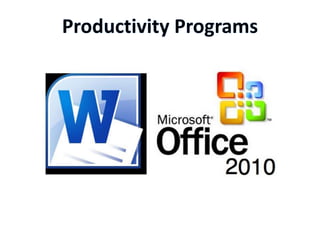
Contenu connexe
Tendances
Tendances (20)
Explanation About MS Word And its Various Tabs And Toolbars 

Explanation About MS Word And its Various Tabs And Toolbars
En vedette
En vedette (17)
Ms 2010 tutorial topic 8 inserting a header_footer

Ms 2010 tutorial topic 8 inserting a header_footer
Similaire à Productivity Programs - Word 2010
Similaire à Productivity Programs - Word 2010 (20)
The introduction to microsoft office and programming languages

The introduction to microsoft office and programming languages
Word Processing windows installation and driver update slides

Word Processing windows installation and driver update slides
Plus de nhumar
Plus de nhumar (20)
Printing a PowerPoint Presentation from Blackboard

Printing a PowerPoint Presentation from Blackboard
Dernier
80 ĐỀ THI THỬ TUYỂN SINH TIẾNG ANH VÀO 10 SỞ GD – ĐT THÀNH PHỐ HỒ CHÍ MINH NĂ...

80 ĐỀ THI THỬ TUYỂN SINH TIẾNG ANH VÀO 10 SỞ GD – ĐT THÀNH PHỐ HỒ CHÍ MINH NĂ...Nguyen Thanh Tu Collection
TỔNG ÔN TẬP THI VÀO LỚP 10 MÔN TIẾNG ANH NĂM HỌC 2023 - 2024 CÓ ĐÁP ÁN (NGỮ Â...

TỔNG ÔN TẬP THI VÀO LỚP 10 MÔN TIẾNG ANH NĂM HỌC 2023 - 2024 CÓ ĐÁP ÁN (NGỮ Â...Nguyen Thanh Tu Collection
Dernier (20)
Unit 3 Emotional Intelligence and Spiritual Intelligence.pdf

Unit 3 Emotional Intelligence and Spiritual Intelligence.pdf
Python Notes for mca i year students osmania university.docx

Python Notes for mca i year students osmania university.docx
Kodo Millet PPT made by Ghanshyam bairwa college of Agriculture kumher bhara...

Kodo Millet PPT made by Ghanshyam bairwa college of Agriculture kumher bhara...
80 ĐỀ THI THỬ TUYỂN SINH TIẾNG ANH VÀO 10 SỞ GD – ĐT THÀNH PHỐ HỒ CHÍ MINH NĂ...

80 ĐỀ THI THỬ TUYỂN SINH TIẾNG ANH VÀO 10 SỞ GD – ĐT THÀNH PHỐ HỒ CHÍ MINH NĂ...
This PowerPoint helps students to consider the concept of infinity.

This PowerPoint helps students to consider the concept of infinity.
Interdisciplinary_Insights_Data_Collection_Methods.pptx

Interdisciplinary_Insights_Data_Collection_Methods.pptx
Beyond_Borders_Understanding_Anime_and_Manga_Fandom_A_Comprehensive_Audience_...

Beyond_Borders_Understanding_Anime_and_Manga_Fandom_A_Comprehensive_Audience_...
HMCS Max Bernays Pre-Deployment Brief (May 2024).pptx

HMCS Max Bernays Pre-Deployment Brief (May 2024).pptx
TỔNG ÔN TẬP THI VÀO LỚP 10 MÔN TIẾNG ANH NĂM HỌC 2023 - 2024 CÓ ĐÁP ÁN (NGỮ Â...

TỔNG ÔN TẬP THI VÀO LỚP 10 MÔN TIẾNG ANH NĂM HỌC 2023 - 2024 CÓ ĐÁP ÁN (NGỮ Â...
HMCS Vancouver Pre-Deployment Brief - May 2024 (Web Version).pptx

HMCS Vancouver Pre-Deployment Brief - May 2024 (Web Version).pptx
Productivity Programs - Word 2010
- 2. Productivity Program Project/Task Software Application Word processors Text Documents (i.e. papers, letters) MicrosoftWord 2010 Spreadsheet programs Working with numbers/calculations Microsoft Excel 2010 Presentation programs Presentations with graphics and text Microsoft PowerPoint 2010 Database programs Organize data (i.e. contact information) Microsoft Access 2010
- 3. Opening from Computer Desktop
- 4. Opening from Computer Desktop
- 13. The Ribbon Title Bar Rulers Ribbon Tabs File Button Minimize, Maximize, Close Insertion Point View shortcuts Zoom Slider Status Bar Vertical Scroll Bar
- 14. • Title bar: displays the program and document name. • Ribbon: displays buttons for accessing features and commands. • Ribbon Tabs: used to change the commands displayed on the ribbon. • File: click to display a menu of commands for managing documents and files. • Quick Access Toolbar: displays buttons for commonly used commands; customizable. • Rulers: measures the height and width of the page; displays margins, tabs and indents. • Insertion point: blinking vertical line where characters will be inserted when typed. • Status bar: displays number of pages, word count, etc. • Zoom slider: used to change the magnification of the document. • View shortcuts: shortcuts to change the view of the document. Nielsen, J., & Skintik, C. (2008). Learning Microsoft Office 2007. Upper Saddle River, New Jersey: Pearson Education, Inc.
Notes de l'éditeur
- Font, spacing, alignment
- Notice spacing between paragraphs – this is default