Digital media-semester lesson-5-instructions (1)
•Télécharger en tant que PPTX, PDF•
0 j'aime•97 vues
Surrealism
Signaler
Partager
Signaler
Partager
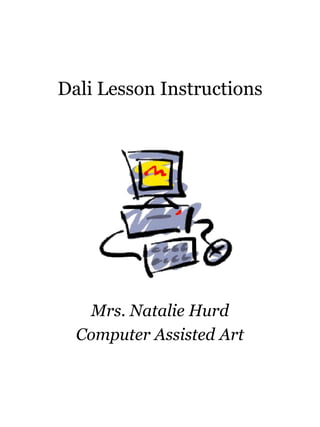
Recommandé
Recommandé
Contenu connexe
En vedette
En vedette (11)
VasuT-Market Research Analyst (CURRENTLY SERVING NOTICE PERIOD) - Copy

VasuT-Market Research Analyst (CURRENTLY SERVING NOTICE PERIOD) - Copy
The impact of nursing leadership on patient safety outcomes: a systematic review

The impact of nursing leadership on patient safety outcomes: a systematic review
Similaire à Digital media-semester lesson-5-instructions (1)
Similaire à Digital media-semester lesson-5-instructions (1) (20)
Plus de Natalie Hurd
Plus de Natalie Hurd (20)
Poppy painting visual and text step by step ms artastic

Poppy painting visual and text step by step ms artastic
Dernier
This presentation was provided by William Mattingly of the Smithsonian Institution, during the third segment of the NISO training series "AI & Prompt Design." Session Three: Beginning Conversations, was held on April 18, 2024.Mattingly "AI & Prompt Design: The Basics of Prompt Design"

Mattingly "AI & Prompt Design: The Basics of Prompt Design"National Information Standards Organization (NISO)
God is a creative God Gen 1:1. All that He created was “good”, could also be translated “beautiful”. God created man in His own image Gen 1:27. Maths helps us discover the beauty that God has created in His world and, in turn, create beautiful designs to serve and enrich the lives of others.
Explore beautiful and ugly buildings. Mathematics helps us create beautiful d...

Explore beautiful and ugly buildings. Mathematics helps us create beautiful d...christianmathematics
Dernier (20)
Mattingly "AI & Prompt Design: The Basics of Prompt Design"

Mattingly "AI & Prompt Design: The Basics of Prompt Design"
This PowerPoint helps students to consider the concept of infinity.

This PowerPoint helps students to consider the concept of infinity.
Ecological Succession. ( ECOSYSTEM, B. Pharmacy, 1st Year, Sem-II, Environmen...

Ecological Succession. ( ECOSYSTEM, B. Pharmacy, 1st Year, Sem-II, Environmen...
Measures of Central Tendency: Mean, Median and Mode

Measures of Central Tendency: Mean, Median and Mode
ICT Role in 21st Century Education & its Challenges.pptx

ICT Role in 21st Century Education & its Challenges.pptx
Presentation by Andreas Schleicher Tackling the School Absenteeism Crisis 30 ...

Presentation by Andreas Schleicher Tackling the School Absenteeism Crisis 30 ...
SECOND SEMESTER TOPIC COVERAGE SY 2023-2024 Trends, Networks, and Critical Th...

SECOND SEMESTER TOPIC COVERAGE SY 2023-2024 Trends, Networks, and Critical Th...
Explore beautiful and ugly buildings. Mathematics helps us create beautiful d...

Explore beautiful and ugly buildings. Mathematics helps us create beautiful d...
Digital media-semester lesson-5-instructions (1)
- 1. Dali Lesson Instructions Mrs. Natalie Hurd Computer Assisted Art
- 2. For this Project you will be expected to have the 4 main elements of Surrealism present in your final image: • Levitation - To rise or cause to rise into the air and float in apparent defiance of gravity. • Transformation - A thorough or dramatic change in form or appearance. • Scale change – Scale is the dimensional element defined by other elements of design size relative to art, its surroundings, or in relation to humans. • Juxtaposition - an act or instance of placing close together or side by side, especially for comparison or contrast.
- 3. • Before you begin to work on the Project, go on the Internet and search for interesting “Public domain” photos. Save to a folder on your computer. Be sure to include a wide variety of subjects to use in your surreal art! My Folder:
- 4. Go to Pixlr and open Advanced Editor. Create a New Image. Keep the size 600x800. Open the first image you want to work with. Using the marquee tool, select the area you want to use from the image. Go to “edit” and click “copy”. Now make the blank canvas active by clicking on it and hit “paste”. The part of the image you just cut should be pasted in the blank canvas. Use the “move” tool to place it where you want it in your canvas.
- 5. Continue opening each image you want to use, resizing, if needed to make images larger or smaller, use the marquee tool or the Lasso to cut it out and the move tool to place into your surreal art canvas.
- 6. Lasso tool will cut your image more precisely… drag the mouse carefully to cut out your image. For further Study on the Lasso Tool: http://www.youtube.com/watch?v=E- MssQxb2ok See the dotted lines after outlining the object? Go to edit ->copy: edit -> paste, to insert it into the Surreal canvas. Make sure the Surreal canvas is active before you paste. Use the Move tool to place the object on your canvas where you want it.
- 7. Continue doing this until you have finished your Surreal Canvas! • You can use the erase tool to clean up any messy edges from cutting and pasting.
- 8. When you have your Surreal Canvas finished… • Go to “Layer” -> “Merge Down” Then crop if necessary. Save your finished Surreal Art Project for your Portfolio.
- 9. My Finished Project: Have fun with this project and get creative!!!!!!
