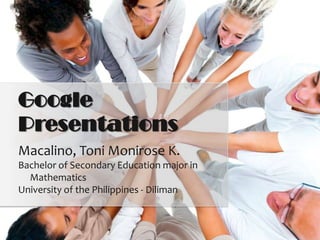
Google presentation
- 1. Google Presentations Macalino, Toni Monirose K. Bachelor of Secondary Education major in Mathematics University of the Philippines - Diliman
- 2. What if… Your team wants to work on a presentation, But the current locations of each of the team members are way too distant from each other… And there is no other way to get together in one place all at the same time due to your hectic schedules… Can you still make your presentation without being together physically?
- 3. Worry no more! Now, you can with… Google Presentations!
- 4. Gmail Account It only takes one Gmail account to create a Google Presentation for the whole group. :) If none of you owns an account, just follow these steps:
- 5. Gmail Account 1. Go to http://mail.google.com. 2. Click on “CREATE AN ACCOUNT” at the top- right corner of the page. 3. Fill out the blanks with the necessary information. 4. Your Gmail account will be processed shortly.
- 6. Now that you have an account, go to http://drive.google.com/ Click at the top left corner. Choose “Presentation” from the drop-down menu.
- 7. Now that you have an account, go to http://drive.google.com/ Click at the top left corner. Choose “Presentation” from the drop-down menu. Congratulations, you’ve created your presentation! :)
- 8. Editing slides in Google Presentations will not be a problem, since its interface is very similar with that of Microsoft PowerPoint. For more info on how to work with its interface, click: https://support.google.com/docs/b in/answer.py?hl=en&answer=12612 7&topic=19431&rd=1
- 9. Why choose Google Presentations? • Collaborative • Can be edited simultaneously • See what the others are currently editing with colorful markers which appear on the presentation • Converse with others using the built-in chat
- 10. Why choose Google Presentations? • Download your finished presentation to .pdf, .pptx or .txt • Can be published on the web or be kept privately only to the people who know the link
- 11. THANK YOU for participating! :)
