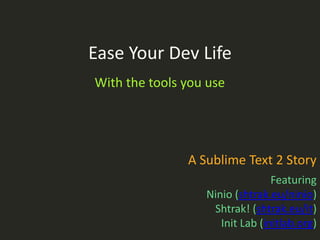
Ease your dev life with Sublime Text 2
- 1. Ease Your Dev Life With the tools you use A Sublime Text 2 Story Featuring Ninio (http://shtrak.eu/ninio) Shtrak! (http://shtrak.eu/it) Init Lab (http://initlab.org)
- 2. Sublime Text 2 The cool kids’ text editor
- 3. Agenda 1. Tuning Sublime to make our life better 1. How to find settings on your own 2. Go To Anything 1. Go To Anything in settings 3. Installing The Package Control 4. Shortcuts, Shortcuts, Shortcuts
- 4. Tuning Sublime to make our life better User’s settings can be edited from: Preferences > Settings – User
- 5. Tuning Sublime to make our life better //My most vital settings { "bold_folder_labels": true, "caret_style": "phase", "highlight_line": true, "highlight_modified_tabs": true, "word_wrap": true }
- 6. Tuning Sublime to make our life better Default settings can be edited from: Preferences > Settings – Default
- 7. Tuning Sublime to make our life better Default settings can be edited from: Preferences > Settings – Default Looky but no touchy!
- 8. Go To Anything Ctrl+P
- 9. Go To Anything :123 //to go to row 123 of the current document @myFunc //to go to the definition of function myFunc function.php //to go to the file function.php of the opened project/folder themeshtrastyle.css:190 //to go to row 190 of style.css in the folder themes/shtrak/
- 10. Go To Anything for Settings Ctrl+Shift+P
- 11. Go To Anything for Settings Simply type and browse the setting menus of sublime
- 12. Installing Package Control Do it from here: http://wbond.net/sublime_packages/package_c ontrol/installation
- 13. Installing Package Control The steps: ctrl+` Paste: import urllib2,os; pf='Package Control.sublime- package'; ipp=sublime.installed_packages_path(); os.makedirs(ipp) if not os.path.exists(ipp) else None; urllib2.install_opener(urllib2.build_opener(urllib2.ProxyH andler())); open(os.path.join(ipp,pf),'wb').write(urllib2.urlopen('http ://sublime.wbond.net/'+pf.replace(' ','%20')).read()); print('Please restart Sublime Text to finish installation') Restart Sublime.
- 14. Finding treasures via the Package Control Ctrl+Shift+P
- 15. Shortcuts Don’t touch the mouse!
- 16. Shortcuts (Code) Ctrl+X – Cut current line Ctrl+C – Copy current line Ctrl+Shift+V – Paste and keep indention Ctrl+Shift+Up/Down – Move current line up/down Tab (or Ctrl+]) – Indent Shift+Tab (or Ctrl+[) – Deindent Ctrl+/ – Toggle comment Ctrl+Shift+/ – Toggle block comment
- 17. Shortcuts (Multiple Cursors) Ctrl+L – Select current line (repeat for next line) Ctrl+Click – Add a cursor to that position Ctrl+Shift+L – Place cursors to the end of each row Ctrl+D – Select the current word and every next occurancy of the selected thing
- 18. Shortcuts (Searching) Ctrl+F – Open Search Ctrl+I – Open Instant Search Ctrl+Shift+F – Search in all the files in the project Ctrl+H – Search and replace
- 19. Shortcuts (Tabs) Ctrl+W – Close current file Ctrl+N – Open new file Ctrl+Shift+T – Open the last opened tab Alt+[1..9] – Switch to the number of the tab Ctrl+PageUp/PageDown – Switch between tabs Ctrl+Tab – Switch between last viewed tabs
- 20. Shortcuts (Layouts) Alt+Shift+1[2,3,4,5] – Changes the layout of the editor Ctrl+[1,2,3,4] – Jump to group in the changed layout Ctrl+Shift+[1,2,3,4] – Move the current file to the group
- 21. Shortcuts (Bookmarks) Ctrl+F2– Toggle bookmark F2 – Go to next bookmark Shift+F2 – Go to previous bookmark Ctrl+Shift+F2 – Clear all bookmarks
- 22. Keep practicing! And thank you! This was A Sublime Text 2 Story Featuring Ninio (http://shtrak.eu/ninio) Shtrak! (http://shtrak.eu/it) Init Lab (http://initlab.org)
