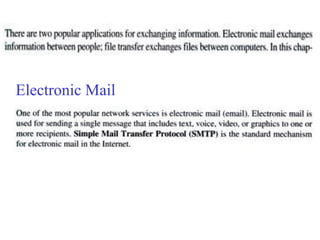
Email ftp
- 7. Forwarding messages : forward the received message to third party with or without extra information Handling mailboxes : user agent create and maintain two mailboxes inbox and outbox. User agents are of 2 types Command based : mail, pine and elm GUI : netscape, outlook, eudora etc.
- 8. The main limitation of Email is that it can send messages only in 7 bit ASCII format. Therefore it can not be used for languages that are not supported by 7 bit ASCII characters ( French, german, Russian, Chinese etc.) The another limitation is that it can not be used to send binary files or video or audio data. MIME ( Multipurpose Internet Mail Extensions ) is a supplementary protocol that allows non ASCII data to be sent through email. The MIME transform non ASCII data at the sender side to ASCII data and at the receiving side it is transformed back to the original data.
- 10. MIME Header
- 11. Data Types in MIME
- 14. Mail Transfer Agent (MTA): SMTP • The actual mail transfer is done through MTA
- 15. Commands are sent from the client to the server. The format of a command is shown in Figure 26.18. It consists of a keyword followed by zero or more arguments. SMTP defines 14 commands. The first five are mandatory; every implementation must support these five commands. The next three are often used and highly recommended. The last six are seldom used. Commands HELO Sender's host name MAIL FROM Sender of the message RCPTTO Intended recipient of the message DATA Body of the mail QUIT RSET VRFY Name of recipient to be verified NOOP TURN EXPN Mailing list to be expanded HELP Command name SEND FROM Intended recipient of the message SMOLFROM Intended recipient of the message SMALFROM Intended recipient of the message
- 16. Responses are sent from the server to the client. A response is a three digit code that may be followed by additional textual information. As the table shows, responses are divided into four categories. The leftmost digit of the code (2, 3, 4, and 5) defines the category.
- 17. Code Description Positive Completion Reply 211 System status or help reply 214 Help message 220 Service ready 221 Service closing transmission channel 250 Request command completed 251 User not local; the message will be forwarded Positive Intermediate Reply 354 Start mail input Transient Negative Completion Reply 421 Service not available 450 Mailbox not available 451 Command aborted: local error 452 Command aborted: insufficient storage Permanent Negative Completion Reply 500 Syntax error; unrecognized command 501 Syntax error in parameters or arguments 502 Command not implemented 503 Bad sequence of commands 504 Command temporarily not implemented 550 Command is not executed; mailbox unavailable 551 User not local 552 Requested action aborted; exceeded storage location 553 Requested action not taken; mailbox name not allowed
- 20. POP3 is deficient in several ways. It does not allow the user to organize her mail on the server; the user cannot have different folders on the server. (Of course, the user can create folders on her own computer.) In addition, POP3 does not allow the user to partially check the contents of the mail before downloading. Internet Mail Access Protocol, version 4 (IMAP4) IMAP4 is similar to POP3, but has more features with extra functions •A user can check the email header prior to downloading •A user can search the contents of the email for a specific string of characters prior to downloading •A user can create, delete, or rename mailboxes on the mail server •A user can create a hierarchy of mailboxes in a folder for email storage
- 21. POP3 and IMAP4
- 22. Electronic Mail (1,2) • When the sender and the receiver of an e-mail are on the same system, we need only two user agents. • When the sender and the receiver of an e-mail are on different systems, we need two UAs and a pair of MTAs (client and server).
- 23. Electronic Mail (3) • When the sender is connected to the mail server via a LAN or a WAN, we need two UAs and two pairs of MTAs (client and server).
- 24. Electronic Mail (4) • When both sender and receiver are connected to the mail server via a LAN or a WAN, we need two UAs, two pairs of MTAs and a pair of MAAs. This is the most common situation today.
