Computer components
•Télécharger en tant que PPTX, PDF•
2 j'aime•920 vues
Signaler
Partager
Signaler
Partager
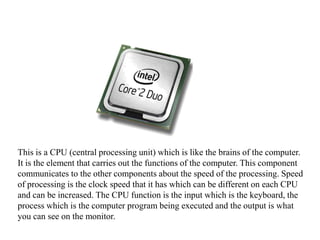
Recommandé
Recommandé
This ppt is about the Basics of ComputerBasics of computer by Mudasir Amin from Durpora Zainapora Shopian.

Basics of computer by Mudasir Amin from Durpora Zainapora Shopian.Career Point University - Kota Rajasthan
Contenu connexe
Tendances
This ppt is about the Basics of ComputerBasics of computer by Mudasir Amin from Durpora Zainapora Shopian.

Basics of computer by Mudasir Amin from Durpora Zainapora Shopian.Career Point University - Kota Rajasthan
Tendances (19)
History, classification and components of computers

History, classification and components of computers
Basics of computer by Mudasir Amin from Durpora Zainapora Shopian.

Basics of computer by Mudasir Amin from Durpora Zainapora Shopian.
motherboard electronic components and their functions

motherboard electronic components and their functions
Similaire à Computer components
Similaire à Computer components (20)
WHAT-ARE-THE-DIFFERENT-HARDWARE-COMPONENT-OF-COMPUTER.pptx

WHAT-ARE-THE-DIFFERENT-HARDWARE-COMPONENT-OF-COMPUTER.pptx
Dernier
💉💊+971581248768>> SAFE AND ORIGINAL ABORTION PILLS FOR SALE IN DUBAI AND ABUDHABI}}+971581248768
+971581248768 Mtp-Kit (500MG) Prices » Dubai [(+971581248768**)] Abortion Pills For Sale In Dubai, UAE, Mifepristone and Misoprostol Tablets Available In Dubai, UAE CONTACT DR.Maya Whatsapp +971581248768 We Have Abortion Pills / Cytotec Tablets /Mifegest Kit Available in Dubai, Sharjah, Abudhabi, Ajman, Alain, Fujairah, Ras Al Khaimah, Umm Al Quwain, UAE, Buy cytotec in Dubai +971581248768''''Abortion Pills near me DUBAI | ABU DHABI|UAE. Price of Misoprostol, Cytotec” +971581248768' Dr.DEEM ''BUY ABORTION PILLS MIFEGEST KIT, MISOPROTONE, CYTOTEC PILLS IN DUBAI, ABU DHABI,UAE'' Contact me now via What's App…… abortion Pills Cytotec also available Oman Qatar Doha Saudi Arabia Bahrain Above all, Cytotec Abortion Pills are Available In Dubai / UAE, you will be very happy to do abortion in Dubai we are providing cytotec 200mg abortion pill in Dubai, UAE. Medication abortion offers an alternative to Surgical Abortion for women in the early weeks of pregnancy. We only offer abortion pills from 1 week-6 Months. We then advise you to use surgery if its beyond 6 months. Our Abu Dhabi, Ajman, Al Ain, Dubai, Fujairah, Ras Al Khaimah (RAK), Sharjah, Umm Al Quwain (UAQ) United Arab Emirates Abortion Clinic provides the safest and most advanced techniques for providing non-surgical, medical and surgical abortion methods for early through late second trimester, including the Abortion By Pill Procedure (RU 486, Mifeprex, Mifepristone, early options French Abortion Pill), Tamoxifen, Methotrexate and Cytotec (Misoprostol). The Abu Dhabi, United Arab Emirates Abortion Clinic performs Same Day Abortion Procedure using medications that are taken on the first day of the office visit and will cause the abortion to occur generally within 4 to 6 hours (as early as 30 minutes) for patients who are 3 to 12 weeks pregnant. When Mifepristone and Misoprostol are used, 50% of patients complete in 4 to 6 hours; 75% to 80% in 12 hours; and 90% in 24 hours. We use a regimen that allows for completion without the need for surgery 99% of the time. All advanced second trimester and late term pregnancies at our Tampa clinic (17 to 24 weeks or greater) can be completed within 24 hours or less 99% of the time without the need surgery. The procedure is completed with minimal to no complications. Our Women's Health Center located in Abu Dhabi, United Arab Emirates, uses the latest medications for medical abortions (RU-486, Mifeprex, Mifegyne, Mifepristone, early options French abortion pill), Methotrexate and Cytotec (Misoprostol). The safety standards of our Abu Dhabi, United Arab Emirates Abortion Doctors remain unparalleled. They consistently maintain the lowest complication rates throughout the nation. Our Physicians and staff are always available to answer questions and care for women in one of the most difficult times in their lives. The decision to have an abortion at the Abortion Cl+971581248768>> SAFE AND ORIGINAL ABORTION PILLS FOR SALE IN DUBAI AND ABUDHA...

+971581248768>> SAFE AND ORIGINAL ABORTION PILLS FOR SALE IN DUBAI AND ABUDHA...?#DUbAI#??##{{(☎️+971_581248768%)**%*]'#abortion pills for sale in dubai@
Dernier (20)
Six Myths about Ontologies: The Basics of Formal Ontology

Six Myths about Ontologies: The Basics of Formal Ontology
"I see eyes in my soup": How Delivery Hero implemented the safety system for ...

"I see eyes in my soup": How Delivery Hero implemented the safety system for ...
Cloud Frontiers: A Deep Dive into Serverless Spatial Data and FME

Cloud Frontiers: A Deep Dive into Serverless Spatial Data and FME
+971581248768>> SAFE AND ORIGINAL ABORTION PILLS FOR SALE IN DUBAI AND ABUDHA...

+971581248768>> SAFE AND ORIGINAL ABORTION PILLS FOR SALE IN DUBAI AND ABUDHA...
Why Teams call analytics are critical to your entire business

Why Teams call analytics are critical to your entire business
Polkadot JAM Slides - Token2049 - By Dr. Gavin Wood

Polkadot JAM Slides - Token2049 - By Dr. Gavin Wood
Modular Monolith - a Practical Alternative to Microservices @ Devoxx UK 2024

Modular Monolith - a Practical Alternative to Microservices @ Devoxx UK 2024
How to Troubleshoot Apps for the Modern Connected Worker

How to Troubleshoot Apps for the Modern Connected Worker
ProductAnonymous-April2024-WinProductDiscovery-MelissaKlemke

ProductAnonymous-April2024-WinProductDiscovery-MelissaKlemke
Rising Above_ Dubai Floods and the Fortitude of Dubai International Airport.pdf

Rising Above_ Dubai Floods and the Fortitude of Dubai International Airport.pdf
AWS Community Day CPH - Three problems of Terraform

AWS Community Day CPH - Three problems of Terraform
Apidays New York 2024 - The value of a flexible API Management solution for O...

Apidays New York 2024 - The value of a flexible API Management solution for O...
Boost Fertility New Invention Ups Success Rates.pdf

Boost Fertility New Invention Ups Success Rates.pdf
WSO2's API Vision: Unifying Control, Empowering Developers

WSO2's API Vision: Unifying Control, Empowering Developers
Strategize a Smooth Tenant-to-tenant Migration and Copilot Takeoff

Strategize a Smooth Tenant-to-tenant Migration and Copilot Takeoff
Computer components
- 1. This is a CPU (central processing unit) which is like the brains of the computer. It is the element that carries out the functions of the computer. This component communicates to the other components about the speed of the processing. Speed of processing is the clock speed that it has which can be different on each CPU and can be increased. The CPU function is the input which is the keyboard, the process which is the computer program being executed and the output is what you can see on the monitor.
- 2. This RAM (Random access memory) which makes your computer run. The more memory you have the faster the computer will run. Also it will help with the amount of applications that are running. This component communicates with other components for data storage. Its function is a temporary storage for data when the program is opened it is stored in the RAM. It will be much faster from looking through the hard drive with all of those Gbs to look through.
- 3. This is a power supply to all components that are on the motherboard. There are a number of different pin connectors that can connect to the motherboard depending on what type of motherboard you have. This component communicates to other components by supplying power to each component so they can run.
- 4. This is a motherboard which holds all the components together. It allows components to receive power and communicate with each other. This is the main unit where all components are connected and can communicate with each other component.
- 5. This is a graphics card and this is needed so you have something to look at on your monitor. Everything is passed through the graphics card and outputted through the monitor. The graphics card passes through the visuals that are being processed. The graphics card communicates with the motherboard to see what needs to be visualised onto he motherboard. If you use on board graphics it can take some of the RAM memory away. The graphics card has a VGA port or HDMI and the VGA cable will connect from the card to the monitor.
- 6. This is a heat sink which sits on top of the processor to coo down the processor so the processing can run smoothly. The processor will communicate with the heat sink to tell it when it needs cooling down.
- 7. This is a wireless network card so you can connect to the internet for your computer. This component communicates with the wireless feed from your router to connect to the internet. The network card has an Ethernet port slot for the cable to go in and then go to the router or switch. The network is put into a PCI slot on the motherboard and powered from.
- 8. This is a hard drive for storage of all your documents and operating system. This component communicates with the motherboard so that information is processed and saved to the output hard drive. The hard drive has a magnetic head which reads through all the disks on the hard drive and reads the data in binary code (01010101). The hard drive is connected to the motherboard with either SATA or IDE and also power from the power supply.
- 9. This is an optical drive which runs all CD ROMs. This component communicates with the CD ROM and communicates to the graphics card to see the end product form the CD that is inside the optical drive. The optical drive is also connect through either SATA or IDE which is connected to the motherboard.
- 10. The bios is another chip that is on the motherboard which is a piece of software that has all the settings of the computer. It has all the in depth information on the CPU like the clock speed and the MB in cache it has. The bios will allow you to overclock your CPU if needed to make your computer perform faster. It allows you to change any settings that you wish to change. The bios is stored in the ROM which is the read only memory where the data in the memory can not be modified like the bios which is a program that boots the computer in the ROM which is read only.