Design Credibility: No one trusts an ugly website
•Télécharger en tant que PPTX, PDF•
3 j'aime•2,589 vues
Your website's design is a crucial element to presenting a unified brand identity. We've got some tips on how best to approach improving website credibility through design:
Signaler
Partager
Signaler
Partager
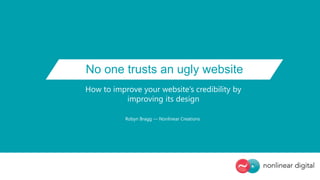
Recommandé
Recommandé
Contenu connexe
Tendances
Tendances (12)
The Role of Design in Accessibility — a11yTO Meet-up

The Role of Design in Accessibility — a11yTO Meet-up
Similaire à Design Credibility: No one trusts an ugly website
Similaire à Design Credibility: No one trusts an ugly website (20)
The good, the bad, the ugly - Best Practices for Design in SharePoint

The good, the bad, the ugly - Best Practices for Design in SharePoint
The Science of Visual Design: Creating Strong Graphics for ID

The Science of Visual Design: Creating Strong Graphics for ID
How To Select The Right Colours And Fonts For Your Website?

How To Select The Right Colours And Fonts For Your Website?
Plus de nonlinear creations
Plus de nonlinear creations (18)
Sitecore User Group: Session State and Sitecore xDB 

Sitecore User Group: Session State and Sitecore xDB
Unofficial Sitecore Training - Data enrichment and personalization

Unofficial Sitecore Training - Data enrichment and personalization
The SickKids Foundation on enabling a digital CXM 'hub' with Sitecore

The SickKids Foundation on enabling a digital CXM 'hub' with Sitecore
ALM 101: An introduction to application lifecycle management

ALM 101: An introduction to application lifecycle management
Understanding web engagement management (WEM) and your social media presence

Understanding web engagement management (WEM) and your social media presence
Sitecore: Understanding your visitors and user personas 

Sitecore: Understanding your visitors and user personas
Sitecore 7: A developers quest to mastering unit testing

Sitecore 7: A developers quest to mastering unit testing
Dernier
A Principled Technologies deployment guide
Conclusion
Deploying VMware Cloud Foundation 5.1 on next gen Dell PowerEdge servers brings together critical virtualization capabilities and high-performing hardware infrastructure. Relying on our hands-on experience, this deployment guide offers a comprehensive roadmap that can guide your organization through the seamless integration of advanced VMware cloud solutions with the performance and reliability of Dell PowerEdge servers. In addition to the deployment efficiency, the Cloud Foundation 5.1 and PowerEdge solution delivered strong performance while running a MySQL database workload. By leveraging VMware Cloud Foundation 5.1 and PowerEdge servers, you could help your organization embrace cloud computing with confidence, potentially unlocking a new level of agility, scalability, and efficiency in your data center operations.Deploy with confidence: VMware Cloud Foundation 5.1 on next gen Dell PowerEdg...

Deploy with confidence: VMware Cloud Foundation 5.1 on next gen Dell PowerEdg...Principled Technologies
Dernier (20)
Connector Corner: Accelerate revenue generation using UiPath API-centric busi...

Connector Corner: Accelerate revenue generation using UiPath API-centric busi...
Polkadot JAM Slides - Token2049 - By Dr. Gavin Wood

Polkadot JAM Slides - Token2049 - By Dr. Gavin Wood
TrustArc Webinar - Stay Ahead of US State Data Privacy Law Developments

TrustArc Webinar - Stay Ahead of US State Data Privacy Law Developments
Top 10 Most Downloaded Games on Play Store in 2024

Top 10 Most Downloaded Games on Play Store in 2024
Cloud Frontiers: A Deep Dive into Serverless Spatial Data and FME

Cloud Frontiers: A Deep Dive into Serverless Spatial Data and FME
HTML Injection Attacks: Impact and Mitigation Strategies

HTML Injection Attacks: Impact and Mitigation Strategies
From Event to Action: Accelerate Your Decision Making with Real-Time Automation

From Event to Action: Accelerate Your Decision Making with Real-Time Automation
Deploy with confidence: VMware Cloud Foundation 5.1 on next gen Dell PowerEdg...

Deploy with confidence: VMware Cloud Foundation 5.1 on next gen Dell PowerEdg...
Strategies for Landing an Oracle DBA Job as a Fresher

Strategies for Landing an Oracle DBA Job as a Fresher
Boost PC performance: How more available memory can improve productivity

Boost PC performance: How more available memory can improve productivity
Mastering MySQL Database Architecture: Deep Dive into MySQL Shell and MySQL R...

Mastering MySQL Database Architecture: Deep Dive into MySQL Shell and MySQL R...
2024: Domino Containers - The Next Step. News from the Domino Container commu...

2024: Domino Containers - The Next Step. News from the Domino Container commu...
Repurposing LNG terminals for Hydrogen Ammonia: Feasibility and Cost Saving

Repurposing LNG terminals for Hydrogen Ammonia: Feasibility and Cost Saving
Bajaj Allianz Life Insurance Company - Insurer Innovation Award 2024

Bajaj Allianz Life Insurance Company - Insurer Innovation Award 2024
Apidays New York 2024 - Scaling API-first by Ian Reasor and Radu Cotescu, Adobe

Apidays New York 2024 - Scaling API-first by Ian Reasor and Radu Cotescu, Adobe
The 7 Things I Know About Cyber Security After 25 Years | April 2024

The 7 Things I Know About Cyber Security After 25 Years | April 2024
Design Credibility: No one trusts an ugly website
- 1. No one trusts an ugly website How to improve your website’s credibility by improving its design Robyn Bragg — Nonlinear Creations
- 3. To be credible a website needs to look professional well-designed and polished.
- 4. We find that people quickly evaluate a site by visual design alone. When designing your site, pay attention to layout, typography, images, consistency issues, and more. — Web Credibility Project, Stanford University credibility.stanford.edu
- 5. Like dressing up for a job interview, putting your best design foot forward makes a good first impression
- 6. Would you trust this site with your credit card information?
- 7. What makes your website feel credible? Consistency - Does the look and feel of the website match your stated brand values? - Are the visual elements internally consistent? Good, up-to-date design - Garish or dated designs feel amateur and cheap - Good design doesn’t have to be flashy or trendy
- 8. Is your website consistent with the rest of your branding? • Users will want reassurance that they are in the right place • If the branding is significantly different in style and quality to your printed materials or to the image you put forward (e.g. high-end) users may start to distrust you.
- 9. Your overall design should be internally consistent • Consistent overall tone/mood • Unified visual style • Consistent colour palette • Use of one or two fonts • Establishment of a consistent approach to photography or illustration
- 10. Which is the more reputable site? An exercise…
- 11. Which site feels more reputable?
- 12. Which site feels more reputable?
- 13. Which site feels more reputable?
- 14. BEFORE Changing your design can totally change your first impression AFTER
- 15. Case Study: Uglytub.com Let’s examine what makes a website look untrustworthy
- 17. Pick a visual tone & style A mishmash of visual approaches gives a site an amateur feeling. Let’s take a look at some inconsitencies…
- 19. Image fills the frame Image is cut out on a white background Image is also distorted: never a good idea! OR Image style
- 20. Text overlaid on image Text above imageOR How do text & images work together?
- 21. Be consistent in font use Too many fonts and font styles can be confusing and distracting. Pick one font and use it consistently
- 22. Fonts – pick one and stick to it Recommendations • Select 1-2 fonts (maximum 2 – one for headings one for body text) • Use different weights/colours/sizes and case (e.g. all caps vs. sentence case) to create an information hierarchy • Do not center align text – this makes it difficult for users to scan There are at least 4 fonts being used:
- 23. All caps White on black Blue on white Left aligned OR Use consistent heading & body text styles Black on white Centered OR
- 24. Make sure people know where to click Be consistent with the colour and style of links and buttons.
- 25. Purple Beveled Square corners Yellow Rounded corners Drop shadow OR Pick a consistent button btyle Grey Rounded corners Gradient OR
- 26. Have a consistent link style • It is essential for users to know what is “clickable” on the website. As web design moves towards a more minimal approach, colour becomes one of the primary cue for users • A colour should be reserved for links and other interactive elements that is not used in any other way on the site Would you know which of these is clickable?
- 27. Alignment. Alignment. Alignment. Working to a grid and ensuring that elements are well aligned and well organized will make your webiste feel neat and polished.
- 28. Alignment & Spacing • Inconsistent and tight spacing makes a site feel “uncomfortable” or “amateur” to users. • Use consistent alignment to a base grid throughout the site. • Allow whitespace and breathing room between elements, in particular, between text and other visual elements (lines, boxes etc.) Everything on the page should align to an underlying grid structure
- 29. Whitespace. A designer’s best friend Look at any high-end brand’s website. Look at how much space doesn’t have anything in it. Add whitespace, and then add some more.
- 30. Whitespace
- 31. Colour. The days of web-safe colours are long gone. Pick colours for consistency, sophistication and usability.
- 32. Choose a colour palette stick to it Do these colours work together? • Don’t have too much variety — Make sure that all the colours feel like they come from the same “families” • Tone — Is the palette consistent with your corporate culture? Neutrals, subtle variations and calmer colours create a more sophisticated and trustworthy feel • Usability — The lime green tone is vivid and “vibrates” on the eye, causing legibility problems and eyestrain
- 33. A better colour palette Link/button colour Visited link/ button hover colour
- 34. When choosing a colour palette… • Make sure the colours relate to each other (e.g. they feel like they go together) • Ensure that the palette has enough range in colours/values to serve your purpose, but don’t go overboard. • Make sure your colours can support: - Links (should use a unique, dedicated colour) - Buttons - Call out/emphasis boxes - Headings - Backgrounds etc.
- 35. When choosing a colour palette (cont’d) • Chose more muted colours for text or backgrounds. Extremely vivid and/or pale colours can be hard for users to read Text Text Text Text • Vivid colours can certainly be used, if done carefully, however they should be balanced with more neutral colours to prevent the design from becoming garish • Always keep accessibility in mind, visually challenged users need strong contrast in text for legibility – Check out this great tool for testing accessibility of test colours: jxnblk.com/colorable/demos/text
- 36. Oh, and content helps too. Obviously your content will go a long way to establish your credibility as well, but if not presented with a baseline of good design, users may not get far enough to read it.
