Net Basics
•Télécharger en tant que PPTX, PDF•
0 j'aime•903 vues
Signaler
Partager
Signaler
Partager
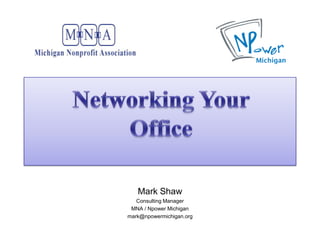
Recommandé
RF planning for high-densities of mobile devices and bandwidth-hungry mobile appsRF planning for high-densities of mobile devices and bandwidth-hungry mobile ...

RF planning for high-densities of mobile devices and bandwidth-hungry mobile ...Aruba, a Hewlett Packard Enterprise company
Wi-Fi Behavior of Popular Mobile Devices #AirheadsConf Italy

Wi-Fi Behavior of Popular Mobile Devices #AirheadsConf ItalyAruba, a Hewlett Packard Enterprise company
Recommandé
RF planning for high-densities of mobile devices and bandwidth-hungry mobile appsRF planning for high-densities of mobile devices and bandwidth-hungry mobile ...

RF planning for high-densities of mobile devices and bandwidth-hungry mobile ...Aruba, a Hewlett Packard Enterprise company
Wi-Fi Behavior of Popular Mobile Devices #AirheadsConf Italy

Wi-Fi Behavior of Popular Mobile Devices #AirheadsConf ItalyAruba, a Hewlett Packard Enterprise company
Contenu connexe
Tendances
Tendances (20)
Managing the Mobile Device Wave for Enterpise Wireless Networks: Best Practices

Managing the Mobile Device Wave for Enterpise Wireless Networks: Best Practices
En vedette
En vedette (6)
Similaire à Net Basics
Similaire à Net Basics (20)
Buying Smart: PC, Hardware, & Telecom - MNA SuperConf2009

Buying Smart: PC, Hardware, & Telecom - MNA SuperConf2009
Learning series fundamentals of Networking and Medical Imaging

Learning series fundamentals of Networking and Medical Imaging
Webinar NETGEAR - Linee guida per il disegno di una rete wireless a elevate p...

Webinar NETGEAR - Linee guida per il disegno di una rete wireless a elevate p...
802.11n wireless router enhwi n3-encore_electronics

802.11n wireless router enhwi n3-encore_electronics
Plus de Michigan Nonprofit Association
Plus de Michigan Nonprofit Association (20)
Tech Resources for Food Bank SCM MI Conference 2009

Tech Resources for Food Bank SCM MI Conference 2009
Dernier
Dernier (20)
Biography Of Angeliki Cooney | Senior Vice President Life Sciences | Albany, ...

Biography Of Angeliki Cooney | Senior Vice President Life Sciences | Albany, ...
CNIC Information System with Pakdata Cf In Pakistan

CNIC Information System with Pakdata Cf In Pakistan
Rising Above_ Dubai Floods and the Fortitude of Dubai International Airport.pdf

Rising Above_ Dubai Floods and the Fortitude of Dubai International Airport.pdf
Apidays New York 2024 - Passkeys: Developing APIs to enable passwordless auth...

Apidays New York 2024 - Passkeys: Developing APIs to enable passwordless auth...
Spring Boot vs Quarkus the ultimate battle - DevoxxUK

Spring Boot vs Quarkus the ultimate battle - DevoxxUK
EMPOWERMENT TECHNOLOGY GRADE 11 QUARTER 2 REVIEWER

EMPOWERMENT TECHNOLOGY GRADE 11 QUARTER 2 REVIEWER
Axa Assurance Maroc - Insurer Innovation Award 2024

Axa Assurance Maroc - Insurer Innovation Award 2024
Cloud Frontiers: A Deep Dive into Serverless Spatial Data and FME

Cloud Frontiers: A Deep Dive into Serverless Spatial Data and FME
Apidays New York 2024 - The Good, the Bad and the Governed by David O'Neill, ...

Apidays New York 2024 - The Good, the Bad and the Governed by David O'Neill, ...
Strategies for Landing an Oracle DBA Job as a Fresher

Strategies for Landing an Oracle DBA Job as a Fresher
Apidays New York 2024 - Scaling API-first by Ian Reasor and Radu Cotescu, Adobe

Apidays New York 2024 - Scaling API-first by Ian Reasor and Radu Cotescu, Adobe
Net Basics
- 1. Mark Shaw Consulting Manager MNA / Npower Michigan mark@npowermichigan.org
- 3. NPower Mission To inspire and empower nonprofits to use technology to better serve their communities.
- 4. • Tech Assessments • Tech Workshops • Project Work • Managed Care – Monitoring and Help desk with remote support
- 5. LAN and WAN Internet Connections Network Devices Configuration Info Network Printing File Shareing
- 6. • WAN Wide Area Network Internet • LAN Local Area Network Internal Office Network LAN LAN LAN LAN WAN LAN LAN
- 7. Internet Connectors T1 Line (1.5 Mbps) Standard DSL Standard Cable download & download speed download speed (6 upload (1.5 Mbps) Mbps) “symmetrical” Standard DSL Standard DSL upload speed (384 upload speed (1.5 kbps) Mbps)
- 8. From LAN to Wan WAN Software Firewall ? Cable or DSL Modem Zone Alarm Router WAN Cable or DSL Modem
- 9. Networking Equipment Stick with top brands:
- 10. Modems DSL • 1 Phone In Line (from WAN) • 1 Network Out (Router’s WAN port or PC) • Needs Router or PC to “authenticate” Cable • 1 Cable In Line (coax) • 1 Network Out (Router’s WAN port or PC)
- 11. Firewall Secures traffic between WAN and LAN • Usually integrated into Router • Can be separate device Connected after Router Typically seen with T1 Service T1 Modem Router LAN Firewall 24 Port Switch WAN Router Cable or DSL Firewall Modem 4Port Switch Wireless Access Point
- 12. One for all! ADSL Router • DSL Modem • Router • Firewall • 4 Port Switch WAN LAN
- 13. Routers Separates the LAN from the WAN High End Router Basic Router Wireless Router Content Filtering Subscription Basic Firewall Basic Firewall High Speed to WAN 4 Port Switch 4 Port Switch Advanced Management Basic Management Basic Management Wireless Access Point Wireless Access Point
- 14. Wired vs. Wireless Wired Connections: More reliable Faster More secure Use wireless for Convenience and Necessity Buy the Wireless and disable the WAP
- 15. Wireless Routers Wireless G – Wireless N (pre N) – 54 Mbps speed 108+ Mbps 100 meter range 300 meter range Not a standard yet…
- 16. Router Integration • Router • Firewall • Wireless Access Point • Network Switch • DSL or cable modem • Print Server • USB Network Drive Port • Reset Button!! Erases configuration of router back to factory settings IT DOES NOT “reboot” the modem
- 17. Configuring a Router Use the Setup Wizard WAN Cable Connection Select Cable or use defaults DSL Select and setup PPPOE connection using your DSL username and password to “authenticate” DSL modem
- 18. Configuring Router Wireless Enable/Disable SSID (“NewDetroitOpen”) Channel ( From 6 to 11 ) Wireless Type (A/B, G, PreN, N) Security (default is OPEN no pwd)
- 19. Router Wireless Security Security Mode WEP breakable WPA2 Personal (aka WPA2-PSK) more secure Define Wireless Password or Key
- 20. Configuring Router Change Default Admin Password Router Management From browser: 192.168.1.1 or .0.1 then.. Enter username and pwd DHCP Dynamic Host Configuration Protocol Automatically sends IP information to PC’s, printers etc. Range: Defined (ie. From 192.168.1.50 - .100) Can ONLY be one service (if you have a server disable DHCP on router) Hint: Label bottom of Router • Address: 192.168.1.1 • Admin Pwd • SSID • Wireless Pwd
- 21. Switches Distributes Network Connections •Switches vs. Hubs •Managed vs. UnManaged •Ports (4, 5, 8, 16, 24, 48 ports) •Speed ( 10/100 or 10/100/1000 gb)
- 22. Cable • Cat5 (only 10/100) • Cat5e ( 1000gb up to 200ft) • Cat6 ( 100gb up to 300ft ) http://www.Cablesforless.com
- 23. Wireless Access Point (WAP) •Attached to Switch •Looks like a Router but is NOT •Has 1 Network port for connection to switch •Setup for Wireless only SSID Wireless Security
- 24. Basic Network Layout Cable/DSL Firewall/Wireless Modem Router Switch Private LAN
- 25. Network Printers •Use Workgroup Laser Printers over Dedicated •Duplex, Color, Network Copier etc.. •Workgroup Printer Network setup •Setup with “Static IP#” out of DHCP range
- 26. Printers Networked Laser Color Inkjet copier 3-5 cents laser 10-35 cents <2 cents 7-9 cents Source: http://www.jeffersondavis.k12.ms.us/Departments/InformationTechnology/FAQs/tabid/72/Default.aspx accessed on 8/9/2007.
- 27. Print Servers Network a non-network printer HP Jetdirect VS. Others
- 28. NAS Devices Used For Network File Sharing •Inexpensive alternative to Server •Reliable •Fairly easy to setup •User Securities •Fast
- 29. Cloud File Sharing File Sharing and Backup from a Hosted Server • Amazon Jungle Disk • Mozy Pro • Ibackup Great for “fragmented” org’s Can be slow due to down/up load times
- 30. Best Source for Professional Reviews: Best Source for User Reviews and Purchasing:
- 31. Mark Shaw Consulting Manager MNA / Npower Michigan mark@npowermichigan.org
Notes de l'éditeur
- Do not need super high end Cisco equipment, but should stick with major manufacturers over the cheap ones.
