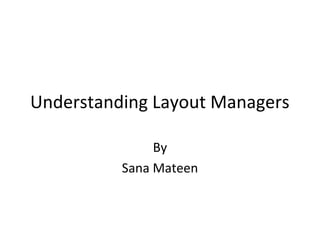
Understanding layout managers
- 1. Understanding Layout Managers By Sana Mateen
- 2. Understanding Layout Managers • All of the components that we have shown so far have been positioned by the default layout manager. • a layout manager automatically arranges your controls within a window by using some type of algorithm • Each Container object has a layout manager associated with it. A layout manager is an instance of any class that implements the LayoutManager interface. • The layout manager is set by the setLayout( ) method. If no call to setLayout( ) is made, then the default layout manager is used. • Whenever a container is resized (or sized for the first time), the layout manager is used to position each of the components within it. • The setLayout( ) method has the following general form: • void setLayout(LayoutManager layoutObj) • Here, layoutObj is a reference to the desired layout manager. • If you wish to disable the layout manager and position components manually, pass null for layoutObj. • If you do this, you will need to determine the shape and position of each component manually, using the setBounds( ) method defined by Component
- 3. Understanding Layout Managers • Each layout manager keeps track of a list of components that are stored by their names. • The layout manager is notified each time you add a component to a container. • Whenever the container needs to be resized, the layout manager is consulted via its minimumLayoutSize( ) and preferredLayoutSize( ) methods. • Each component that is being managed by a layout manager contains the getPreferredSize( ) and getMinimumSize( ) methods. • These return the preferred and minimum size required to display each component. • The layout manager will honor these requests if at all possible, while maintaining the integrity of the layout policy. You may override these methods for controls that you subclass. • Default values are provided otherwise.
- 4. FlowLayout • FlowLayout is the default layout manager. • This is the layout manager that the preceding examples have used. FlowLayout implements a simple layout style, which is similar to how words flow in a text editor. • The direction of the layout is governed by the container’s component orientation property, which, by default, is left to right, top to bottom. • Therefore, by default, components are laid out line-by-line beginning at the upper-left corner. • In all cases, when a line is filled, layout advances to the next line. • A small space is left between each component, above and below, as well as left and right. • Here are the constructors for FlowLayout: • FlowLayout( ) • FlowLayout(int how) • FlowLayout(int how, int horz, int vert)
- 5. FlowLayout • The first form creates the default layout, which centers components and leaves five pixels of space between each component. • The second form lets you specify how each line is aligned. • Valid values for how are as follows: • FlowLayout.LEFT • FlowLayout.CENTER • FlowLayout.RIGHT • FlowLayout.LEADING • FlowLayout.TRAILING • These values specify left, center, right, leading edge, and trailing edge alignment, respectively. • The third constructor allows you to specify the horizontal and vertical space left between components in horz and vert, respectively
- 8. BorderLayout • The BorderLayout class implements a common layout style for top-level windows. • It has four narrow, fixed-width components at the edges and one large area in the center. • The four sides are referred to as north, south, east, and west. The middle area is called the center. • Here are the constructors defined by BorderLayout: • BorderLayout( ) • BorderLayout(int horz, int vert) • The first form creates a default border layout. • The second allows you to specify the horizontal and vertical space left between components in horz and vert, respectively. • BorderLayout defines the following constants that specify the regions: • BorderLayout.CENTER,BorderLayout.SOUTH,BorderLayout.EAST BorderLayout.WEST ,BorderLayout.NORTH
- 9. BorderLayout • When adding components, you will use these constants with the following form of add( ), which is defined by Container: • void add(Component compRef, Object region) • Here, compRef is a reference to the component to be added, and region specifies where the component will be added.
- 13. GridLayout • GridLayout lays out components in a two-dimensional grid. • When you instantiate a GridLayout, you define the number of rows and columns. • The constructors supported by GridLayout are shown here: • GridLayout( ) • GridLayout(int numRows, int numColumns) • GridLayout(int numRows, int numColumns, int horz, int vert) • The first form creates a single-column grid layout. • The second form creates a grid layout with the specified number of rows and columns. • The third form allows you to specify the horizontal and vertical space left between components in horz and vert, respectively. • Either numRows or numColumns can be zero. • Specifying numRows as zero allows for unlimitedlength columns. • Specifying numColumns as zero allows for unlimited-length rows
- 20. CardLayout • The CardLayout class is unique among the other layout managers in that it stores several different layouts. • Each layout can be thought of as being on a separate index card in a deck that can be shuffled so that any card is on top at a given time. • This can be useful for user interfaces with optional components that can be dynamically enabled and disabled upon user input. • You can prepare the other layouts and have them hidden, ready to be activated when needed. • CardLayout provides these two constructors: • CardLayout( ) • CardLayout(int horz, int vert) • The first form creates a default card layout. • The second form allows you to specify the horizontal and vertical space left between components in horz and vert, respectively.
- 21. CardLayout • Use of a card layout requires a bit more work than the other layouts. • The cards are typically held in an object of type Panel. • This panel must have CardLayout selected as its layout manager. • The cards that form the deck are also typically objects of type Panel. • Thus, you must create a panel that contains the deck and a panel for each card in the deck. • Next, you add to the appropriate panel the components that form each card. • You then add these panels to the panel for which CardLayout is the layout manager. • Finally, you add this panel to the window. Once these steps are complete, you must provide some way for the user to select between cards. • One common approach is to include one push button for each card in the deck. • When card panels are added to a panel, they are usually given a name. • Thus, most of the time, you will use this form of add( ) when adding cards to a panel: • void add(Component panelRef, Object name) • Here, name is a string that specifies the name of the card whose panel is
- 22. CardLayout • After you have created a deck, your program activates a card by calling one of the following methods defined by CardLayout: • void first(Container deck) • void last(Container deck) • void next(Container deck) • void previous(Container deck) • void show(Container deck, String cardName) • Here, deck is a reference to the container (usually a panel) that holds the cards, and cardName is the name of a card. • Calling first( ) causes the first card in the deck to be shown. • To show the last card, call last( ). • To show the next card, call next( ). • To show the previous card, call previous( ). • Both next( ) and previous( ) automatically cycle back to the top or bottom of the deck, respectively. • The show( ) method displays the card whose name is passed in cardName.
- 26. GridBagLayout • A good way to do this is to use a grid bag layout, which is specified by the GridBagLayout class. • What makes the grid bag useful is that you can specify the relative placement of components by specifying their positions within cells inside a grid. • The key to the grid bag is that each component can be a different size, and each row in the grid can have a different number of columns. • This is why the layout is called a grid bag. It’s a collection of small grids joined together. • The location and size of each component in a grid bag are determined by a set of constraints linked to it. • The constraints are contained in an object of type GridBagConstraints. • Constraints include the height and width of a cell, and the placement of a component, its alignment, and its anchor point within the cell.
- 27. • The general procedure for using a grid bag is to first create a new GridBagLayout object and to make it the current layout manager. • Then, set the constraints that apply to each component that will be added to the grid bag. • Finally, add the components to the layout manager. Although GridBagLayout is a bit more complicated than the other layout managers, it is still quite easy to use once you understand how it works. • GridBagLayout defines only one constructor, which is shown here: • GridBagLayout( ) • GridBagLayout defines several methods, of which many are protected and not for general use. • There is one method, however, that you must use: setConstraints( ). It is shown here: • void setConstraints(Component comp, GridBagConstraints cons) • Here, comp is the component for which the constraints specified by cons apply. • This method sets the constraints that apply to each component in the grid bag. • The key to successfully using GridBagLayout is the proper setting of the constraints, which are stored in a GridBagConstraints object. GridBagConstraints defines several fields that you can set to govern the size, placement, and spacing of a component.
