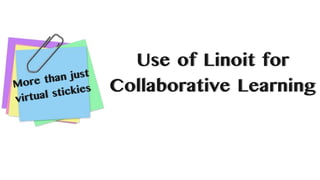
Linoit for Collaborative Learning
- 1. Use of Linoit for Collaborative Learning
- 2. Free web-based sticky note service Managing to-do list Organizing and exchanging ideas Convenience of posting by email, mobile web browser or app Users can set privacy level of the canvases Users can share pictures, youtube videos and documents Users can set deadline on stickies Users can create groups
- 3. Is Linoit accessible on laptop only? ● Linoit app on Android and iPad ● Mobile devices friendly: Users can access on mobile web browser. ● Users can also send text or images by email.
- 4. Use of Linoit for Collaborative Learning • Platform for students to share research materials/ materials. • Canvas board as the end-product for project submission. • Think-pair-share • Teacher poses question to class. Students think and write an individual response (1‐2 minutes). Students pair up with another student nearby and explains his/her response to the other. Students then email their response. Teacher will use the canvas board to show to the class the class’s responses. • Jigsaw strategy • Expert group contribute to the canvas board assigned to them. Students then return to their group, and share with the rest using the canvas board they had constructed earlier in their expert group.
- 5. Use of Linoit for Collaborative Learning • Six Hats of critical thinking • Teacher pose a problem or issue. In small groups of two to four, students think about a problem using Edward de Bono’s Six Hats of critical thinking.
- 8. Sharing of materials/ results bitly.com/iodinetest
- 9. Sharing of materials/ results
- 10. End product of project
- 11. Think-pair-share Students given time to think individually Students share their responses with their partner Students email their responses to the canvas board using own mobile devices. Teacher display the canvas board to the class to facilitate discussion based on their responses.
- 12. Six Hats of Critical Thinking bitly.com/linoit6thinkinghats
- 16. Thinking routine: Compass Points bitly.com/linoitcompasspoints
- 17. Thinking routine: CSI Students will email the symbol he/she has created and the chosen image with a short text for explanation.
- 18. Do the colours have any meaning to it? Colour coded by content
- 19. Do the colours have any meaning to it? Colour coded by group
- 20. Ok, I’m convinced to try this. Guide me through it!
- 21. Use of “post by email” • Linoit provide the email address under “Preference to students”. • Students will send image to the email address without subject. Students can add text in the email for image caption. • Sample: bitly.com/iodinetest Not applicable for group canvas
- 22. Use of “post by email” Share with us your holiday plans! Using your mobile phone, google image for a famous monument of the country you are travelling to. Email it to: 33234595.7395@e.linoit.com OR email a short text on what you’re looking forward to the most for this holiday. Android users: From google image, 1. Long press on an image 2. Click share image 3. Choose share via “Gmail” Try it!
- 23. Use of “post by email” Done? Check out the canvas board here: http://tinyurl.com/linoitemailtopost
- 24. Use of “post by email” Advantages: • Captions can be added to image • Fast and convenient (no log in required) Disadvantages: • Unable to track who sent the materials. • Limited customisation to email add. The prefix is a chain of numbers.
- 25. Let’s make an account! 1. Log in to gmail account. 2. Then, open a new tab for Linoit (www.linoit.com) Try it!
- 26. 1. Click on “Sign up” 2. Click “Google” 3. Click “Allow” 4. Key in username (students are encouraged to use their name without space followed by their birthyear, e.g reubenyeo2001) 5. Key in email address (@gmail.com) 6. Check on “Accept our Terms of use” 7. Click “Sign up” 8. For future login, click login by Google.
- 28. Privacy setting of canvas Try: bitly.com/linoitcanvas1 Only user can view
- 29. Privacy setting of canvas Try: bitly.com/linoitcanvas2 Are you able to post stickies? Those with link can view but can’t post
- 30. Privacy setting of canvas Try: bitly.com/linoitcanvas3 Are you able to post stickies? Those with link can view and can post Click on any of the coloured post-it to create a new note. “Would you buy the bag? Why or why not?” Try it!
- 31. With the third setting, are other Linoit users able to view my canvas too? Uncheck this! Ensure privacy:
- 32. Create a new canvas 1. Click on “create new canvas” 2. Fill in the blanks. (Title it as “Trial”) 3. Choose the setting: 4. Can view only: Show stickies to everyone 5. Can view and post: Everyone may post stickies 6. Click “Create a canvas”. Try it!
- 33. Personalised canvas background You can personalise the background for something relevant to your lesson.
- 36. Personalised canvas background Sample: bitly.com/linoitcanvas4 Tips: You can save a few templates as canvases so that you can simply “copy” for future use or make copies for different classes.
- 37. Personalised canvas background The canvas size must be 2560×1920 pixels. What is pixel?
- 38. Don’t worry! Sample provided in the next slide.
- 39. Personalised canvas background 1. On a new tab, go to: bitly.com/linoitcanvas4 and download the file. 2. Open the file and change the columns to “What I know”, “What I want to know” and “What I learn”. 3. Click on “Save as”. Under “Save as type”, choose “JPEG File interchange format”. 4. Click “Save”, then click on “Just this one”. Try it!
- 40. Personalised canvas background 1. Return to your newly created “Trial” canvas on Linoit. 2. Click on the title at the top right hand corner to access the preference page. 3. Under “Background”, click “upload image” then, “choose file”. Choose the file and click “Open”. Try it!
- 41. Personalised canvas background 4. At the bottom of the page, click “Save”. 5. Then, scroll up and click “Go to the canvas”. Try it! Tips: To view the background without scrolling, press “Control” and “-” until appropriate scale. To return to original view, press “Ctrl + 0”.
- 43. How do I collaborate with students? Sharing the canvas weblink OR Inviting students to group.
- 44. How to share weblink of canvas? On your “Trial” canvas, click on the “Information” icon. The link will appear from a pop-up at the top of the webpage. Try it!
- 45. How to share weblink of canvas? Tips: Use bitly.com or tinyurl.com to shorten the link. Try it! 1. Click on the box containing the URL to highlight it. 2. With cursor in the box, right click, then click “copy”. 3. Using a new tab, go to “tinyurl.com” 4. With cursor in the box, right click in the box, then click “paste”. 5. Key in your preferred short link under the “Custom alias”, (e.g http://tinyurl.com/*yourname*-trial). 6. Click “Make TinyURL!”
- 46. Email address to post a note • Click on the title at the top right hand corner to access the preference page. Look at the “Details”. • You can share the email address with your students.
- 47. What is group? • To allow the use of multiple canvas for a topic or class. • Only members invited to the group will be able to view and post stickies. • Disadvantages: • Unable to edit settings of canvas. Hence, all canvas in a Group will be on “Can view and can post” mode.
- 48. So, why should I consider group? • Students can view posts from other groups. • Teachers can consider Linoit to apply jigsaw technique for cooperative learning strategy.
- 49. By group By content Tips: Ideal for jigsaw strategy
- 50. Linoit group 1. From main page, click on “My Groups” followed by “Create new group”. 2. Fill in “Name” and “Description”. 3. Check on “By invitation only” for Membership. 4. Click “Create a group”. 5. Key in email addresses in “Invitee”. One email add per line 6. Fill in the remaining blanks. Click “invite”. Try it!
- 51. Creating canvas for group 1. Click on “My groups” 2. Click on the group you want to create canvas for. 3. Click “Create new canvas” 4. Fill in the blanks. Click “Create a canvas”.
- 52. Help! I have so many groups. Do I need to create a canvas for each group? • Create one canvas as template. • Then, you can create copies from the template. Make copy for each group.
- 53. Linoit group This is what your students will view after accepting the group invite. You must provide instructions for them on which canvas they should post on.
- 54. I’m ready to try Linoit for my lessons!
- 55. Samples of lessons Maths: http://linoit.com/users/TheresaHeng/canvases/Similar%20Triangles Maths: http://linoit.com/users/9130Tina/canvases/Mean%2C%20Median%2C%20Mode-Samson Maths: http://linoit.com/users/annsiveyer/canvases/Ratio Maths: http://linoit.com/users/mrskberger/canvases/Rates,%20Ratios,%20%26%20Proportions English/Lit: http://linoit.com/users/rowens/canvases/Responding%20to%20the%20Text%20%28Adam%29 English: http://linoit.com/users/dive4sure/canvases/IdeaInc%2031%2F10%20Mon Lit: http://linoit.com/users/kkokan/canvases/The%20Crucible%20Playlist English: http://linoit.com/users/bobread/canvases/Man%20is%20No%20Island Chinese: http://linoit.com/users/lskipad01/canvases/%E6%96%BC%E6%98%AF%E9%80%A0%E5%8F%A5%EF%BC%8 82B%29
- 56. Samples of lessons SS/ History: http://linoit.com/users/pgcummings/canvases/STW%20Memphis%20AFL-CIO SS/ History http://linoit.com/users/Aldijana87/canvases/Social%20Studies FCE: http://linoit.com/users/bobread/canvases/Fridge%20Freezer Science: http://linoit.com/users/MrGraffin/canvases/World%20Water%20Day%202013 Science: http://chrismcwilliam.blogspot.sg/2013/01/blog-13-collaborative-learning-using.html Science: https://prezi.com/sv30p7me9rhp/science-project-lesson-plan/ Science: https://www.tes.com/lessons/dZfF6fquN4_NVg/period-2-biomolecules-and-enzyme-review
- 63. As Feedback Board Log out of Linoit. Key in your feedback: bitly.com/linoitfeedback Can it ensure anonymity?
- 64. Waaaiiittt! That’s too much information for today. How can I remember them all?!?!!
- 65. http://www.bitly.com/linoit-guide Folder include: Instructions for teachers Instructions to create account Instructions for group invitation for students without account Instructions for group invitation for students with account Resources
- 66. F.A.Q Must students create an account? - Students can post as guest. Ensure your canvas settings allow guests to post stickies. However, you will not be able to track which students have posted. - To overcome this problem teachers can instruct students to post their name under tag (without space) for tracking purpose.
- 68. F.A.Q Can I share the link to the canvas to students via email instead of creating group to invite them? - Yes, you can. But remember to uncheck “List on Public Canvases” so that other users on Linoit are unable to view it.
- 69. Cons of Linoit Users are unable to reply to stickies - But teacher can instruct students to post their comment or reply next to the sticky they’re replying to.
- 70. Cons of Linoit Teachers are unable to track which students have posted a sticky.
