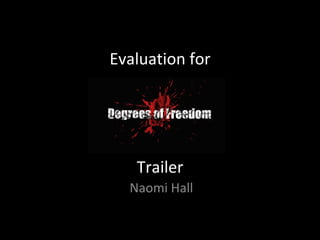
New Media Trailer Evaluation
- 1. Evaluation for Trailer Naomi Hall
- 7. What would I do differently? Given a second chance I would ensure that I get the filming done earlier in the year so that the weather conditions are better than what they were when filming my trailer. When filming I was worried about people getting hurt because of the ice and the bad weather conditions. I found at some points visibility when looking through the camera was reduced by the weather conditions and therefore had to re-film parts of the trailer. This obviously took time and some of the actors in the trailer could not make some the re-film dates.
- 10. How effective is the combination of your main product and ancillary texts? (Continued) -As you can see the Sweeny Todd poster and DVD cover se similar images and the same text. I used this same technique with my products. -Even though the mock up poster of mine is only a mock up (at the moment) I will have an image on it similar to the mock up DVD cover I have created on the left. Like the Sweeney Todd poster and DVD cover both images will be similar again trying to keep the same theme between all the products. Existing products compared to my mock up’s.
- 13. How did you use media technology in the construction and research, planning and evaluation stages? (Continued) The first logo was created using Fireworks and the second was created using Photoshop. As you can see I used a custom brush rather than the simple effect that was created on the font using Fireworks. I think the first one that was created in Photoshop looks more professional. As you can see I used the same fonts through out my work, on the trailer and in the products. Fireworks Fireworks is similar to Photoshop in the editing sense. It used similar technologies to create the image you want. I chose to use this for basic image editing as it takes far less time to edit an image compared to in Photoshop. Products Photoshop Photoshop is one of the most complex pieces of editing software money can buy. I used this for my Movie poster, DVD cover and Magazine cover. I used this as it is my preferred piece of software (compared to others that were available to me). I wanted a more professional look to my products and found this easier to get using this piece of software. One of the reasons that I used Photoshop was because Photoshop allows you to create and install custom brushes. This can be seen on my Movie poster and in my trailer. The font used in the trailer and on the other products (main font with blood) is an example of a custom brush I made and used.
- 15. Development of Final Products Movie Poster
- 17. Stage 2 Using the Magic Wand too in fireworks I removed the background to the image.
- 18. Stage 3 Like I suggested earlier I didn’t like the colour of the image so I decided to change the brightness and contrast of the image.
- 20. Development of Final Product Magazine Cover
- 22. Stage 2 Using the Magic Wand too in fireworks I removed the background to the image.
- 23. Stage 3 Like I suggested earlier I didn’t like the colour of the image so I decided to make the image black and white and adjust the contrast. Once again I adjusted the exposure and contrast to the image. I then converted the image to black and white.
- 24. Stage 4 I added the title to the magazine at the top of the cover which goes by most conventional magazine layouts. Like on all my other products I have added my film logo meaning that people will recognise anything related to the film instantly. Other less important articles in the magazine. Barcode and date the magazine was released. Information about other articles.
- 25. Development of Final Product DVD Cover
- 27. Stage 2 Using the Magic Wand too in fireworks I removed the background to the image.
- 28. Stage 3 Like I suggested earlier I didn’t like the colour of the image so I decided to make the image black and white and adjust the contrast. Once again I adjusted the exposure and contrast to the image.
- 29. Stage 4 Unlike the other two products I have produced this had a secondary image of another main character in the story. Like the first image I removed the background to this image using the magic wand tool because the colour of the sky didn’t match my theme. Like the other image I adjusted the contract/exposure of the image to make it slightly darker and then reduced the transparency so that this image didn’t dominate the other main image.
- 30. Stage 5 I then added other pictures that are in the ‘movie’ of the back of the cover to give the audience more of an idea of what the film might contain. I also added the main image that was used on my other two products.
- 31. Stage 6 Next I added all the important information that feature on most DVD covers I have looked at. Age ratings are one of the most important features on a DVD cover. It ensures the audience get a clear warning of what might feature in the movie and who is suitable to watch it. Production information. This is like a shortened down version of credits from the end of the film. It features main actors names and companies/ people that were involved in the production. Barcode Not for rental badge means business’s cannot make money legally from this copy of the film.
- 32. Actors names so the audience know who they will be watching. Basic plot to the film so the audience get a basic understanding of the film. Logo of the film.