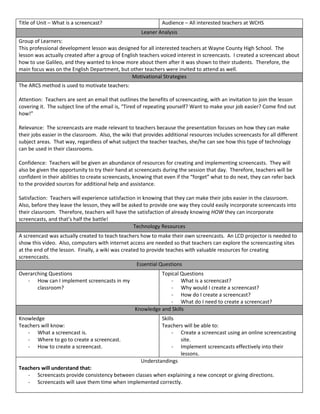
Wingate professional development lesson
- 1. Title of Unit – What is a screencast? Audience – All interested teachers at WCHS Leaner Analysis Group of Learners: This professional development lesson was designed for all interested teachers at Wayne County High School. The lesson was actually created after a group of English teachers voiced interest in screencasts. I created a screencast about how to use Galileo, and they wanted to know more about them after it was shown to their students. Therefore, the main focus was on the English Department, but other teachers were invited to attend as well. Motivational Strategies The ARCS method is used to motivate teachers: Attention: Teachers are sent an email that outlines the benefits of screencasting, with an invitation to join the lesson covering it. The subject line of the email is, “Tired of repeating yourself? Want to make your job easier? Come find out how!” Relevance: The screencasts are made relevant to teachers because the presentation focuses on how they can make their jobs easier in the classroom. Also, the wiki that provides additional resources includes screencasts for all different subject areas. That way, regardless of what subject the teacher teaches, she/he can see how this type of technology can be used in their classrooms. Confidence: Teachers will be given an abundance of resources for creating and implementing screencasts. They will also be given the opportunity to try their hand at screencasts during the session that day. Therefore, teachers will be confident in their abilities to create screencasts, knowing that even if the “forget” what to do next, they can refer back to the provided sources for additional help and assistance. Satisfaction: Teachers will experience satisfaction in knowing that they can make their jobs easier in the classroom. Also, before they leave the lesson, they will be asked to provide one way they could easily incorporate screencasts into their classroom. Therefore, teachers will have the satisfaction of already knowing HOW they can incorporate screencasts, and that’s half the battle! Technology Resources A screencast was actually created to teach teachers how to make their own screencasts. An LCD projector is needed to show this video. Also, computers with internet access are needed so that teachers can explore the screencasting sites at the end of the lesson. Finally, a wiki was created to provide teaches with valuable resources for creating screenccasts. Essential Questions Overarching Questions Topical Questions - How can I implement screencasts in my - What is a screencast? classroom? - Why would I create a screencast? - How do I create a screencast? - What do I need to create a screencast? Knowledge and Skills Knowledge Skills Teachers will know: Teachers will be able to: - What a screencast is. - Create a screencast using an online screencasting - Where to go to create a screencast. site. - How to create a screencast. - Implement screencasts effectively into their lessons. Understandings Teachers will understand that: - Screencasts provide consistency between classes when explaining a new concept or giving directions. - Screencasts will save them time when implemented correctly.
- 2. Big Ideas from Lesson: Screencasts: What they are, How to create them, How to implement them Related Misconceptions: Screencasts are hard to create, Screencasts require too much time and effort to create to be useful Where are they going??? Where are your learners headed and Why? This professional development lesson strives to assist teachers in simplifying their jobs in the classroom by showing them how to incorporate screencasts effectively. Teachers are emailed about the opportunity to attend this session, and are given details in the email about just what the lesson will entail. Also, they are provided with the essential questions in the email, so they know what they will gain from attending the session. What is required of them? Learners from this unit are given the skills necessary to implement screencasts in their classrooms. How will your learners be hooked and held in this lesson? “HOOK” Teachers will be “hooked” before the lesson even begins through email. They will receive an email with the subject line: “Tired of repeating yourself? Want to make your job easier? Come find out how!” Therefore, the teachers interest will be grabbed from the very beginning, because everyone wants to know how to make their job easier! Throughout the lesson teachers will be “held” because they will constantly be asked how they can apply what they are learning in their own classroom. This is important because the teachers will see the connection between what they are learning and how they can actually apply it in their lessons. Therefore, the material isn’t view as simply “useless” information that doesn’t pertain to them. What activities, instruction, and guidance will be provided to enable and equip learners to explore and experience the important ideas in this unit? 1. When teachers enter the session, they will be given index cards and asked to answer our essential questions. Some teachers will be able to do so, some teachers may not know what screencasts are. Undoubtedly, some will know more than others about the topic. 2. After teachers are given a few minutes to answer the questions, they will be given an article about screencasts. The article can be found at: http://net.educause.edu/ir/library/pdf/ELI7012.pdf After they read, they will be asked to add to their answers on their index cards. 3. After everyone has finished reading, we will discuss together what the article says about screencasts and how to use them in the classroom. I will also ask for any questions they may have about screencasts. 4. We will watch the screencast “What is a screencast?” This screencast can be found at: http://www.screencast-o-matic.com/watch/c6fbqQ1m7 5. After the screencast, teachers will have the opportunity to discuss what the screencast addressed and any questions they may still have. 6. Teachers will be given the wiki URL for additional resources and information about screencasts. Finally, they will have time to explore the resources on the wiki, and actually try their hand at screencasting. 7. Before leaving, teachers will be asked to answer the essential questions again, this time after having more knowledge about screencasts and how to implement them in the classroom. Also, they will be asked to include one way they plan to try screencasts in their own classes. 8. Teachers will be emailed a “response survey” two days after the session. That way, they will have time to practice and use the skills they picked up in their classes before determining if they have any further questions. (Survey can be found on page four of this lesson plan.) What activities, products and performances will be designed to provide learners with the opportunity to reflect, rethink, and revise? Teachers will be asked numerous times throughout the lesson to answer the essential questions. Each time they answer, they are answering with more knowledge of screencasts and how to implement them. Therefore, they are
- 3. constantly rethinking the ways they can use them in their classes. Also, at the end of the lesson teachers are given the opportunity to reflect on the lesson, it’s strengths and weaknesses, and any questions they may still have about screencasting. Assessments The following activities will be used to assess the teachers’ understanding of screencasts: - Answering Essential Questions - Discussion about Screencasts - Trying their hand at Screencasting at the end of the Session Resources The following wiki will be available to teachers. It provides them with the URLs to all resources used in the presentation of the lesson, as well as additional resources to assist them in creating screencasts for their classrooms. • http://whatisscreencasting.pbworks.com/
- 4. Teacher Response Survey Thank you for participating in the Staff Development lesson “What is a Screencast?” In an effort to ensure that these sessions meet the needs of the teachers, we ask that you please complete the following survey regarding your experience during the session. We thank you for your time! Rate the Following Statements as either Strongly Agree, Agree, Unsure, Disagree, or Strongly Disagree 1. The information in the “What is a Screencast?” session helped me better understand what a screencast is. Strongly Disagree Disagree Unsure Agree Strongly Agree 2. The “What is a Screencast?” session prepared me to create my own screencasts in the future. Strongly Disagree Disagree Unsure Agree Strongly Agree 3. The “What is a Screencast?” session gave me ideas for ways to implement screencasts in my classroom. Strongly Disagree Disagree Unsure Agree Strongly Agree 4. The “What is a Screencast?” session wiki provides useful resources for my own further investigation of screencasts. Strongly Disagree Disagree Unsure Agree Strongly Agree 5. After the session, I feel that I can organize, create, and present meaningful screencasts in my classroom. Strongly Disagree Disagree Unsure Agree Strongly Agree 6. After the “What is a Screencast?” session, I plan to use screencasts in my classroom. Strongly Disagree Disagree Unsure Agree Strongly Agree 7. Overall, the session was beneficial. Strongly Disagree Disagree Unsure Agree Strongly Agree 8. The session will make my job as an educator easier in the future. Strongly Disagree Disagree Unsure Agree Strongly Agree Please include any suggestions you have for improving the “What is a Screencast?” session. __________________________________________________________________________________________________ __________________________________________________________________________________________________ __________________________________________________________________________________________________