How to Configure an SNMP-enabled UPS
•Télécharger en tant que PPT, PDF•
0 j'aime•472 vues
How to Configure an SNMP-enabled UPS. For more info go to: http://www.open-e.com
Signaler
Partager
Signaler
Partager
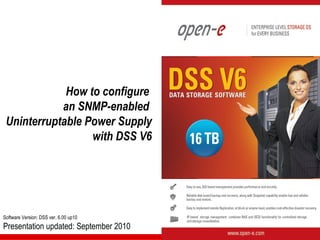
Recommandé
Recommandé
💉💊+971581248768>> SAFE AND ORIGINAL ABORTION PILLS FOR SALE IN DUBAI AND ABUDHABI}}+971581248768
+971581248768 Mtp-Kit (500MG) Prices » Dubai [(+971581248768**)] Abortion Pills For Sale In Dubai, UAE, Mifepristone and Misoprostol Tablets Available In Dubai, UAE CONTACT DR.Maya Whatsapp +971581248768 We Have Abortion Pills / Cytotec Tablets /Mifegest Kit Available in Dubai, Sharjah, Abudhabi, Ajman, Alain, Fujairah, Ras Al Khaimah, Umm Al Quwain, UAE, Buy cytotec in Dubai +971581248768''''Abortion Pills near me DUBAI | ABU DHABI|UAE. Price of Misoprostol, Cytotec” +971581248768' Dr.DEEM ''BUY ABORTION PILLS MIFEGEST KIT, MISOPROTONE, CYTOTEC PILLS IN DUBAI, ABU DHABI,UAE'' Contact me now via What's App…… abortion Pills Cytotec also available Oman Qatar Doha Saudi Arabia Bahrain Above all, Cytotec Abortion Pills are Available In Dubai / UAE, you will be very happy to do abortion in Dubai we are providing cytotec 200mg abortion pill in Dubai, UAE. Medication abortion offers an alternative to Surgical Abortion for women in the early weeks of pregnancy. We only offer abortion pills from 1 week-6 Months. We then advise you to use surgery if its beyond 6 months. Our Abu Dhabi, Ajman, Al Ain, Dubai, Fujairah, Ras Al Khaimah (RAK), Sharjah, Umm Al Quwain (UAQ) United Arab Emirates Abortion Clinic provides the safest and most advanced techniques for providing non-surgical, medical and surgical abortion methods for early through late second trimester, including the Abortion By Pill Procedure (RU 486, Mifeprex, Mifepristone, early options French Abortion Pill), Tamoxifen, Methotrexate and Cytotec (Misoprostol). The Abu Dhabi, United Arab Emirates Abortion Clinic performs Same Day Abortion Procedure using medications that are taken on the first day of the office visit and will cause the abortion to occur generally within 4 to 6 hours (as early as 30 minutes) for patients who are 3 to 12 weeks pregnant. When Mifepristone and Misoprostol are used, 50% of patients complete in 4 to 6 hours; 75% to 80% in 12 hours; and 90% in 24 hours. We use a regimen that allows for completion without the need for surgery 99% of the time. All advanced second trimester and late term pregnancies at our Tampa clinic (17 to 24 weeks or greater) can be completed within 24 hours or less 99% of the time without the need surgery. The procedure is completed with minimal to no complications. Our Women's Health Center located in Abu Dhabi, United Arab Emirates, uses the latest medications for medical abortions (RU-486, Mifeprex, Mifegyne, Mifepristone, early options French abortion pill), Methotrexate and Cytotec (Misoprostol). The safety standards of our Abu Dhabi, United Arab Emirates Abortion Doctors remain unparalleled. They consistently maintain the lowest complication rates throughout the nation. Our Physicians and staff are always available to answer questions and care for women in one of the most difficult times in their lives. The decision to have an abortion at the Abortion Cl+971581248768>> SAFE AND ORIGINAL ABORTION PILLS FOR SALE IN DUBAI AND ABUDHA...

+971581248768>> SAFE AND ORIGINAL ABORTION PILLS FOR SALE IN DUBAI AND ABUDHA...?#DUbAI#??##{{(☎️+971_581248768%)**%*]'#abortion pills for sale in dubai@
Contenu connexe
Plus de open-e
Plus de open-e (14)
Open-E DSS V7 Asynchronous Data Replication over a LAN

Open-E DSS V7 Asynchronous Data Replication over a LAN
Open-E DSS V7 Asynchronous Data Replication over a WAN

Open-E DSS V7 Asynchronous Data Replication over a WAN
Open-E DSS V7 Asynchronous Data Replication within a System

Open-E DSS V7 Asynchronous Data Replication within a System
Open-E DSS V7 Synchronous Volume Replication over a LAN

Open-E DSS V7 Synchronous Volume Replication over a LAN
Open-E DSS V7 Remote Snapshot Control with CLI/API

Open-E DSS V7 Remote Snapshot Control with CLI/API
Open-E DSS V7 Active-Active Load Balanced iSCSI HA Cluster (with bonding)

Open-E DSS V7 Active-Active Load Balanced iSCSI HA Cluster (with bonding)
Open-E DSS V7 Active-Active Load Balanced iSCSI HA Cluster (without bonding)

Open-E DSS V7 Active-Active Load Balanced iSCSI HA Cluster (without bonding)
Open-E DSS V7 Active-Active iSCSI Failover on Intel Server Systems

Open-E DSS V7 Active-Active iSCSI Failover on Intel Server Systems
Step-by-Step Guide to NAS (NFS) Failover over a LAN (with unicast) Supported ...

Step-by-Step Guide to NAS (NFS) Failover over a LAN (with unicast) Supported ...
Open-E DSS V6 How to Setup iSCSI Failover with XenServer

Open-E DSS V6 How to Setup iSCSI Failover with XenServer
Open-E DSS V6 Synchronous Volume Replication With Failover over a LAN with Br...

Open-E DSS V6 Synchronous Volume Replication With Failover over a LAN with Br...
Open-E DSS Synchronous Volume Replication over a WAN

Open-E DSS Synchronous Volume Replication over a WAN
Dernier
💉💊+971581248768>> SAFE AND ORIGINAL ABORTION PILLS FOR SALE IN DUBAI AND ABUDHABI}}+971581248768
+971581248768 Mtp-Kit (500MG) Prices » Dubai [(+971581248768**)] Abortion Pills For Sale In Dubai, UAE, Mifepristone and Misoprostol Tablets Available In Dubai, UAE CONTACT DR.Maya Whatsapp +971581248768 We Have Abortion Pills / Cytotec Tablets /Mifegest Kit Available in Dubai, Sharjah, Abudhabi, Ajman, Alain, Fujairah, Ras Al Khaimah, Umm Al Quwain, UAE, Buy cytotec in Dubai +971581248768''''Abortion Pills near me DUBAI | ABU DHABI|UAE. Price of Misoprostol, Cytotec” +971581248768' Dr.DEEM ''BUY ABORTION PILLS MIFEGEST KIT, MISOPROTONE, CYTOTEC PILLS IN DUBAI, ABU DHABI,UAE'' Contact me now via What's App…… abortion Pills Cytotec also available Oman Qatar Doha Saudi Arabia Bahrain Above all, Cytotec Abortion Pills are Available In Dubai / UAE, you will be very happy to do abortion in Dubai we are providing cytotec 200mg abortion pill in Dubai, UAE. Medication abortion offers an alternative to Surgical Abortion for women in the early weeks of pregnancy. We only offer abortion pills from 1 week-6 Months. We then advise you to use surgery if its beyond 6 months. Our Abu Dhabi, Ajman, Al Ain, Dubai, Fujairah, Ras Al Khaimah (RAK), Sharjah, Umm Al Quwain (UAQ) United Arab Emirates Abortion Clinic provides the safest and most advanced techniques for providing non-surgical, medical and surgical abortion methods for early through late second trimester, including the Abortion By Pill Procedure (RU 486, Mifeprex, Mifepristone, early options French Abortion Pill), Tamoxifen, Methotrexate and Cytotec (Misoprostol). The Abu Dhabi, United Arab Emirates Abortion Clinic performs Same Day Abortion Procedure using medications that are taken on the first day of the office visit and will cause the abortion to occur generally within 4 to 6 hours (as early as 30 minutes) for patients who are 3 to 12 weeks pregnant. When Mifepristone and Misoprostol are used, 50% of patients complete in 4 to 6 hours; 75% to 80% in 12 hours; and 90% in 24 hours. We use a regimen that allows for completion without the need for surgery 99% of the time. All advanced second trimester and late term pregnancies at our Tampa clinic (17 to 24 weeks or greater) can be completed within 24 hours or less 99% of the time without the need surgery. The procedure is completed with minimal to no complications. Our Women's Health Center located in Abu Dhabi, United Arab Emirates, uses the latest medications for medical abortions (RU-486, Mifeprex, Mifegyne, Mifepristone, early options French abortion pill), Methotrexate and Cytotec (Misoprostol). The safety standards of our Abu Dhabi, United Arab Emirates Abortion Doctors remain unparalleled. They consistently maintain the lowest complication rates throughout the nation. Our Physicians and staff are always available to answer questions and care for women in one of the most difficult times in their lives. The decision to have an abortion at the Abortion Cl+971581248768>> SAFE AND ORIGINAL ABORTION PILLS FOR SALE IN DUBAI AND ABUDHA...

+971581248768>> SAFE AND ORIGINAL ABORTION PILLS FOR SALE IN DUBAI AND ABUDHA...?#DUbAI#??##{{(☎️+971_581248768%)**%*]'#abortion pills for sale in dubai@
Dernier (20)
Elevate Developer Efficiency & build GenAI Application with Amazon Q

Elevate Developer Efficiency & build GenAI Application with Amazon Q
Navigating the Deluge_ Dubai Floods and the Resilience of Dubai International...

Navigating the Deluge_ Dubai Floods and the Resilience of Dubai International...
+971581248768>> SAFE AND ORIGINAL ABORTION PILLS FOR SALE IN DUBAI AND ABUDHA...

+971581248768>> SAFE AND ORIGINAL ABORTION PILLS FOR SALE IN DUBAI AND ABUDHA...
Why Teams call analytics are critical to your entire business

Why Teams call analytics are critical to your entire business
DEV meet-up UiPath Document Understanding May 7 2024 Amsterdam

DEV meet-up UiPath Document Understanding May 7 2024 Amsterdam
Strategies for Landing an Oracle DBA Job as a Fresher

Strategies for Landing an Oracle DBA Job as a Fresher
Boost Fertility New Invention Ups Success Rates.pdf

Boost Fertility New Invention Ups Success Rates.pdf
Apidays New York 2024 - Passkeys: Developing APIs to enable passwordless auth...

Apidays New York 2024 - Passkeys: Developing APIs to enable passwordless auth...
EMPOWERMENT TECHNOLOGY GRADE 11 QUARTER 2 REVIEWER

EMPOWERMENT TECHNOLOGY GRADE 11 QUARTER 2 REVIEWER
ProductAnonymous-April2024-WinProductDiscovery-MelissaKlemke

ProductAnonymous-April2024-WinProductDiscovery-MelissaKlemke
Apidays New York 2024 - Accelerating FinTech Innovation by Vasa Krishnan, Fin...

Apidays New York 2024 - Accelerating FinTech Innovation by Vasa Krishnan, Fin...
Cloud Frontiers: A Deep Dive into Serverless Spatial Data and FME

Cloud Frontiers: A Deep Dive into Serverless Spatial Data and FME
Introduction to Multilingual Retrieval Augmented Generation (RAG)

Introduction to Multilingual Retrieval Augmented Generation (RAG)
WSO2's API Vision: Unifying Control, Empowering Developers

WSO2's API Vision: Unifying Control, Empowering Developers
TrustArc Webinar - Unlock the Power of AI-Driven Data Discovery

TrustArc Webinar - Unlock the Power of AI-Driven Data Discovery
Six Myths about Ontologies: The Basics of Formal Ontology

Six Myths about Ontologies: The Basics of Formal Ontology
Mcleodganj Call Girls 🥰 8617370543 Service Offer VIP Hot Model

Mcleodganj Call Girls 🥰 8617370543 Service Offer VIP Hot Model
How to Configure an SNMP-enabled UPS
- 1. How to configure an SNMP-enabled Uninterruptable Power Supply with DSS V6 Software Version: DSS ver. 6.00 up10 Presentation updated: September 2010
- 2. How to configure an SNMP-enabled UPS Example configuration with UPS ONLINE model XANTO S1500 Please read your UPS Web/SNMP Manager user manual and configure the IP address of the network adapter. In this presentation, the UPS network adapter IP address will be set to 192.168.0.251. www.open-e.com 2
- 3. How to configure an SNMP-enabled UPS TO CONFIGURE THE SNMP – ENABLED UPS, THE FOLLOWING STEPS NEED TO BE PERFORMED: 1. Configure the UPS Network Adapter 2. Configuring UPS support in DSS V6 3. Testing Online and On-Battery mode NOTE: You must be using DSS V6 up10 build 3719 or newer. www.open-e.com 3
- 4. How to configure an SNMP-enabled UPS 1. Configure the UPS Network Adapter Enter the WebGUI of the UPS network adapter. In the “UPS Model & System” section, set the UPS Model parameter to XANTO S1500. www.open-e.com 4
- 5. How to configure an SNMP-enabled UPS 1. Configure the UPS Network Adapter Next, go to the “Network & Security” section and set the SNMP Trap Version parameter to 1. www.open-e.com 5
- 6. How to configure an SNMP-enabled UPS 1. Configure the UPS Network Adapter Next, go to the “SNMP” section and enter the IP address of the DSS V6 server (you can enter more than one). Please enter public into the Community fields. In order to confirm the settings click the Apply button, then select „Save Configuration” in the left menu. www.open-e.com 6
- 7. How to configure an SNMP-enabled UPS 2. Configuring UPS support in DSS V6 Data Storage Software (DSS) IP Address:192.168.0.220 Enter the WebGUI of the DSS server, go to the „SETUP” menu and select „hardware”. In UPS settings, check the Use UPS box and select MGE as vendor. Next, select UM-Link (SNMP) as UPS model and enter its IP address into the SNMP Host Agent Domain field. In order to confirm the settings click the apply button. www.open-e.com 7
- 8. How to configure an SNMP-enabled UPS 3. Testing Online and On Battery mode Data Storage Software (DSS) IP Address:192.168.0.220 Go to the „STATUS” menu and choose „hardware”. If the UPS is online and properly detected and configured, the Status parameter in UPS status will show OL. www.open-e.com 8
- 9. How to configure an SNMP-enabled UPS 3. Testing Online and On Battery mode Data Storage Software (DSS) IP Address:192.168.0.220 In order to test the On-Battery mode, remove the main power cord from the UPS. Now, the Status parameter in UPS status should show OB (refresh the GUI page in your browser if needed). Then, reconnect the main power cord back to the UPS and refresh the GUI page – the Status parameter should show OL again. NOTE: An event viewer prompt with “on battery” messages is shown here. www.open-e.com 9
- 10. Thank you! Follow Open-E: www.open-e.com 10
