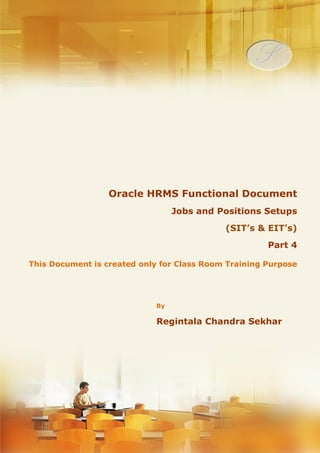
4 jobs and_position_(sit_s___eit_s)_part_4
- 1. Menu, Functions and Security Profile Oracle HRMS Functional Document Jobs and Positions Setup's (SIT’s & EIT’s) Part 4 Note: This Document is created only for Class Room Training Purpose By Regintala Chandra Sekhar ora17hr@gmail.com Regintala Chandra Sekhar Page 1 ora17hr@gmail.com
- 2. Menu, Functions and Security Profile Table of Contents JOB's .................................................................................................................................................................................................. 3 (a). Changing the Default Job Group: we can change our Default Job Group .................................................... 3 (b). Creating Job ....................................................................................................................................................................... 3 Special Information Types aka SIT (Jobs) ........................................................................................................................... 4 (a). Using Seed Special Information .................................................................................................................................. 4 (b). Creating the SIT for Job ................................................................................................................................................. 7 Extra Information Type (Jobs): ............................................................................................................................................... 9 POSITIONS ................................................................................................................................................................................... 12 Position Type 1 : Single Incumbent ................................................................................................................................ 12 Position Type 2 : Shared .................................................................................................................................................... 13 Position Type 3 : Pooled ..................................................................................................................................................... 14 Position Type 4 : None ........................................................................................................................................................ 15 Creating Position Hierarchy: ................................................................................................................................................ 16 Special Information Type (SIT's) for Position ................................................................................................................ 17 Extra Information Type (EIT's) for Position ................................................................................................................... 18 Regintala Chandra Sekhar Page 2 ora17hr@gmail.com
- 3. If you have any queries regarding this document please see the part1, 2 and Part 3 documents . Set the Date: 01-Jan-2013 and check the Payroll Process Result if you have any runs roll back it JOB's (a). Changing the Default Job Group: we can change our Default Job Group Query (Ctrl + F11) the existing job group and create new one and save it Navigation Path (b). Creating Job Navigation Path: Work Structure Job Description Enter Job Department and Job Name and Save it and Click on New and Enter New Job Department and Job Name and Save it and Click on New Save it and click on New Regintala Chandra Sekhar Page 3 ora17hr@gmail.com
- 4. Examples Job Dept Job Name Corp MD Corp CFO Corp COO Finance Manager Finance Supervisor Finance Account HR Manager HR Supervisor IT Manager IT Analyst IT Developer etc.. Special Information Types aka SIT (Jobs) Special Information Types or SIT's are commonly used in Oracle Human Resource module to capture additional information for employees, jobs and positions. (a). Using Seed Special Information Step 1: Assign the Seeded Flexfield for the SIT for JOB: Languages Create your own Special Information Type: The Specific Source of the SIT is coming from a Specific Key Flexfield called Personal Analysis Flexfield. Query the Key Flexfield and create the desire structure and the desired segments Regintala Chandra Sekhar Page 4 ora17hr@gmail.com
- 5. Step 2: Assign this enable SIT to the Job: Navigation : Work Structure Job Description-Find Manager and click on requirements then a diag box Step 3: Check the Job Requirements you will find your SIT’s which is Seeded One Find any Job Requirement and Click on Requirements Regintala Chandra Sekhar Page 5 ora17hr@gmail.com
- 6. Step 4: Set the SITs which you have enable it Navigation : Work Structures Job Description Requirements Special Information Types Language Skills Regintala Chandra Sekhar Page 6 ora17hr@gmail.com
- 7. (b). Creating the SIT for Job Customization of SIT The specific source of the SIT is coming from a specific Key Flexfield called Personal Analysis Flexfield Navigation : Application Flexfield Segments Step 1: Query the Personal Analysis Flexfield (Ctrl + F11) Step 2: Query the Existing (Personal Analysis Flexfield) and Enter the Structure code and Title and Click on Segments and Enter the details which you want to capture for Job Note: Check the Allow Dynamic Insert and Freeze Flexfield Definition and Compile it Regintala Chandra Sekhar Page 7 ora17hr@gmail.com
- 8. Step 3: Enable sit and assign it to the Job Set the Responsibility to BG, Assign it and Check the Job required Check box and save it Step 4: Find any Job details and Click on requirements and select your SIT and you will find the segments which we have created Regintala Chandra Sekhar Page 8 ora17hr@gmail.com
- 9. Extra Information Type (Jobs): Steps: 1. Set the request group to the responsibility 2. Query the Specific DFF (Extra Job Information) 3. Unfreeze 4. Create the Desired segment and structures 5. Run the process Register Extra Information Type (EITS) 6. Enable the EIT 7. Assign the EIT to the Job Step 1: Query the Existing DFF Navigation : System Administrator ApplicationFlexfieldDescriptiveSegmentQuery (Extra Job Information) And Make sure the title (Extra Job Information) or click on the down arrow till you get the (Extra Job Information) Note: The segments for the Extra Job Information will be JEI_information1, JEI_information2 Create a segment (JEI Information1) Regintala Chandra Sekhar Page 9 ora17hr@gmail.com
- 10. Step 2: Create Structure and Segments and save it Freeze it and Compile it Step 3: Go back to the Business Group and Submit a Request for EITS Navigation : Process & Reports- Submit Process & Report Select Register Extra Information Type— Process Name: Register Extra Information Type Regintala Chandra Sekhar Page 10 ora17hr@gmail.com
- 11. Step 4: Enable EIT for the BG Navigation: Security Information Types Security Query your BG Resp and Information Type find% SKY_EIT_JOB%--> Select it and Save It Step 5: Assign to Job: Check it Extra information Regintala Chandra Sekhar Page 11 ora17hr@gmail.com
- 12. POSITIONS Note: To define a Position called CEO or any Position which is going to be associated with the business group. The Business Group has to be set the classification as HR Organization. Position Type is used to specify the No of incumbent. I. Single incumbent can associate only one person like CEO of the Company II. Shared: You can specific the type how many people are going to share the position. Eg: Night and Day shift of Single position in Hospital III. Pooled: we can find mostly in public sectors. One position like in automobile industry we will be has Sale officers or Executives. Position is only one Sales Officers but it will be filled by many people IV. None: If you don’t need to record position type then you can select it as NONE. Position Type 1 : Single Incumbent Step 1: Creating Position and Position Type: Single Incumbent Regintala Chandra Sekhar Page 12 ora17hr@gmail.com
- 13. Step 2: Click on the Hiring Information and Full-time equivalent Head Count: This position is shared by how many members and Enter Work Terms and save it Position Type 2 : Shared Step 1: Creating Position and Position Type: Shared Regintala Chandra Sekhar Page 13 ora17hr@gmail.com
- 14. Step 2 : Click on Hiring Information FTE(Full Time Equivalent ): 1 Head Count:(it indicates how many persons going to share this position) Position Type 3 : Pooled Step 1: Creating Position and Position Type: Pooled Step 2 : Click on Hiring Information FTE(Full Time Equivalent ): 1 Head Count:(it indicates how many persons going to share this position) Regintala Chandra Sekhar Page 14 ora17hr@gmail.com
- 15. Position Type 4 : None Step 1: Creating Position and Position Type: None Step 2: Click on Hiring Information FTE(Full Time Equivalent ): 1 Head Count:(it indicates how many persons going to share this position) Regintala Chandra Sekhar Page 15 ora17hr@gmail.com
- 16. Creating Position Hierarchy: You need to define each and every position in the Organization to create Organizational Hierarchy Step 1: Enter the Hierarchy Name (Sky_Position_Hierarchy) and Check the Primary Check box Step 2: Query the Hierarchy and Click on Open Editor Regintala Chandra Sekhar Page 16 ora17hr@gmail.com
- 17. Special Information Type (SIT's) for Position Step 1: The Source of the SIT of Position is same as the source of SIT of Job. Personal Analysis Flexfield Navigation : Other Definitions Special Information Types Check the Required box Step 2: Customization of Position SIT: Table Name: (PER_ANALYSIS_CRITERIA_KFV) The specific source of the SIT is coming from a specific Key Flexfield called Personal Analysis Flexfield Switch to system administrator Navigation : Application Flexfield-- Segments-- and Query the Personal Analysis Flexfield (Ctrl + F11) Save it and Click Allow Dynamic Insert and Freeze Flexfield Definitions and compile it Step 3: Enable the SIT for the Position: check the Position checkbox Regintala Chandra Sekhar Page 17 ora17hr@gmail.com
- 18. Step 4: Assign the customized Position SIT to the Position Navigation : Work Structure Position DescriptionFind the Position and Click others -Position Requirements and select the customized one and save it Extra Information Type (EIT's) for Position Step1,2, 3: Query the Existing DFF(PER_POSITION_EXTRA_INFO1_DFV) Navigation : Sys AdminApplicationFlexfieldDescriptiveSegmentQuery (Extra Position Information) And Make sure the title (Extra Position Information) or click on the down arrow till you get it Note: The segments Columns for the Extra Position Information will be POEI_Information1, POEI_Information2 Create a segment (POEI_Information1) Freeze it and Compile It Regintala Chandra Sekhar Page 18 ora17hr@gmail.com
- 19. Step 4: Go back to the Business Group and Submit a Request for EITS Navigation : Process & Reports Submit Process & Report Select Register Extra Information Type Step 5: Enable the EIT for the BG Navigation : Security Information Types Security Query your BG Resp and Information Type find% RCSUK1_EIT_POSITION%--Select it and Save It Regintala Chandra Sekhar Page 19 ora17hr@gmail.com
- 20. Step 6: Assign to Position Navigation : Work Structure Position Description Find Click on Others Extra Informationyou will find it Thank you....... Regintala Chandra Sekhar You can get more documents on my blogger: http://ora17hr.blogspot.com Facebook Group: www.facebook.com/groups/ora17hr Regintala Chandra Sekhar Page 20 ora17hr@gmail.com
