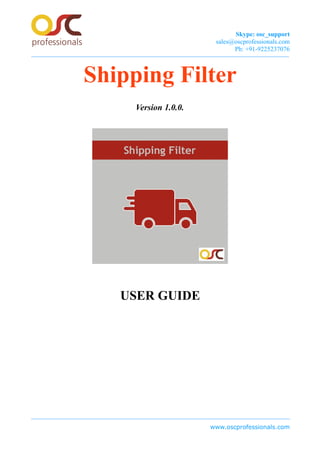
Shipping filter-21 oct2015
- 1. Skype: osc_support sales@oscprofessionals.com Ph: +91-9225237076 Shipping Filter Version 1.0.0. USER GUIDE www.oscprofessionals.com
- 2. Skype: osc_support sales@oscprofessionals.com Ph: +91-9225237076 Table of Content 1 INTRODUCTION.................................................................................................................... 1.1 Features.......................................................................................................................... 1.2 Demo............................................................................................................................. 2 ADMIN SETTING................................................................................................................... 2.1 How to get Shipping Filter (Module)............................................................................ 2.2 Process for Installing Shipping Filter Module.............................................................. 3 How To Use............................................................................................................................ 3.1 Configure the Module.................................................................................................... 3.2 Setting Shipping Filter by Size Rule.............................................................................. 3.3 Selecting Size Attribute for the Product........................................................................ 3.4 Setting Shipping Filter by Cart Total Rule.................................................................... 3.5 Selecting Different Configuration of Cart Total Rule................................................... 3.6 Checkout Process......................................................................................................... www.oscprofessionals.com
- 3. Skype: osc_support sales@oscprofessionals.com Ph: +91-9225237076 1) INTRODUCTION: The Shipping Filter Extension allows advance filtering of shipping method based on the shopping cart information. This module allows you to disable the shipping method according to the size and Value of the quantity added to the cart. Here Administrator can configure which shipping method should be applicable for particular cart details. By using this extension you can limit the shipping method you need instead of blocking all the shipping methods. This modules filters the shipping on following attribute: • Size: From backened you can mention whether the product is large and in the same hide the shipping for those product. • Value of the Quantity: This filter works on the total cart value as per the setting from the backend as i. Greater than configuration ii. Greater than and equal configuration iii. Less than configuration iv. Less than and equal configuration You can enable one filter at a time or you can use all the filters at the same time. Here free shipping will be applicable only when the cart total is above 100 or it will be applicable when the cart contains minimum value as 100. www.oscprofessionals.com
- 4. Skype: osc_support sales@oscprofessionals.com Ph: +91-9225237076 1.1 Features: • Allows to disable shipping according to size i.e. large • If cart contains both large and small items than rule will be applicable as per large size • Free shipping will be available if the cart contains minimum value as 100 • Allows to disable shipping according to the value on the cart page • Can set minimum and maximum value while considering shipping filter through value of the product • Can use both the attribute for shipping filter at a time • Can mention the size of the product from the admin 1.2 Demo: To check Demo please follow given: FrontEnd Demo: http://www.oscprofessionals.com/demo/magento/site- management/shippingfilter/shippingfilter.html BackEnd Demo: http://www.oscprofessionals.com/demo/magento/site- management/index.php/imabackend/ User Id:Oscpshippingfilter Password:password123 www.oscprofessionals.com
- 5. Skype: osc_support sales@oscprofessionals.com Ph: +91-9225237076 2) HOW TO SET UP: 2.1 How to get Shipping Filter (Module): To get Shipping Filter Module you can Contact: support@oscprofessionals.com For payment you can Pay Pal Id: sales@oscprofessionals.com Once it all done we will contact you and will provide you all related files. 2.2 Process for Installing Shipping Filter Module: ▪ After Downloading the module, please unzip it. ▪ Use Ftp client (such as filezilla, cuteFTP etc) to copy or upload all folder of unzipped file into your Magento site root folder. This will not overwrite any existing files, just add new files to the folder structure. ▪ After uploading is done, log in to your Magento administration panel to refresh cache. Go to System --> Cache Management. Select all caches and take action “Refresh” then submit. ▪ In your Magento backend, please access System --> Configuration --> Advanced --> Advanced You can see the "Oscprofessionals_ShippingFilter" tab, if it is installed properly. www.oscprofessionals.com
- 6. Skype: osc_support sales@oscprofessionals.com Ph: +91-9225237076 3) HOW TO USE: 3.1. Configure the Module: Once the extension is installed all you have to done is configure the extension according to your requirement. From this you can select whether you want to apply shipping Filter. For this go to Admin-->System-->Configuration-->Shipping Filter-->Shipping Filter Enabled--> Enable Here select yes to enable shipping filter. www.oscprofessionals.com
- 8. Skype: osc_support sales@oscprofessionals.com Ph: +91-9225237076 3.2. Setting Shipping Filter by Size Rule: To set shipping filter by size rule go to Admin-->System-->Configuration-->Shipping Filter--> Large Size Rule-->Rule Enable While setting the shipping filter by Size rule you will have to mention its size while creating the product. Here when the product is large you can disable the shipping method for it by selecting the shipping method from shipping filter method. The selected shipping method will not display whenever you select large product and if also small product are available in the cart. www.oscprofessionals.com
- 9. Skype: osc_support sales@oscprofessionals.com Ph: +91-9225237076 3.3. Selecting Size Attribute for the Product: To select the size attribute for a product go to Admin-->Catalog-->Manage Product->Edit Product-->General -->Is large In this to select the shipping filter by size rule you will have to select the size of the filter whether large or small. And when you add this product to cart it will consider it automatically large or small. www.oscprofessionals.com
- 11. Skype: osc_support sales@oscprofessionals.com Ph: +91-9225237076 3.4. Setting Shipping Filter by Cart Total Rule: To set shipping filter by value rule go to Admin-->System-->Configuration-->Shipping Filter--> Cart Total Rule Configuration-->Rule Enable Select yes to enable shipping filter by cart total rule. It will consider the value of the product added to cart and accordingly disable the shipping method. www.oscprofessionals.com
- 12. Skype: osc_support sales@oscprofessionals.com Ph: +91-9225237076 3.5.Selecting Different Configuration of Cart Total Rule: 3.5.1.Greater than Configuration: To set this shipping filter go to Admin-->System-->Configuration-->Shipping Filter-->Cart Total Rule: Greater Than Configuration-->Greater Than Rule Enable After selecting this you will have to enter the amount in the total amount and select the shipping method that you want to disable. When you will add product to the cart it will check the total amount in the cart and compare with the enter amount in this total amount. If the cart amount is greater than the selected shipping will be disable. www.oscprofessionals.com
- 14. Skype: osc_support sales@oscprofessionals.com Ph: +91-9225237076 3.5.2.Greater Than and Equal Configuration: To set this shipping filter go to Admin-->System-->Configuration-->Shipping Filter-->Cart Total Rule: Greater Than and Equal Configuration-->Greater Than And Equal Rule Enable After selecting this you will have to enter the amount in the total amount and select the shipping method that you want to disable. When you will add product to the cart it will check the total amount in the cart and compare with the enter amount in this total amount. If the cart amount is greater than and equal to the selected amount the selected shipping will be disable. www.oscprofessionals.com
- 15. Skype: osc_support sales@oscprofessionals.com Ph: +91-9225237076 3.5.3.Less Than Configuration: To set this shipping filter go to Admin-->System-->Configuration-->Shipping Filter-->Cart Total Rule: Less Than Configuration-->Less Than Rule Enable After selecting this you will have to enter the amount in the total amount and select the shipping method that you want to disable. When you will add product to the cart it will check the total amount in the cart and compare with the enter amount in this total amount. If the cart amount is less than the selected shipping will be disable. www.oscprofessionals.com
- 16. Skype: osc_support sales@oscprofessionals.com Ph: +91-9225237076 3.5.4.Less Than and Equal Configuration: To set this shipping filter go to Admin-->System-->Configuration-->Shipping Filter-->Cart Total Rule: Less Than and Equal Configuration-->Less Than And Equal Rule Enable After selecting this you will have to enter the amount in the total amount and select the shipping method that you want to disable. When you will add product to the cart it will check the total amount in the cart and compare with the enter amount in this total amount. If the cart amount is less than and equal to the selected amount the selected shipping will be disable. www.oscprofessionals.com
- 17. Skype: osc_support sales@oscprofessionals.com Ph: +91-9225237076 3.6.CheckOut Process: Here you can select all the filters at a time or filters as per your requirement from the admin.When you will add the products to the cart it check their condition and also the shipping filter enable. And according to that shipping method will be hided for those product. And you will have to select shipping from the available shipping methods available. www.oscprofessionals.com
- 18. Skype: osc_support sales@oscprofessionals.com Ph: +91-9225237076 Thank you! If you have any Queries or Feature Suggestions, please contact us at: http://www.oscprofessionals.com/contact-us/ Skype : osc_support Email : support@oscprofessionals.com Call Us : 09225237076 Your feedback is always welcome! www.oscprofessionals.com
