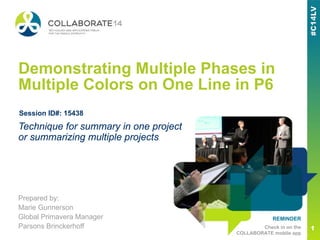
Demonstrating multiple phases in multiple colors for one project or many - Oracle Primavera P6 Collaborate 14
- 1. REMINDER Check in on the COLLABORATE mobile app Demonstrating Multiple Phases in Multiple Colors on One Line in P6 Prepared by: Marie Gunnerson Global Primavera Manager Parsons Brinckerhoff Technique for summary in one project or summarizing multiple projects Session ID#: 15438 1
- 2. Presenter Information – Marie Gunnerson ■ Professional ▪ Manages Primavera software for Parsons Brinckerhoff ▪ Provides internal training in Primavera P6 and for clients ■ Volunteer ▪ OPSIG Co-chair ▪ Project Management Institute (PMI) — PMBOK® Guide — Practice Standard for Scheduling ▪ Other — GAO Schedule Assessment Guide ■ Personal ▪ Home is Boston, MA ▪ Travel has its benefits
- 3. Company Information ■ Global professional services firm supporting clients across the lifecycle of infrastructure projects ■ Approx. 14,000 employees in 150 offices worldwide ■ Broad range of Services and Markets ▪ Strategic Consulting; Planning; Design; Program and Construction Management; Operations and Maintenance ▪ Transportation; Power & Energy; Buildings; Mining; Environmental; Water and Wastewater; Urban and Community Development ■ The Professional Services Division of the Balfour Beatty Group, an international infrastructure services organization
- 4. Communicating Project Schedule Information (with actual human beings)
- 5. Problem ■ Bottom-up project schedule provides a good estimate ■ But lots of detail Need ■ Simple, clear depiction of plan Insight ■ Compress activities into several phase segments per line ■ Differentiate the multiple segments with color Solution ■ Multi-bar Gantt Chart
- 6. Multi-bar Gantt Concept ■ Represent a number of activity bars with a segmented bar:
- 7. Example Traditional project schedule GanttMulti-bar Gantt Chart
- 8. The Multi-bar Method Using P6 PPM
- 9. What Do the Human Beings Want to See? ■ What is the purpose of the chart? ■ What key information is to be conveyed? ■ What level of summary is required? ■ What is the color scheme? ■ What other data is to be included in the layout?
- 10. Analyze Requirements Against Data ■ Review existing project schedule data ■ Identify the activities to be summarized ■ Determine the number of Multi-bar segments ■ Evaluate means of determining segment end points ■ Identify data to be added to create Multi-bar Gantt chart ▪ Dates ▪ Activity codes
- 11. Required Elements for Multi-bar Method ■ User defined bars for Multi-bar segments ■ Start and Finish dates to delineate Multi-bar segments ■ Technique to determine Start and Finish points ■ Configuration of segments ■ Layouts for Multi-bar views ▪ Group & Sort ▪ Filters ▪ Columns
- 12. User Defined Bars ■ Created in Bars dialog box ■ One bar for each Multi-Bar segment ■ Defined by Start and Finish dates ▪ Start and Finish points of segments ▪ Duration for segments Start Finish
- 13. Multi-bar Start and Finish point techniques ■ Technique 1 ▪ Differentiated user defined bar segments ▪ User Defined Fields to hold date information ■ Technique 2 ▪ Collapsed bars to create segments ▪ LOE activities ▪ WBS summary activities
- 14. User Defined Fields Start and Finish Points Technique 1
- 15. Identify User Defined Fields Needed for Multi-bar ■ Number of fields depends on number of segments ▪ Define segments with start date or finish date data types ■ Segment duration fields ▪ Define segment duration with numeric data type ■ Use a “placeholder” user defined date field for activities with only one segment Technique 1
- 16. Methods for Entering User Defined Fields Start and Finish Dates ■ Manual data entry ■ Import/Export via Excel ■ Global Change Technique 1
- 17. Manual Data Entry in Layout Technique 1
- 18. Tips for Manual Data Entry of Multi-bar Start and Finish Dates ■ Add column for each User Defined Field required for Multi-bar ■ Table view will provide most space for data entry ■ Save version of layout with columns for data entry and update ■ Save a layout to display for Multi-bar without columns Technique 1
- 19. Steps for Import/Export of Multi-Bar Start and Finish Dates ■ Add some data into each field using manual data entry ■ File/Export to Spreadsheet to create Excel import worksheet ■ Create Multi-bar template for export ▪ Selecting User Defined Fields to be included in template ▪ Three key fields required by P6 ■ Finish Export ■ Enter User Defined Fields data in Excel spreadsheet ▪ Enter data, not formulas ■ Don’t change column headers in rows 1 and 2 ▪ Don’t add columns ■ Save edits ■ File/Import Spreadsheet (XLS) with Multi-bar data into project Technique 1
- 20. Import/Export User Defined Fields Technique 1
- 22. Hints for Calculating User Defined Fields with Global Change ■ May be easier to create 2 Global Change specifications than 1 ■ Equation: User Defined Field = result of expression ■ Define equation to calculate Multi-bar data points ▪ User Defined Field Start and Finish dates ▪ User Defined Field Segment Duration ■ All standard warnings about Global Change apply ▪ You can cancel after viewing ▪ Keep log - just in case Technique 1
- 23. Examples of Global Change Equations Technique 1 ■ Know total duration, use factor to calculate segment duration Phase-II-OD = Original Duration x .5 Phase-III-OD = Original Duration x .33 ■ Know segment durations, calculate total duration through addition Original Duration = Phase-I-OD + Phase-II-OD Original Duration = Original Duration + Phase-III-OD ■ With duration, calculate start and finish dates Phase-II-Start = Phase-I-End + 1 Phase-II-End = Phase-II-Start + Phase-II-OD
- 24. Start and Finish Dates with Technique 2 ■ Add an activity per phase to serve as the Multi-bar summary activity that reflects duration of the phase ▪ LOE activities ▪ WBS summary activities ■ Add activity codes as required ■ Add relationships for LOE activities ■ Schedule the project to calculate dates for Multi-bar summary activities
- 25. LOE Activities Added and Scheduled ■ This is the first bullet of text ■ This is the second bullet of text at the same level ▪ This is a sub-bullet of text — This is a secondary sub-bullet of text (and should be as far sub- bullets indent) – This tertiary sub-bullet will be seldom used, but available ▪ This is another sub-bullet of text ■ And this is the third bullet of text Technique 2
- 26. Define Collapsed Bar Segments ■ Add user defined bars for each phase ■ Add filter for each bar for Multi-bar summary activities ■ In Bar settings check “Show bar when collapsed” Technique 2
- 27. Configuration of Multi-bar Segments
- 28. Tips for Configuring Multi-bar in Gantt Chart ■ One bar per segment is needed ▪ Order matters ▪ Name included in legend ■ Carefully select: ▪ Time scale – “User Dates” ▪ User Start Dates ▪ User Finish Dates ▪ Filter for each phase for Technique 2 ■ Bar style for shape and color ■ Bar labels may be placed on segments ■ May need underlying bar for relationship lines if Multi-bar user define start and finish dates don’t coincide with calculated dates
- 29. ■ Create Filter to select Multi-bar activities to collapse to ■ May require more than one filter Filter to Multi-bar summary activities
- 30. Creating the Multi-bar Layout ■ Technique for calculating Multi-bar dates affects layout ▪ Technique 1 using activities may be grouped or not ▪ Technique 2 using collapsed activities requires grouping ■ Determine columns to be included in data table ■ For Group & Sort determine what data to group on ▪ Activity Codes ▪ WBS ▪ Level ■ Usual decisions for sort, display options, and color schemes ■ Select filter to limit view to Multi-bar bar summary activities ■ SAVE THE LAYOUT!
- 31. Give the Multi-bar View to the Human Beings
- 32. Or this Multi-Bar View with Technique 2
- 33. Using the Multi-bar Method to Summarize Projects This is a subtitle or bulleted list
- 34. Applying Multi-bar Method at Project Level ■ Works best where projects have common elements ■ Use Multi-bar techniques to create Multi-bar activities in each project ▪ Designate activities to represent “phases” for each project ■ Use Activities rather than Projects window ■ Open all projects you want in Multi-bar Gantt chart ■ Filter activities to the Multi-bar activities in each project ■ Open Multi-bar layout you have saved ■ Modify and save layout for project level view ■ If use Technique 2 group by project to get project Multi-bar
- 35. Summary of Projects with Multi-bar View Sample data for demonstration only. Not to be construed as actual project data or to be used for project planning.
- 37. Features That Would Enhance Multi-bar ■ Calculated user defined fields at activity level ■ User defined fields values calculated from other activities ■ Enhanced bar formatting ▪ Bar thickness ▪ Bar label placement for User Dates ■ Allow same bar formatting at project level as activity level
- 38. Thank you for attending - at the end of the day! ■ Marie Gunnerson ■ gunnerson@pbworld.com ■ +1-617-960-4884 ■ Co-chair OPSIG ▪ www.primaverasig.com ■ LinkedIn Speaker Contact Info:
- 39. Please complete the session evaluation We appreciate your feedback and insight You may complete the session evaluation either on paper or online via the mobile app 39
