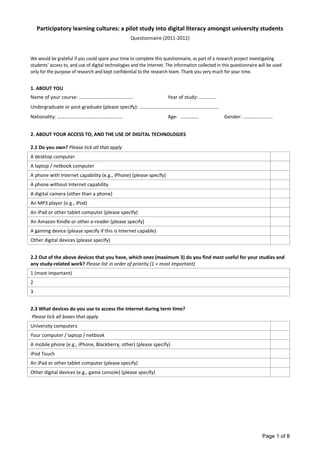
Pelicans questionnaire edirisingha and simmons leicester
- 1. Participatory learning cultures: a pilot study into digital literacy amongst university students Questionnaire (2011-2012) We would be grateful if you could spare your time to complete this questionnaire, as part of a research project investigating students’ access to, and use of digital technologies and the Internet. The information collected in this questionnaire will be used only for the purpose of research and kept confidential to the research team. Thank you very much for your time. 1. ABOUT YOU Name of your course: …………………………………….. Year of study: ………….. Undergraduate or post-graduate (please specify): ………………………………………………………. Nationality: …………………………………………….. Age: …………… Gender: …………………… 2. ABOUT YOUR ACCESS TO, AND THE USE OF DIGITAL TECHNOLOGIES 2.1 Do you own? Please tick all that apply A desktop computer A laptop / netbook computer A phone with Internet capability (e.g., iPhone) (please specify) A phone without Internet capability A digital camera (other than a phone) An MP3 player (e.g., iPod) An iPad or other tablet computer (please specify) An Amazon Kindle or other e-reader (please specify) A gaming device (please specify if this is Internet capable) Other digital devices (please specify) 2.2 Out of the above devices that you have, which ones (maximum 3) do you find most useful for your studies and any study-related work? Please list in order of priority (1 = most important) 1 (most important) 2 3 2.3 What devices do you use to access the Internet during term time? Please tick all boxes that apply University computers Your computer / laptop / netbook A mobile phone (e.g., iPhone, Blackberry, other) (please specify) iPod Touch An iPad or other tablet computer (please specify) Other digital devices (e.g., game console) (please specify) Page 1 of 8
- 2. 2.4 In an ordinary day, please estimate how much time you spend on accessing Internet from the following locations. Please fill all boxes that apply Time spend on using Internet (hours per day) From university computers At the university, using your own computer At you term-time living accommodation Other locations (e.g., cafes) While on the move (e.g., on the train) Other types (please explain) 2.5 In addition, do you use a dongle device (a small device connected your laptop/netbook) for accessing Internet? Please circle the relevant response Yes / No 2.6 [Please go to next question, 2.7] 2.7 How many hours a day, on average, do you use the following devices (please give an estimate)? Please tick ONLY the most appropriate answer from EACH column. Less than one hour 1-3 hours 3-6 hours 6 -8 hours More than 8 hours Computer (including laptop, netbook) iPad or other tablet computers Smart Phones (e.g. iPhone, Blackbery) e-readers (e.g. Amazon Kindle) iPod or other MP3 player 2.8 Please indicate the locations where you use computers during term time. Please tick all boxes that are relevant. Term-time accommodation University library Public library Lecture rooms, seminar rooms Computer room in the university Office or workplace (if applicable) Cafes at the University Cafes elsewhere At friends, relatives On the move (e.g., on the train) Other places (please specify) 2.9 Please write in the box below the TOP three locations where you use a computer. 1. ………………………….. 2. ………………………….. 3. ……………………………. Page 2 of 8
- 3. 2.10 Given the time you spend using a computer, please estimate how much of that time you spend doing activities that are: % Directly related to your studies Related to personal hobbies and interests. (i.e., social arrangements, games and hobbies) Home / life management (i.e., travel arrangements / financial planning / shopping etc) Total amount of time you spend on a computer would be 100% 3. METHODS AND TOOLS USED FOR YOUR STUDIES 3. 1 For your studies (if applicable, including practice elements of the course), how often do you use the following methods and resources? Please tick the appropriate box under 0, 1 or 2 to indicate how often you use each method. [0 = rarely/never 1 = sometimes 2 = always/ nearly always] 0 1 2 Borrow books (hard copy) from libraries Access e-books from libraries Photocopy journal articles Download and print web-based journal articles Download and save web-based journal articles on the computer Buy books from bookshops Buy books online Use Wikipedia Use iTunesU Use YouTube videos Browse other websites for information Use educational ‘Apps’ (please specify) Other (please specify) 3. 2 When you search for books and articles, how often do you use the following methods? Please tick the appropriate box under 0, 1 or 2 to indicate how often you use each method. [0 = rarely/never 1 = sometimes 2 = always/ nearly always] 0 1 2 Ask your tutors (lecturers) Ask a librarian Ask friends and peers Examine the lists of references mentioned in books, book chapters, journal papers, etc. Search using keywords on databases available from the University library website Search using other bibliographic search tools (please specify) ………………………………………….. Search using keywords on Internet search engines (e.g. Google) ………………………………………… Search using keywords on Google Scholar Search using Amazon Find references from special interest websites (please specify) ………………………………………….. Other (please specify) 3.3. [Please go to next question, 3.4] Page 3 of 8
- 4. 3.4 When you plan your written work, how often do you use the following methods? Please tick the appropriate box under 0, 1 or 2 to indicate how often you use each method. [0 = rarely/never 1 = sometimes 2 = always/ nearly always] 0 1 2 Plan by hand using pen and paper Make an essay plan using computer Make a paper-based mind map Use a mind mapping software on a computer Other (please specify) 3. 5 When you edit / revise your work, how often do you use the following methods? Please tick ONLY the appropriate box under 0, 1 or 2 to indicate how often you use each method. [0 = rarely/never 1 = sometimes 2 = always/ nearly always] 0 1 2 Read through on screen and make appropriate changes Print out and write comments in margins Ask peer to read and comment Use digital editing tools (i.e. Track-changes on Microsoft Word) Use digital spell checking tools Use digital grammar checking tools Other (please specify) 3.6 [Please go to the next Section, 4] 4. ONLINE ACTIVITIES 4.1 How often do you carry out these activities? Please tick the appropriate box under 0, 1 or 2 to indicate how often you use each method. [0 = rarely/never 1 = sometimes 2 = always/ nearly always] 0 1 2 Update your social network site(s) (e.g., Facebook) (please specify) ……………………………….. Watch Television programmes (e.g., BBC iPlayer) (please specify) …………………………………… Listen to radio programmes on the computer or mobile phone (please specify) ………………… Write your blog Comment on others’ blogs Use social bookmarking sites (e.g., Delicious. Please specify the ones you use) ………………… Contribute to wikis Play video games Download / share music Use 3-D virtual worlds (e.g., Second Life. Please specify the one you use) ………………………… Chat using instant relay text (e.g., MSN. Please specify the one you use) ………………………… Make phone calls using Internet (e.g., Skype. Please specify the ones you use) ………………… Share digital photographs (e.g., Flickr. Please specify) ……………………………………………………… Share videos (e.g., YouTube. Please specify the ones you use) …………………………………………. Record your own music (eg., playing an instrument and recording it; singing and recording) Page 4 of 8
- 5. 0 1 2 Mix music Make graphic art Contribute to online discussion forums / bulletin boards Microblogging (such as Twitter, please specify which one) …………………………………………….. Subscribe to RSS feeds Programming Selling on ebay, or any other platform Online shopping Online banking Use ‘Apps’ (please specify which ones) ……………………………………………………… Other (please specify) ………………………………………………………………………………. 5. ONLINE COMMUNICATIONS 5.1 Your use of different methods and technologies to communicate with tutors, experts in the field, course mates and friends. Please tick the appropriate box under 0, 1 or 2 to indicate how often you use. [0 = rarely/ never, 1 = sometimes 2 = always/ nearly always] 0 1 2 Communicating with your tutor(s) Face to face (e.g., office hours, appointment times) Telephone Email Instant chat (e.g., MSN) Blackboard discussion forum Other online discussion forums Facebook or other social networking sites (please specify) S MS texts Communicating with experts in your subject area / field Face to face Telephone Email Instant chat (e.g., MSN) Other online discussion forums Facebook or other social networking sites (please specify) SMS texts Communicating with your study / seminar group Face to face Telephone Email Instant chat (e.g., MSN) Blackboard discussion forum Other online discussion forums Facebook or other social networking site (please specify) SMS texts Page 5 of 8
- 6. 0 1 2 Communicating with your course mates (fellow students) Face to face Telephone Email Instant chat (e.g., MSN) Blackboard discussion forum Other online discussion forums Facebook or other social networking site (please specify) SMS texts 5.2 If you are a member of any online groups or forums that support a hobby or particular interest, please briefly explain the function and purpose of this group in the box. 5.3 If you read or make use of any blogs or wikis on a regular basis, please cite which blogs or wikis you make use of in the box. 5.4 If you use a social networking site (e.g., Facebook) on a regular basis, please briefly list below how / what purpose you use it for? Also please mention its name (E.g., Facebook, Linkedin, etc). 5.5 Please list any RSS feeds that you subscribe to. 5.6 What percentage of your online communications, including the use of mobile phone, relate to: (please estimate) Work and study % Recreation, socialising % 5.7 How many e-mail accounts (non university) do you have? Please write the number here: ……………. 6. ABOUT THE DIGITAL COMMUNICATIONS TOOLS YOU USE 6.1 Do you think your use of digital communications (like e-mail, text messages, instant messaging, social network sites, online discussion forums) have: Yes No 6.1 decreased the amount of time you spend in face-to-face discussion with your tutors? 6.2 decreased the amount of time you spend in face-to-face discussion with course-mates? 6.3 allowed a higher quality of discussion than is possible face-to-face? Page 6 of 8
- 7. 6.4 allowed a higher quality of discussion than is possible on the telephone? 6.5 tended to distract you from your work? (please specify which ones) 6.6 led to confusion and misunderstandings? (please specify which ones) 6.7 made you more inclined to / comfortable with contacting someone in a position of authority? 7. ABOUT THE DIGITAL TOOLS YOU USE TO HELP WITH ASPECTS OF YOUR WORK 7.1 Which FIVE Internet-based tools, applications or software do you find yourself using most frequently during a typical day? (e.g., Facebook) Please list in order of priority (1 = most important) 1 (most important) 2 3 4 5 7.2 Which FIVE Internet-based tools, applications, software, or websites have you found most useful for helping with aspects of your studies? (e.g., Wikipedia) Please list in order of priority (1 = most important) 1 (most important) 2 3 4 5 7.3 In general, do you think the software tools and websites cited above (questions 7.1 and 7.2) have: Please tick the most appropriate response Yes No improved the quality of the work you are able to produce? enabled you to perform tasks that you could not do before? improved the speed with which you can perform a task? increased the amount of time that you do study related activities? increased your motivation to work and study? helped you acquire new skills? (please specify) resulted in a loss of a skill that you previously had? (please specify) 7.4 Do you find any difference between the grades you receive for your assignments (e.g. essays) when you can use the digital tools, identified question in 7.1 and 7.2, compared to the grades received in examinations (where you are not allowed to use any of those tools? Please circle the appropriate response Yes / No 7.5 Thinking about your assignments (e.g. essays), do you think you would be able to produce work of comparable quality if such digital tools you have mentioned above were not available to use? Please circle the appropriate response Yes / No 7.6 Have you recently started using a new online tool and / or digital devices (e.g., e-reader tool) to help you with aspects of your work? Yes / No If yes, please describe briefly in the box provided Page 7 of 8
- 8. 7.7 Have you started using a online tool to help you with aspects of your work and subsequently decided not to use it? Yes / No If yes, please briefly describe in the box provided 7.8 Have you ever lost your digital files / data in the past year due to any of the following reasons? Please tick all that apply. Computer hard drive failure Theft of computer Loss of storage device Other (please specify) ……………………………………………………………………………………………………………………… Please briefly describe the impact it had on your studies 7.9 Are you aware of any applications, software or websites you are not currently using, but you plan to use in the future? If so please tell us about that tool and explain why you think it might help? 7.10 Do you have any hobbies or interests that require the use of online digital tools and / or digital hardware? Please tell us about them in the box provided Would you be interested in us contacting you to take part in a face-to-face discussion to explore your responses, and in return receive a £10 book voucher? If so, please write your contact details below. This information will be treated confidentially and will be used only to contact you. Email: ……………………………………………………………………………… Mobile number………………………………………………… Thank you for taking the time to complete this questionnaire. Dr Tracy Simmons (tas11@le.ac.uk) and Dr Palitha Edirisingha (pe27@le.ac.uk) This questionnaire was designed as part of the PELICANS research project by Dr Palitha Edirisingha and Dr Tracy Simmons. It was adapted from Francis, R.J., (2008) The Predicament of the Learner in the New Media Age, DPhil Thesis submitted to The University of Oxford. PELICANS research website is available at: http://www2.le.ac.uk/departments/beyond-distance-research-alliance/projects/pelicans Page 8 of 8
