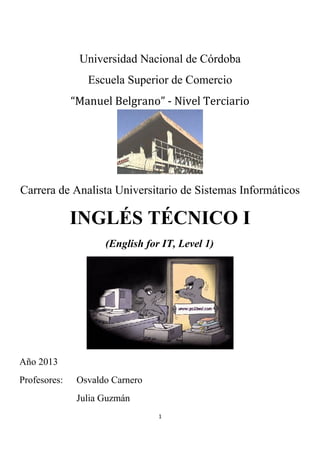
Ingles tecnico i para informática 2013 en oficio
- 1. Universidad Nacional de Córdoba Escuela Superior de Comercio “Manuel Belgrano” - Nivel Terciario Carrera de Analista Universitario de Sistemas Informáticos INGLÉS TÉCNICO I (English for IT, Level 1) Año 2013 Profesores: Osvaldo Carnero Julia Guzmán 1
- 2. CARRERA: ANALISTA UNIVERSITARIO DE SISTEMAS INFORMÁTICOS PLAN: 2012 ASIGNATURA: INGLÉS TÉCNICO I CURSO: 1º VIGENCIA DEL PROGRAMA DESDE 2013 HASTA TIPO DE ASIGNATURA: COMPLEMENTARIA PERIODO LECTIVO: ANUAL NÚMERO DE HORAS CÁTEDRA SEMANALES: 4 FUNDAMENTACION La materia tiene real importancia dentro de la curricula porque permite al futuro Analista de Sistemas Informáticos acceder a fuentes de información de su interés, conociendo y evaluando literatura técnica pertinente publicada en lengua inglesa. A su vez, amplía su horizonte de conocimientos al investigar y satisfacer sus expectativas en relación con desarrollos tecnológicos en el área, intercambiar experiencias y dar a conocer sus trabajos de investigación y creación. OBJETIVOS GENERALES • Adquirir habilidad en la interpretación de texto. • Adquirir un nivel de comprensión lectora que resulte aplicable en la lectura extensiva de temas de Informática. • Manejar terminología en lectura elemental sin ayuda del diccionario. • Reconocer estructuras gramaticales de la lengua inglesa. CONTENIDO UNIDAD I: Conceptos básicos de la comprensión lectora. a) Lecto-comprensión: Técnicas y herramientas de trabajo. El diccionario bilingüe. Cuadros de estrategias. b) Frases sustantivas: Su formación y análisis. 2
- 3. Traducción. UNIDAD II: Las técnicas de la comprensión lectora. a) ¿Cómo leer el inglés técnico y científico entendiéndolo? b) La oración simple: orden lógico. Formas afirmativa, negativa e interrogativa. Artículos. Formas plurales y singulares. Verbo "to be". UNIDAD III: De la oración simple a la compleja. Verbos “to be” y “to have”. a) Multimedia. Dealing with multimedia. b) Preposiciones y adverbios de lugar. Palabras interrogativas. Términos referenciales. Verbo “to have” UNIDAD IV: Uso de la voz pasiva en textos técnicos. a) Computer System Configurations. b) Presente Simple. Voz Pasiva con verbos regulares e irregulares. (Introducción) UNIDAD V: Objetos y sus cualidades. Adjetivos. a) How INTERNET infrastructure works. b) Imperativo. Adjetivo calificativo: posición. Comparación de adjetivos. UNIDAD VI: Acciones en el pasado. Tiempos verbales. a) Viruses. Zip for Windows (WinZip). b) Pasado Simple. Presente Perfecto. Futuro. UNIDAD VII: Campos semánticos. Familias de palabras. a) Lecto-comprensión y análisis de textos varios. b) Abreviaturas. Formación de palabras. METODOLOGÍA DE ENSEÑANZA El abordaje áulico será en parte teórico, al presentárseles a los alumnos los conceptos pragmáticos y gramaticales que se requieren para abordar un texto en inglés, con sistematización de conceptos y cuadros explicativos. Y será también -y fundamentalmente- práctico, al presentárseles textos técnicos seleccionados, de complejidad graduada y creciente, a los cuales aplicarán las técnicas de lectura intensiva y extensiva. Un lugar fundamental ocupará la aplicación de estas estrategias a textos técnicos accesibles online. BIBLIOGRAFIA: a. material en versión impresa 3
- 4. · “Computers”, Martin Stares. London : Heinemann Educational, 1984. · “Basic English for Computing”, Erich Glendinning & John McEwan. Nelson. Oxford. (Tapescripts pág. 118, 119 y 120; Key to the exercises pág. 127 y 128).2001. http://www.oup.com/elt/global/isbn/5012/ · “Oxford English for Computing”, Keith Boeckner & Charles Brown. Oxford University Press.1985. · “English for Computer Science”, Norma D. Mullen & P. Charles Brown. Oxford English. · “Windows 98 Simplified”, Ruth Maran. Maran Graphics. IDG's Bestselling 3-D VISUAL series. IDG Books Worldwide, Inc. 1998. · “How to Read Technical & Scientific English understanding it” – Arunes Winyachitra y Chanya Apichattrakul. 1987. b. material accesible online i. SELECCIÓN DE FUENTES TÉCNICAS VARIAS · “The Roles of the Teacher in the Reading Classroom”. Arunee Wiriyachitra.Chiang Mai University. Tailandia. 1995. http://exchanges.state.gov/forum/vols/vol33/no4/p43.htm · “How Internet Infrastructure Works”. Artículo de la serie Howstuffwoks. http://computer.howstuffworks.com/internet-infrastructure.htm/printable · “What is multimedia?”. Artículo de Wikipedia, the free encyclopedia. http://www.wikipedia.org/wiki/Multimedia · “What is a virus?”. Artículo de la serie Searchsecurity. http://searchsecurity.techtarget.com/sDefinition/0,,sid14_gci213306,00.html · “WinZip QuickStart Guide”. Antelope Valley College. http://avconline.avc.edu/faculty/kmoore/courses/WinZipQuickStartGuide.htm ii. MATERIAL PUBLICADO ONLINE POR LA CÁTEDRA · “An online booklet with exercises of English for IT”. Material de Inglés Técnico I publicado online por la cátedra. http://members.tripod.com/osvaldo_carnero/material_1.html UNIDAD I Parte “a” Conceptos básicos de la comprensión lectora. 4
- 5. A. LA LECTO-COMPRENSIÓN La lecto-comprensión es una técnica que puede emplearse para aprender a leer textos técnicos en un idioma extranjero. El objetivo final de esta técnica es brindarle al alumno las "herramientas" básicas para comprender un texto. Para lograr este objetivo, la gramática del idioma extranjero se estudia como "apoyo" para la comprensión; no como un objetivo final. OBJETIVOS Los principales objetivos de la lecto-comprensión en un curso de ESP (English for Specific Purposes) [Inglés para Propósitos Especiales] son los siguientes: - Inferencia de significado de palabras desconocidas en un texto. - Identificación de la idea principal, ideas secundarias y detalles en un texto escrito. - Esquematización coherente de ideas de un texto escrito. - Comparación y contraste de las ideas presentes en un texto escrito. - Identificación de relaciones causales en un texto escrito. - Identificación del uso de narración y descripción en un texto escrito. - Identificación de vocabulario que indique cohesión en un texto escrito. - Reconocimiento de expresiones idiomáticas. HERRAMIENTAS La herramientas que se usan frecuentemente en un curso de lecto-comprensión son: * un diccionario bilingüe * un cuaderno índice * un cuadro de estrategias BILINGUAL DICTIONARY Un diccionario bilingüe está dividido en dos secciones: la primera suele ser castellano-inglés y la segunda es inglés-castellano. En nuestro curso de lecto-comprensión emplearemos fundamentalmente la segunda parte. De todas maneras, es importante recordar que el diccionario es la última herramienta a la que recurriremos para entender el significado de una palabra. Esto se debe a que hay palabras en inglés cuyo significado es "transparente" (términos cognados), es decir son parecidas a las palabras correspondientes en castellano. Por ejemplo, la palabra "dictionary" significa "diccionario". Otras veces el contexto nos ayuda a comprender el significado de las palabras. 5
- 6. Function and meaning Una misma palabra puede tener funciones gramaticales diferentes y, por ende, significados diferentes. Estas funciones se marcan de manera diferente según el diccionario. Algunos diccionarios utilizan números romanos; otros, números en negrita y abreviaturas, etc. INDEX BOOK En los textos técnicos es frecuente encontrar las mismas palabras una y otra vez. Por otro lado, hay palabras cuyos significados son muy difíciles de recordar, cual es el caso de los nexos. Éstos son, entre otros, los tipos de palabras que se pueden "entrar en un cuaderno índice". El cuaderno índice es una herramienta personal, que cada alumno confecciona de acuerdo a sus necesidades. Se debe recordar, asimismo, que el cuaderno índice no reemplaza al diccionario sino que lo complementa. La ventaja del cuaderno índice es que agiliza la búsqueda de palabras de uso frecuente. STRATEGY CHART Un cuadro de estrategias sirve para destacar las reglas gramaticales y estrategias de lecto-comprensión más importantes. El cuadro de estrategias, al igual que el cuaderno índice, es una herramienta personal que cada alumno confecciona de acuerdo con sus necesidades. Rules Algunas reglas son de mucha ayuda para la comprensión de un texto técnico. Sin embargo no todas las reglas son siempre aplicables. UNIDAD I Parte “b” FRASES SUSTANTIVAS (noun phrases) console keyboard núcleo teclado en consola núcleo En inglés: MODIFICADOR + NÚCLEO sentido de la modificación En español: NÚCLEO + MODIFICADOR sentido de la modificación CONSIDER THESE PHRASES a) Console keyboard: b) System diskette : 6
- 7. c) Processing of information d) Disk operating system: e) Input device : Exercise 1 Read these phrases 1.Theory and practice of data-processing: 2. Hardware and software features: 3. The word processor: 4. Random access memory: 5. An easy writing method: REMEMBER *** Hay palabras "transparentes" pero no todas lo son. *** La direccion de la lectura en inglés. *** La dirección de la lectura cuando hay preposiciones en la frase o comienza con "the" NOUN MODIFICATION 1. Nouns as Adjectives a) MULTIPLE PREMODIFICATION 2. Qualifiers 3. Hyphenated Items 1. Past Participle b)POSTMODIFICATION 2. Present Participle (ing) A. MULTIPLE PREMODIFICATION 1. NOUNS AS ADJECTIVES I a. console display register b. Clock signal generator c. Programme address counter d. Error list code II a. These console display registers b. All the clock signal generators c. Most programme address counters d. Several error list codes * input/output traffic control * system operation reference manual * data processing department organization * IBM printer operation keys 7
- 8. * Microsoft BASIC error checking code 2. Qualifiers I a. automatic data processing b. available machine time c. central control until d. central processing II a. Absolute value computer b. accoustic delay time c. addressless instruction format d. advanced feed tape 3. Hyphenated items a) I 1. seven-channel tape 2. 3.1-inch tape 3. one-dimension array 4. five-inch width 5. two-feet length 6. 40-row record II 1. the seven-channel tapes 2. many 3.1-inch tapes 3. several one-dimension arrays 4. a five-inch width 5. a two-feet length 6. most 40-row record b ) 1. high-speed storage 2. full-time assignment 3. low-frequency radio signal 4. real-time processing 5. on-line devices 6. off-line operation 1. these high-speed storages 2. Most full-time assignments 3. Some low-frequency radio signals 4. All real-time processing 5. Both on-Iine devices 6. Those off-line operations 8
- 9. c) * run-time error messages * fatal run-time error messages * run-time error numbers * on-line compile-time error messages * compile macro-assembler code d) * user-defined function * user-written programme * programmer-specified disk identifier * system-specified reserved word * character-oriented cursor * byte-oriented procedures
- 10. B. POSTMODIFICATION "ed" forms 1. Past Participle Forms irregular forms 2. Present Participles Forms ("ing") Los participios pasados -regulares e irregulares como así tambien las formas "ing" pueden posponerse al sustantivo y modificarlo. En realidad tanto los Participios Pasados como las formas "ing" constituyen, en la mayoría de los casos parte de una oración adjetiva cuyo sujeto y/o verbo se encuentran elípticos. "ed'' forms Past Participle irregular forms The Pascal/M compiler made by Sorcim is a one-pass compiler. (which is made) - A programme consists of a programme heading followed by a programme block (which is followed) Present Participle (''ing'' forms) Programmers developing long application programmes face several problems. (who are developing) -TURBO. MSG is a text file containing error messages (which contains) PRACTICE (EJERCITACIÓN) 1. An input/output management: 2. Multitasking operating systems: 3. Media manipulation: 4. None of the scheduling processes: 5. Batch jobs: 6. These functional requirements: 7. Named files: 8. The real time simulation: 9. Some long-term storage: 10. The actual multiprogramming system: 11. University Computer Centers: 12. All the text editor programs:
- 11. 13. Several logged-on users: 14. Terminal users: 15. Most of the executable programs: 16. Main memory management: 17. Some cheap hardware equipment: 18. All of the memory access time: 19. Several complex data transfers: 20. High transfer rates: 21. A typical I/0 port: 22. The controller is divided in three functional layers: a )bus interface b) generic device controller c) device interface 23. Command registers are in charge of the Input/Output command transient between a Central Processing Unit and an input/output device. 24. user convenience and resource utilization are of secondary concern to real-time system designers. 25. One of the primary objectives of multiuser systems is good terminal response time. NOUN PHRASES: RULES (FRASES SUSTANTIVAS: REGLAS) EXTRA PRACTICE ON BASIC STRUCTURES OF THE NOUN PHRASE (inferring rules) PRÁCTICA EXTRA CON ESTRUCTURAS BÁSICAS DE LA FRASE NOMINAL (inferencia de reglas) A. 2 1 1. [Noun + Noun] Batch processing: Procesamiento en lote 2 1 3 2 1 2. [Noun + Noun + Noun] input job streams 3 2 1 B. 1 2 1. Art. The requirements Dem. + Noun These files Ind. Some labels 1 2 1 3 2 2. Art. The text editor Dem. + Noun + Noun This system call Ind. Both file names 1 3 2 1 4 3 2 3. Art. The text file names Dem.+Noun+Noun+Noun This network data package Ind. Every work file selection 1 4 3 2
- 12. C. 2 1 1. [Qualifier+Noun] Simple commands 2 1 2 3 1 2. [Qual.+ Noun + Noun] Full resource utilization 2 3 1 OR 3 2 1 [Qual.+ Noun + Noun] Floppy disk drive 3 2 1 1 3 2 3. Art. The Dem. + qual. + Noun These single commands Ind. Some 1 3 2 4. [Art.+Demo.+Qual.+Noun+Noun] The quick terminal response
- 13. Unidad II Parte “a” COMO LEER INGLÉS TÉCNICO Y CIENTÍFICO ENTENDIÉNDOLO. Los textos técnicos y científicos contienen una gran cantidad de información, siendo la mayoría hechos. Los lectores de tales textos deben ser capaces no sólo de extraer información sino también de entender el material completamente. Por lo tanto, se requiere una lectura cuidadosa y detallada. Leer comprensivamente es un problema para aquellos cuyo idioma nativo no es el inglés; sin embargo, los estudiantes tienen que leer textos en inglés ya que la mayor parte del conocimiento técnico y científico está en este idioma. El problema puede ser aliviado se da a los estudiantes las técnicas que le permitan manejarlas con diferentes textos sobre varios temas. Estas técnicas incluyen la clase de conocimiento y técnicas necesarias para manejar, entre otros, los siguientes problemas al leer en inglés: 1. interpretar el significado de las palabras. 2. comprender oraciones. 3. comprender párrafos. 4. interpretar ilustraciones. I. TÉCNICAS PARA INTERPRETAR VOCABULARIO. Al leer cualquier tipo de material en inglés, los estudiantes enfrentan un problema crucial: no conocen el significado de las palabras. Esto hace que los alumnos no entiendan lo que leen. Para ayudarlos a superar este problema, los estudiantes deben: 1. Buscar el significado de, la palabra en un diccionario. Esta técnica da a los estudiantes un significado exacto de la palabra pero interrumpe la continuidad de la lectura. 2. Buscar el significado de la palabra mediante el análisis de la palabra. Es importante que los alumnos aprendan a dividir la palabra en pequeños elementos: raíz, prefijo y sufijo. E.g. colorful = color + full full = lleno colorful = lleno de color = colorido 3. Inferir el significado de una palabra en el texto mediante el uso de claves dentro del texto (estas claves pueden ser una palabra, frases o signos de puntuación próximos a la
- 14. palabra conocida). Las claves dentro del texto son de diferentes clases. Algunas de ellas son: a) Definición: un término puede estar formalmente definido o la oración puede contener suficiente explicación para aclarar el significado de un termino. Por ejemplo: The first part is hardware ?the physical, electronic, and electromechanical devices that are thought of and recognized as "computers". b) Experiencia: Las experiencias de cada estudiante o su imaginación hacen claro el significado de una palabra. c) Contraste: Cuando se contrastan dos términos, si el significado de uno es conocido, esto ayuda a aclarar o explicar el otro término. Por ejemplo: An algorithm can be described by a flowchart which may be stated in terms of a sequence of precise sentences, or a block diagram. d) Inferencia: Siempre hay suficientes claves para inferir correctamente el significado de una palabra. Por ejemplo: You must hold a coin in your pocket. De las técnicas utilizadas para interpretar el significado de las palabras, se incentiva a los estudiantes a utilizar el análisis de la palabra y las claves de contexto para inferir los significados de palabras desconocidas ya que estas dos técnicas no interrumpen la lectura. Si no se tiene éxito usando cualquiera de estos dos métodos, recién se usa el diccionario. II. TÉCNICAS PARA ENTENDER ORACIONES. Cuando un estudiante lee un texto, un artículo u otro material en inglés, ocurre frecuentemente que conoce cada palabra de la oración; sin embargo, no puede comprender lo que la oración significa, especialmente cuando es larga y complicada; por lo tanto no puede comprender lo que esta leyendo. Para que el estudiante pueda comprender oraciones largas y complicadas debe aplicar ciertas técnicas: 1. Análisis de la oración Cuando un estudiante no entiende una oración debe analizarla dividiéndola en partes y reconociendo varios elementos en ella. Debe analizar la oración buscando el verbo principal, el sujeto (sólo el sujeto sin sus modificadores). Si el verbo principal requiere un objeto o complemento debe buscar el núcleo (excluyendo sus modificadores) o complemento. Los modificadores son lo Ultimo que debe tenerse en cuenta. Ejemplo: the arithmetic?logical unit is that portion of the computer in which the actual arithmetic operations, namely, addition, subtraction, multiplication. division and exponentiation, called for in the instructions are performed. 2. Reconocimiento de claves de puntuación. Al igual que las palabras, los signos de puntuación ayudan al escritor a expresar sus ideas; por lo tanto, es esencial que el estudiante sea consciente de su significado y uso. Ejemplo: The information presented to the machine is the input; the internal manipulative operations, the processing; and the result, the output. The comma (,) after the words "operations" and "result" is used to replace the verb "is". 3. Reconocimiento de términos referenciales. Los científicos usan términos referenciales con frecuencia para evitar la repetici0n de la misma palabra. Estos términos referenciales incluyen pronombres personales, pronombres demostrativos, pronombres relativos, etc. La falla en reconocer estos términos impedirá que el estudiante entienda lo que ésta leyendo.
- 15. Ejemplo: A computer like any other machine, is used because it does certain jobs better and more efficiently than humans. Las palabras más común y frecuentemente usadas son: a) palabras que significan ADICIÓN: and, as well as, also, besides, etc. b) palabras que muestran relación CAUSA?EFECTO: accordingly, hence, due to, as a result, therefore, thus, as a consequence, etc. c) palabras que indican CONDICIÓN: if, when, unless, provided, etc. d) palabras que indican CONTRASTE: but, though, although, still yet, etc. e) palabras que indican COMPARACIÓN: like, unlike, likewise, in the same way, etc. f) palabras que indican ÉNFASIS: above all, really, in effect, especially, etc. g) palabras que indican DUDA O HIPÓTESIS: possibly, perhaps, probably, etc. h) palabras que indican SECUENCIA U ORDEN: in the beginning, first, later, then, next, later on, etc. i) palabras que indican EJEMPLOS: for example, that is to say, namely, such as, etc. III. TÉCNICAS PARA ANALIZAR PÁRRAFOS. A veces el alumno entiende todas las oraciones en el material que esta leyendo pero no entiende lo que el párrafo dice como un todo; esto es porque no sabe como esta organizado un párrafo. Para entender un párrafo el estudiante debe: 1. Encontrar el tema principal El estudiante debe descubrir de que trata el párrafo, es decir, cual es el tema. El tema debe ser preciso: ni muy específico ni muy general. 2. Encontrar la idea principal. Después de descubrir el tema el alumno debe buscar la idea principal que puede ser una definición, clasificación o explicación del tema. Se puede encontrar frecuentemente la idea principal en la oración principal. 3. Encontrar los detalles principales que sustentan el tema. Los estudiantes deben descubrir los detalles principales que modifican la idea principal. Deben conocer cuales son las funciones de esos detalles que son de varias clases: a) Detalles que definen b) Detalles que clasifican c) Detalles que explican d) Detalles que ilustran y ejemplifican e) Detalles que comparan y contrastan f) Detalles que muestran relaciones causa-efecto g) Detalles que reestablecen (Son los que reestablecen la idea principal repitiéndola de una forma u otra o concluyéndola) IV. INTERPRETACIÓN DE ILUSTRACIONES Y GRÁFICOS. Muchos textos científicos y técnicos van acompañados por gráficos e ilustraciones para ayudar al lector a entender mejor las ideas presentadas; por ejemplo, explicaciones o descripciones de procesos, mediciones y presentaciones de hechos. Las ilustraciones que se usan frecuentemente son dibujos lineales, gráficos, tablas, diagramas y fotografías. REFERENCIAS: Traducción del Artículo de Arunes Winyachitra y Chanya Apichattrakul, 1984, realizado por la Profesora María Julia Guzmán. El artículo no ha sido traducido totalmente; se han tomado todos aquellos elementos y datos que se consideraron de utilidad para el estudiante. Los ejemplos dados no son los del artículo original sino que se han dado ejemplos relacionados con el área de computación.
- 16. Unidad II Parte “b” La oración simple: orden lógico. Formas afirmativa, negativa e interrogativa. Artículos. Formas plurales y singulares. Verbo "to be". The sentence This computer system is very sophisticated. Affirmative This computer system is not very sophisticated. Negative Is this computer system very sophisticated? Interrogative. The article This is the new computer. (Referring to one computer in particular) This is a new computer. (Referring to one computer in general) Singular & plural nouns SINGULAR PLURAL disk disks computer computers file files datum data phenomenon phenomena curriculum curricula nucleus nucleii Verb “to be” (Present Simple) I am You are He is She is It is We are You are They are Unidad III Parte “a” De la oración simple a la compleja. Verbos “to be” y “to have”.
- 17. Dealing with "Multimedia" (Original text at http://www.nowsell.com/marketing-guide/multimedia.html ) Multimedia Multimedia is the use of several different media to convey information (text, audio, graphics, animation, video, and interactivity). Multimedia also refers to computer media. As the information is presented in various formats, multimedia enhances user experience and helps grasping information better and faster. Presenting information in various formats is nothing new to human beings, but multimedia generally implies presenting information in various digital formats. Although it is also used in visual arts to describe works created using more than one medium. Multimedia finds its application in various areas including, but not limited to, Education , Entertainment, Engineering, Medicine, Mathematical and Scientific Research. In education, multimedia is used to produce Computer Based Training courses (popularly called CBTs), reference books like encyclopedias and alamanacs. A CBT lets the user go through a series of presentation, text about a particular topic and associated illustrations in various information formats. An electronic multimedia encyclopedia can present information in better ways than a traditional encyclopedia can. So the user has more fun and learns fast. For instance, an article on World War II can include hyperlinks of countries involved in the war. When a user clicks on a hyperlink, he/she is redirected to an detailed article about that country. In addition, it can include a video on Pacific Campaign. It can also present images which are maps pertinent to World War II. Hyperlinks let a user access information in a non-linear fashion as opposed to print materials which are essentially linear (It is said that our brain thinks in a non-linear way). This, when added to multiple elements such as pictures, photos, audio and video can speed- up learning and improve user experience (It is also said that some people learn better by seeing than reading and some others by rather listening). Multimedia is heavily used in entertainment industry, especially to develop special effects in movies and animiation for cartoon characters. Multimedia games, which are software programs available either as CD-ROMs or online are a popular pastime. Some video games also use multimedia features.
- 18. A multimedia application, in which an user actively participates, instead of just sitting as a passive recepient of information is called, Interactive Multimedia. An example is an interactive multimedia game. For instance, a user can play a simulated multimedia soccer match without actually being in the ground. The simulation is just an illusion, but it makes the user think that he or she plays a real match. The environment is created by using many equipments of control like headset, goggles, joystick, sensors and by coordinating various multimedia components with a technique called virtual reality. They provide an environment which is experienced by users as similar to reality. This technique is used in some arcade games and also in flight simulators, to impart training to pilots, without having to go for a real flight. In Engineering, especially in Mechanical and Automobile Engineering, multimedia is primarily used for designing a machinery or automobile. This lets an Engineer view a product from various perspectives, zoom critical parts and do other manipulations, before actually producing it. This is known as Computer Aided Design (CAD). In Medicine, doctors can get trained by looking at a virtual surgery (without it actually being performed) or they can simulate how human body is affected by diseases spread by viruses and bacteria and then develop techniques to prevent the same. In Mathematical and Scientific Research, multimedia is mainly used for modelling and simulation. For example, a scientist can look at a molecular model of a particular substance and manipulate it to arrive at a new substance. In the Arts you can talk about a multimedia artists, when you come across those minds able to blend techniques using different media that in some way incorporates interaction with the viewer. One of the most relevant could be Peter Greenaway who is melting Cinema with Opera and all sorts of digital media. 1. VOCABULARY EXERCISE Match the elements in the two lists: 1. media a. operation 2. information b. see 3. country c. mix 4. features d. channels 5. view e. data 6. surgery f. characteristics 7. blend g. nation 2. USE OF VERBS Fill in the blanks with the correct forms of "to be" and "to have" a. My PC ....................an old version of Multimedia. b. A multimedia artist .................a person who can blend art and techniques. c. Modern movies usually ........................special effects. (FX) d. Electronic encyclopedias ...................much more attractive than the traditional ones.
- 19. e. Although I ................not an expert in multimedia, I can use them fairly well. 3. UNDERSTANDING EXPRESSIONS IN ENGLISH Use the underlined word or expression in a new sentence a. Multimedia also refer to computer media. ....................................................................................................................................... b. Multimedia can speed-up learning and improve user experience. ....................................................................................................................................... c. This lets an engineer zoom critical parts of a product. ....................................................................................................................................... d. when you come across those minds able to blend different techniques ...................................................................................................................................... 4. A READING COMPREHENSION EXERCISE a. What is a good effect of the use of multimedia on user experience? .................................................................................................................................... b. Can you name some of the main conveniences of a CBT? .................................................................................................................................... c. How do mechanical enginners use CAD? ................................................................................................................................... d. What is virtual surgery? .................................................................................................................................... Unidad III Parte “b” Palabras interrogativas. Preposiciones y adverbios de lugar. Verbos "to be" y "to have". Términos referenciales. What do you know about... Questions? What are questions? Questions are used to get information from someone. Questions are different from statements in two ways. A statement is used to give information, questions are used to get information. The grammar of a question is different, and voice inflection is different.(Inflection is how you say the words in a sentence.) What are question words? Question words are what we put at the start of the sentence so that the person we are speaking to knows what kind of information we want. For example: We are going to make some more questions about the IT meeting. What is asking for information about a thing. Question:What is happening on Saturday night? Answer: An IT meeting..
- 20. Which is asking for information about one of many. Question:Which Saturday is the IT meeting on? Answer: The Saturday at the end of next week. Who is asking for a person or many people. Question:Who will be at the meeting? Answer All of the IT students at Manuel Belgrano. Why is asking for a reason. Question:Why is there a meeting? Answer: Because an expert is presenting a new software. Where is asking for a place. Question:Where is the meeting? Answer: At Manuel Belgrano school. When is asking for a time. Question:When is the meeting? Answer: At nine o'clock in the evening. How is asking for a method. Question:How do I get to the meeting? Answer: I will take you in my car. Prepositions Use the prepositions in the box to fill in the blanks: with since at through about on under by for of from to without in * This article refers ................multimedia. * The use ...................several different media. * .................the Arts you can talk about a multimedia artist. * The user can go ....................a series of presentations. * You can access information .......................a non-linear fashion. * You can do this exercise ................effort. It is easy. * You should go ................Section A ................... Section F. * The doctors can get trained .................. experts in Information Technology. * You can solve the problem easily ................this tool. * This text is ..................a very important topic. * This experiment must be done ...................... strict supervision of experts. * ...................the beginning of this class we have been working with multimedia. Verbs: "be" - "have got" Use the appropriate verb in the blanks: a. We ..........................a new multimedia kit in our lab. b. That ........................ the new version of Interactive Multimedia. c. Those techniques ................... quite new.
- 21. d. I .................. not an expert in this field. e. The new molecular model ....................... very interesting features. Words that refer to something in the text Give a Spanish version of the following sentences: a. Multimedia can be used for modelling and simulation. These are two research techniques. b. Multimedia games, which are software programs are a popular passtime. c. The method that we are using in the lab is not quite new. d. This is Computer Aided Design. It lets an engineer view his product from various perspectives. e. Those are the CD-ROMs where all the relevant information was loaded. f. Those are the IT experts who were in charge of the Powerpoint presentation last week.
- 22. Unidad IV Parte “a” Uso de la voz pasiva en textos técnicos. COMPUTER GAMES
- 23. Minimum System Requirements Version 3.3 Pentium III-500 Processor or better 128 MB RAM (128MB or more recommended) Windows 95, 98SE, 2000 or XP (Vista is not yet supported) 250 MB of Disk Space PCI or AGP Video Card with 4 MB Video RAM Any CD-ROM Drive Any 16-bit Windows compatible sound card and speakers Any Microsoft compatible mouse and keyboard 19" monitor (or larger) Any direct input force feedback steering wheel with foot pedals (accelerator and brake). One recommended manufacture is www.logitech.com : • Logitech Wingman Optional color printer recommended At least one system per site should have a modem or network connection. Example System Configuration Here is an example system offered by Gateway (www.gateway.com), from their on-line configuration at this time (February 2002). This system is configured to run version 3.0 or 3.1 Profiler software at optimum performance. If you have an older computer (Pentium II processor), you may run Profiler version 1.0 or 2.0 if your system meets the minimum requirements. This system or its equivalent is available from Profiler pre-configured and tested, with software installed and license pre-activated as a turn-key testing station. See our order form for pricing. Gateway 300Cb - Including 19" Monitor, Color Printer and Wheel from Logitech: Item Description 300Cb Pentium III Processor at 1.1GHz Memory 128MB SDRAM Keyboard 104+ Key Keyboard Monitor 19" EV910 Color Monitor (18" Viewable) Video Card Integrated Intel 3D Graphics Hard Drive 20GB Ultra ATA Hard Drive Floppy Drive 3.5" 1.44M Floppy Drive Operating System Microsoft Windows 98 Second Edition Mouse PS/2 Mouse and Gateway Mouse Pad Modem 56K PCI Data/Fax Modem (1 yr AOL access included) Networking PCI 10/100 Ethernet adapter included CD/DVD ROM Drive 20X Min - 48X Max CD-ROM Drive Sound Card Integrated Enhanced Audio Speakers Boston Acoustics BA745 speakers with Subwoofer Printer Hewlett-Packard DeskJet 940Cse Color Printer Software MS Works Suite - Including Word and Encarta Wheel Logitech Wingman Formula Force (click for current pricing) Copyright © 2000-2007 Trailzen Designs. All Rights Reserved. Unidad IV Parte “b” Presente Simple. Voz Pasiva con verbos regulares e irregulares. (Introducción) Present Simple (verbs in general) We use COBOL for that purpose. He uses COBOL for that purpose. (A) We do not use COBOL for that purpose. He does not use COBOL for that purpose (N) Do we use COBOL for that purpose? Does he use COBOL for that purpose? (I)
- 24. Word formation: adjectives The italicized words in the sentences in Column A are all nouns. What are the adjective forms? Complete the sentences in Column B using the correct adjective forms. The first question has been done for you as an example. Column A Column B 1. She asked about the IBM-compatibility She asked whether the hardware was of the hardware. IBM- … compatible. 2. The board has total confidence in the The board is totally … effectiveness of the new system. 3. The sophistication of the new package is The new package is remarkably …. remarkable. 4. We checked the validity of the password. We checked that the password was … 5. He commented on the electroluminescence He commented that the TV screen of the TV screen coating. coating is … 6. The keyboarders are finding that the The keyboarders are finding that the manuscript lacks legibility. manuscript is hardly… 7. What is the difference between these two What makes these two products … products? 8. He is doubtful about the efficiency of the He is doubtful about whether the new new networking system. networking system is… 9. We have the printer capability to produce Our printer is …. high quality colour images. 10. They reported that there was data They reported that the data on the disk corruption on the disk. was… Opposites 1: prefixes Exercise 1: English often uses prefixes to create opposites. There are several different prefixes that are used. Choose the right prefix for each of the adjectives below and write them into the table. The first one has been done for you: a password that is inaccurate is not correct (accurate). accurate active authorized compatible correct detected direct formatted justified legal legible literate modulated protected il- in- un-
- 25. 1 ________________ 1 inaccurate 1 ________________ 2 ________________ 2 ________________ 2 ________________ 3 ________________ 3 ________________ 3 ________________ 4 ________________ 4 ________________ 5 ________________ 5 ________________ 6 ________________ Exercise 2. Use eight of the adjectives in the table to complete these sentences. The first one has been done for you as an example. 1. It is impossible to copy an ___unformatted___ disk. 2. The input data was ________________ so the output is also incorrect. 3. They tried to link the two systems, but found they were ________________. 4. The programming error was ________________ for some time. 5. If the manuscript is ________________, send it back to the author to have it typed. 6. There are still numerous people in this country who are ________________. 7. He entered an ________________ password. 8. Passwords are used to prevent ________________ access to the data. Nouns There are 12 nouns connected with computing in the box below. Use them to complete he sentences. The first one has been done for you as an example. connector database fault field model modem password plaintext platform procedure utility virus 1. The sales department keeps the information about the company’s clients in a ___database___ 2. The user has to key in the ________________ before he can access the network. 3. The ________________ connects to one of the serial ports in your computer. 4. The ________________ at the end of the cable will fit any standard serial port. 5. The employee record has a ________________ for age. 6. This is the latest ________________. 7. This ________________ sorts all the files into alphabetical order. 8. A lost file cannot be found without a file-recovery ________________. 9. The technical staff are trying to correct a programming ________________.
- 26. 10. The messages were sent as ________________ by telephone. 11. This software will only work on the IBM PC ________________. 12. If your PC is infected with a ________________ your data is at risk. Parts of Speech: Adjectives Complete the sentences using the adjectives in the box. Use each adjective once only. The first one has been done for you as an example. clean crash-protected dedicated downloadable excessive electroluminescent faulty normal re chargeable redundant common unformatted unpopulated user-friendly concurrent 1. A ___re- chargeable__ battery is used for RAM back-up when the system is switched off. 2. I’ll have to start again – I’ve just erased the only ________________ copy. 3. This is a ________________ fault with this printer model. 4. Each ________________ process has its own window. 5. There’s only one ________________ graphics workstation in this network. 6. The ________________ procedure is for backup copies to be made at the end of each day’s work. 7. It is impossible to copy an ________________ disk. 8. There must be a ________________ piece of equipment in the system. 9. If the disk is ________________, you will never lose your data. 10. The screen coating is ________________. 11. The program used an ________________ amount of memory to accomplish the job. 12. The program is very ________________. 13. These fonts are ________________. 14. The parity bits on the received data are ________________ and can be removed. 15. You can buy an ________________ RAM card and fit your own RAM chips.
