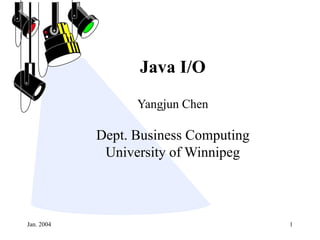
Io stream
- 1. Jan. 2004 1 Java I/O Yangjun Chen Dept. Business Computing University of Winnipeg
- 2. Jan. 2004 2 Outline: I/O Streams • I/O Streams - Byte stream: Input Stream and Output Stream - Filter Stream - Buffered Stream - Data Stream - Print Stream - File Stream - Character Stream: Reader and Writer - Input Stream Reader and Output Stream Writer - Buffered Reader/Writer - File Reader/Writer
- 3. Jan. 2004 3 I/O Streams • What is a stream? - A stream is a sequence of data of undetermined length. - Input streams move data into a Java program usually from an external source. - Output streams move data from a Java program to an external target. • Java Streams - A Java stream is composed of discrete bytes (characters) of data.
- 4. Jan. 2004 4 Object InputStream Byte Streams OutputStream FileInputStream FilterInputStream FileOutputStream FilterOutputStream BufferedInputStream DataInputStream BufferedOutputStream DataOutputStream PrintStream
- 5. Jan. 2004 5 Object Reader Character Streams writer BufferedReader InputStreamReader FileReader BufferedWriter OutputStreamWriter PrintWriter FileWriter
- 6. Jan. 2004 6 InputStream Class • java.io.InputStream is an abstract class for all input streams. • It contains methods for reading in raw bytes of data from input stream: key board, files, network client. - public abstract int read() - public int read (byte[] buf) - public int read(byte[] buf, int offset, int length)
- 7. Jan. 2004 7 InputStream Class - public long skip(long n) . skip n number of bytes - public int available( ) . how many bytes can be read before blocking - pcublic void close( ) - public synchronized void mark (int readlimit) . bookmark current position in the stream - public boolean markSupported( ) - public synchronized void reset( ) . rewind the stream to the marked position • All but the last two methods throw an IOException.
- 8. Jan. 2004 8 The read( ) method • The basic read() method reads a single unsigned byte of data and returns the integer value of the unsigned byte. • This is a number between 0 and 255 • Returns a -1 if the end of a stream is encountered. • The method blocks until input data are available, the end of stream is detected or an exception is thrown.
- 9. Jan. 2004 9 The read( ) method int[] data = new int[10]; for (int i =0; i <data.length, i++) data [i]= System.in.read( ); } • This code reads in 10 bytes from the System.in input stream and stores it in the int array data. • Notice that although read() reads in a byte, it returns a value of type int. If you want the raw byte, cast the int into a byte.
- 10. Jan. 2004 10 The read( ) method • read() has a possibility of throwing an exception. try { int data[] = new int[10] ; for (int i=0; i<data.length; i++) { int datum = System.in.read(); if (datum == -1) break; data[il = datum; }//for }//try catch (IOException e) { System.err.println(e); } End of stream
- 11. Jan. 2004 11 The read( ) method • The value of -1 is returned when the end of stream is reached. This can be used as a check for the stream end. • Remember that read() blocks. So if there is any other important work to do in your program, try to put your I/O in a separate thread. • read() is abstract method defined in InputStream. This means you can't instantiate InputStream directly: work with one of it's subclasses instead.
- 12. Jan. 2004 12 Echo Example(l) import java.io.*, public class Echo { public static void main(String[] args){ echo(System.in); }//main public static void echo(InputStream is) { try { for (int j = 0; j < 20; j++) {int i = is.read( ); BufferedInputStream An instance of a subclass of InputStream (remember: upcasting)
- 13. Jan. 2004 13 Echo Example(2) // -1 returned for end of stream if (i == -1) break; char c = (char) i ; System.out.print(c); }//for loop }//try catch (IOException e){ System.err.println(); }//catch System.out.println( ); }//echo method }//Echo class
- 14. Jan. 2004 14 Reading Multiple Bytes • Since accessing I/O is slow in comparison to memory access, limiting the number of reads and writes is essential. • The basic read() method only reads in a byte at a time. • The following two overloading read() methods read in multiple bytes into an array of bytes. - public int read(byte b[]) - public int read(byte b[], int offset, int length)
- 15. Jan. 2004 15 Reading Multiple Bytes • The first method tries to read enough bytes to fill the array b[]. try { byte[ ] b = new byte[10]; int j = Svstem.in.read(b); } catch (IOException e){ } • This method blocks until data are available just like the read() method.
- 16. Jan. 2004 16 Reading Multiple Bytes • The second method reads length bytes from the input stream and stores them in the array b[] starting at the location offset. try {//what does this loop do byte[] b = new byte[100]; int offset = 0; while (offset < b.length) { int bytesRead = System.in.read(b, offset, b.length - offset); if (bytesRead == -1) break; offset += bytesRead; }//while catch (IOException e){}
- 17. Jan. 2004 17 Closing Input Streams • For well behaved programs, all streams should be closed before exiting the program. • Allows OS to free any resources associated with the stream. • Use the close() method - public void close() throws IOException • Not all streams have to be closed. - System.in does not have to be closed.
- 18. Jan. 2004 18 Closing Input Streams try { URL u = new URL(“http://java.sun.com”); InputStream in = u.openStream(); / read from stream ... in.close(); } catch (IOException e){} • Once an input stream has been closed, you can no longer read from it. Doing so will cause an IOException to be thrown.
- 19. Jan. 2004 19 Reading from File Input Streams import java.io.*; class FileInputStreamDemo { public static void main(String args[]) { try {//Create a file input stream FileInputStream fis = new FileInputStream(args[0]); //read 12 byte from the file int i; while ((i = fis.read()) != -1) {System.out.println(i);} //Close file output stream fis.close(); }catch(Exception e) {System.out.println(“Exception: ” + e);} }}
- 20. Jan. 2004 20 Reading from Buffered Input Streams import java.io.*; class FileBufferedStreamDemo { public static void main(String args[]) { try {//Create a file input stream FileInputStream fis = new FileInputStream(args[0]); //Create a buffered input stream BufferedInputStream bis = new BufferedInputStream(fis); //read 12 byte from the file int i; while ((i = bis.read()) != -1) {System.out.println(i);} //Close file output stream fis.close(); }catch(Exception e) {System.out.println(“Exception: ” + e);} }}
- 21. Jan. 2004 21 Reading from Data Input Streams import java.io.*; class DataInputStreamDemo { public static void main(String args[]) { try {//Create a file input stream FileInputStream fis = new FileInputStream(args[0]); //Create a data input straem DataInputStream dis = new DataInputStream(fis); //read and display data System.out.println(dis.readBoolean()); System.out.println(dis.readByte());
- 22. Jan. 2004 22 Reading from Data Input Streams System.out.println(dis.readChar()); System.out.println(dis.readDouble()); System.out.println(dis.readFloat()); System.out.println(dis.readInt()); System.out.println(dis.readLong()); System.out.println(dis.readShort()); //Close file input stream fis.close(); }catch(Exception e) {System.out.println(“Exception: ” + e);} }}
- 23. Jan. 2004 23 Output Streams • java.io.OutputStream class sends raw bytes of data to a target such as the console, a file, or a network server. • Methods within this class are: - public abstract void write(int b) - public void write(byte b[]) - public void write(byte b[], int offset, int length) - public void flush() - public void close() • All methods throw an IOException
- 24. Jan. 2004 24 Output Streams • The write() methods sends raw bytes of data to whomever is listening to the stream. • Sometimes for performance reasons, the operating system buffers output streams. • When the buffer fills up, the data are all written at once. • The flush() method will force the data to be written whether the buffer is full or not.
- 25. Jan. 2004 25 Writing to Output Streams • The fundamental method in OutputStream is write() • public abstract void write(byte b) • This method writes a single unsigned byte of data that should be between 0 and 255. • Larger numbers are reduced modulo 256 before writing.
- 26. Jan. 2004 26 Ascii Chart Example import java.io.*; public class AsciiChart{ public static void main(String args[]) { for (int i=32; i<127; i++) System.out.write(i); //break line after every 8 characters if (i%8 == 7) System.out.write(‘n’); else System.out.write(‘t’); }//for System.out.write(‘n’); }//main }//class
- 27. Jan. 2004 27 Writing Arrays of Bytes • The two remaining write methods write multiple bytes of data. - Public void write(byte b[]) - Public void write(byte b[], int offset, int length) • The first writes an entire byte array of data, while the second writes a sub-array of data starting at offset and continuing for length bytes. • Remember that these methods write bytes, so data must be converted into bytes.
- 28. Jan. 2004 28 AsciiArray Example import java.io.*; public class AsciiArray{ public static void main(String args[]) { int index=O; byte[] b = new byte[(127-31)*2]; for (int i=32; i<127; i++) { b[index++] = (byte)i; //break line after every 8 characters if (i%8==7) b[index++] = (byte)‘n’; else b[index++] = (byte) ‘t’;
- 29. Jan. 2004 29 AsciiArray Example }//for b[index++] = (byte) ‘n’; try { System.out.write(b); } catch(IOException e) {} }//main }//class • The output is the same as AsciiChart.
- 30. Jan. 2004 30 Writing to File Output Streams import java.io.*; class FileOutputStreamDemo { public static void main(String args[]) { try {//Create a file output stream FileOutputStream fos = new FileOutputStream(args[0]); //Write 12 byte to the file for (int i = 0; i < 12; i++) { fos.write(i);} //Close file output stream fos.close(); }catch(Exception e) {System.out.println(“Exception: ” + e);} }}
- 31. Jan. 2004 31 Flushing and Closing Output Streams • As mentioned, many operating systems buffer output data to improve performance. • Rather than sending a bytes at a time, bytes are accumulated until the buffer is full, and one write occurs. • The flush() method forces the data to be written even if the buffer is not full. - public void flush( ) throws IOException • Like input streams, output streams should be closed. For output streams, closing them will also flush the contents of the buffer.
- 32. Jan. 2004 32 Filter Streams • java. io.FilterInputStream and java. io.FilterOutputStream are subclasses of InputStream and OutputStream, respectively. • These classes are rarely used, but their subclasses are extremely important.
- 33. Jan. 2004 33 Filter Streams Classes • Buffered Streams - These classes will buffer reads and writes by first reading the data into a buffer(array of bytes) • Data Streams - These classes read and write primitive data types and Strings. • Print Stream - referenced by System.out and System.err. - It uses the platforms default character encoding to convert characters into bytes.
- 34. Jan. 2004 34 Buffered Streams • Buffered input stream read more data than initially needed and store them in a buffer. • So when the buffered stream's read() method is called, the data is removed from the buffer rather than from the underlying system. • When the buffer is empty, the buffered stream refills the buffer. • Buffered output stream store data in an internal byte array until the buffer is full or the stream is flushed. The data is then written out once.
- 35. Jan. 2004 35 Buffered Streams • Constructors - BufferedInputStream(InputStream in) - BufferedInputStream(Inputftream in, int size) - BufferedOutputStream(OutputStream out) - BufferedOutputStream(CrutputStream out, int size) • The size argument is the size of the buffer. • If not specified, a default of 512 bytes is used.
- 36. Jan. 2004 36 Buffered Streams • Example: URL u=new URL(“httP://java.sun.Com”); BufferedInputStream bis; bis= new BufferedlnputStream(u.openStream( ), 256) • BufferedInputStreamand and BufferedOutputStream do not declare any new methods but rather override methods from Inputstream and outputstream, respectively.
- 37. Jan. 2004 37 Writing to Buffered Output Streams import java.io.*; class BufferedOutputStreamDemo { public static void main(String args[]) { try {//Create a file output stream FileOutputStream fos = new FileOutputStream(args[0]); //Create a buffered output straem BufferedOutputStream bos = new BufferedOutputStream(fos); //Write 12 byte to the file for (int i = 0; i < 12; i++) { bos.write(i);} //Close file output stream bos.close(); fos.close(); }catch(Exception e) {System.out.println(“Exception: ” + e);} }}
- 38. Jan. 2004 38 Data Streams • java.io.DataInputStream and java.io.DataOutputStream read and write primitive data types and strings using the java.io.DataInputand java.io.DataOutput interfaces, respectively.
- 39. Jan. 2004 39 Data Streams • Generally you use DataInputStream to read data written by DataOutputStream • public DataInputStrem(InputStream in) • public DataOutputStream(OutputStream out) • The usual methods associated with input and output streams are present in data stream as well. • However, data streams have other methods that allow them to read and write primitive type.
- 40. Jan. 2004 40 Writing to Data Output Streams import java.io.*; class DataOutputStreamDemo { public static void main(String args[]) { try {//Create a file output stream FileOutputStream fos = new FileOutputStream(args[0]); //Create a data output straem DataOutputStream dos = new DataOutputStream(fos); //Write various types of data to the file dos.writeBoolean(false); dos.writeByte(Byte.MAX_VALUE);
- 41. Jan. 2004 41 Writing to Data Output Streams dos.writeChar(‘A’); dos.writeDouble(Double.MAX_VALUE); dos.writeFloat(Float. MAX_VALUE); dos.writeInt(int. MAX_VALUE); dos.writeLong(Long. MAX_VALUE); dos.writeShort(Short. MAX_VALUE); //Close file output stream fos.close(); }catch(Exception e) {System.out.println(“Exception: ” + e);} }}
- 42. Jan. 2004 42 Print Streams • Allows very simple printing of both primitive values, objects, string literals. • There are many overloaded print( ) and println( ) methods. • This method is deprecated in Java 1.1. • The biggest problem with this class is that it does not properly handle international character sets. • Use the PrintWriter class instead.
- 43. Jan. 2004 43 Readers and Writers • Classes that read and write character based data. • These characters can have varying widths depending on the character set being used. • Readers and writers know how to handle many different character sets.
- 44. Jan. 2004 44 Reader Class • java.io.Reader • This class is deliberately similar to the java.io.InputStream class. • Methods in the Reader class are similar to the InputStream class except that the methods work on characters not bytes.
- 45. Jan. 2004 45 Writer Class • Java.io.Writer • This class is similar to the java.io.OutputStream class. • Methods in the Writer class now work on characters and not bytes.
- 46. Jan. 2004 46 InputStreamReader • java. io.InputStreamReader acts as a translater between byte streams and character streams. • It reads bytes from the input stream and translates them into characters according to a specified character encoding.
- 47. Jan. 2004 47 InputStreamReader Class • You can set the encoding scheme or you can use the platforms default setting. • public InputstreamReader(Inputstream in) • public InputStreamReader(InputStream in, String enc) throws UnsupportedEncoding Exception
- 48. Jan. 2004 48 OutputStreamWriter • java. io.OutputStreamWriter will write bytes of data to the output stream after translating the characters according to the specified encoding. • public OutputStreamWriter(OutputStream out) • public OutputStreamWriter(OutputStream out, String enc) throws UnsupportedEncodingException
- 49. Jan. 2004 49 Buffered Reads/Writes • There are classes that allow for a more efficient reading and writing of characters by buffering. • java.io.BufferedReader • java.io.BufferedWriter • These classes are similar to the Buffered Stream classes. • Most notable for the readLine() Method. This allows data to be read a line at a time. • public String readLine() throws IOException
- 50. Jan. 2004 50 Buffered Reads/Writes import java.io.*; public class StringInputFile { public static void main(String[] arg) throws Exception { PrintStream backup; FileOutputStream backupFileStream; File backupFile; backupFile = new File(“backup”); backupFileStream = new FileOutputStream(backupFile); backup = new PrintStream(backupFileStream);
- 51. Jan. 2004 51 System.out.println(“This is my first data file”); backup.println(“This is my first data file”); System.out.println(“... but it won't be my last”); backup.println(“... but it won’t be my last”); } } Buffered Reads/Writes
- 52. Jan. 2004 52 Writing output to a file involves three steps as follows: • Create an File object • Create an FileOutputStream object • Create a PrintStream object Buffered Reads/Writes
- 53. Jan. 2004 53 Buffered Reads/Writes import java.io.*; public class StringInputFile { public static void main(String[] arg) throws Exception { InputStreamReader backup; BufferedReader br; FileInputStream backupFileStream; File backupFile; String inputline;
- 54. Jan. 2004 54 backupFile = new File(“backup”); backupFileStream = new FileInputStream(backupFile); backup = new InputStreamReader(backupFileStream); br = new BufferedReader(backup); inputline = br.readLine(); System.out.println(inputline); inputline = br.readLine(); System.out.println(inputline); } } Buffered Reads/Writes
- 55. Jan. 2004 55 Reading data from a file involves three steps as follows: • Create an FileInputStream or BufferedInputStream object • Create an InputStreamReader object which we use to • Create a BufferedReader object Buffered Reads/Writes
- 56. Jan. 2004 56 Example: Send Data(l) import java.net.*; import java.io.*; public class SendData extends Thread { Socket sock; public SendData (Socket sock) { this.sock = sock; }//SendData constructor public void run() { string line;
- 57. Jan. 2004 57 Example: Send Data(2) try { OutputStreamWriter outw=new outputstreamwriter(sock.getOutputStream()); BufferedWriter sockout=new BufferedWriter(outw); InputStreamReader inr = new InputStreamReader(System.in); BufferedReader in = new BufferedReader(inr); while ((line = in.readLine()) != null) { sockout.write(line+ “n”);
- 58. Jan. 2004 58 Example: Send Data(3) sockout.flush(); yield( ); }//while } //try catch (java.io.IoException e) { System.out.println(e); System.exit(0); }//catch } //run }//SendData
- 59. Jan. 2004 59 Example: Receive Data(l) import java.net.*; import java.io.*; public class RcveData extends Thread { Socket sock; public RcveData(Socket sock) { this.sock = sock; } public void run() { String line;
- 60. Jan. 2004 60 Example: Receive Data(2) try { InputStreamReader inr = new InputStreamReader(sock.getlnputStream()); BufferedReader in = new BufferedReader(inr); while ((line = in.readLine()) != null) { System.out.print(mReceiving: System.out.println(line); yield(); }//while )//try
- 61. Jan. 2004 61 Example: Receive Data(3) catch (java.io.IOException e) { System.out.println(e); System.exit(0); I }//catch }//run }//RCVeData
