Tutorial / Manual / how-to-set-up: ’Remember the Milk’ as your task management system
•
3 j'aime•3,018 vues
This manual will help you to get your tasks in the right way into the fantastic application 'Remember The Milk'. Get your life "getting things done"-proof. More info or looking for a workshop on productivity, smart working, 'het nieuwe werken', slimmer werken or getting things done. I am available for you :)
Signaler
Partager
Signaler
Partager
Télécharger pour lire hors ligne
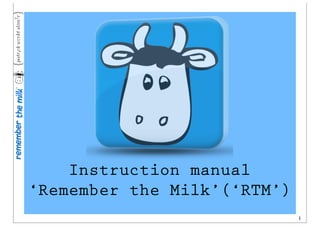
Recommandé
Conferencia: Herramientas Estratégicas de Gestión: Responsabilidad Social Corporativa. I Congreso Iberoamericano de Recursos Humanos y Responsabilidad Social Corporativa. Celaya, MéxicoConferencia: Herramientas Estratégicas de Gestión: Responsabilidad Social Cor...

Conferencia: Herramientas Estratégicas de Gestión: Responsabilidad Social Cor...María Dolores Sánchez-Fernández, PhD.
Recommandé
Conferencia: Herramientas Estratégicas de Gestión: Responsabilidad Social Corporativa. I Congreso Iberoamericano de Recursos Humanos y Responsabilidad Social Corporativa. Celaya, MéxicoConferencia: Herramientas Estratégicas de Gestión: Responsabilidad Social Cor...

Conferencia: Herramientas Estratégicas de Gestión: Responsabilidad Social Cor...María Dolores Sánchez-Fernández, PhD.
Project Panthera is an open source effort that showcases better data analytics capabilities on Hadoop/HBase (e.g., better integration with existing infrastructure using SQL, better query processing on HBase, and efficiently utilizing new HW platform technologies). In this talk, we will discusses two new capabilities that we are currently working on under Project Panthera: (1) a SQL Engine for MapReduce (built on top of Hive) that supports common SQL constructs used in analytic queries, including some important features (e.g., sub-query in WHERE clauses, multiple-table SELECT statement, etc.) that are not supported in Hive today; (2) a Document-Oriented Store on HBase for better Hive/SQL query processing, which brings up-to 3x reduction in table storage and up-to 1.8x speedup in query processing.
Presenter: Jason Dai, Principal Engineer, Intel Software and Services GroupOct 2012 HUG: Project Panthera: Better Analytics with SQL, MapReduce, and HBase

Oct 2012 HUG: Project Panthera: Better Analytics with SQL, MapReduce, and HBaseYahoo Developer Network
Contenu connexe
En vedette
Project Panthera is an open source effort that showcases better data analytics capabilities on Hadoop/HBase (e.g., better integration with existing infrastructure using SQL, better query processing on HBase, and efficiently utilizing new HW platform technologies). In this talk, we will discusses two new capabilities that we are currently working on under Project Panthera: (1) a SQL Engine for MapReduce (built on top of Hive) that supports common SQL constructs used in analytic queries, including some important features (e.g., sub-query in WHERE clauses, multiple-table SELECT statement, etc.) that are not supported in Hive today; (2) a Document-Oriented Store on HBase for better Hive/SQL query processing, which brings up-to 3x reduction in table storage and up-to 1.8x speedup in query processing.
Presenter: Jason Dai, Principal Engineer, Intel Software and Services GroupOct 2012 HUG: Project Panthera: Better Analytics with SQL, MapReduce, and HBase

Oct 2012 HUG: Project Panthera: Better Analytics with SQL, MapReduce, and HBaseYahoo Developer Network
En vedette (15)
“Feria del Conocimiento América Latina y el Caribe: Casos destacados en agric...

“Feria del Conocimiento América Latina y el Caribe: Casos destacados en agric...
Presentación Proyecto Crónicas de Jóvenes Emprendedores (AJE Granada)

Presentación Proyecto Crónicas de Jóvenes Emprendedores (AJE Granada)
Oct 2012 HUG: Project Panthera: Better Analytics with SQL, MapReduce, and HBase

Oct 2012 HUG: Project Panthera: Better Analytics with SQL, MapReduce, and HBase
El tren de Arganda: trayecto ferroviario entre la estación del Niño Jesús y l...

El tren de Arganda: trayecto ferroviario entre la estación del Niño Jesús y l...
Similaire à Tutorial / Manual / how-to-set-up: ’Remember the Milk’ as your task management system
Similaire à Tutorial / Manual / how-to-set-up: ’Remember the Milk’ as your task management system (11)
Tom Limoncelli's Top 5 Time Management Tips for SysAdmins/DevOps/Devs.

Tom Limoncelli's Top 5 Time Management Tips for SysAdmins/DevOps/Devs.
Finding More Time for PR and Project Mgmt, Lori Miller, Nov 2 2011

Finding More Time for PR and Project Mgmt, Lori Miller, Nov 2 2011
Dernier
VIP Call Girls Navi Mumbai Anamika Call Now: 8250077686 Navi Mumbai Escorts Booking Contact Details WhatsApp Chat: +91-8250077686 Navi Mumbai Escort Service includes providing maximum physical satisfaction to their clients as well as engaging conversation that keeps your time enjoyable and entertainin. Plus they look fabulously elegant; making an impressionable. Independent Escorts Navi Mumbai understands the value of confidentiality and discretion - they will go the extra mile to meet your needs. Simply contact them via text messaging or through their online profiles; they'd be more than delighted to accommodate any request or arrange a romantic date or fun-filled night together. We provide –(Anamika) VIP Call Girls Navi Mumbai Call Now 8250077686 Navi Mumbai Escorts ...

(Anamika) VIP Call Girls Navi Mumbai Call Now 8250077686 Navi Mumbai Escorts ...Call Girls in Nagpur High Profile Call Girls
$ Love Spells^ 💎 (310) 882-6330 in West Virginia, WV | Psychic Reading Best Black Magic Removal Specialist Near Me Spiritual Healer Powerful Love Spells Astrologer Spell to Get Ex-Lover Back | Lost Love Spell Caster$ Love Spells^ 💎 (310) 882-6330 in West Virginia, WV | Psychic Reading Best B...

$ Love Spells^ 💎 (310) 882-6330 in West Virginia, WV | Psychic Reading Best B...PsychicRuben LoveSpells
Russian Call Girls Surat Aarini Call Now: 8250077686 Surat Escorts Booking Contact Details WhatsApp Chat: +91-8250077686 Surat Escort Service includes providing maximum physical satisfaction to their clients as well as engaging conversation that keeps your time enjoyable and entertainin. Plus they look fabulously elegant; making an impressionable. Independent Escorts Surat understands the value of confidentiality and discretion - they will go the extra mile to meet your needs. Simply contact them via text messaging or through their online profiles; they'd be more than delighted to accommodate any request or arrange a romantic date or fun-filled night together. We provide –(Aarini) Russian Call Girls Surat Call Now 8250077686 Surat Escorts 24x7

(Aarini) Russian Call Girls Surat Call Now 8250077686 Surat Escorts 24x7Call Girls in Nagpur High Profile Call Girls
Top Rated Pune Call Girls Tingre Nagar ⟟ 6297143586 ⟟ Call Me For Genuine Sex Service At Affordable Rate
Booking Contact Details
WhatsApp Chat: +91-6297143586
pune Escort Service includes providing maximum physical satisfaction to their clients as well as engaging conversation that keeps your time enjoyable and entertaining. Plus they look fabulously elegant; making an impressionable.
Independent Escorts pune understands the value of confidentiality and discretion - they will go the extra mile to meet your needs. Simply contact them via text messaging or through their online profiles; they'd be more than delighted to accommodate any request or arrange a romantic date or fun-filled night together.
We provide -
01-may-2024(v.n)
Top Rated Pune Call Girls Tingre Nagar ⟟ 6297143586 ⟟ Call Me For Genuine Se...

Top Rated Pune Call Girls Tingre Nagar ⟟ 6297143586 ⟟ Call Me For Genuine Se...Call Girls in Nagpur High Profile
Dernier (15)
2k Shots ≽ 9205541914 ≼ Call Girls In Mukherjee Nagar (Delhi)

2k Shots ≽ 9205541914 ≼ Call Girls In Mukherjee Nagar (Delhi)
call Now 9811711561 Cash Payment乂 Call Girls in Dwarka Mor

call Now 9811711561 Cash Payment乂 Call Girls in Dwarka Mor
(Anamika) VIP Call Girls Navi Mumbai Call Now 8250077686 Navi Mumbai Escorts ...

(Anamika) VIP Call Girls Navi Mumbai Call Now 8250077686 Navi Mumbai Escorts ...
$ Love Spells^ 💎 (310) 882-6330 in West Virginia, WV | Psychic Reading Best B...

$ Love Spells^ 💎 (310) 882-6330 in West Virginia, WV | Psychic Reading Best B...
9892124323, Call Girls in mumbai, Vashi Call Girls , Kurla Call girls

9892124323, Call Girls in mumbai, Vashi Call Girls , Kurla Call girls
2k Shots ≽ 9205541914 ≼ Call Girls In Dashrath Puri (Delhi)

2k Shots ≽ 9205541914 ≼ Call Girls In Dashrath Puri (Delhi)
(Aarini) Russian Call Girls Surat Call Now 8250077686 Surat Escorts 24x7

(Aarini) Russian Call Girls Surat Call Now 8250077686 Surat Escorts 24x7
2k Shots ≽ 9205541914 ≼ Call Girls In Jasola (Delhi)

2k Shots ≽ 9205541914 ≼ Call Girls In Jasola (Delhi)
8377087607 Full Enjoy @24/7-CLEAN-Call Girls In Chhatarpur,

8377087607 Full Enjoy @24/7-CLEAN-Call Girls In Chhatarpur,
Top Rated Pune Call Girls Tingre Nagar ⟟ 6297143586 ⟟ Call Me For Genuine Se...

Top Rated Pune Call Girls Tingre Nagar ⟟ 6297143586 ⟟ Call Me For Genuine Se...
2k Shots ≽ 9205541914 ≼ Call Girls In Palam (Delhi)

2k Shots ≽ 9205541914 ≼ Call Girls In Palam (Delhi)
Tutorial / Manual / how-to-set-up: ’Remember the Milk’ as your task management system
- 1. Instruction manual ‘Remember the Milk’(‘RTM’) 1
- 2. Go to: www.rememberthemilk.com OR 2
- 4. Choose your general settings: Don’t forget to save 4
- 5. Go to ‘Lists’ & add the following 5 lists: On the upper right, you can also rename existing lists: 5
- 6. Want to delete a list? 6
- 7. Daily email reminder of your tasks? 7
- 8. Go to “tasks”: This is the screen where you fill in your tasks and you can have an overview of future tasks (& completed tasks of the past) 8
- 9. Create smart lists - STEP 1: Example: smart list “Today - TODO!” Step 1: Type “due:today” in the Search field (& press enter Now a search list appears: 9
- 10. Create smart lists - STEP 2: Example: smart list “Today - TODO!” Step 2: Click on the Save button and name the list “Today - TODO!” (& press SAVE) Now the smart list appears: 10
- 11. Create smart lists - STEP 3: Make the following smart lists: Search term: Name smart list: due:today Today - TODO! priority:1 and due:today Today - FOCUS TODO! completed:today Today - DONE! due:tomorrow Tomorrow due:"2 days of today" Day after tomorrow dueBefore:"monday" This week (until sunday) dueWithin:"2 weeks of today" Coming 2 weeks dueBefore:today Too Late completedWithin:"1 week of Last week - DONE! today" 11
- 12. Now fill in your tasks: Step 1: Go to Inbox Step 2: Write down the task Step 3: Choose list by using # (and other “tags”) Step 4: Choose importance (if needed) with ! Step 5: Repeated task? -> use * Step 6: Select day/date with ^ 12
- 13. Change task characteristics? - 1 Step 1: Click task Step 2: On the right side you can change: - the date - repeat - tags - add URL - Add notes - etc.etc. 13
- 14. Change task characteristics? - 2 Step 1: Click task Step 2: Choose “More actions” --> here you can change: - Priority, Move to other list, Delete task etc. 14
- 15. Task DONE or POSTPONE? Step 1: Click task Click “complete” if completed :) Click “postpone” if you want to do it tomorrow 15
- 16. How to sort your tasks: STANDARD SETTING: Tasks within 1 list are sorted by “priority” MY PERSONAL SETTING: Sort tasks by “Due Date” (since the colors on the left side will always show whicht tasks are most important) Priority #1 = orange Priority #2 = dark blue Priority #3 = light blue 16
- 17. Printable overview? Step 1: Click overview Step 2: Click “weekly planner” Step 3: Print it! Alternative: get a daily reminder in your email inbox (see slide 7) 17
- 18. Remember the Milk on your phone? Please note: the free version only enables you to SYNC once a DAY 18
- 19. Remember the Milk in your Google Calendar? http://www.rememberthemilk.com/services/googlecalendar/ 19
- 20. Extra for the real RTM-freaks: Email new tasks by sending them to: The task will appear in your RTM-INBOX list 20
- 21. Have you got any questions? Want to know more? Want to become a RTM pro? Don’t hesitate: Tweet @stastra or mail me on patrick@patrickwerktslimmer.nl 21
