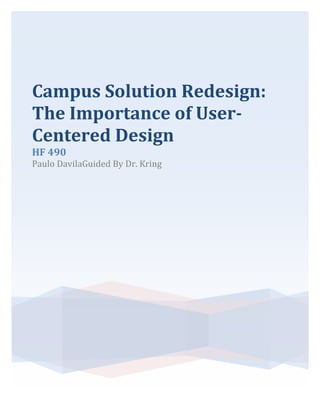
Embry-Riddle Campus Solutions UX Design
- 1. Campus Solution Redesign: The Importance of User- Centered Design HF 490 Paulo DavilaGuided By Dr. Kring
- 2. Abstract When designing a system it is always important to know how to engage the user. This revolves around the concept of User Experience Design. It is important to know that one does not design a positive experience but creates the tool to guide the user towards the positive experience. Once the user is engaged it is vital to provide them with a feasible way into immersion, which can then help the user achieve a flow state. The flow state and immersion are two distinct terms that often get interchanged. Immersion is defined as “suspension of disbelief in an activity”, where as a flow state is, in layman’s terms, an “in the zone” state. A designer can effectively guide the user into immersion but the flow state primarily depends on the user. Due to a limited amount of time and restriction of resources, further assessments may have to be done before product deployment.
- 3. UX Design and its Application in Campus Solutions This section of the assessment contains my report done for my Human Factors in Entertainment Systems course. The reason behind this particular report is due to the fact that it encompasses the development process and approach I have performed in order to create a prototype. Before diving into depths of various applications of UX Design, first we must learn what is UX Design. UX Design, or User Experience Design, can be derived from human- computer interaction studies of the Human Factors field. Although there might not be a pinpoint date on when UX Design emerged, several experts say that it flourished in the technological industries around the 1980’s and 1990’s. The discovery of the benefits of this field created a dire need of UX designers, which caused the definition of UX design to become vague. Over the years, experts have been debating over the content of UX design and it’s necessity. (http://community.infragistics.com/pixel8/media/p/95683.aspx) What is UX design? There is no standard definition, which causes everyone to give their own perception of what it is. Several experts say it’s “Every aspect of the user's interaction with a product, service, or company that make up the user's perceptions of the whole.”(http://www.usabilitybok.org/glossary). By definition, this is quite vague in content, which causes an immense amount of confusion. This confusion causes a distorted idea among companies. For example, website designers often think UX design is solely aesthetics and emotion. Where as more technical industries view it as programming. Although I might not be an expert with a wooden gavel to set a standard definition, I have come up with a simple introductory concept of what UX Design is. Before going into further detail I would like to state that the following content are my opinions based on research and articles I have read and done.
- 4. UX design is the collaboration of various fields in order to create or enhance an existing product. An article by Aaron Weyenberg (Free Lance Front End Developer), states that the idea that a user experience can be created is false, but rather that “What is actually being designed is a support system to facilitate the formation of user experiences.” (http://aaronweyenberg.com/1934/why-im-not-a-ux-designer-and-neither-are-you). In other words, designers are developing products and tools that allow us to create our own experiences. I agree with his statement due to my perception of UX design. A user experience is individual, not every one person can have the same exact experience. Although the experience is unique towards each person, designers can aim towards a certain range of experiences. This can be done in several ways, such as analyzing the users mental model to a simple task analysis. The User Experience is generally composed of a combination of visual design, interaction design, information architecture, system development, programming, and information content. Depending on the nature of the product, the emphasis of each portion fluctuates. UX design also emphasizes on the overall mood it sets for the user when executing tasks. How does UX design apply to redesigning Campus Solutions? First and foremost, UX design is used initially to engage the user, usually via visual design, of the overall product. It can range from appearance to tactile attributes of the human-computer interface or much more tangible characteristics, such as the specific type of glass Apple uses on their IPhones. This is much more than making a product aesthetically pleasing but rather attracting the user via biological responses. This is as simple as feel; for example, if you introduce a two types of controls, one rough and one soft (or smooth), to a user , inevitably the user would prefer the control with the smooth or soft exterior. Why
- 5. is this? This is due to the fact that rough is usually synonymous with pain and discomfort, while smooth or soft is usually related to comfort. By nature we analyze objects through basic stimulus and senses, such as touch. You can easily see this idea come into play when infants are wandering around trying to touch everything. According to a UK user experience consulting firm, Webcredible, “people aren't able to distinguish usable and less usable objects, believing the aesthetically pleasing ones to be most usable.”(http://www.webcredible.co.uk/user-friendly-resources/web-usability/aesthetics- usability.shtml) They came to this conclusion based on a study done with multiple ATM interfaces, where users were asked to give a usability rating for each interface. The studied showed that users weren’t able to tell aesthetics and usability apart but rather one in the same. This is what they refer to the “Halo Effect”; which Google dictionary refers to “The tendency for an impression created in one area to influence opinion in another area”.Although aesthetics gives the first impression, much more is needed. Webcredible continued on stating that “This halo effect doesn't hold for long...” and “Usability becomes an important factor after a limited interaction with a product”. I am going to deviate from the artistic feel portion of the UX design and enter into the more technical aspects, such as information architecture , programming , and user research. UX designers are usually confused as programmers with an artistic background among the technological industries. Although that might not be the case, it is always good to have programming skills when creating prototypes. There is obviously an immense amount programing gone into hardware and software but the programmers projects have to be given parameters in order to create a functional prototype. The main reason behind this is that once the programmers have created a product without parameters from user
- 6. researchers, the project usually becomes more technology-centered rather than user- centered. This will call for corrections to be made, which causes negative effect on budget and time constraint. User researchers are an essential need for a UX design team in order to assess the users needs. User researches in video games asses the physical and cognitive interaction that a user under goes thru when executing a task. They find ways to make actions much more intuitive rather than robust. This bridges the gap between user and designer. The users mental model allows the designers to make system much more adaptable to the user. It also allows the designer to know where and how to prevent users from committing errors. Before the actual design process begins there is essential information that has to be acquired to lay the foundation of the overall product. First we have to identify the users’ needs by establishing a set of requirements and identifying the users. Based on the product and users, proper methods have to be chosen amongst the large selection that can
- 7. Phase 1: Concept Exploration and Definition retrieve this information. The appropriate methods for the Campus Solution Database are Analysis of Similar Systems, System Usability Scale, and focus groups. There are two types of users, students and professors, and each encounter different interfaces based on the nature of the tasks; this assessment will focus on student users.. Due to the different interfaces between the two users a different assessment will have to be performed for the employee (professors) interface. System Overview University databases are a traditional medium in which both students and faculty access information, communicate, and perform university related tasks. Embry-Riddle uses two databases: ERNIE and Campus Solutions. The database that will be reviewed is Embry-Riddle’s Campus Solutions. The purpose of this study is to conduct multiple usability assessments using Human Factors test and evaluations and interaction design concepts to enhance user experience, run optimally, and to reveal the importance of human centered design. Campus Solutions is a database that consists of a home page that can be accessed through Embry-Riddle’s primary database, ERNIE. Once entering the Campus Solutions homepage there are several links, task based applications, and search bars that redirects the user to certain information and tasks. Within the actual interface lies plenty of room for revision from information structure to visual design. Each aspect of the interface, such as font size and information structure, do not seem to have an immense negative impact individually but when cumulated they have a damaging effect on the user experience and
- 8. task performance. By enhancing each and every aspect we eliminate the need of constant revision and change of databases. The key for a system to run optimally is to remember that the user is also part of the system. If the user cannot properly achieve the optimum task performance, the overall system fails to accomplish its purpose. During the usability assessment, human factors methods will be implemented on every phase of the system design. Mental and physical activities will be measured to determine how much workload is placed on the user according to the task. Another aspect that will be reviewed is information communication. Choosing the proper words to communicate a specific function eliminates confusion on what a command does versus what a user might think it does. It is also vital that the meanings of these words do not overlap with each other and be descriptive of the function. Creating a user-centered design versus a technological centered design will allow the user to run the application efficiently and successfully. Campus Solution Survey Survey Process A survey is a type of questionnaire that can be used to assess quantitative data on a subject. The survey was performed in the first phase of the system development process (concept exploration and definition) in order to create parameters for future tests, prototype design, and to assess usability measures. The surveys were distributed thru an online survey website. This was done to ease accessibility of information depending on the users environment at the time. Unfortunately there were a few major drawbacks regarding time and information.
- 9. Before having access to users to create sample groups for testing, an IRB form had to be filled out. This is where I encounter my first obstacle, where there was an inconvenient amount of time retrieving permission to proceed. This created a time restriction on the overall project time span. Permission was granted during the spring break session of the university, which was roughly the last quarter of the semester. Mainly due to students’ busy time schedule at the end of the semester, the late response created difficulty obtaining sample groups. Based on this particular experience, I have learned to take into account for users’ time environment. Although this was a major setback, information was retrieved and relevant. Survey Composition and Analysis The survey was divided into two portions, which included a system usability survey and task specific survey questions. The system usability survey was done to analyze the overall system usability according to performance, reliability, and integration. This portion consisted of 10 questions with a likert scale answer key. The answer key rating was ranged from 1 to 5, 1 being strongly disagree and 5 being strongly agree. The system usability survey portion was obtained from a standard system usability scale provided by John Brooke’s SUS pdf.
- 10. The first question asked the user if they would like to use this system frequently, which got an average response rating of 2.5. The data consisted of 54.6% of survey takers responding strongly disagree (1,27.3%) or disagree (2, 27.3%). The remaining responses varied from neutral (3, 18.2%) , agree (4, 18.2%), and strongly agree (5, 9.1%). The overall system usability rating for campus solutions was 527.5 , which is below the average threshold of 600. This number was retrieved by the standard system usability calculations. These numbers have shown that there is a direct correlation of poor usability and a negative user experience. Looking at the chart above can show this. This would lead to system under utilization, where 54.6% of users stated they would not like to use this system frequently. These calculations show that there were various problems that users
- 11. encountered while using the system. Examples of these problems were inconsistency, integration, and ease of learning. As shown in questions 4,5, and 8 there was an abnormal distribution of scores deviating from both extremes. This abnormal distribution called for a more in depth investigation on these topics, thus setting the parameters for following analysis. The second portion of the questionnaire consisted of 4 task specific questions and a suggestion question. The first question asked the user how much time does it take to complete a task on campus solutions. The answers ranged from “A lot less than I expected”, “Less than I expect”, “About what I expected”, and “More than I expected”, and “A lot more than I expected”. The majority of users, 58.3% to be exact, answered “More than I expected”. This narrowed the one of issues to time of task execution. The following question pertained to what features the students use in campus solutions. As shown in chart A below, course registration came in first while viewing transcripts and viewing finances came in second. This was done to obtain the primary and secondary tasks when organizing the prototype layout. Although this shows a rough idea of what tasks users perform, the third question asked about the frequency. In chart B, one can see that the most frequently used application was viewing finances but it also validates that the overall system is under utilized. One of the answer keys provided a comment box, which allowed the user to state any non-listed applications or random comments they may have. One specific user stated that they were unaware of the many applications that campus solutions had to offer. This infers that there is a problem with the overall organization of the system.
- 12. (A) (B)
- 13. The last two questions dealt with system quality and suggestions. The users were asked to rate the quality of specific sections of the system thru a likert scale answer key. The answer key ranged from “Unacceptable”, “Below Average”, “Average”, “Above Average”, and “Very High Quality”. As seen in chart C below, each section of the system and the overall system were rated below average. The home page specifically was rated below average by 75% of the users. We can infer that the users are unsatisfied with the overall system due to poor usability based on the information given. The last and final question was optional and had two responses. The question asked the users to state any suggestions or comments they about campus solutions. One user informed that campus solutions was an initial step deviating away from Embry-Riddle’s prior database
- 14. but it had a quite a few bugs to fix. The second response was much more verbally explicit but it shows a strong discontent and satisfaction towards campus solutions. (C) The survey helped acquire parameters and sections that should go under analysis. Although there were a few setbacks, the information obtained was relevant. It helped narrow down specific issues that need to be dealt with, what were the primary tasks, and the users satisfaction of the overall system. The information given infers system under utilization that can cause the developers to design a new revised system. Without a proper analysis, the developers may not know how to fix the issues.
- 15. These are the set of requirements that were obtained by the end of this phase. The set of requirements range from task/information requirements to project goals. Which are: -Function and Purpose: Campus Solutions should provide students with an easy and accessible way to obtain information. - User Attributes: The system must be intuitive by nature allowing a low learning curve for users. No training must be required. - Environment: The medium in which Campus Solutions will be accessible is thru a website display. - Project Goals: The purpose of this study is to conduct multiple usability assessments using Human Factors test and evaluations and interaction design concepts to enhance user experience, run optimally, and to reveal the importance of human centered design.
- 16. Phase 2: Concept Demonstration and Validation Task Analysis and Methods Hierarchical Task Analysis When creating a system or product it is vital to ensure that there is a strong relationship between the user’s and the designer’s mental model. By bridging this gap the designer will be able to ensure that user will understand the message they are trying to convey. Initially, a designer must analyze each and every task within a product. This is done to obtain the designer’s perspective on how to approach a task. A simple hierarchical task analysis, where every task is broken down into sub groups of human computer interaction, will provide the designer with an outline of where they can shorten task execution. By performing a hierarchical task analysis, the designer can eliminate any unnecessary actions to avoid any user errors.According to the survey data, an HTA (hierarchical task analysis) was performed on primary and frequently used tasks. Such as viewing transcripts, viewing Finances / Financial Aid / Payment Plan, and Course Registration / Catalog / Schedule. The first task analysis was based on viewing transcripts. As we can see in the chart below, we began the analysis at the home screen of Ernie, Emrby-Riddle’s primary database, and clicked the Campus Solutions icon. This brought up a separate window that directed us to the solution center of Campus Solutions. There were two ways to proceed to the view transcript page. On the top of the page there is a horizontal menu layout. This menu contains four tabs:Favorites, Main Menu, Self Service, and Student Center. The two options to access the view transcript page are Main Menu and Self Service. If you click the main menu tab, a drop down menu opens up. Afterwards, the user must click self-service. This can also be achieved if the user were to originally click the Self Service
- 17. tab located on the horizontal menu. After opening the self-service tab or drop down menu, the menu once again branches out giving the user multiple actions. The user then has to click Academic Records to access another menu choice. Finally there is a View Transcript option. Once the user clicks the view transcript option, they are transferred to another web page. This second interface contains two drop down input bars, both only containing one choice. After the user is done selecting their input then they can hit the view report button. Afterwards they are presented with two separate options that that will lead to the same transcript pdf and information.
- 18. Task 1: View Transcripts (When Logged in ERNIE Account) First Interface Page Left Click CS Icon Arrive at Solution Center Option 2 : Left Option 1: Click Self Task 1: Left Click Main View Transcripts Official Transcripts Page Service Menu Tab Second Interface Page 1st Drop Down Menu : Check Academic Institution Left Click Self Service 2nd Drop Down Menu : Check Report type Academic Records View Report Drop Down View All View Past Requested Menu : Click Reports Reports View Official Transcript Previous Request : Clcik View Report Pop-Up / PDF File After analyzing and breaking down each task into separate sub elements, I discovered there were redundancy issues, inconsistent menu compatibility, and inconsistent content labeling. The first aspect of inconsistent content labeling can be seen on the first interface the user encounters. Since the user is directed to the solution center, they infer that they have arrived at the home screen when in fact they have not. If they
- 19. were to click the home button, located at the right corner of the page, they are transferred to a blank page. In this particular moment is when the inconsistent menu compatibility issue arises. The 4 tab horizontal menu shortens two primary tabs. Only through processes of elimination can the user identify icons and their functions. The trial of process of elimination can be divided into two categories: Visual/Cognitive trials and Physical trials.A Visual/Cognitive trial is the procedure of using previous knowledge of a system layout to determine the icon function along with using color coordination and labels. During this moment the user is referring to their mental model of the system to determine their next action. After this initial step of the process of elimination the user moves on to physical interaction trials. A physical interaction trial is the process of constant human computer interaction. This inconsistency travels throughout the system layout, which deteriorates the overall performance of the user and the system. The third issue that can be witnessed at the solution center interface is redundancy. In the horizontal menu there are two different options to arrive to the same information. As the user proceeds deeper into the system layout similar redundancy occurs. There two types of redundancy: Structured Redundancy and Unstructured Redundancy. Structured redundancy is creating multiple ways to perform one action in an organized manor based on the necessity of the task, while they do not overlap each other. Unstructured redundancy is the processes of creating multiple ways to perform one action but they over lap each other. The issue at hand is unstructured redundancy. Unstructured redundancy creates an over flow of information that is displayed to the user. The
- 20. overflow of information causes the user to go back and forth in between several pages. This can be seen in the two HTA flow charts below. Task 1: Register For a Course (When Logged in ERNIE Account) First Interface Page Left Click CS Icon Arrive at Solution Center Option 1: Left Option 2: Click Search For Classes Left Click Self Option 3: Service Menu Click Main Button Tab menu Tab Left Click : Click Class Academic Search Link Planning Class Search Page New Page : (Multiple Inputs) Select Term New Page : Class Search Results ( 1st time Click Select button, 2nd time Shopping Cart/ Click Shopping Enrollment Cart Link) Page: Multiple Inputs (1st Time Click Search Link, 2nd time click enroll Shopping Cart button ) Course Page : Click Next Button
- 21. Task 1: View Finances (Make a Payment) (When Logged in ERNIE Account) First Interface Page Left Click CS Icon Arrive at Solution Center Option 1: Left Option 4 : Option 2: Option 3: Click Campus Click My Click Self Click Main Finances Student Service Tab menu Tab Account Link Left Click : Campus Finances Make a Payment External Link Verbal Protocol Analysis Afterwards I obtained the user’s mental model by executing a verbal protocol analysis. In this particular analysis the user performs a certain task while verbally describing every single cognitive and physical action. Although it is time costly, it effectively allows designers to know the users mental model of the product.
- 22. From this we can analyze what visual and audio cues allow the user to infer how to get from point A to point B. For example, the use of underlining and bolding significant words or sentences conveys much more information than physical contrast. Although simple, this contrast guides the user to predict future interactions. Without any physical interaction, the user can infer what content they will encounter, what future actions they will have to perform, and how to reverse their actions. Simple and basic cues help develop the users mental model of how the product behaves or will behave. This information helps the designer create a product that adapts to the user rather than the other way around, therefore lowering the learning curve of the product. Another benefit of a verbal protocol analysis is the ability to track speed of task execution. By calculating the mean speed of a sample group, designers can then establish a set time it would take to execute a task.Once again because of the time restriction on both the students and I had, I was unable to obtain a large sample group. For the verbal protocol analysis I asked the users to perform the three primary tasks, which were viewing transcripts, viewing Finances / Financial Aid / Payment Plan, and Course Registration / Catalog / Schedule. When the users were asked to view their unofficial transcripts, there were a lot of miss interactions. The user started off at the ERNIE home page and then afterwards clicked the Campus Solutions Icon. When the user arrived at the solution center page is where the first encountered a Miss. As shown in the picture below, the user instinctively clicked student account link. The link brought the user to a different feature. The user then proceeded to view statement of account, where again the user encountered a Miss. Eventually after returning to the solution center screen, the user clicked to the my academic link. This revealed another approach than originally expected. Once transferred
- 23. to the correct webpage the user was presented with various options, one of them being the transcript page. After properly being directed to the view transcript page , with the drop down menus, the user encountered another issue. When user hit the view transcript button, they complained about the computer freezing. What has happened here was in fact improper validation of their action. As shown on the picture below, the loading icon was designed to appear on the far right of the screen away from the users focus.
- 24. The user was asked to perform the same action but with different tasks. The user encountered similar issues as the initial verbal protocol analysis. One of the tasks was to view the payment plan section of the finances. Eventually after a couple tries the user decided to give up. The third task the user was asked to perform was to register for a class. Once again the user found an unexpected way to reach the course registration page. Overall the user faced a high challenge from the system while only having a low skill set. While the user was asked to perform the different tasks, stress was reported beyond the actual navigation process. The user’s frustration derived from three separate stressors that gradually increased simultaneously. The three stressors were nature of the task, previous experience with Embry-Riddle systems, and navigation process. As the flow chart below indicates, the each stressor are caused by different reasons.
- 25. Commencement of Task Previous Navigation Nature of task Negative Process & Task Experience Execution Courses Stress Is it going to be Where do I an online Riddle- start ? Run around Payment Stress How long is this Are the actions going to take? Permanent? Transcript Stress Does this system support How do I undo every task I my actions? want to do? Over all mood of User Stress Instruction Did I Videos? I do not successfully want to watch a execute the video. task? Total Stress
- 26. The first stress indicated by the user began before the actual commencement of the task. The stressor was due to the nature of the task. This encompasses registering for courses to transcripts and everything in between. For example, the user might be worried about the course availability when registering for course. Then the user starts thinking deeper about the task, such as “what professors are available, what times are available, are there any prerequisites, what happens if I have a hold?” Due to the nature of the stress, the stress is going to fluctuate between students. Due to this reason the developers cannot manipulate this stressor. The second type of stressor is derived from the user’s previous experience with the universities prior performance in different systems. This experience cannot be fixed immediately but over time thru new guidance of a revised user-centered system. The third stressors are based on the overall usability of navigation and task execution. By conducting a variation of task analysis, it allowed me to reevaluate and redesign the system. Eliminating the stressors we can control, we can decrease the overall stress of the user by a great amount. This will the user to concentrate on their primary goal rather than how to use the system.
- 27. Analysis of Similar Systems Rutgers University Campus Solutions Facebook Database Organization Unclear, Poor Redundancy issues, Above Average below average Clear Content Unclear, Poor Some What Unclear, Above Average Labeling Average Key Features Menu Layout Map Consistency Visual/Audio Cues, Action Validation, Update Reports Design Approach Scattered Information Technology- User Profile Technology-Centered Centered , Desk Approach , User- Approach Centered The chart above is a brief summary of the results from an Analysis of Similar System. An Analysis of Similar Systems was done to compare tasks and information presented. This was done to observe various techniques that have had to success or failure, which will be used as guidelines when designing the interface. The similar systems that were compared are Rutgers University’s database and Facebook. The reason behind the analysis of Rutgers State University’s database was due to the fact that both Embry-Riddle and Rutgers had the same goals but different executions. Due to restrictions placed by account beholder, the system was not eligible for an in depth assessment. Although there were restrictions, the brief assessment did provide
- 28. relevant information. The database was prime example of a fully technologically centered design. The overall organization and integration was poor. The user, in this case myself, was provided with the same tasks from the verbal protocol analysis. After logging into the database, I encountered an unintuitive brief layout of the system. Each content, such as finances, were links that redirects you to a page that deviates in design and consistency from the prior page. Due to the difficulty of navigation, I was unable to complete any of the tasks. I encountered an abnormal amount of stressors that inevitably led me to stop. This analysis set a standard on poor design that I used as guidance on what not to do. The next system was Facebook. This social networking website did not have the same goals as Embry Riddle but it was a prime example of proper usability. After analyzing the interactions within Facebook, I obtained its design approach and features that enabled proper usability. One of the key features was the use of visual cues that enables users to infer the action of each item in the website and validate their actions. Visual cues was also used to help set the overall tone of the website. For example, in the home page the use of presenting the users profile picture with a task directly underneath allows the user to know it is their profile. This is what I refer to a profile approach, where the information is presented to the user as an extension their identity rather than just a blunt tool of communication. The second key feature is audio cues to alert the user when some one is trying to communicate with them. The third feature was the change of content for validation. An example of this is when a user added a friend; the icon will change to friend added. All of these key features and approaches from every system set parameters on what to do and what not do in design.
- 29. Phase 3: Engineering and Manufacturing Deployment In this stage of the system development process function mock up and proto-types were designed based on the standards and parameters set by the analysis. This section also entitles the designers approach of the product. Design Approach and Prototyping Design Approach My design approach was to redesign campus solutions as a profile. All the information and tools provided serves much more purpose than just a blunt way to execute tasks. The information presented is the user’s identity. From the users demographic information (address, name, etc) to the ability to enroll in classes is the users past, present, and future. Thru the user’s perspective the information and tools are a part of the everyday life. Where as the original design has a desk approach, in layman’s terms the interface resembles a desk cluttered with papers. Before reading this section of the assessment, it would be helpful to open the prototype and interact with it as you read. Prototype Alpha The prototypeis a functional wire-frame that can be used for testing. Currently it is in the midway mark of its final development process, where most tasks are functional. With more time and resources, a fully scaled prototype can be developed. This serves as guidance for web designers when creating the final product. Attached to this assessment will be a html folder and a pdf of the prototype.
- 30. Home Course Registration My Finances My Tools My Information Tools and Settings Student Name Current Semester : Fall/Spring 12 Course History Edit Schedule Academic Year Transcripts Your Adress Address Courses Day Time Location City , State Zip Code GPA Analysis BA 201-06DB TU - TH 8:00 AM - 9:00 Am Location Home Phone Number PSY 312-06DB M-W-F 8:00 AM - 9:00 Am Location Request Enrollment School PoBox Verification 14##### HF 310-06DB M-W-F 11:00 AM - 12:00 PM Location School Email youremail@my.erau.edu HF 300-06DB TU - TH 10:00 AM - 11:00 Am Location Campus Daytona Beach Semester Info St a t rD a te MM/DD/YYYY ED n a d t e MM/DD/YYYY The picture above is the home page of the prototype. The homepage consists of 5 canvases (layouts). The first canvas is the Embry-Riddle logo, which states the provider of the database. The Second canvas is the human silhouette with a golden circle background. The purpose of the silhouette is to provide the user with a visual cue indicating that Campus Solutions is their profile. This sets the overall perspective the user should take when approaching the system. This allows the users to infer that all their information is located in this database. Although this might not seem significant it is in two major ways; it allows the user to be at ease and it’s consistent to popular social networking sites. The third canvas contains the user’s name and identification with an edit option. This edit option is identified by the word Edit followed by a pen icon. The edit icon is a strong visual cue that allows the user to change any information without
- 31. digging thru the system. The fourth canvas is located on the left side of the home page with four links. All of these links were reported to be used periodically and also label as a primary task by the users. This will allow the users with to know where these primary tasks are located when the time comes to use them. The fifth canvas contains four tabs: Home Page, Course Registration Tools, My Finances, My Tools, and My Information and Settings. All of these tabs were organized in order of use and importance. The fifth canvas will be the only display that changes while the other canvases will remain stationary, keeping the main focus of user on the center of the screen. This allows the user the location of future outputs of each tab within the canvas, which creates consistency throughout the system. The information displayed in the homepage is the users current semester schedule that will automatically change every semester. Each course is a link, indicated by blue and underlined fonts, that leads to course description and professor. The reason behind the blue underline fonts is due to the attributes of hyperlinks seen commonly on the Internet and various soft wares. The tab that is in use, in this example the home page, will be highlighted in blue with white fonts while the other tabs are white to indicate that they are hidden.
- 32. When the user enter the Course Registration Tools tab, they will encountered with four tabs that could only be expanded by clicking the arrows located next each task. This specific task is not available in the prototype but will be included in the final beta version. The tasks shown above pertain to the Course Registration Tools, which are Course Catalogue, Search For Classes, Academic Planner, and Drop Classes.
- 33. The picture of above is a zoomed in view of the expanded course catalogue option. The purpose of the expansion is to allow the user one page to view information, as they desire in order to navigate and obtain information easily. This was also done in response to users indicating frustration when being transferred to multiple pages. The course catalogue will provide with a pdf catalogue button for download and an online course dictionary that is currently in Campus Solutions. Users will have the options to add classes to a planner for future reference.
- 34. In the following page is an expanded view of the Search For Classes tab. The students will have one single page, instead of multiple pages shown in the prior task analysis, to enroll in classes. In order to eliminate frustration of being transferred between the results page and the search form, the search form will be placed on top and the results will be displayed in the bottom. Every time the student performs a new search the results will change without alter the information in the search form. In the results section , the students will be able to enroll or add the course to a shopping cart. Originally the every action was validated by the change of color of the button but due to feed back , the colors will change. Users will also have the option to view enrolled classes and their shoppingcart.
- 36. The following two options, Academic planner and Add/Drop Classes, will follow the same format as the previous options as shown in the following pictures.
- 37. The following two tabs will also follow the format seen in the previous tabs as shown in the expanded views below.
- 38. Conclusion By performing this assessment I have witnessed the vital necessity that is User Experience Design. Before the actual design begins it is important to understand the user’s needs and set standards and parameters. The process of user experience design revolves on intuitive approach that is obtained by bridging the gap between the user and the designer. In order to bridge this gap, analysis must be made to retrieve the designer’s intentions and the users approach of the design. Although there were a few major setbacks, such as time restriction, valid information was still retrieved. I have learned that certain standards and criteria must be made and implemented through out all of Embry- Riddles future systems. These criteria will create guidelines for developers and consistency across systems, thus creating a user-center design approach. Due to the nature of the assessment, limited time, and limited resources this assessment is still under process. The prototype attached to this report is still in the early stages of a rough design. With more time the final prototype before production should be completed with every functional detail.