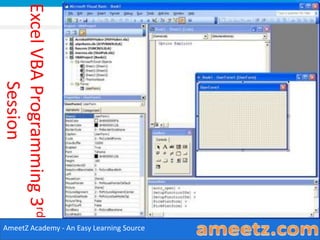
E learning excel vba programming lesson 3
- 1. Excel VBA Programming 3rd Session AmeetZ Academy - An Easy Learning Source
- 2. Procedures Let us refresh our knowledge on Procedures which we learnt in Last session. A procedure is an assignment we give to VBScript to perform or to complete, the normal flow of the program/application. There are two kinds of procedures in VBScript: A sub procedure and a function. The difference between these two is their execution and Coding ( Programming) based on your goal. AmeetZ Academy - An Easy Learning Source
- 3. VBA Procedures – Sub and Function Function is simply that a function can return a value to the procedure that called it. That procedure can be another Function, a Sub or even to a worksheet cell. When it is done using a worksheet formula, the Function is known as a User Defined Function, or UDF. Potentially all Functions are UDFs. Sub procedures are just like Functions, except that they do not return a value in the same way that a Function does. They can accept arguments, or not, just like a Function does. AmeetZ Academy - An Easy Learning Source
- 4. VBA Procedures – Examples • Sub Procedures A sub procedure is a section of code that carries an assignment but doesn't give back a result. To create a sub procedure, start the section of code with the Sub keyword followed by a name for the sub procedure. To differentiate the name of the sub procedure with any other regular name, it must be followed by an opening and closing parentheses. The section of the sub procedure code closes with End Sub as follows: Sub Macro1() ' ‘ Macro1 Macro ActiveCell.FormulaR1C1 = "123" Range("A2").Select End Sub AmeetZ Academy - An Easy Learning Source
- 5. VBA Procedures – Examples contd.. • Creating a Function A function is an assignment that a piece of code can take care for the functionality of a database. The main difference between a sub procedure and a function procedure is that a function can return a value. A function is created like a sub procedure with a few more rules. The creation of function starts with the Function keyword and closes with End Function. Here is an example: Function FindFullName() End Function AmeetZ Academy - An Easy Learning Source
- 6. PROCEDURES: PUBLIC OR PRIVATE By default all procedures are “Public”. That is to say that they can pretty much be used from anywhere in the project. For Sub procedures, it also means that they show up in the Tools | Macro | Macros list as available to be run through that interface ;and For Functions, public functions can be used as UDFs. AmeetZ Academy - An Easy Learning Source
- 7. • But sometimes we don’t want the user to have access to a procedure, or don’t want other modules to be able to use a procedure in another module. • For those times, we can make a procedure only accessible from within the code module that it exists in by preceding its declaration with the word Private. • We , here, notice that all of the Workbook and Worksheet built-in event procedures are declared as Private. Subs that are declared as Private do not show up in the Tools | Macro | Macros list, and private functions are not available for use as UDFs. AmeetZ Academy - An Easy Learning Source
- 8. Variables and Data Types • A variable is simply a named storage location in your computer’s memory. • You have lots of flexibility in naming your variables, so make the variable • names as descriptive as possible. You assign a value to a variable using • the equal sign operator. (More about this later in the “Using Assignment • Statements” section.) • The name of a variable: Must begin with a letter Cannot have a period (remember that we use the period to set a property; in other words the period is an operator) Can have up to 255 characters. Please, just because it is allowed, don't use 255 characters. Must be unique inside of the procedure or the module it is used in (we will learn what a module is) Once a variable has a name, you can use it as you see fit. AmeetZ Academy - An Easy Learning Source
- 9. • Why we use variables • Excel will still allow us to run our code without using variables, it is not a must! But having said this it is very bad programming to not use variables. You could quite easily just assign a value, string or whatever each time you need it, but it would mean: 1) Your code would become hard to follow (even for yourself) 2) Excel would constantly need to look for the value elsewhere. 3) Editing your code would become awkward. AmeetZ Academy - An Easy Learning Source
- 10. Example of Variable Code without Declaring Variable Code with Declaring Variable From the above screens, you can see Range(“A1:A6”) is been declared as “ameetzz” to have consistent code. AmeetZ Academy - An Easy Learning Source
- 11. • Variables can be declared as any one of the following data types: Byte data type A data type used to hold positive integer numbers ranging from 0 to 255. Byte variables are stored as single, unsigned 8-bit (1-byte) numbers. Boolean data type A data type with only two possible values, True (-1) or False (0). Boolean variables are stored as 16-bit (2-byte) numbers. Integer data type A data type that holds integer variables stored as 2-byte whole numbers in the range -32,768 to 32,767. The Integer data type is also used to represent enumerated values. The percent sign (%) type- declaration character represents an Integer in Visual Basic. Long data type A 4-byte integer ranging in value from -2,147,483,648 to 2,147,483,647. The ampersand (&) type- declaration character represents a Long in Visual Basic. AmeetZ Academy - An Easy Learning Source
- 12. Currency data type A data type with a range of -922,337,203,685,477.5808 to 922,337,203,685,477.5807. Use this data type for calculations involving money and for fixed-point calculations where accuracy is particularly important. The at sign (@) type-declaration character represents Currency in Visual Basic. Single data type A data type that stores single-precision floating-point variables as 32- bit (2-byte) floating-point numbers, ranging in value from - 3.402823E38 to -1.401298E-45 for negative values, and 1.401298E- 45 to 3.402823E38 for positive values. The exclamation point (!) type-declaration character represents a Single in Visual Basic. Double data type A data type that holds double-precision floating-point numbers as 64-bit numbers in the range -1.79769313486232E308 to - 4.94065645841247E-324 for negative values; 4.94065645841247E- 324 to 1.79769313486232E308 for positive values. The number sign (#) type-declaration character represents the Double in Visual Basic. AmeetZ Academy - An Easy Learning Source
- 13. Date data type A data type used to store dates and times as a real number. Date variables are stored as 64-bit (8-byte) numbers. The value to the left of the decimal represents a date, and the value to the right of the decimal represents a time. String data type A data type consisting of a sequence of contiguous characters that represent the characters themselves rather than their numeric values. A String can include letters, numbers, spaces, and punctuation. The String data type can store fixed- length strings ranging in length from 0 to approximately 63K characters and dynamic strings ranging in length from 0 to approximately 2 billion characters. The dollar sign ($) type-declaration character represents a String in Visual Basic. Object data type A data type that represents any Object reference. Object variables are stored as 32- bit (4-byte) addresses that refer to objects. Variant data type A special data type that can contain numeric, string, or date data as well as the special values Empty and Null. The Variant data type has a numeric storage size of 16 bytes and can contain data up to the range of a Decimal, or a character storage size of 22 bytes (plus string length), and can store any character text. The VarType function defines how the data in a Variant is treated. All variables become Variant data types if not explicitly declared as some other data type. AmeetZ Academy - An Easy Learning Source
- 14. Next Class we will discuss , all Data Types with Examples Now we slowly are entering into coding hence be prompt to the classes AmeetZ Academy - An Easy Learning Source
