Lync 2013 audio_quick_reference card
•
1 j'aime•542 vues
Guía Rápida de Referencia para Audio en Lync 2013
Signaler
Partager
Signaler
Partager
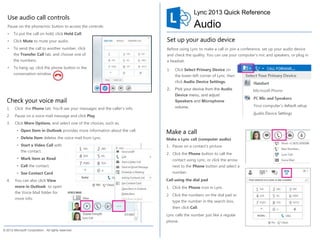
Recommandé
Recommandé
Contenu connexe
En vedette
En vedette (20)
How to be successful with Agile at Scale. 2013 PM Symposium

How to be successful with Agile at Scale. 2013 PM Symposium
Евгения Миронова. Ювелирный кейс «Beren Gold» (Бишкек)

Евгения Миронова. Ювелирный кейс «Beren Gold» (Бишкек)
Zwei-Komponentenmodell wahrgenommener Produktqualitaeten

Zwei-Komponentenmodell wahrgenommener Produktqualitaeten
Franklin American Retail Lending Library QuickTour

Franklin American Retail Lending Library QuickTour
Πρόγραμμα Διημερίδας 100 χρόνια από από τη διεξαγωγή των Βαλκανικών Πολέμων

Πρόγραμμα Διημερίδας 100 χρόνια από από τη διεξαγωγή των Βαλκανικών Πολέμων
Similaire à Lync 2013 audio_quick_reference card
Similaire à Lync 2013 audio_quick_reference card (20)
8 Essentials Tips for Getting Started with the New Phone System

8 Essentials Tips for Getting Started with the New Phone System
Lync 2013 - Sharing and Collaboration - Quick Reference 2 Pager

Lync 2013 - Sharing and Collaboration - Quick Reference 2 Pager
IBM Sametime 9 Calls & Video Calls - Task Reference

IBM Sametime 9 Calls & Video Calls - Task Reference
Microsoft lync 2010_cx600_device_training_rtm shared by voip.com.vn

Microsoft lync 2010_cx600_device_training_rtm shared by voip.com.vn
Plus de Peter Diaz
Plus de Peter Diaz (20)
CEUS by Iberian SharePoint Conference 2015 - Migra tu Lync a Skype for Business

CEUS by Iberian SharePoint Conference 2015 - Migra tu Lync a Skype for Business
Arquitectura y soluciones en comunicaciones microsoft

Arquitectura y soluciones en comunicaciones microsoft
Cóndor solución empresarial para entornos empresariales de KEMP Technologies

Cóndor solución empresarial para entornos empresariales de KEMP Technologies
Office 365 y Lync Voz empresarial con One Box de Audiocodes

Office 365 y Lync Voz empresarial con One Box de Audiocodes
Community Day 2014 Microsoft Lync 2013 Integración y Comunicación Sin Límites

Community Day 2014 Microsoft Lync 2013 Integración y Comunicación Sin Límites
Migrando de Lync 2010 a Lync 2013 con Enterprise Voice

Migrando de Lync 2010 a Lync 2013 con Enterprise Voice
Microsoft lync server_2013_multitenant_pack_for_partner_hosting_deployment_guide

Microsoft lync server_2013_multitenant_pack_for_partner_hosting_deployment_guide
Lync Powershell - Ls admin windows_power_shell_supplement

Lync Powershell - Ls admin windows_power_shell_supplement
White paper lync ahorrar costes y recursos gracias a las comunicaciones unifi...

White paper lync ahorrar costes y recursos gracias a las comunicaciones unifi...
Dernier
Dernier (20)
Integrating Telephony Systems with Salesforce: Insights and Considerations, B...

Integrating Telephony Systems with Salesforce: Insights and Considerations, B...
Extensible Python: Robustness through Addition - PyCon 2024

Extensible Python: Robustness through Addition - PyCon 2024
What's New in Teams Calling, Meetings and Devices April 2024

What's New in Teams Calling, Meetings and Devices April 2024
Measures in SQL (a talk at SF Distributed Systems meetup, 2024-05-22)

Measures in SQL (a talk at SF Distributed Systems meetup, 2024-05-22)
PLAI - Acceleration Program for Generative A.I. Startups

PLAI - Acceleration Program for Generative A.I. Startups
Intro in Product Management - Коротко про професію продакт менеджера

Intro in Product Management - Коротко про професію продакт менеджера
Unpacking Value Delivery - Agile Oxford Meetup - May 2024.pptx

Unpacking Value Delivery - Agile Oxford Meetup - May 2024.pptx
Future Visions: Predictions to Guide and Time Tech Innovation, Peter Udo Diehl

Future Visions: Predictions to Guide and Time Tech Innovation, Peter Udo Diehl
SOQL 201 for Admins & Developers: Slice & Dice Your Org’s Data With Aggregate...

SOQL 201 for Admins & Developers: Slice & Dice Your Org’s Data With Aggregate...
Powerful Start- the Key to Project Success, Barbara Laskowska

Powerful Start- the Key to Project Success, Barbara Laskowska
ASRock Industrial FDO Solutions in Action for Industrial Edge AI _ Kenny at A...

ASRock Industrial FDO Solutions in Action for Industrial Edge AI _ Kenny at A...
Simplified FDO Manufacturing Flow with TPMs _ Liam at Infineon.pdf

Simplified FDO Manufacturing Flow with TPMs _ Liam at Infineon.pdf
Lync 2013 audio_quick_reference card
- 1. Check your voice mail 1. Click the Phone tab. You’ll see your messages and the caller’s info. 2. Pause on a voice mail message and click Play. 3. Click More Options, and select one of the choices, such as: • Open Item in Outlook provides more information about the call. • Delete Item deletes the voice mail from Lync. • Start a Video Call with the contact. • Mark item as Read • Call the contact. • See Contact Card 4. You can also click View more in Outlook to open the Voice Mail folder for more info. Quick Reference for VoiceSet up your audio device Before using Lync to make a call or join a conference, set up your audio device and check the quality. You can use your computer’s mic and speakers, or plug in a headset. 1. Click Select Primary Device on the lower-left corner of Lync, then click Audio Device Settings. 2. Pick your device from the Audio Device menu, and adjust Speakers and Microphone volume. Make a call Make a Lync call (computer audio) 1. Pause on a contact’s picture. 2. Click the Phone button to call the contact using Lync, or click the arrow next to the Phone button and select a number. Call using the dial pad 1. Click the Phone icon in Lync. 2. Click the numbers on the dial pad or type the number in the search box, then click Call. Lync calls the number just like a regular phone. Audio © 2012 Microsoft Corporation. All rights reserved. Lync 2013 Quick Reference Use audio call controls Pause on the phone/mic button to access the controls: • To put the call on hold, click Hold Call. • Click Mute to mute your audio. • To send the call to another number, click the Transfer Call tab, and choose one of the numbers. • To hang up, click the phone button in the conversation window.
- 2. Answer a call 1. When someone calls you, an alert pops up on your screen. 2. To answer the call, click anywhere on the picture area. 3. Click Ignore to reject the call and send to voice mail. 4. Click Options to take other actions: • Send the call to Voice Mail. • Reply by IM instead of audio. • Set to Do not Disturb to reject the call and avoid other calls. • To redirect the call to a different number, click the number. 1. In the conversation window, pause on the People icon and click Invite More People. 2. Select the invitees from Invite by Name or Phone Number window, and click OK. 3. Your new invitees receive a request to join your call. Start a conference call 1. Select multiple contacts by holding the Ctrl key, and clicking the names. 2. Right-click the selection , then click Start a Conference Call. 3. Choose how you want to start the conference call by selecting Lync Call or one of the numbers. Add audio to an IM conversation Pause on the Phone icon in the IM window and select one of the numbers. You have options such as work, mobile, or home (if published) for your contact. You can also click New Number, and type a number to call. Invite more people to a call
