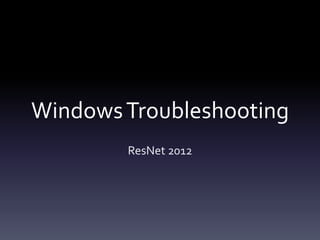
Windows troubleshooting
- 1. Windows Troubleshooting ResNet 2012
- 2. SECURITY
- 3. Security Windows Security: The majority of Windows machines on campus are now Windows Vista and above, and therefore are more secure than previous (XPAand below) editions of Windows. PCs are now treated similarly to Macs. BUVS: Given that Windows PCs are more secure, BUVS is no longer required to connect to ResNet. (Only used internally by Desktop Services). Antivirus: Officially licensed BU antivirus is McAfee Enterprise. We may also recommend Microsoft Security Essentials for personal use, not office use.
- 4. Dealing with viruses Virus Removals: No virus removals in the field. If a virus is suspected or found, refer the machine to 533 for free virus removal service. Antivirus software: We may assist with the installation and updating of BU antivirus software in the field. If the client has an up to date antivirus they have paid for, do not suggest to or remove the software. If the client has an outdated antivirus program, suggest BU solutions.
- 5. WIRELESS
- 6. Wireless Networks BU (802.1x): Everyday use, modern PCs and Macs as well as smartphones. BU (Requires VPN): For Legacy Devices (Windows pre-Xp SP3/OS X Pre 10.4). BU Guest (Unencrypted): Access for guests endorsed by current members of the university. BU Wireless Help: Provides information about wireless networks (no internet connectivity).
- 7. BU (802.1x) • Windows Xp • Windows Vista • Windows 7
- 8. BU Guest Network Access: Access to guest network is granted by a BU member to a guest by creating an ID on the NetReg re-direct page. This page is where the ID is also entered. Access can be from one day to one week. Restricted: Many software programs (such as games and mail programs) will be unable to communicate over the guest network because of blocked ports. Responsibility: If a student/faculty/staff member endorses someone for guest wireless access, they are responsible for any copyright infringement committed by that guest. The IT Help Center and its employees cannot for any reason sponsor a guest account.
- 9. Wireless coverage Dorms and Classrooms: Large dorms have wireless almost everywhere, as well as classrooms. Parts of south campus and bay state brownstones have wireless coverage. Check: List of floors with routers and coverage at nseg-cms.bu.edu. This can be accessed by returning students and staff. New students, please ask about coverage. Remember: Just because a wireless signal can be found, does not mean there is a close router and supported wireless (may be picked up from other nearby locations).
- 10. VPN Uses: VPN is only used for very specific purposes, such as access to network- restricted resources off campus or wireless connections requiring VPN. AnyConnect: An online web-based installer for Windows machines. Cisco Client: Used for 32-bit Windows machines that won’t work with AnyConnect. The following settings are used with the Cisco program: -Host/Server: vpn.bu.edu -Group Name: BostonU -Shared Secret: BostonU -Login credentials: BU login name/Kerberos password
- 11. Important IP Addresses 0.0.0.0: No address given (likely physically disconnected). 10.*.*.* or 192.168.*.*: Most likely connected to a home router (not allowed in dorms) or a static IP address from a home network which needs to be removed for connectivity. 10.66.*.*: Machine has yet to be registered (wired only) or is quarantined due to DMCA violation/virus activity.
- 12. Important IP Addresses (cont.) 128.197.*.*: BU office network/IT Help Center internal network. 168.122.*.*: Dorm and 802.1x IP addresses. 169.254.*.*: Self assigned IP (no IP from DHCP server). Troubleshooting required.
- 13. Wireless Troubleshooting Windows Xp SP3: In order to connect to BU (802.1x), Windows Xp PCs must have Service Pack 3 installed. (An alternate hotfix is available, but SP3 is recommended as it is the only version of Xp Microsoft is now supporting). Start From Scratch: A first line troubleshooting step, manually delete and re-enter the 802.1x profile. Third Party Software: Third party wireless managers often do not support 802.1x, ask permission and remove this software as necessary. Some third party security software such as proxy software and PeerGuardian may also introduce connectivity issues.
- 14. Wireless Troubleshooting (cont.) Double Check: Always ensure your settings have been saved properly. Refer to TechWeb to ensure the settings are correct. Check Accounts: Check for account issues, such as account being disabled in IncTrac (DMCA/Virus) or lack of PPP access. (Staff can also check for further account-related issues). Kerberos Sync: Some accounts have not been synced to the Active Directory. Direct client in a browser to bu.edu/kpw to synchronize Kerberos password to AD.
- 15. Wireless Troubleshooting (cont.) Viruses and Spyware: Often times malware infections can cause connectivity issues. (Machine should then be referred to 533 for removal service). DNS and DHCP: Make sure both of these settings are automatic on the machine. Static IP addresses carried over from home networks will not work and will prevent connectivity until removed. Wireless Switch: Some PCs have poorly placed wireless switches that often get hit into the off position. (Wireless device will appear as not installed).
- 16. INCTRAC
- 17. IncTrac Search Screen If all troubleshooting appears to be ok, check to see if the account has been suspended due to a virus/copyright incident.
- 18. Example of incidents What IncTrac will show if open incidents exist on an account. Copyright incident for DMCA violations, security incident for viruses.
- 19. Status of account Red = disabled, Green = enabled. PPP/VPN disable means wireless and VPN access have been disabled, Kerberos disable means the user’s Kerberos password has been disabled (typically for recurring incidents).
- 20. About disabled accounts Reason for Disable: Why was the account disabled? Was it a DMCA violation or for security reasons? Account Re-enabling: Ask a CSS/staff member to check the status of an account, and the details on how the client needs to proceed in order to have their account re- enabled.
- 21. PROJECTORS
- 22. Windows Xp • After the projector is plugged in and turned on, Windows Xp should recognize the projector. • Right click in an open area on the desktop, and choose “properties”. • Choose the settings tab in the display properties menu. Choose “monitor 2” as the active monitor, from here you can adjust the settings such as resolution as needed to the client’s satisfaction.
- 23. Windows Vista • After the projector is plugged in and turned on, right click on the desktop and choose “personalize”. • Windows Mobility Center will appear: • Turn on the projector from this window. • A presentation settings window should appear to allow you to make adjustments as needed.
- 24. Windows 7 • After the projector is plugged in and turned on, press the Windows key + P to bring up the * menu: • After this has been pressed, choose the choice the client prefers. *Source: Microsoft.com
- 25. If you get stuck… • When in doubt, always ask for help first. • Ask a senior student (black lanyard) or CSS staff member for assistance. • 20 minute rule.
Notes de l'éditeur
- -Windows security has improved, PCs treated same as Macs.-BUVS is no longer a requirement.-Official antivirus is McAfee, may recommend MSSE.
- -Absolutely NO virus removals in the field.-Do not remove something a client has paid money for.-If there is an out of date program, politely recommend replacement.
- 8021.X – most computersVPN – legacy computersGuest – guestsHelp – strictly for getting information
- Go through each individual techweb page for setup instructions
- Access – creation of guest ID as well as registering guest machineRestricted – ports are blocked which prevents games and mail clients from functioningResponsibility – someone is always responsible, NO sponsorships, even from personal accounts
- -Most large dorms have coverage, south and bay state partial-Check the list at nseg site-Remember that just because a signal exists does not mean there is supported wireless (router locations, signal strength, etc…)
- -VPN purposes for software-Anyconnect web site-Cisco client download
- -Xp SP3 requirement, SP3 recommended over hotfixes-Starting from scratch a first line in wireless troubleshooting-Third party wireless manager issues, but always ask before making changes!
- -Double check to ensure settings have been saved properly-Check account to ensure proper access as well as no DMCA violations-Run KPW sync
- -Viruses can cause issues (refer to 533 check-in)-DNS and DHCP settings need to be automatic-Wireless switch often cause of issues (though lessening)
- -Search screen for IncTrac
- -Examples of DMCA violations
- -Status of account
- -Check to find out why the account is disabled-Ask staff member to check the account for advice on how to inform client how they need to proceed in order to regain access to resources.
- -Always ask for help, ramifications of mistakes, reflections on university.-After 20 minutes of troubleshooting, or virus, referral to 533.