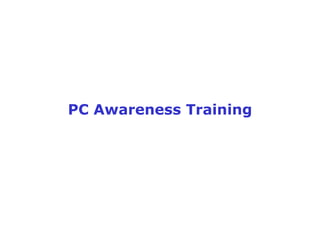
PC Awareness Training Outline
- 2. PC Awareness Training Training Outline Day 1: Introduction To Computers Components Of A Personal Computer Day 2: Components Of A System Unit (Part 1) Day 3: Components Of System Unit (Part 2) Day 4: Installation, Configuration and Upgrading Day 5: Diagnosing & Troubleshooting
- 4. A computer is an electronic equipment that has at least the basic 3 parts/units. They are: 1. Input Unit 2. Processing Unit 3. Output Unit Input Processing Output Keyboard Monitor 1.1 Introduction To Computers
- 5. Visible Rigid Computer Invisible Carry out instruction Controls the actions of the hardware Hardware Software Breakdown of a computer 1.2 Introduction To Computers
- 6. Components of a Personal Computer 2
- 8. System Unit Communication Devices Modem Network Card Power Supply 2 Components Of A Personal Computer Input Devices Keyboard Mouse Joystick Scanner Digital Camera Video camera Microphone Bar Code Reader Magnetic Card Reader Output Devices Monitor Printer Plotter LCD Projector Speaker Storage Devices Hard Disk Floppy Disk Drive CDR/ CDRW Tape Drive ZIP Drive Flash Drive
- 9. Hardware which converts information into one readable by the computer. Pointing Devices Mouse Trackball Touch Pad Pointing Stick Joystick Pen Input Digitizer Tablet Touch Screen Light Pen Keyboard Mic Scanner Digital Camera Video Camera/ Web cam Bar Code Reader Magnetic Card Reader Smart Card Reader Optical Mark Reader (OMR) Magnetic Ink Character Reader (MICR) 2.1 Input Device
- 10. Scroll mouse Wireless Keyboard 2.1 Input Device
- 11. Video Camera/ Web Cam Trackball 2.1 Input Device
- 12. A pointing stick is a pointing device that consists of a miniature joystick, usually with a rubber eraser-head tip, positioned somewhere between the keys on the keyboard. Most pointing sticks are pressure-sensitive, so the pointer moves faster when more pressure is applied. A touch pad allow for mouse movement simply by dragging a finger tip across a surface. 2.1 Input Device
- 13. The joystick is a rotary lever. Similar to an aircraft's control stick, it enables you to move within the screen's environment, and is widely used in the computer games industry. A Digitising Tablet is a pointing device that facilitates the accurate input of drawings and designs. A drawing can be placed directly on the tablet, and the user traces outlines or inputs coordinate positions with a hand-held stylus. 2.1 Input Device
- 14. A Light Pen is a pointing device shaped like a pen and is connected to a VDU. The tip of the light pen contains a light-sensitive element which, when placed against the screen, detects the light from the screen enabling the computer to identify the location of the pen on the screen. Light pens have the advantage of 'drawing' directly onto the screen, but this can become uncomfortable, and they are not as accurate as digitising tablets. A computer can read numbers and letters printed with ink containing magnetic material MICR is used by banks to process cheques. The account details at the bottom of the cheque can be accurately read in this manner since MICR is not affected by dirt. 2.1 Input Device
- 15. The Optical Mark Reader (OMR) can read information in the form of numbers or letters and put it into the computer. The marks have to be precisely located as in multiple choice test papers. A Touch Sensitive Screen is a pointing device that enables the user to interact with the computer by touching the screen. 2.1 Input Device
- 16. Hardware which converts data into one readable by human. Monitor (VDU) CRT LCD 2.2 Output Device
- 17. Regular CRT Near Flat CRT Flat Screen CRT The different types of CRT monitor 2.2 Output Device
- 19. Printer Dot Matrix Inkjet Laser Thermal Daisy Wheel Plotter LCD Projector 2.2 Output Device
- 20. The dot matrix printer Solenoid Pin Paper movement Carriage movement Print Head Paper Print Head Ribbon 2.2 Output Device
- 21. The inkjet printer Ink Nozzle Paper movement Carriage movement Ink Cartridge Paper 2.2 Output Device
- 22. The laser printer 2.2 Output Device
- 23. Plotter A large printer that generates high-quality documents by moving ink pens over the surface of a page. Plotters are particularly useful to engineers and architects, as they produce high-quality blueprints, maps, and floor plans. Also called an X-Y plotter. 2.2 Output Device
- 24. Daisy Wheel The daisy wheel printer 2.2 Output Device
- 25. Summary of different printer 2.2 Output Device RM 0.0625 4000 pages RM 250 RM 500 – 8000 Permanent Ink 7 – 30 PPM 600dpi – 2400 dpi Laser RM 0.23 300 pages RM 69 RM 150 – 1200 Any paper type 2 – 8 PPM 360dpi – 1400 dpi Ink Jet RM 0.008 2000 pages RM 16 RM 400 – 2500 Carbon Copy, Computer Form Paper, Permanent Ink 100 cps – 300 cps 120dpi – 480 dpi Dot Matrix RM Per Printout No of Printouts per Ink cartridge/toner/ribbon RM Ink RM Printer Other Capabilities Speed Resolution Type
- 26. Secure Digital Card (SD) SmartMedia CompactFlash Card Multi Media Card (MMC) Flash Drive/ Thumb Drive PC Card Adapter 2.3 Storage Device
- 27. Components Of System Unit 3
- 29. Safety & Electrostatic Precaution 3 Components of System Unit
- 30. Safety Precautions 1. Unplug power cables 2. Never wear jewelry or other metal objects 3. Avoid spills- never use liquids around electrical equipment. 4. Wear anti-static grounding wrist strap/ mat 5. Always place components in provided anti-static bag when not in use 6. Wear proper clothing - Cotton, Wool etc 7. Frames of casing may be sharp - be careful not to get cut 8. Replace any worn or damaged power cords immediately 9. Avoid using extension cords. 10. Do not attempt to fix PSU/ monitor- refer to qualified personnel 11. Replace blown fuse with one of similar rating and type. 3 Components of System Unit
- 31. 3.1 Microprocessor (CPU) 3.2 Mainboard 3.3 Memory 3.4 Hard Disk Drive 3.5 Floppy Disk Drive 3.6 CDROM/ CDR/ CDRW Drive 3.7 Display Adapter 3.9 Audio Adapter 3.10 Network Adapter 3.11 Power Supply 3.12 Expansion Slots 3.13 Modem (internal) 3 Components of System Unit
- 32. Desktop Casing Tower Casing 3.1 Casing
- 33. Processors made by Intel 8086 (DIP 40) 80186 80286 80386 (Socket 2) 80486 (Socket 3,5) Pentium (Socket 7) Pentium Pro (Socket 8 ) Pentium MMX (Socket 7) Pentium II (SEC) Celeron (SEC, PGA370, PGA478, LGA775) Pentium III (SEC, PGA370) Pentium IV (PGA478, LGA775) Pentium II (SEC) Pentium MMX (PGA) Pentium (PGA) Pentium 4 (PGA) Pentium Pro 3.1 Microprocessor (CPU)
- 34. Processors made by AMD Am286, Am386, 486, 586 K5, K6, K6-2, K6-3 Duron Athlon 3.1 Microprocessor (CPU)
- 35. Cyrix 286 386 486 586 6x86 6x86MX MII 3.1 Microprocessor (CPU)
- 37. Identifying A Processor Model: K6 Speed: 166Mhz Manufacturer: AMD Country of origin: Malaysia 3.1 Microprocessor (CPU)
- 38. Identifying A Processor 6x86 Speed: 166Mhz Manufacturer: AMD 3.1 Microprocessor (CPU)
- 39. Identifying A Processor Model: Win Chip2 Speed: 233Mhz Manufacturer: IDT 3.1 Microprocessor (CPU)
- 40. Identifying A Processor Model: Pentium MMX Speed: 166Mhz Manufacturer: Intel 3.1 Microprocessor (CPU)
- 41. A Socket 370 to Slot 1 converter 3.1 Microprocessor (CPU)
- 42. PCI DIMM Socket 370 ATX Power AGP Battery IDE 1 IDE 2 FDD BIOS 3.2 Mainboard (Motherboard/ System Board)
- 44. Slot A AMR An ATX mainboard 3.2 Mainboard
- 45. ATX Power ISA AT Power A Baby AT mainboard 3.2 Mainboard (Motherboard/ System Board)
- 46. Baby AT mainboard SIMM 3.2 Mainboard (Motherboard/ System Board)
- 47. A server mainboard 3.2 Mainboard (Motherboard/ System Board)
- 48. 3.2 Mainboard (Motherboard/ System Board)
- 49. 3.2 Mainboard (Motherboard/ System Board)
- 50. 3.2 Mainboard (Motherboard/ System Board)
- 51. Form Factor AT Baby AT ATX Micro ATX Socket/ Slot Socket 3, 5, 7 Slot 1 Slot A Socket A Socket 370 Socket 478 LGA775 Built-in Hardware Audio Network Modem VGA Factors affecting selection of mainboard Expansion Slots onboard ISA PCI AGP AMR PCI Express Support Warranty Period WebPage Drivers Documentation 3.2 Mainboard (Motherboard/ System Board)
- 52. External ports 3.2 Mainboard (Motherboard/ System Board)
- 53. USB Expansion Card (PCI) USB Devices Modem Printer Scanner Digital Camera Digital Speaker External Storage Mobile Phone JoyStick Mouse Keyboard Flash Drive/ Thumb Drive . . . 3.2 Mainboard (Motherboard/ System Board)
- 54. USB Hub USB Cable 3.2 Mainboard (Motherboard/ System Board)
- 55. USB to Serial Adaptor USB to Parallel Adaptor 3.2 Mainboard (Motherboard/ System Board)
- 56. RAM (Random Access Memory) - used for storing data/ program for as long as there is power EEPROM (Electricity Erasable Programmable Read Only Memory / FLASH - contains BIOS (Basic Input Output System) routines which handles various hardware configuration and startup POST (Power On Self Test) - can be updated by means of flashing with latest BIOS version. CMOS (Complementary Metal Oxide Semiconductor) - used to keep critical information about the system such as date/time, hardware configurations, power on passwords etc - can be reset by means shorting relevant pins/ removing backup battery (depends on Mainboard make & model) 3.3 Memory (Immediate Access Storage)
- 57. Types of RAM packaging/ modules DIP - Dual Inline Package SIPPs - Single Inline Pinned Package (30p) SIMMs - Single Inline Memory Modules(30p) SIMMs - Single Inline Memory Modules (72p) DIMM (EDO) - EDO Dual Inline Memory Module(168 pins) DIMM (SDRAM) - Synchronized DRAM (168 pins) SODIMM - Small Outline DIMM Rambus DRAM DDR DIP SIPP SIMM (30p) SIMM (72p) SDRAM (168p) 3.3 Memory (Immediate Access Storage)
- 58. 3.3 Memory (Immediate Access Storage)
- 59. SDRAM DDR-SDRAM 3.3 Memory (Immediate Access Storage)
- 60. Rambus SO-DIMM 3.3 Memory (Immediate Access Storage)
- 61. Factors to consider when purchasing RAM 1. Packaging (SIMM/EDO/SD DIMM etc) 2. Capacity (measured in megabyte [MB]) 3. Access Speed (measured in nanosecond [ns]) 3.3 Memory (Immediate Access Storage)
- 62. 3.3 Cache Memory
- 63. 3.3 Chipset
- 64. Major Manufacturers Maxtor Seagate Western Digital IBM Fujitsu Samsung RPM 5400 7200 10000 Form Factor 3.5” 5.25” Interface IDE SCSI SATA Access Mode PIO 0,1,2,3,4 Ultra DMA 33 (ATA 33) *Ultra DMA 66 (ATA66) *Ultra DMA 100 (ATA100) *Requires the use of 80 conductor cable *Ultra DMA 133 (ATA133) *Requires the use of 80 conductor cable 3.4 Hard Disk Drive
- 65. RPM 5400 7200 10000 M S C A L S Drive is master M S C A L S Drive is slave M S C A L S Drive mode depends on cable 3.4 Hard Disk Drive
- 66. Form Factor 3.5” 5.25” (obsolete) 3.5 Floppy Drive
- 67. Major Manufacturers Sony Lite-On LG Samsung Yamaha Iomega Read Speed 36x 48x 52x Interface IDE SCSI Write/ Rewrite 1x 2x 4x 8x 16x 24x 3.6 CDROM/ CDR/ CDRW Drive
- 68. CD-ROM Drive DVD-ROM Drive 3.6 CDROM/ CDR/ CDRW Drive
- 69. CDR/CDRW Drive DVD RW 3.6 CDROM/ CDR/ CDRW Drive
- 70. 3.6 CDROM/ CDR/ CDRW Drive Yes Yes Yes Yes DVDRW - Yes Yes Yes DVDROM/ CDRW Combo - Yes - Yes DVDROM - - Yes Yes CDRW - - - Yes CDROM Write DVD Read DVD Write CD Read CD Device
- 71. Bus PCI (33Mhz) AGP (>66Mhz) PCI Express Selection Criteria TV Output Memory Dual Monitor Support 3.7 Display Adapter
- 73. Bus PCI AMR Signaling Speed 10BaseT 100BaseT 1000BaseT Connector RJ-45 Cabling UTP Fiber Optic A NIC 3.10 Networking
- 74. A Hub/ Switch USB Wireless Adaptor 3.10 Networking
- 75. A PCI Wireless adaptor A PCMCIA based Wireless Adaptor 3.10 Network Adapter
- 76. ATX Power Connector AT Power Connector (P8 & P9) Molex connector Mini connector P4 12V Connector 3.11 Power Supply
- 77. ISA (8Bit) - Industry Standard Architecture ISA (16Bit) - Industry Standard Architecture MCA - Microchannel Computer Architecture EISA - Extended ISA VESA Local Bus PCI - Peripheral Component Interconnect AGP - Accelerated Graphics Port AMR - Audio Modem Riser PCI-E – PCI Express PCI AMR AGP 3.12 Expansion Slots
- 78. Internal Modem (PCI) Internal Modem (AMR) 3.12 Modem (internal)
- 79. Installation, Configuration & Upgrading 4
- 81. Format a diskette with full format function selected. Windows 95, 98, Me: (Startup – 1 disk) Start -> Settings -> Control Panel -> Add/ Remove Programs -> Startup Disk -> Create Disk 4.1 Creating a Startup/ Recovery disk
- 83. 5.1 Boot Up/ POST 5.2 Keyboard troubleshooting 5.3 Mouse 5.4 Display 5.5 Floppy Drive 5.6 Hard Disk Drive 5.7 CDROM drive 5.8 Audio 5.9 Modem 5.10 Power 5.11 Printing 5.12 Network 5.13 Operating System & Application related 5 Diagnosing/ Troubleshooting
- 97. Audio Connectors Power Connector Fan + Heatsink Jumper Socket 462 based 6.0 Assembling a PC
- 98. IO Shield WOL Connector SDRAM Memory Slot DDR Memory Slot 6.0 Assembling a PC
- 99. Primary IDE (IDE1) Secondary IDE (IDE2) Floppy Connector 6.0 Assembling a PC