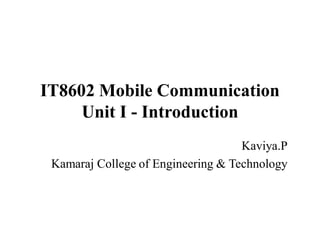
IT8602 Mobile Communication - Unit I Introduction
- 1. IT8602 Mobile Communication Unit I - Introduction Kaviya.P Kamaraj College of Engineering & Technology
- 2. Unit I - Introduction Introduction to Mobile Computing - Applications of Mobile Computing - Generations of Mobile Communication Technologies - MAC Protocols - SDMA - TDMA - FDMA - CDMA
- 3. Introduction to Mobile Computing • What is computing? – The capability to automatically carry out certain processing related to service invocations on a remote computer. • What is the mobility? – The capability to change location while communicating to invoke computing service at some remote computers. • Mobile Computing is an umbrella term used to describe technologies that enable people to access network services anyplace, anytime, and anywhere. • Advantage: Flexibility to the users.
- 4. Introduction to Mobile Computing User Mobility Vs. Device Mobility • User Mobility: Refers to a user who has access to the same or similar telecommunication services at different places. (i.e.) the user can be mobile, and the services will follow him or her. • Device Mobility: The communication device moves. Many mechanisms in the network and inside the device have to make sure that communication is still possible while the device is moving.
- 5. Introduction to Mobile Computing Mobile Computing Vs. Wireless Networking • Mobile computing is based on wireless networking and helps to invoke computing services on remote servers while on the move. • So Wireless networking is an important and necessary ingredient of mobile computing. • Mobile computing also requires the applications themselves – their design and development, the hardware at the client and server sides.
- 6. Introduction to Mobile Computing Mobile Computing Vs. Wireless Networking Mobile Computing Wireless Networking The ability to compute while on the move. Basic communication infrastructure which is necessary for mobile computing. It comes under the category of computing. It comes under the category of networking. Mobile computing is a part of wireless networking. Wireless networking is not a part of mobile computing.
- 7. Introduction to Mobile Computing Characteristics of Mobile Computing • Ubiquity: The ability of a user to perform computation from anywhere and at anytime. (Eg: Business Notifications) • Location awareness: Many applications requires or value additions by location based services. (Eg: Traffic Control Applications – GPS) • Adaptation: Ability to adjust to bandwidth fluctuations without inconveniencing the user. Fluctuations can arise due to a number of factors such as handoff, obstacles, environmental noise, etc. • Broadcast: Efficient delivery of data can be made simultaneously to hundreds of mobile users. (Eg: Advertising information by a taxi service provider) • Personalization: Services in a mobile environment can be easily personalized according to a user‟s profile.
- 8. Introduction to Mobile Computing Characteristics of Communication Devices • Fixed and Wired: Desktop Computers • Mobile and Wired: Laptops • Fixed and Wireless: Cameras with network connectivity • Mobile and Wireless: Mobile Phones
- 9. Applications of Mobile Computing • Vehicles • Emergencies • Business • Replacement of wired networks • Infotainment and more • Location dependent services – Follow-on services – Location aware services – Privacy – Information services – Support services • Mobile and Wireless devices – Sensors – Embedded controllers – Pager – Mobile phones – Personal Digital Assistant (PDA) – Pocket computer – Notebook / laptop
- 10. Applications of Mobile Computing • Vehicles – Transmission of news, road condition, weather, music via DAB – Personal communication using GSM – Position via GPS – Local ad-hoc network with vehicles close-by to prevent accidents, guidance system, redundancy – Vehicle data (e.g., from busses, high-speed trains) can be transmitted in advance for maintenance • Emergencies – Early transmission of patient data to the hospital, current status, first diagnosis – Replacement of a fixed infrastructure in case of earthquakes, hurricanes, fire etc.
- 11. Applications of Mobile Computing UMTS, WLAN, DAB, DVB, GSM, cdma2000, TETRA, ... Personal Travel Assistant, PDA, Laptop, GSM, UMTS, WLAN, Bluetooth, ...
- 12. Applications of Mobile Computing UMTS 2 Mbit/s UMTS, GSM 384 kbit/s LAN 100 Mbit/s, WLAN 54 Mbit/s UMTS, GSM 115 kbit/s GSM 115 kbit/s, WLAN 11 Mbit/s GSM/GPRS 53 kbit/s Bluetooth 500 kbit/s GSM/EDGE 384 kbit/s, DSL/WLAN 3 Mbit/s DSL/ WLAN 3 Mbit/s
- 13. Applications of Mobile Computing • Business – Direct access to customer files stored in a central location – Consistent databases for all agents – Mobile office • Replacement of wired networks – Remote sensors, e.g., weather, earth activities (Due to economic reasons) – Flexibility for trade shows – LANs in historic buildings • Infotainment and more – Outdoor Internet access – Intelligent travel guide with up-to-date location dependent information – Ad-hoc networks for multi user games
- 14. Applications of Mobile Computing • Location dependent services – Follow-on services • Automatic call-forwarding, transmission of the actual workspace to the current location – Location aware services • What services, e.g., printer, fax, phone, server etc. exist in the local environment – Privacy • Who should gain knowledge about the location – Information services • “push”: e.g., current special offers in the supermarket • “pull”: e.g., where is the Black Forrest Cherry Cake? – Support services • Caches, intermediate results, state information etc. „follow“ the mobile device through the fixed network
- 15. Applications of Mobile Computing • Mobile and Wireless Devices – Sensor – Embedded controllers – Pager – Mobile phones performance Pager • Receive only • Tiny displays • Simple text messages Mobile Phones • Voice, data • Simple graphical displays PDA • Graphical displays • Character recognition • Simplified WWW Packet PC • Tiny keyboard • Simple versions of standard applications Laptop/Notebook • Fully functional • Standard applications Sensors, embedded controllers • Mobile and Wireless Devices – Personal Digital Assistant – Pocket computer – Notebook/Laptop
- 16. Mobile Computing - Advantages & Disadvantages • Advantages – Location Flexibility – Device Portability – User Mobility – Saves Time – Enhanced Productivity – Entertainment • Disadvantages – Less range and bandwidth – Less secure – Less power storage – More Interference – Limited user interfaces – Loss of data – High risk to health
- 17. Generations of Mobile Communication Technologies • 1979 NMT (Nordic Mobile Telephone) at 450MHz (Scandinavian countries) • 1982 Start of GSM-specification – Goal: pan-European digital mobile phone system with roaming • 1983 Start of the American AMPS (Advanced Mobile Phone System, analog) • 1984 CT-1 standard (Europe) for cordless telephones • 1986 C-Netz in Germany – Analog voice transmission, 450MHz, hand-over possible, digital signaling, automatic location of mobile device – It was in use until 2000, services: FAX, modem, X.25, e-mail, 98% coverage
- 18. Generations of Mobile Communication Technologies • 1991 Specification of DECT – Digital European Cordless Telephone (today: Digital Enhanced Cordless Telecommunications) – Spectrum 1880-1900MHz, ~100-500m range, 120 duplex channels, 1.2Mbit/s data transmission, voice encryption, authentication, support up to several 10000 user/km2, used in more than 110 countries • 1992 Start of GSM – 900MHz, 124 full duplex channels – Full international roaming, automatic location services, authentication, encryption on wireless link, efficient interoperation with ISDN systems, high audio quality. – Services: data with 9.6kbit/s, SMS, FAX, Voice.
- 19. Generations of Mobile Communication Technologies • 1994 E-Netz in Germany – GSM with 1800MHz, smaller cells • 1996 HiperLAN (High Performance Radio Local Area Network) – Type 1: 5.2GHz, 23.5Mbit/s – Type 2 and 3 (both 5GHz) and Type 4 (17GHz) • 1997 Wireless LAN - IEEE802.11 – IEEE standard, 2.4 GHz and infrared, 2Mbit/s • 1998 Specification of GSM successors – For UMTS (Universal Mobile Telecommunication System) as European proposals for IMT-2000 • 1998 Iridium – 66 satellites (+6 spare), 1.6GHz to the mobile phone
- 20. Generations of Mobile Communication Technologies • 1999 Standardization of additional wireless LANs – IEEE standard 802.11b, 2.4GHz, 11Mbit/s – Bluetooth for piconets, 2.4GHz, <1Mbit/s • Decision about IMT-2000 – Several “members” of a “family”: UMTS, CDMA2000, DECT. – Start of WAP (Wireless Application Protocol) and i-mode – First step towards a unified Internet/mobile communication system – Access to many services via the mobile phone • 2000 GSM with higher data rates – HSCSD, GPRS, UMTS • 2001 Start of 3G systems – CDMA2000 in Korea, UMTS tests in Europe, FOMA (almost UMTS) in Japan
- 21. Generations of Mobile Communication Technologies cellular phones satellites wireless LANcordless phones 1992: GSM 1994: DCS 1800 2001: IMT-2000 1987: CT1+ 1982: Inmarsat-A 1992: Inmarsat-B Inmarsat-M 1998: Iridium 1989: CT 2 1991: DECT 199x: proprietary 1997: IEEE 802.11 1999: 802.11b, Bluetooth 1988: Inmarsat-C analogue digital 1991: D-AMPS 1991: CDMA 1981: NMT 450 1986: NMT 900 1980: CT0 1984: CT1 1983: AMPS 1993: PDC 4G – fourth generation: when and how? 2000: GPRS 2000: IEEE 802.11a 200?: Fourth Generation (Internet based)
- 22. MAC Protocols • The MAC protocol is a sub-layer of the data link layer protocol and it directly invokes the physical layer protocol. • A channel-access scheme is also based on a multiple access protocol and control mechanism, also known as media access control (MAC). • This protocol deals with issues such as addressing, assigning multiplex channels to different users, and avoiding collisions.
- 23. Responsibility & Objective of MAC Protocol • Responsibility: Enforce discipline in the access of a shared channel when multiple nodes contend to access that channel. • Objective: Maximization of the utilization of the channel and minimization of average latency of transmission.
- 24. Properties Required of MAC Protocols • The design of a MAC protocol depends upon the specific environment in which it is intended to operate and the specific characteristics of the application for which it is being designed. • A good MAC protocol needs to possess the following features: – It should implement some rules that help to enforce discipline when multiple nodes contend for a shared channel. – It should help maximize the utilization of the channel. – Channel allocation needs to be fair. No node should be discriminated against at any time and made to wait for an unduly long time for transmission. – It should be capable of supporting several types of traffic having different maximum and average bit rates. – It should be robust in the face of equipment failures and changing network conditions.
- 25. Wireless MAC Protocols: Some Issues • It is difficult to implement a collision detection scheme in a wireless environment, since collisions are hard to be detected. • In infrastructure-less networks, the issue of hidden and exposed terminals & near and far terminals make a MAC protocol extremely inefficient.
- 26. Hidden and Exposed Terminals Hidden terminals • A sends to B, C cannot hear A • C wants to send to B, C senses a “free” medium (Carrier Sense fails) • Collision at B, A cannot receive the collision (Collision Detection fails) • C is “hidden” from A Exposed terminals • B sends to A, C wants to send to another terminal (not A or B) • C senses the carrier and detects that the carrier is busy • C postponed its transmission until it detects the medium become idle • But A is outside radio range of C, waiting is not necessary (unnecessary delay) • C is “exposed” to B
- 27. Near and Far Terminals Terminals A and B send, C receives • Signal strength decreases proportional to the square of the distance • B‟s signal drowns out A‟s signal • C cannot receive A • If C was an arbiter, B would drown out A • Near/far effect is a severe problem for CDMA networks • Precise power control needed to receive all senders with the same strength at a receiver.
- 28. Space Division Multiple Access (SDMA) • Used for allocating a separate space to users in wireless networks. • Application involves assigning an optimal base station to a mobile phone user. • The mobile phone may receive several base stations with different quality. • A MAC algorithm should decide which base station is best, taking into account which frequencies (FDM), time slots (TDM), or code (CDM) are still available. • SDMA is never used in isolation. • Always works in combination with one or more other schemes. • SDMA algorithm is formed by cells and sectors. • Single users are separated in space by individual beams.
- 29. Time Division Multiple Access (TDMA) • Flexible scheme, which comprises all technologies that allocate certain time slots for communication. • Now tuning into a certain frequency is not necessary (i.e.) the receiver can stay at the same frequency the whole time. • Synchronization between sender and receiver has to be achieved in the time domain. • This can be done by using a fixed pattern similar to FDMA technique, (i.e.) allocating a certain time slot for a channel, or by using a dynamic allocation scheme
- 30. Time Division Multiple Access (TDMA) 1. Fixed TDM • Simplest algorithm for using TDM is allocating time slots for channels in fixed pattern. • Assign the fixed sending frequency to a transmission channel between a sender and a receiver for a certain amount of time. • If synchronization is assured, each mobile station knows its turn and no interference will happen. • Fixed access patterns fit perfectly well for connections with a fixed bandwidth. • This patterns guarantee a fixed delay - one can transmit. • TDMA schemes with fixed access patterns are used in IS-54, IS-136, GSM, DECT.
- 31. Time Division Multiple Access (TDMA) 1. Fixed TDM • Used to implement multiple access and a duplex channel between a base station and mobile station. • Assigning different slots for uplink and downlink using the same frequency is called Time Division Duplex (TDD). • The base station uses one out of 12 slots for the downlink, whereas the mobile station uses one out of 12 different slots for the uplink. • A lot of bandwidth is wasted, if the station has no data to transmit.
- 32. Time Division Multiple Access (TDMA) 2. Classical Aloha • Neither coordinates medium access nor does it resolve contention on the MAC layer. • Instead, each station can access the medium at any time. • Random access scheme, without a central arbiter controlling access and without coordination among the stations. • If two or more stations access the medium at the same time, a collision occurs and the transmitted data is destroyed. • Resolving this problem is left to higher layers (e.g., retransmission of data). • It works fine for a light load and does not require any complicated access mechanisms. • Data packet arrival follows a Poisson distribution, maximum throughput is achieved for an 18 percent load.
- 33. Time Division Multiple Access (TDMA) • Aloha & Slotted Aloha
- 34. Time Division Multiple Access (TDMA) 3. Slotted Aloha • All senders have to be synchronized, transmission can only start at the beginning of a time slot. • Still, access is not coordinated. • Introduction of slots raises the throughput from 18 percent to 36 percent, (i.e.) slotting doubles the throughput. • Aloha systems work perfectly well under a light load. • But they cannot give any hard transmission guarantees, such as maximum delay before accessing the medium, or minimum throughput. • New mobile communication systems like UMTS have to rely on slotted Aloha for medium access in certain situations.
- 35. Time Division Multiple Access (TDMA) 4. Carrier Sense Multiple Access (CSMA) • CSMA - One improvement to the basic Aloha is sensing the carrier before accessing the medium. • Sensing the carrier and accessing the medium only if the carrier is idle decreases the probability of a collision. • Here hidden terminals cannot be detected, so, if a hidden terminal transmits at the same time as another sender, a collision might occur at the receiver. • This basic scheme is still used in most wireless LANs. • Non-persistent CSMA - Stations sense the carrier and start sending immediately if the medium is idle. If the medium is busy, the station pauses a random amount of time before sensing the medium again and repeating this pattern.
- 36. Time Division Multiple Access (TDMA) 4. Carrier Sense Multiple Access (CSMA) • In p-persistent CSMA systems nodes also sense the medium, but only transmit with a probability of p, with the station deferring to the next slot with the probability 1-p, i.e., access is slotted in addition. • In 1-persistent CSMA systems, all stations wishing to transmit access the medium at the same time, as soon as it becomes idle. This will cause many collisions if many stations wish to send and block each other. To create some fairness for stations waiting for a longer time, back-off algorithms can be introduced , which are sensitive to waiting time as this is done for standard Ethernet.
- 37. Time Division Multiple Access (TDMA) 4. Carrier Sense Multiple Access (CSMA) • CSMA with Collision Avoidance (CSMA/CA) is used in wireless LANs following the standard IEEE 802.11. Here sensing the carrier is combined with a back-off scheme in case of a busy medium to achieve some fairness among competing stations. • Elimination yield - non-preemptive multiple access (EY-NMPA) used in the HIPERLAN 1 specification. Here several phases of sensing the medium and accessing the medium for contention resolution are interleaved before one “winner” can finally access the medium for data transmission. Here, priority schemes can be included to assure preference of certain stations with more important data.
- 38. Time Division Multiple Access (TDMA) 5. Demand Assigned Multiple Access (DAMA) • Reservation mechanisms and combinations with some (fixed) TDM patterns. • It typically have a reservation period followed by a transmission period. • During the reservation period, stations can reserve future slots in the transmission period. • Collisions may occur during the reservation period, the transmission period can then be accessed without collision. • These schemes cause a higher delay under a light load (first the reservation has to take place), but allow higher throughput due to less collisions. • It is also called reservation Aloha, a scheme typical for satellite systems.
- 39. Time Division Multiple Access (TDMA) 5. Demand Assigned Multiple Access (DAMA) • DAMA has two modes. During a contention phase following the slotted Aloha scheme, all stations can try to reserve future slots. • Collisions during the reservation phase do not destroy data transmission, but only the short requests for data transmission. • If successful, a time slot in the future is reserved, and no other station is allowed to transmit during this slot. • To maintain the fixed TDM pattern of reservation and transmission, the stations have to be synchronized from time to time. • DAMA is an explicit reservation scheme. Each transmission slot has to be reserved explicitly.
- 40. Time Division Multiple Access (TDMA) 5. Demand Assigned Multiple Access (DAMA)
- 41. Time Division Multiple Access (TDMA) 6. Packet Reservation Multiple Access (PRMA) • An Implicit reservation scheme. • A certain number of slots form a frame, frames are repeated in time. • A base station, which could be a satellite, now broadcasts the status of each slot to all mobile stations. • All stations receiving this vector will then know which slot is occupied and which slot is currently free.
- 42. Time Division Multiple Access (TDMA) 6. Packet Reservation Multiple Access (PRMA) • The base station broadcasts the reservation status „ACDABA-F‟ to all stations, here A to F. • This means that slots one to six and eight are occupied, but slot seven is free in the following transmission. • Stations compete for empty slots using slotted aloha. • Once station reserves a slot successfully, slot is assigned to this station in all following frames as long as the station has data to send. • Competition for a slot starts again once slot was empty in last frame.
- 43. Time Division Multiple Access (TDMA) 7. Reservation TDMA • In a fixed TDM scheme N mini-slots followed by N*k data-slots form a frame that is repeated. • Every station has its own mini-slot and can use it to reserve up to k data-slots. • This guarantees each station a certain bandwidth and a fixed delay. • Other stations can send data in unused data-slots according to a round-robin sending scheme (best-effort traffic)
- 44. Time Division Multiple Access (TDMA) 8. Multiple Access Collision Avoidance (MACA) • MACA uses short signaling packets for collision avoidance – RTS (request to send): A sender uses RTS packet to request right to send before it sends a data packet – CTS (clear to send): The receiver grants the right to send as soon as it is ready to receive • Signaling packets contain – sender address – receiver address – packet size • Variants of this method can be found in IEEE802.11 as DFWMAC (Distributed Foundation Wireless MAC)
- 45. Time Division Multiple Access (TDMA) 8. Multiple Access Collision Avoidance • MACA avoids the problem of hidden terminals – A and C want to send to B – A sends RTS first – C waits after receiving CTS from B • MACA avoids the problem of exposed terminals – B wants to send to A, C to another terminal – Now C does not have to wait for it cannot receive CTS from A
- 46. Time Division Multiple Access (TDMA) 8. Multiple Access Collision Avoidance (MACA) • The sender is idle until a user requests the transmission of a data packet. • The sender then issues an RTS and waits for the right to send. • If the receiver gets an RTS and is in an idle state, it sends back a CTS and waits for data. • The sender receives the CTS and sends the data. • Otherwise, the sender would send an RTS again after a time-out (e.g., the RTS could be lost or collided). • After transmission of the data, the sender waits for a positive acknowledgement to return into an idle state. • The receiver sends back a positive acknowledgement if the received data was correct.
- 47. Time Division Multiple Access (TDMA) 8. Multiple Access Collision Avoidance (MACA) • If not, or if the waiting time for data is too long, the receiver returns into idle state. • If the sender does not receive any acknowledgement or a negative acknowledgement, it sends an RTS and again waits for the right to send. • Alternatively, a receiver could indicate that it is currently busy via a separate RxBusy.
- 48. Time Division Multiple Access (TDMA) 9. Polling • Where one station is to be heard by all others, polling scheme can be applied. • Strictly centralized scheme - one master station and several slave station. • The master can poll slaves: using round robin, randomly, according to reservation, etc. • The master could also establish a list of stations wishing to transmit during contention phase. • After this phase, the station polls each station polls each station on the list. • Schemes are used in Bluetooth wireless LAN.
- 49. Time Division Multiple Access (TDMA) 10. Inhabit Sense Multiple Access (ISMA) • Current state of the medium is signaled via a “busy tone”. • The base station signals on the downlink (base station to terminals) if the medium is free or not. • Terminals must not send if the medium is busy. • Terminals can access the medium as soon as the busy tone stops. • The base station signals collisions and successful transmissions via the busy tone and acknowledgements, respectively. • Mechanism used, e.g., for CDPD (USA, integrated into AMPS) – Digital Sense Multiple Access
- 50. Frequency Division Multiple Access (FDMA) • The available bandwidth is divided into many narrower frequency bands called channels. • Frequency Division Duplex (FDD) - For full duplex communication to take place, each user is allocated with – Forward link – Communicating from MS to BS. – Reverse link – Communication from BS to MS. • Thus, each user making a call is allocated two unique frequency bands (channels) for transmitting and receiving signals during the call. • When the user is underway, no other user would be allocated the same frequency band to make a call. • Unused transmission time in a frequency band that occurs when the allocated caller pauses between transmissions, or when no user is allocated a band, goes idle and is wasted. • FDMA does not achieve high channel utilization.
- 51. Frequency Division Multiple Access (FDMA) • All uplinks use the band between 890.2 and 915 MHz, all downlinks use 935.2 to 960 MHz. • According to FDMA, the base station allocates a certain frequency for up- and downlink to establish a duplex channel with a mobile phone. • Up- and downlink have a fixed relation. If the uplink frequency is fu = 890 MHz + n*0.2 MHz, the downlink frequency is fd = fu + 45 MHz, (i.e.) fd = 935 MHz + n*0.2 MHz for a certain channel n. • Permanent (e.g., radio broadcast), slow hopping (e.g., GSM), fast hopping (FHSS, Frequency Hopping Spread Spectrum)
- 52. Code Division Multiple Access (CDMA) • Multiple users are allotted different codes that consists of sequences of 0 and 1 to access the same channel. • In CDMA, multiple users use the same frequency at the same time and no time scheduling is applied. • The bandwidth of this medium is much larger than the space that would be allocated to each packet transmission during FDMA and the signals can be distinguished from each other by means of a special coding schemes that is used. • This is done with the help of a frequency spreading code known as the m-bit pseudo- noise (PN) code sequence. • Using m bits, 2^m-1 different codes can be obtained. • From these codes, each user will use only one code. • A code for a user should be orthogonal to the codes assigned to other nodes.
- 53. Code Division Multiple Access (CDMA) Justify that a Barker code has good autocorrelation. • A code for a certain user should have a good autocorrelation and should be orthogonal to other codes. • The Barker code (+1, –1, +1, +1, –1, +1, +1, +1, –1, –1, –1), for example, has a good autocorrelation, (i.e.) the inner product with itself is large, the result is 11.
- 54. Code Division Multiple Access (CDMA) • All terminals send on same frequency at the same time using entire bandwidth of transmission channel. • Each sender has a unique random number, sender XORs the signal with this random number. • The receiver can “tune” into this signal if it knows the pseudo random number. Advantages: • All terminals can use the same frequency, no planning needed. • Huge code space compared to frequency space. • Interference is not coded. • Forward error correction and encryption can be easily integrated. Disadvantages: • Higher complexity of a receiver. • All signals should have the same strength at a receiver.
- 55. Code Division Multiple Access (CDMA) • Sender A – sends Ad = 1, key Ak = 010011 (assign: “0”= -1, “1”= +1) – sending signal As = Ad * Ak = (-1, +1, -1, -1, +1, +1) • Sender B – sends Bd = 0, key Bk = 110101 (assign: “0”= -1, “1”= +1) – sending signal Bs = Bd * Bk = (-1, -1, +1, -1, +1, -1) • Both signals superimpose in space – interference neglected (noise etc.) – As + Bs = (-2, 0, 0, -2, +2, 0) • Receiver wants to receive signal from sender A – apply key Ak bitwise (inner product) • Ae = (-2, 0, 0, -2, +2, 0) · Ak = 2 + 0 + 0 + 2 + 2 + 0 = 6 • result greater than 0, therefore, original bit was “1” – receiving B • Be = (-2, 0, 0, -2, +2, 0) · Bk = -2 + 0 + 0 - 2 - 2 + 0 = -6, i.e. “0”
- 56. SDMA, TDMA, FDMA, CDMA