Basic Instructions for Downloading a QR Code App
•
1 j'aime•1,200 vues
How to Download a QR Code App on an Android, iPhone, or Blackberry.
Signaler
Partager
Signaler
Partager
Télécharger pour lire hors ligne
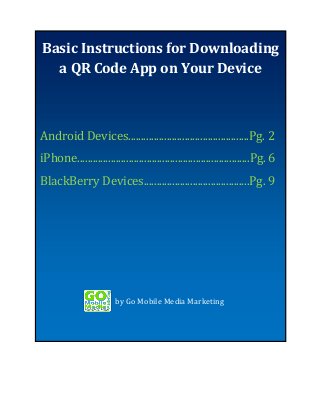
Recommandé
Recommandé
Contenu connexe
Dernier
Dernier (20)
Apidays New York 2024 - APIs in 2030: The Risk of Technological Sleepwalk by ...

Apidays New York 2024 - APIs in 2030: The Risk of Technological Sleepwalk by ...
TrustArc Webinar - Unlock the Power of AI-Driven Data Discovery

TrustArc Webinar - Unlock the Power of AI-Driven Data Discovery
Connector Corner: Accelerate revenue generation using UiPath API-centric busi...

Connector Corner: Accelerate revenue generation using UiPath API-centric busi...
Finding Java's Hidden Performance Traps @ DevoxxUK 2024

Finding Java's Hidden Performance Traps @ DevoxxUK 2024
ICT role in 21st century education and its challenges

ICT role in 21st century education and its challenges
Apidays New York 2024 - Passkeys: Developing APIs to enable passwordless auth...

Apidays New York 2024 - Passkeys: Developing APIs to enable passwordless auth...
Biography Of Angeliki Cooney | Senior Vice President Life Sciences | Albany, ...

Biography Of Angeliki Cooney | Senior Vice President Life Sciences | Albany, ...
ProductAnonymous-April2024-WinProductDiscovery-MelissaKlemke

ProductAnonymous-April2024-WinProductDiscovery-MelissaKlemke
"I see eyes in my soup": How Delivery Hero implemented the safety system for ...

"I see eyes in my soup": How Delivery Hero implemented the safety system for ...
EMPOWERMENT TECHNOLOGY GRADE 11 QUARTER 2 REVIEWER

EMPOWERMENT TECHNOLOGY GRADE 11 QUARTER 2 REVIEWER
How to Troubleshoot Apps for the Modern Connected Worker

How to Troubleshoot Apps for the Modern Connected Worker
AWS Community Day CPH - Three problems of Terraform

AWS Community Day CPH - Three problems of Terraform
WSO2's API Vision: Unifying Control, Empowering Developers

WSO2's API Vision: Unifying Control, Empowering Developers
Cloud Frontiers: A Deep Dive into Serverless Spatial Data and FME

Cloud Frontiers: A Deep Dive into Serverless Spatial Data and FME
Introduction to Multilingual Retrieval Augmented Generation (RAG)

Introduction to Multilingual Retrieval Augmented Generation (RAG)
En vedette
En vedette (20)
Product Design Trends in 2024 | Teenage Engineerings

Product Design Trends in 2024 | Teenage Engineerings
How Race, Age and Gender Shape Attitudes Towards Mental Health

How Race, Age and Gender Shape Attitudes Towards Mental Health
AI Trends in Creative Operations 2024 by Artwork Flow.pdf

AI Trends in Creative Operations 2024 by Artwork Flow.pdf
Content Methodology: A Best Practices Report (Webinar)

Content Methodology: A Best Practices Report (Webinar)
How to Prepare For a Successful Job Search for 2024

How to Prepare For a Successful Job Search for 2024
Social Media Marketing Trends 2024 // The Global Indie Insights

Social Media Marketing Trends 2024 // The Global Indie Insights
Trends In Paid Search: Navigating The Digital Landscape In 2024

Trends In Paid Search: Navigating The Digital Landscape In 2024
5 Public speaking tips from TED - Visualized summary

5 Public speaking tips from TED - Visualized summary
Google's Just Not That Into You: Understanding Core Updates & Search Intent

Google's Just Not That Into You: Understanding Core Updates & Search Intent
The six step guide to practical project management

The six step guide to practical project management
Beginners Guide to TikTok for Search - Rachel Pearson - We are Tilt __ Bright...

Beginners Guide to TikTok for Search - Rachel Pearson - We are Tilt __ Bright...
Basic Instructions for Downloading a QR Code App
- 1. Basic Instructions for Downloading Basic Instructions for Downloading a QR Code Your a QR Code App onApp Device Android Devices...............................................Pg. 2 iPhone...................................................................Pg. 6 BlackBerry Devices.........................................Pg. 9 by Go Mobile Media Marketing
- 2. Basic Instructions for Downloading a QR Code App Basic instructions for downloading a QR Code App on an Android Devices Android: Please keep in mind that the layout of your Android phone may be different than depicted below. Step 1: Go to your App Store. You can usually find this on the Home screen of your phone. On most Androids, the App store is called "Google Play": Step 2: Search on Google Play by click on this icon at the top: Step 3: Search for a QR Code reader by typing in "qr code reader" or "qr code scanner" in the search field. A list of apps will appear: 2 www.GoMobileMediaMarketing.com | info@GoMobileMediaMarketing.com | 1-888-544-4639
- 3. Basic Instructions for Downloading a QR Code App Step 4: Select your QR Code Reader app. We recommend a 4 or 5-star rated app. You can usually find a good app for free on an Android phone. For these instructions, we are going to choose the QR Droid app: Step 5: Click on the app you want to download (in this case, QR Droid) and choose "Install": 3 www.GoMobileMediaMarketing.com | info@GoMobileMediaMarketing.com | 1-888-544-4639
- 4. Basic Instructions for Downloading a QR Code App Step 6: Accept & Download the app: You will probably receive a message indicating the app will be downloaded and installed. The app will then start downloading. This may take up to 4 or 5 minutes: Once the app is downloaded, a little message will appear on the top of your screen indicating it has been successfully installed (it is very brief, so you might not see it): Step 7: Once it is installed, go to your apps and click on QR Droid: 4 www.GoMobileMediaMarketing.com | info@GoMobileMediaMarketing.com | 1-888-544-4639
- 5. Basic Instructions for Downloading a QR Code App Step 8: Find the QR Code you want to scan: Step 9: With the QR Droid open, make sure it is set to "scan" and point your phone's camera towards the QR Code. Once the QR Code is in focus, the phone's camera will capture the image, and you may receive a message similar to this. If so, choose "Open URL" to be taken to the Landing Page (survey). 5 www.GoMobileMediaMarketing.com | info@GoMobileMediaMarketing.com | 1-888-544-4639
- 6. Basic Instructions for Downloading a QR Code App Basic instructions for downloading a QR Code App on an iPhone: iPhones Step 1: Go to your App Store. You can usually find this on the Home screen of your phone, or it might be under "Entertainment": Step 2: Search for a QR Code reader by typing in "qr code reader" or "qr code scanner" in the search field. A list of apps will appear. Select your QR Code Reader app. We recommend a 4 or 5-star rated app. You can usually find a good app for free on an iPhone. For these instructions, we are going to choose the QR Code City app: 6 www.GoMobileMediaMarketing.com | info@GoMobileMediaMarketing.com | 1-888-544-4639
- 7. Basic Instructions for Downloading a QR Code App Step 3: Once you have selected your app, click on "Free" then "Install" The app will then start downloading. This may take 4-5 minutes. Find the newly downloaded app on your phone: <--It should look similar to this. Step 4: Find the QR Code you want to scan: 7 www.GoMobileMediaMarketing.com | info@GoMobileMediaMarketing.com | 1-888-544-4639
- 8. Basic Instructions for Downloading a QR Code App Step 5: With the QR Code City app open, you will notice four lines making a square. Point your phone's camera towards the QR Code. Once the QR Code is in focus, the phone's camera will capture the image. Step 6: It will then open a URL to the Landing page (survey). 8 www.GoMobileMediaMarketing.com | info@GoMobileMediaMarketing.com | 1-888-544-4639
- 9. Basic Instructions for Downloading a QR Code App Basic instructions for downloading a QR Code App on a BlackBerry: BlackBerry Devices Unfortunately, we do not have many Screenshots for these instructions. Please keep in mind that the layout and model of your Blackberry may be different than indicated in the instructions below. Step 1: Go to your App Store. This is also known as "App World". Step 2: Search for a QR Code reader by typing in "qr code reader" or "qr code scanner" in the search field. A list of apps will appear. Select your QR Code Reader app. We recommend a 4 or 5-star rated app. You can usually find a good app for free on a Blackberry. Step 3: Once you have selected your app, then "Install". The app will then start downloading. This may take 4-5 minutes. Once it has downloaded, find the app in your "downloads" or "apps" section of your device. Step 4: Find the QR Code you want to scan: Step 5: With the QR Code App open, point your phone's camera towards the QR Code. Once the QR Code is in focus, the phone's camera will capture the image. Step 6: It will then open a URL to the Landing Page (survey). 9 www.GoMobileMediaMarketing.com | info@GoMobileMediaMarketing.com | 1-888-544-4639
