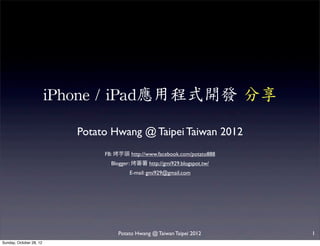
Potato Hwang Object-C Mobile DEV sharing 130 Slides
- 1. iPhone / iPad應用程式開發 分享 Potato Hwang @ Taipei Taiwan 2012 FB: 芋頭 http://www.facebook.com/potato888 Blogger: 蕃 http://gmi929.blogspot.tw/ E-mail: gmi929@gmail.com Potato Hwang @ Taiwan Taipei 2012 1 Sunday, October 28, 12
- 2. INTRODUCE MYSELF 中文姓名: 黃于爵 英文姓名: Potato Hwang 學歷: 國立雲林科技大學 資 管理所 (碩)(畢) 2 Potato Hwang @ Taiwan Taipei 2012 Sunday, October 28, 12
- 3. Potato’作品集 Potato Hwang @ Taiwan Taipei 2012 3 Sunday, October 28, 12
- 4. Apple iOS 介紹 • iOS市場慨況介紹 • 開發平台與開發方式介紹 (Mac+iPhone/iPad/模擬器) • 開發者帳號的申請與認識 • 證書的申請與iOS Provisioning Portal 使用 • 熟悉MacOS及Xcode安裝 • 透過Xcode撰寫第一個程式 Potato Hwang @ Taiwan Taipei 2012 4 Sunday, October 28, 12
- 5. iOS 6 Potato Hwang @ Taiwan Taipei 2012 5 Sunday, October 28, 12
- 6. Potato Hwang @ Taiwan Taipei 2012 6 Sunday, October 28, 12
- 7. Potato Hwang @ Taiwan Taipei 2012 7 Sunday, October 28, 12
- 8. Potato Hwang @ Taiwan Taipei 2012 8 Sunday, October 28, 12
- 9. Potato Hwang @ Taiwan Taipei 2012 9 Sunday, October 28, 12
- 10. Potato Hwang @ Taiwan Taipei 2012 10 Sunday, October 28, 12
- 11. Potato Hwang @ Taiwan Taipei 2012 11 Sunday, October 28, 12
- 12. Potato Hwang @ Taiwan Taipei 2012 12 Sunday, October 28, 12
- 13. Potato Hwang @ Taiwan Taipei 2012 13 Sunday, October 28, 12
- 14. Potato Hwang @ Taiwan Taipei 2012 14 Sunday, October 28, 12
- 15. Potato Hwang @ Taiwan Taipei 2012 15 Sunday, October 28, 12
- 16. OSX Mountain Lion Potato Hwang @ Taiwan Taipei 2012 16 Sunday, October 28, 12
- 17. iPhone/iPad程式開發流程 XCode& ( )& ( )& Potato Hwang @ Taiwan Taipei 2012 17 Sunday, October 28, 12
- 18. iOS Developer Programs 個人/公司 皆可申請 必須公司才能申請 (可上架 App Store) (不可上架 App Store) Potato Hwang @ Taiwan Taipei 2012 18 Sunday, October 28, 12
- 19. 三種發佈模式 • Ad Hoc (內) - 可安裝100部以內的設備透過iTunes即可, 不須經過App Store. • In-House (內) - 內部應用程式使用,可輕鬆安裝程式至大量機器上,且不須經過App Store • App Store (外)- 實際上架App Store - 正式申請Apple審核, 審核過關後即可上架至Apple Store 供人自由下載. Potato Hwang @ Taiwan Taipei 2012 19 Sunday, October 28, 12
- 20. 證書(Certificate)申請(1/5) Step1: ../Applications/Utilities/Keychain Access Step2: Keychain Access -‐> Certificate Assistant -‐> Request a Certificate From a Certificate Authority… (鑰匙圈存取-‐>憑證輔助程式-‐>從憑證授權要求憑證) Potato Hwang @ Taiwan Taipei 2012 20 Sunday, October 28, 12
- 21. 證書(Certificate)申請(2/5) Step4: ' Step3:' ' Potato Hwang @ Taiwan Taipei 2012 21 Sunday, October 28, 12
- 22. 證書(Certificate)申請(3/5) https://developer.apple.com/devcenter/ios/3 Potato Hwang @ Taiwan Taipei 2012 22 Sunday, October 28, 12
- 23. 證書(Certificate)申請(4/5) https://developer.apple.com/ios/manage/overview/5 Potato Hwang @ Taiwan Taipei 2012 23 Sunday, October 28, 12
- 24. 證書(Certificate)申請(5/5) Potato Hwang @ Taiwan Taipei 2012 24 Sunday, October 28, 12
- 25. 新增設備 Potato Hwang @ Taiwan Taipei 2012 25 Sunday, October 28, 12
- 26. 新增App ID ! ! Potato Hwang @ Taiwan Taipei 2012 26 Sunday, October 28, 12
- 27. 描述檔 (Provisioning Profile)(1/2) App#ID# Local# #for#Dev# Potato Hwang @ Taiwan Taipei 2012 27 Sunday, October 28, 12
- 28. 描述檔 (Provisioning Profile)(2/2) Local& &for&Distribution& & Potato Hwang @ Taiwan Taipei 2012 28 Sunday, October 28, 12
- 29. 熟悉Mac 常用快捷鍵 (1/2) Potato Hwang @ Taiwan Taipei 2012 29 Sunday, October 28, 12
- 30. 熟悉Mac 常用快捷鍵 (2/2) Potato Hwang @ Taiwan Taipei 2012 30 Sunday, October 28, 12
- 31. XCode常用快捷鍵 快速搜尋: 將Project中具有相似名稱內容全部列出來! Potato Hwang @ Taiwan Taipei 2012 31 Sunday, October 28, 12
- 32. 第二堂: 入門篇-‐開發工具 • 認識Xcode • Hello World 1.0 使用XIB • Hello World 2.0 使用Storyboard • 修改圖示以及顯示名稱 • 在實體手機上執行 • iOS模擬器的使用 • Organizer的使用 Potato Hwang @ Taiwan Taipei 2012 32 Sunday, October 28, 12
- 33. Hello World 1.0 使用XIB Potato Hwang @ Taiwan Taipei 2012 33 Sunday, October 28, 12
- 34. Hello World 2.0 使用Storyboard Potato Hwang @ Taiwan Taipei 2012 34 Sunday, October 28, 12
- 35. 第三堂: Object C 語言基礎 • iOS作業系統架構介紹 • 從C到 Object C • 選擇器與 息 • 輸出到主控台 • 類別 (Class) • #import 與@class • 變數的存取權限 • 建構子與解構子 Potato Hwang @ Taiwan Taipei 2012 35 Sunday, October 28, 12
- 36. 類別(Class)-‐暗黑3的五個角色(1/3) Potato Hwang @ Taiwan Taipei 2012 36 Sunday, October 28, 12
- 37. 類別(Class),物件(Object),方法(Method) (2/3) ! ! ! (Barbarian)! ! !(Attribute)! ! iation Instant :! ! ! :!10! (Demon!Hunter)! :!11! :!12! ! …! (Monk)! ! !(Method)! (Witch!Doctor)! +!(void)! !(Class!Method)! >!(void)! !(Instance!Method)! ! (Wizard)! >!(float)! (Instance!Method)! Note:! ! ! ! variable!( )! !Method!( )! Potato Hwang @ Taiwan Taipei 2012 37 Sunday, October 28, 12
- 38. 訊息傳遞 (Message) (3/3) ! ! Potato Hwang @ Taiwan Taipei 2012 38 Sunday, October 28, 12
- 39. 類別(Class)的建立 @interface* (*.h)* @implementation* interface .** (*.m)* //ClassName.h* //ClassName.m* @interface*ClassName*:*ItsSuperclass*{* #import*“ClassName.h“* ******instance*variable*declarations* @implementation*ClassName* }* *******A(bool)*isEmpty{* ************return*self.count*==*0*?**YES*:*NO;** A*(bool)*isEmpry;* *******}* @end* @end* * * Potato Hwang @ Taiwan Taipei 2012 39 Sunday, October 28, 12
- 40. 變數的存取權限 // Main() , data + @interfacc*Configuration:*NSObject* + + {* @public* , ******@public* .* (Default), ************NSDictionary**data;* @protected* .* ******@private* , @private* ************NSDictionary**filename;* .* }* @end* Potato Hwang @ Taiwan Taipei 2012 40 Sunday, October 28, 12
- 41. #import 與@class // #Import) )(A.h)) // @class )(A.h)) #import(“B.h”( @class(B;( ( ( @interfacc(A({( @interfacc(A({( ((((((B(*b;( ((((((B(*b;( }( }( @end( @end( ( Potato Hwang @ Taiwan Taipei 2012 41 Sunday, October 28, 12
- 42. Object C 常用檔案類型 Potato Hwang @ Taiwan Taipei 2012 42 Sunday, October 28, 12
- 43. 選擇器與訊息 (1/2) !""(void)""setName"":""(NSString"*)""input" " " " " " " " // setName " [self"setName":"input];" " " " " Potato Hwang @ Taiwan Taipei 2012 43 Sunday, October 28, 12
- 44. 選擇器與訊息 (2/2) 2 2 2 2 2 //UIPickerViewDataSource2 2 32(NSInteger)pickerView:(UIPickerView2*)pickerView2numberOfRowsInComponent:(NSInteger)component2 2 2 2 2 2 2 2 // delegate , .2 // 2UIPicker2 2 [2pickerDelegate2pickerView:somePicker2numberOfRowInComponent:22]2 2 2 2 2 2 2 2 2 Potato Hwang @ Taiwan Taipei 2012 44 Sunday, October 28, 12
- 45. 物件的概念 (object-‐oriented)1/3 ! ! ! Potato Hwang @ Taiwan Taipei 2012 45 Sunday, October 28, 12
- 46. 物件的概念 (object-‐oriented)2/3 ! ! ! ! ! ! 80°C! 80°C! ! ! ! ! 1) ! ! 2) ! 3) ! ! ! LED ! ! ! ! Potato Hwang @ Taiwan Taipei 2012 46 Sunday, October 28, 12
- 47. 物件的概念 (object-‐oriented)3/3 (Class)! ! ! ! 80°C! 80°C! ! ! ! ! ! 80°C! 80°C! ion! ! ! ntiat ! Insta ! ! ! LED! ! ! ! ! (null)! ! ! ! ! ! ! 80°C! 80°C! Instantiatio ! n! ! ! ! ! ! ! ! ! ! Instance!object! Potato Hwang @ Taiwan Taipei 2012 47 Sunday, October 28, 12
- 48. 介面的概念 (Interface) ! ! ! ! ! ! ! ! Potato Hwang @ Taiwan Taipei 2012 48 Sunday, October 28, 12
- 49. iOS作業系統架構介紹 , " , " Potato Hwang @ Taiwan Taipei 2012 49 Sunday, October 28, 12
- 50. 第四堂: Object C 語言基礎 • 點運算子 • 協定Protocol • 分類Category • Block物件 • 例外補抓 • 例外拋出 • 資料類型 • 記憶體管理 Potato Hwang @ Taiwan Taipei 2012 50 Sunday, October 28, 12
- 51. @property , @synthesize 定義成員變數存取方式 Potato Hwang @ Taiwan Taipei 2012 51 Sunday, October 28, 12
- 52. @property , @synthesize Potato Hwang @ Taiwan Taipei 2012 52 Sunday, October 28, 12
- 53. @property , @synthesize Potato Hwang @ Taiwan Taipei 2012 53 Sunday, October 28, 12
- 54. @property , @synthesize • -nonatomic / atomic nonatomic -> 當 不需要使用 Thread時, 此方式Synthesize 出來的Code較快. - atomic -> 你可以想像他 synthesize 的 code 在存取時會用一個 lock 避免同時間有人存取。 • retain/copy/assign/weak (non-ARC使用) - retain, copy 都是說我對 個 property 有 ownership。 - weak 或 assign 則是我對此 property 沒有 ownership。例如 delegate 通常都用 weak/assign。 • strong / weak (ARC使用) - strong 算是新一代的宣示,他就是「我有 ownership」,至於細節怎麼處理,就是由 compiler ARC 去做了。 Potato Hwang @ Taiwan Taipei 2012 54 Sunday, October 28, 12
- 55. 協定Protocol (1/2) //MyClass.h @protocol drawing @interface MyClass:NSObject <drawing> @required @end - (void) paint; - (void) erase; @optional //MyClass.m -(void) outline; @implementation MyClass @end -‐(void) paint{ } -‐(void) erase{ } @end Potato Hwang @ Taiwan Taipei 2012 55 Sunday, October 28, 12
- 56. 實作: 協定Protocol (2/2) :+ + FireBolt.h+ Enemy.h+ FireBolt.m+ Enemy.m+ + + // Protocol :+ + + // + @protocol+MagicDamage+ Name:+ + ++++++6(double)+getRate;+ Wizard.h+ Life:+ + @end+ ++(#import+"FireBolt.h")+ +++( : , )+ + Wizard.m+ // Protocol+ + 6(double)+getRate+ {+ ++++return+intelligence+*+ level;+ }+ Potato Hwang @ Taiwan Taipei 2012 56 Sunday, October 28, 12
- 57. 分類Category (1/2) @interface NSString (CheckEmpty) -‐ (bool) isEmpry; @end @implementation NSString (CheckEmpty) -‐(bool) isEmpty{ return self.count == 0 ? YES : NO; } @end Potato Hwang @ Taiwan Taipei 2012 57 Sunday, October 28, 12
- 58. 分類Category (2/2) //=====類目的介面區段=====// @interface Fraction (MathOps) //類別名稱為MathOps,類目裡所新增的方法未必要立即實做 -‐(Fraction *) add: (Fraction *) f; //新增add方法:加法 -‐(Fraction *) mul: (Fraction *) f; //新增mul方法:乘法 -‐(Fraction *) sub: (Fraction *) f; //新增sub方法:減法 -‐(Fraction *) div: (Fraction *) f; //新增div方法:除法 @end //=====類目的實做區段=====// @implementation Fraction (MathOps) -‐(Fraction *) add: (Fraction *) f{ ... } -‐(Fraction *) sub: (Fraction *) f{ ... } -‐(Fraction *) mul: (Fraction *) f{ ... } -‐(Fraction *) div: (Fraction *) f{ ... } Potato Hwang @ Taiwan Taipei 2012 58 Sunday, October 28, 12
- 59. Block物件 - (void) testBlock { void (^swap) (int *, int*) = ^(int *x, int *y) { int z = * x; *x = *y; *y = z; }; int x = 100, y = 200; printf( “Before: x=%d, y=%dn”, x, y ); swap(&x, &y); printf( “Before: x=%d, y=%dn”, x, y ); } Potato Hwang @ Taiwan Taipei 2012 59 Sunday, October 28, 12
- 60. 記憶體管理 (1/3) +1% +1% .1% .1% alloc%% retain% release% release% Potato Hwang @ Taiwan Taipei 2012 60 Sunday, October 28, 12
- 61. 記憶體管理 (2/3) //弔詭範例 //正規保險範例 -‐(id) popArray { -‐(id) popArray { id lastObj = [array lastObject] ; id lastObj = [ [array lastObject] retain ] ; [array removeLastObject] ; [array removeLastObject] ; return lastObj ; return [ lastObj autorelease] ; } } Potato Hwang @ Taiwan Taipei 2012 61 Sunday, October 28, 12
- 62. 自動釋放 (NSAutoreleasePool) // autorelease 範例 -‐int main (int argc, char *argv[] ) { NSAutoreleasePool * pool = [[NSAutoreleasePool alloc] init] ; MyClass *myClass = [[ MyClass alloc] init autorelease] ; [myClass testIt] ; [pool release] ; } Potato Hwang @ Taiwan Taipei 2012 62 Sunday, October 28, 12
- 63. 記憶體管理 Q&A (3/3) Q1: What is the difference between copy and retain ? Potato Hwang @ Taiwan Taipei 2012 63 Sunday, October 28, 12
- 64. 第五堂: 入門篇-‐基本機制 • 四大重要類別 - UIDevice, UIApplication, UIScreen, UIWindow • 三大重要機制 - 代理機制與事件處理 - 息通知機制 - Target Action 機制 Potato Hwang @ Taiwan Taipei 2012 64 Sunday, October 28, 12
- 65. 四大重要類別 • 設備本身 UIDevice • 應用程式本身 UIApplication • 手機螢幕 UIScreen • 主視窗 UIWindow Potato Hwang @ Taiwan Taipei 2012 65 Sunday, October 28, 12
- 66. 設備本身UIDevice UIDevice *device = [UIDevice currentDevice]; 系統資 電池資 name 設備名稱 batteryMonitoringEnabled YES/NO 電池監控開關 systemName 作業系統名稱 systemVersion 作業系統版本 0.0 表示需充電, 1.0表示100%充滿了. (若 batteryLevel batteryMonitoringEnable為NO將回傳-1) model 設備型號 回傳電池狀態 localizedModel 設備型號(以本土化 息顯示) UIDeviceBatteryStateUnknown:未知狀態 batteryState UIDeviceBatteryStateUnplugged:電池未充電 UIDeviceBatteryStateCharging: 電池充電中 用來取得目前設備的界面形式,你可以透過 個屬性來取 UIDeviceBatteryStateFull: 電池100%充滿電了. userInterfaceIdiom 得目前設備是屬於iPad(UIUserInterfaceIdiomPad) / iPhone(UIUserInterfaceIdiomPhone) 距離感測器 (Proximity) uniqueIdentifier 取獨一無二的ID, But iOS 5 已經取消此功能. 回傳設備方向 proximityMonitoringEnabled YES/NO 開啟關閉距離感測器監控. UIDeviceOrientationUnknown: 未知方向 UIDeviceOrientationPortrait: 肖像模式 UIDeviceOrientationPortraitUpsideDown:上下顛倒肖像 YES/NO 用以表示距離感測器是否接近使用 orientation proximityState UIDeviceOrientationLandscapeLeft: 往左旋轉模式 者. (ex:應用判定設備是否靠近耳 .) UIDeviceOrientationLandscapeRight: 往右旋轉模式 UIDeviceOrientationFaceUp: 手機平放且面朝上 UIDeviceOrientationFaceDown: 手機平放且面朝下 Potato Hwang @ Taiwan Taipei 2012 66 Sunday, October 28, 12
- 67. 應用程式 UIApplication UIApplication *app = [UIApplication sharedApplication]; 啟動搖晃 Undo功能 app.applicationSupportsShakeToEdit = YES; 取消自動睡眠 app.sharedApplication.idleTimeDisabled = YES; 狀態列控制 app.statusBarOrientation = UIInterfaceOrientationLandscapeRight; Switch(app.applicationState){ case UIApplicationStateActive: //喚醒狀態 break; case UIApplicationStateInactive: //睡眠狀態 取得應用程式狀態 break; case UIApplicationStateBackground: //背景狀態 break; default: } Potato Hwang @ Taiwan Taipei 2012 67 Sunday, October 28, 12
- 68. 手機螢幕 UIScreen 取得螢幕物件方法 //取得所有連結到目前設備上的螢幕物件 NSArray *screens = [UIScreen screens]; //取得連結到設備上的主螢幕 UIScreen *screen = [UIScreen mainScreen]; 取得螢幕物件資 bounds: 用來表示整個螢幕大小(CGRect結構), (0,0,320 ,480高). applicationFrame: 同無(CGRect結構), 表示可顯示畫面的區域. 扣掉狀態列.(0,0,320,460). scale: 倍率. 設定螢幕明暗度 brightness: 介於0.0 ~ 1.0的浮點數,用來設定目前螢幕的明暗度. wantsSoftwareDimming: 設定是否允許使用軟體方式來將畫面調整的比實際硬體亮度還要暗. Potato Hwang @ Taiwan Taipei 2012 68 Sunday, October 28, 12
- 69. 第六堂: 基本元件與事件處理 • 一切畫面元件的開始 UIView • 座標系統 • 子畫面的加入與移除 • 多點觸 事件的處理 • 具有圓角的UIView • 動畫效果 Potato Hwang @ Taiwan Taipei 2012 69 Sunday, October 28, 12
- 70. Practice-保存期限 Potato Hwang @ Taiwan Taipei 2012 70 Sunday, October 28, 12
- 71. View Controller Methods Potato Hwang @ Taiwan Taipei 2012 71 Sunday, October 28, 12
- 72. 第七堂: 基本元件與事件處理 • GUI元件的使用 -對話盒的使用 - 動作清單元件 - 日期選擇元件 - 滾輪元件 - 活動狀態指示元件 - 進度狀態指示元件 - 標記的使用 Potato Hwang @ Taiwan Taipei 2012 72 Sunday, October 28, 12
- 73. 對話盒元件 UIAlertView Potato Hwang @ Taiwan Taipei 2012 73 Sunday, October 28, 12
- 74. 動作清單元件 UIActionSheet Potato Hwang @ Taiwan Taipei 2012 74 Sunday, October 28, 12
- 75. 進度狀態指示元件 UIProgressView Potato Hwang @ Taiwan Taipei 2012 75 Sunday, October 28, 12
- 76. 第八堂: 基本元件與事件處理 • GUI元件的使用 - 文字顯示元件 - 單行文字輸入元件 - 多行文字輸入元件 Potato Hwang @ Taiwan Taipei 2012 76 Sunday, October 28, 12
- 77. 第九堂: 基本元件與事件處理 • GUI元件的使用 - 手勢辨識 - UIAppearance的使用 Potato Hwang @ Taiwan Taipei 2012 77 Sunday, October 28, 12
- 78. 手勢辨識 • UITabGestureRecognizer: 輕拍 • UIPinchGestureRecognizer: 捏放 • UIRotationGestureRecognizer: 旋轉 • UISwipeGestureRecognizer: 掃過 • UIPanGestureRecognizer: 平移 • UILongPressGestureRecognizer: 長按 Potato Hwang @ Taiwan Taipei 2012 78 Sunday, October 28, 12
- 79. UIAppearance的使用 一次改變某個元件的外觀. (ex:導航列) • Category • +appearance - 一次性的改變所有使用到某元件的外觀. • +appearanceWhenContainedIn - 條件性的設定,改變某元件外觀. Potato Hwang @ Taiwan Taipei 2012 79 Sunday, October 28, 12
- 80. 第十堂: 基本元件與事件處理 • 畫面的管理 • 導覽列控制器 • 頁籤的使用 Potato Hwang @ Taiwan Taipei 2012 80 Sunday, October 28, 12
- 81. 畫面的管理 (1/2) UIView賦予iOS畫面, UIViewController則帶給了 UIView生命! Potato Hwang @ Taiwan Taipei 2012 81 Sunday, October 28, 12
- 82. 畫面的管理 (2/2) • 所有畫面都是以ViewController為單位. - 每一個畫面背後都有一個ViewController來控 制著畫面. Potato Hwang @ Taiwan Taipei 2012 82 Sunday, October 28, 12
- 83. 導覽列控制器 UINavigationController Potato Hwang @ Taiwan Taipei 2012 83 Sunday, October 28, 12
- 84. 頁籤控制器 UITabBarController Potato Hwang @ Taiwan Taipei 2012 84 Sunday, October 28, 12
- 85. 第十一堂: 基本元件與事件處理 • 事件偵測, 晃動偵測 • 加速度計偵測 (應用範例: 水平儀) Potato Hwang @ Taiwan Taipei 2012 85 Sunday, October 28, 12
- 86. 第十二堂: 基本元件與事件處理 • Undo/Redo 機制 • 認識Core Motion • 取得的資料 Potato Hwang @ Taiwan Taipei 2012 86 Sunday, October 28, 12
- 87. Undo / Redo 機制 Potato Hwang @ Taiwan Taipei 2012 87 Sunday, October 28, 12
- 88. 第十三堂: 進階篇-‐資料存取 • 案路徑 • 案的存取 • 使用FMDB, 存取SQLite3資料庫 Potato Hwang @ Taiwan Taipei 2012 88 Sunday, October 28, 12
- 89. Objective-C : Create NSArray // 方法一: Creates an NSArray with one object NSArray * myArray = [NSArray arrayWithObject:@"foo"]; // Creates an NSArray with multiple objects. Don't forget to add nil as the last object NSArray * myArray2 = [NSArray arrayWithObjects:@"foo",@"bar",@"baz",nil]; // Creates an NSArray from another NSArray NSArray * myArray3 = [NSArray arrayWithArray: myArray2]; // This will create an NSArray from data on iCodeBlog. Go ahead and try it out, this file exists on our servers and contains valid data. NSArray * myArray4 = [NSArray arrayWithContentsOfURL:[NSURL URLWithString:@"http:// icodeblog.com/uploads/foo.plist"]]; //方法二: NSArray * foo = [[NSArray alloc] initWithObjects:@"foo",@"bar",@"baz",nil]; Potato Hwang @ Taiwan Taipei 2012 89 Sunday, October 28, 12
- 90. Objective-C : Access NSArray Potato Hwang @ Taiwan Taipei 2012 90 Sunday, October 28, 12
- 91. Plist 檔案存取 Potato Hwang @ Taiwan Taipei 2012 91 Sunday, October 28, 12
- 92. Using SQLite Potato Hwang @ Taiwan Taipei 2012 92 Sunday, October 28, 12
- 93. Using SQLite – with FMDB Potato Hwang @ Taiwan Taipei 2012 93 Sunday, October 28, 12
- 94. 第十四堂: 進階篇-‐表格元件 捲動的畫面 (UIScrollView) Potato Hwang @ Taiwan Taipei 2012 94 Sunday, October 28, 12
- 95. 第十五堂: 進階篇-‐表格元件 ! ! UITableViewStylePlain! UITableViewStyleGrouped! Potato Hwang @ Taiwan Taipei 2012 95 Sunday, October 28, 12
- 96. UITableViewCell cell.imageView.image2 cell.textLabel.text=@”kkk2.jpg”2 cell.detailTextLabel.text=@”0.742MB,22009/7/142 12:52”2 cell.2accessoryType=UITableCellAccessoryDisclosurelndicator2 Potato Hwang @ Taiwan Taipei 2012 96 Sunday, October 28, 12
- 97. 表格單元 - accessoryType Potato Hwang @ Taiwan Taipei 2012 97 Sunday, October 28, 12
- 98. UITableView 結構 Potato Hwang @ Taiwan Taipei 2012 98 Sunday, October 28, 12
- 99. 資料來源&事件代理 UITableViewCell,*cell,=,[[UITableViewCell,alloc],, ,initWithStyle:,UITableViewCellStyleSubtitle,, ,reuseIdentifier:,CellIdentifier];, Potato Hwang @ Taiwan Taipei 2012 99 Sunday, October 28, 12
- 100. UITableVIew 結語: 當您在iPhone中設定一個表格,將會使用 UITableView 類別.但是 該類別並不知道表格名稱,包含多少區塊與欄位…etc. 所以必須定義一個稱 為UITableViewDataSource協定來解決這些問題. (ex:當需要知道 在表格中每個區塊有多少欄位資訊時,它會依據協定呼叫已經在類別中定義 好的適當方法) UITableView類別也定義其它協定,如UITableViewDelegate. 此協定中 的方法除了定義其它的資料外,還定義當表格中某一特定欄位被選取的時候,所 要執行什麼動作.這個類別並不知道要採取什麼動作,所以由委派來負責. Potato Hwang @ Taiwan Taipei 2012 100 Sunday, October 28, 12
- 101. 第十六堂: 進階篇-‐Core Data • Entity-Relationship 模型 資料庫 Core Data 資料表 (Table) 實體 (Entity) • 使用多個表格 欄位 (Field) 屬性 (Attribute) • 條件式查詢 表格間的關聯 關係 (Relationship) 表:資料庫與Core Data 的對應 Potato Hwang @ Taiwan Taipei 2012 101 Sunday, October 28, 12
- 102. 第十七堂: 進階篇-‐聯絡人資 料的取得與顯示 • 聯絡人資料的存取 • 資 顯示 Potato Hwang @ Taiwan Taipei 2012 102 Sunday, October 28, 12
- 103. 聯絡人資訊 • DataBase - AddressBook.sqlitedb - AddressBookImages.sqlitedb • File Path - 手機: /private/var/mobile/Library/AddressBook - 模擬器: ~/Library/Application Support/iPhone Simulator/User/Library/AddressBook Potato Hwang @ Taiwan Taipei 2012 103 Sunday, October 28, 12
- 104. 資料欄位取得(1/3) (單筆記錄) 欄位名稱 說明 KABPersonFirstNameProperty 聯絡人 First name (名) KABPersonLastNameProperty 聯絡人 Last name (姓) ) KABPersonMiddleNameProperty 聯絡人 Middle name (中間名) KABPersonPrefixProperty 稱謂(如: Sir, Gereral...) KABPersonSuffixProperty 稱謂後綴 (如: Jr. Sr. ...) KABPersonNicknameProperty 綽號 KABPersonFirstNamePhoneticProperty First name的縮寫字母 KABPersonLastNamePhoneticProperty Last name的縮寫字母 KABPersonMiddleNamePhoneticProperty Middle name 的縮寫字母 KABPersonOrganizationProperty 組織名稱 KABPersonJobTitleProperty 個人職稱 KABPersonDepartmentProperty 部門 KABPersonBirthdayProperty 生日 KABPersonNoteProperty 解 KABPersonCreationDateProperty 聯絡人資料建立日期 KABPersonModificationDateProperty 聯絡人資料修改日期 Potato Hwang @ Taiwan Taipei 2012 104 Sunday, October 28, 12
- 105. 資料欄位取得(2/3) (多筆記錄) 欄位名稱 說明 KABPersonEmailProperty Email 電話號碼 KABPersonPhoneProperty 個人首頁 KABPersonURLProperty KABPersonDateProperty 個人(紀念)日期 KABPersonAddressProperty 地址 KABPersonInstantMessageProperty 即時通 帳號 Potato Hwang @ Taiwan Taipei 2012 105 Sunday, October 28, 12
- 106. 資料欄位取得(3/3) // 取得First name欄位 CFStringRef firstName = ABRecordCopyValue(record, KABPersonFirstNameProperty); NSLog(@”First name= %@” , firstName ); // 取得電話 (多筆) CFTypeRef theProperty = ABRecordCopyValue(record, KABPersonPhoneProperty); NSArray *phones = (__bridge_transfer NSArray *) ABMultiValueCopyArrayOfAllValues(theProperty); for (NSString *phone in phones) { NSLog(@”phone=%@”, phone); } CFRelease(theProperty); Potato Hwang @ Taiwan Taipei 2012 106 Sunday, October 28, 12
- 107. AddressBook.framework Potato Hwang @ Taiwan Taipei 2012 107 Sunday, October 28, 12
- 108. 第十八堂: 實戰篇-‐求籤App (1/2) • 起始畫面的製作 • 供品畫面的製作 • 求問畫面的製作 Potato Hwang @ Taiwan Taipei 2012 108 Sunday, October 28, 12
- 109. 第十九堂: 實戰篇-‐求籤App (2/2) • 求籤結果畫面的製作 • 畫面的串場 • 搖晃事件的處理 • 不透過Interface Builder產生畫面 Potato Hwang @ Taiwan Taipei 2012 109 Sunday, October 28, 12
- 110. 第二十堂: 實戰篇 (產品審核與上架) • 編譯Ad-Hoc發 用的應用程式 • 專案上架 • 審核流程 • 兌換碼的使用 Potato Hwang @ Taiwan Taipei 2012 110 Sunday, October 28, 12
- 111. 上架Apple Store 準備 Potato Hwang @ Taiwan Taipei 2012 111 Sunday, October 28, 12
- 112. iOS Provisioning Portal Potato Hwang @ Taiwan Taipei 2012 112 Sunday, October 28, 12
- 113. Code Signing 設定 Potato Hwang @ Taiwan Taipei 2012 113 Sunday, October 28, 12
- 114. 上架 Apple Store Potato Hwang @ Taiwan Taipei 2012 114 Sunday, October 28, 12
- 115. 上架 Apple Store 方法1: Application Loader 方法2: Organizer - Archives Potato Hwang @ Taiwan Taipei 2012 115 Sunday, October 28, 12
- 116. iTune Connect http://itunesconnect.apple.com Potato Hwang @ Taiwan Taipei 2012 116 Sunday, October 28, 12
- 117. iTunes Connect Manage Your Apps Potato Hwang @ Taiwan Taipei 2012 117 Sunday, October 28, 12
- 118. Promo Codes 兌換碼(1/3) Potato Hwang @ Taiwan Taipei 2012 118 Sunday, October 28, 12
- 119. Promo Codes 兌換碼(2/3) Potato Hwang @ Taiwan Taipei 2012 119 Sunday, October 28, 12
- 120. Promo Codes 兌換碼(3/3) Potato Hwang @ Taiwan Taipei 2012 120 Sunday, October 28, 12
- 121. Thank You ! Potato Hwang @ Taiwan Taipei 2012 121 Sunday, October 28, 12
- 122. Misc. 雜項記錄 Potato Hwang @ Taipei Taiwan 2012 Sunday, October 28, 12
- 123. Lesson 7: UIImagePicker (1/2) Single Select Potato Hwang @ Taiwan Taipei 2012 123 Sunday, October 28, 12
- 124. Lesson 8: UIImagePicker (1/2) Multi Select Potato Hwang @ Taiwan Taipei 2012 124 Sunday, October 28, 12
- 125. Lesson 9: Save Photo to Camera roll Potato Hwang @ Taiwan Taipei 2012 Potato Hwang @ Taiwan Taipei 2012 125 Sunday, October 28, 12
- 126. Lesson 9: Save Photo (1/2) Potato Hwang @ Taiwan Taipei 2012 126 Sunday, October 28, 12
- 127. Lesson 10: Take Photo from Camera Potato Hwang @ Taiwan Taipei 2012 Potato Hwang @ Taiwan Taipei 2012 127 Sunday, October 28, 12
- 128. Lesson 10: Take a Photo from Camera L7# L9# L10# Potato Hwang @ Taiwan Taipei 2012 128 Sunday, October 28, 12
- 129. UIKit_Framework http://disanji.net/iOS_Doc/documentation/UIKit/Reference/UIKit_Framework/Art/ uikit_classes.jpg Potato Hwang @ Taiwan Taipei 2012 129 Sunday, October 28, 12
- 130. Potato Hwang @ Taiwan Taipei 2012 130 Sunday, October 28, 12
- 131. Thank You ! Sunday, October 28, 12
