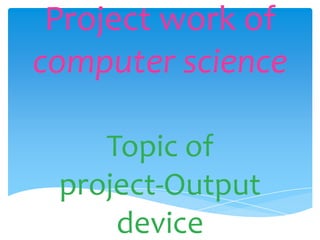
Project work of computer sc
- 1. Project work of computer science Topic of project-Output device
- 3. Output device An output device is any piece of computer hardware equipment used to communicate the results of data processing carried out by an information processing system (such as a computer) which converts the electronically generated information into human- readable form
- 4. Types of output Some types of output are text, graphics, tactile, audio, and video. Text consists of characters (letters, numbers, punctuation marks, or any other symbol requiring one byte of computer storage space) that are used to create words, sentences, and paragraphs. Graphics are digital representations of nontext information such as drawings, charts, photographs, and animation (a series of still images in rapid sequence that gives the illusion of motion). Tactile output such as raised line drawings may be useful for some individuals who are blind. Audio is music, speech, or any other sound. Video consists of images played back at speeds to provide the appearance of full motion
- 5. Audio Speech output systems can be used to read screen text to computer users. Special software programs called screen readers attempt to identify and interpret what is being displayed on the screen
- 6. Computer speaker Computer speakers, or multimedia speakers, are speakers external to a computer, that disable the lower fidelity built-in speaker. They often have a low-power internal amplifier. The standard audio connection is a 3.5 mm (approximately 1/8 inch) stereo jack plug often color-coded lime green (following the PC 99 standard) for computer sound cards. A plug and socket for a two-wire (signal and ground) coaxial cable is widely used to connect analog audio and video components. Rows of RCA sockets are found on the backs of stereo amplifier and numerous A/V products. The prong is 1/8" thick by 5/16" long. A few use an RCA connector for input. There are also USB speakers which are powered from the 5 volts at 500 milliamps provided by the USB port, allowing about 2.5 watts of output power
- 8. Headphones Headphones are a pair of small loudspeakers which are designed to be held in place close to a user's ears. Headphones have wires which allow them to be connected to a signal source such as an audio amplifier, radio, CD player, or portable media player. They are also known as stereophones or, colloquially, cans. The in-ear versions are known as earphones or earbuds. In the context of telecommunication, the term headset is used to describe a combination of headphone and microphone.
- 10. Computer monitor A monitor or display (also called screen or visual display unit) is an electronic visual display for computers. The monitor comprises the display device, circuitry, and an enclosure. The display device in modern monitors is typically a thin film transistor liquid crystal display (TFT-LCD) thin panel, while older monitors use a cathode ray tube (CRT) about as deep as the screen size.
- 11. Originally, computer monitors were used for data processing while television receivers were used for entertainment. From the 1980s onwards, computers (and their monitors) have been used for both data processing and entertainment, while televisions have implemented some computer functionality. The common aspect ratio of televisions, and then computer monitors, has also changed from 4:3 to 16:9 (and 16:10).
- 13. projector Image projector, a device that projects an image on a surface Video projector, a device that projects a video signal from computer, home theater system etc. Movie projector, a device that projects moving pictures from a filmstrip Slide projector, a device that projects a still image with a transparent base Overhead projector, a device that projects a transparent image
- 15. Opaque projector, a predecessor to the overhead projector Planetarium projector, a device that projects images of sky objects Magic lantern (projector), a historic projection device Camera obscura, the historic ancestor to projection devices Enlarger, a device used to produce photographic prints from negatives Ceiling projector, a device used to measure the height of clouds Projection (linear algebra), a linear transformation of a vector space
- 16. Printer In computing, a printer is a peripheral which produces a text or graphics of documents stored in electronic form, usually on physical print media such as paper or transparencies. Many printers are primarily used as local peripherals, and are attached by a printer cable or, in most new printers, a USB cable to a computer which serves as a document source. Some printers, commonly known as network printers, have built-in network interfaces, typically wireless or Ethernet based, and can serve as a hard copy device for any user on the network. Individual printers are often designed to support both local and network connected users at the same time
- 17. . In addition, a few modern printers can directly interface to electronic media such as memory cards, or to image capture devices such as digital cameras and scanners; some printers are combined with scanners or fax machines in a single unit, and can function as photocopiers. Printers that include non- printing features are sometimes called multifunction printers (MFP), multi-function devices (MFD), or all-in- one (AIO) printers. Most MFPs include printing, scanning, and copying among their many features.
- 19. Thank you for paying attention
- 20. Name – srijan raj shing Roll no. -40 Class- XI sc