Share point 2013 installation step by step
•Télécharger en tant que PPTX, PDF•
0 j'aime•1,458 vues
SharePoint 2013 Installation Steps
Signaler
Partager
Signaler
Partager
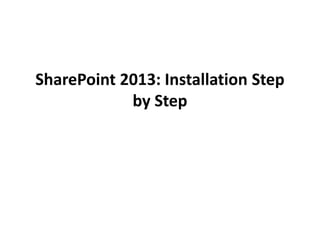
Recommandé
Recommandé
Contenu connexe
Tendances
Tendances (20)
Azure DevOps ハンズオン Vo.1 ~Azure Boards を用いたアジャイル計画とポートフォリオマネジメント~

Azure DevOps ハンズオン Vo.1 ~Azure Boards を用いたアジャイル計画とポートフォリオマネジメント~
Azure active directory によるデバイス管理の種類とトラブルシュート事例について

Azure active directory によるデバイス管理の種類とトラブルシュート事例について
Azure ad の導入を検討している方へ ~ active directory の構成パターンと正しい認証方式の選択~

Azure ad の導入を検討している方へ ~ active directory の構成パターンと正しい認証方式の選択~
Developing ssrs-reports-for-dynamics-ax-120402001948-phpapp01

Developing ssrs-reports-for-dynamics-ax-120402001948-phpapp01
Similaire à Share point 2013 installation step by step
Similaire à Share point 2013 installation step by step (20)
Share point 2010 enterprise single server farm installation

Share point 2010 enterprise single server farm installation
Share point 2010 enterprise single server farm installation

Share point 2010 enterprise single server farm installation
Windows Server 2012 Installation and Configurtion Superiorgrw

Windows Server 2012 Installation and Configurtion Superiorgrw
5 Mysterious SharePoint Errors and Their Resolution

5 Mysterious SharePoint Errors and Their Resolution
installation and configuration of informatica server

installation and configuration of informatica server
Dernier
Dernier (20)
%in Stilfontein+277-882-255-28 abortion pills for sale in Stilfontein

%in Stilfontein+277-882-255-28 abortion pills for sale in Stilfontein
What Goes Wrong with Language Definitions and How to Improve the Situation

What Goes Wrong with Language Definitions and How to Improve the Situation
WSO2Con2024 - Enabling Transactional System's Exponential Growth With Simplicity

WSO2Con2024 - Enabling Transactional System's Exponential Growth With Simplicity
OpenChain - The Ramifications of ISO/IEC 5230 and ISO/IEC 18974 for Legal Pro...

OpenChain - The Ramifications of ISO/IEC 5230 and ISO/IEC 18974 for Legal Pro...
%in Bahrain+277-882-255-28 abortion pills for sale in Bahrain

%in Bahrain+277-882-255-28 abortion pills for sale in Bahrain
WSO2CON 2024 - Freedom First—Unleashing Developer Potential with Open Source

WSO2CON 2024 - Freedom First—Unleashing Developer Potential with Open Source
%in Soweto+277-882-255-28 abortion pills for sale in soweto

%in Soweto+277-882-255-28 abortion pills for sale in soweto
%in tembisa+277-882-255-28 abortion pills for sale in tembisa

%in tembisa+277-882-255-28 abortion pills for sale in tembisa
%in Rustenburg+277-882-255-28 abortion pills for sale in Rustenburg

%in Rustenburg+277-882-255-28 abortion pills for sale in Rustenburg
+971565801893>>SAFE AND ORIGINAL ABORTION PILLS FOR SALE IN DUBAI AND ABUDHAB...

+971565801893>>SAFE AND ORIGINAL ABORTION PILLS FOR SALE IN DUBAI AND ABUDHAB...
WSO2CON 2024 - Navigating API Complexity: REST, GraphQL, gRPC, Websocket, Web...

WSO2CON 2024 - Navigating API Complexity: REST, GraphQL, gRPC, Websocket, Web...
%+27788225528 love spells in Boston Psychic Readings, Attraction spells,Bring...

%+27788225528 love spells in Boston Psychic Readings, Attraction spells,Bring...
Architecture decision records - How not to get lost in the past

Architecture decision records - How not to get lost in the past
%+27788225528 love spells in Huntington Beach Psychic Readings, Attraction sp...

%+27788225528 love spells in Huntington Beach Psychic Readings, Attraction sp...
WSO2CON 2024 - WSO2's Digital Transformation Journey with Choreo: A Platforml...

WSO2CON 2024 - WSO2's Digital Transformation Journey with Choreo: A Platforml...
%in Benoni+277-882-255-28 abortion pills for sale in Benoni

%in Benoni+277-882-255-28 abortion pills for sale in Benoni
Share point 2013 installation step by step
- 1. SharePoint 2013: Installation Step by Step
- 2. Software Prerequisites • Wnidows Server 2008 R2 64bit with service pack or Windows Server 2012 • SQL Server 2008R2 or SQL Server 2012 • Windows Identity Foundation v1.1 • Microsoft Information Protection and Control Client • Microsoft WCF Data Services • Windows Management Framework 3.0 • Application Server Role • Web Server (IIS) Role • Microsoft .NET Framework 4.0 • Update for the .NET Framework 4 (KB2468871) • Microsoft SQL Server 2008 Native Client • Windows Identity Foundation (KB974405) • Microsoft Sync Framework Runtime v1.0 (x64) • Windows Server App Fabric
- 3. Steps • 1. Download and unzip the files ISO file the SharePoint Server 2013 setup • 2. Way to install Prerequsit: Run the setup file and you will get a link 'Install Software Prerequisites '.Or you can click on Prerequsit icon within ISO file
- 4. steps
- 5. Steps • 3. Server will be restarted at the time of prerequisites installation . After installation you will view below screen and click Finish.
- 6. Steps • 4. After prerequisites installation start the setup file again and Click on the 'install SharePoint Server' .
- 7. Steps • After that 'Enter your Product Key ' option will appear and click on Continue.
- 8. Steps • 5. Now click on the check box to Accept Terms of agreement and click continue to move on the next screen
- 9. Steps • 6. Installation server type will be appear to you ,now have to chose one between installing either Completely or Stand-Alone. Select one of the types and click on Install Now.
- 10. Steps • 7. Once the installation is complete, you can choose to run the Configuration Wizard as shown below. Now you Configuration Wizard screen will appaear, click Close to continue. •
- 11. Steps • 8. Now welcome screen will be appear click next to continue
- 12. Steps • 9. After that an warning message may be viewable that make you update that at time of configuration listed service will restart or not.
- 13. Steps • 10. If you already have any server farm then click 'Connect to an existing server farm' or click on 'Create a new server farm'
- 14. Steps • 11.Specify your configuration database settings and enter the DOMAINsp_farm account credentials.
- 15. Steps • 12 Specify the Farm Passphrase which was first introduced in SharePoint 2010. This passphrase is important and will be required for future installs of SharePoint 2013 when configured in the same farm.
- 16. Steps • 13 Here I like to specify an alternate more memorable port number.
- 17. Steps • 14. Now Click on next
- 18. Steps • 15. Now this is were I ran into an issue. The configuration process began and it failed at step 3 •
- 19. Steps • Now this error indicate SQL Server instance does not have the required ”max degree of parrallelism” setting of 1. We need to run the following script on our SQL 2012 server. • sp_configure 'show advanced options', 1; GO RECONFIGURE WITH OVERRIDE; GO sp_configure 'max degree of parallelism', 1; GO RECONFIGURE WITH OVERRIDE; GO • It's an important issue that SQL under databases that the SharePoint_Config database had been created. We need to delete the SharePoint_Config DB otherwise we would have to specify a new name when re-running the SharePoint Configuration Wizard. • After deleting the SharePoint_Config DB, re-run the SharePoint configuration Wizard.
- 20. Steps
- 21. Steps • 16. This time is should go right through to the end without any errors and you will finally be greeted with the below successful screen
- 22. Steps • 17. Central Administration will launch automatically and you will be greeted with the Initial Farm Configuration page
- 23. Steps • 18. Now you can have option to start the wizard to configure the service applications or click cancel. For configuring the service applications separately in future articles click cancel .
- 24. Steps • 19. Finally now we go to Central Administration :