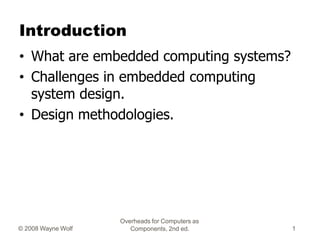
406997673-Computers-as-Components-2nd-Edi-Wayne-Wolf.pptx
- 1. Introduction • What are embedded computing systems? • Challenges in embedded computing system design. • Design methodologies. Overheads for Computers as Components, 2nd ed. © 2008 Wayne Wolf 1
- 2. Overheads for Computers as Components, 2nd ed. © 2008 Wayne Wolf 2 Definition • Embedded computing system: any device that includes a programmable computer but is not itself a general-purpose computer. • A PC is not itself an embedded computing system, although PCs are often used to build embedded computing systems. • Take advantage of application characteristics to optimize the design
- 3. Embedding a computer CPU mem input output analog Overheads for Computers as Components, 2nd ed. © 2008 Wayne Wolf 3 analog embedded computer
- 4. Overheads for Computers as Components, 2nd ed. © 2008 Wayne Wolf 4 Examples • Cell phone. • Printer. • Automobile: engine, brakes, dash, etc. • Airplane: engine, flight controls, nav/comm. • Digital television. • Household appliances.
- 5. Overheads for Computers as Components, 2nd ed. © 2008 Wayne Wolf 5 Early history • Late 1940’s: MIT Whirlwind computer was designed for real-time operations. • Originally designed to control an aircraft simulator. • First microprocessor was Intel 4004 in early 1970’s. • HP-35 calculator used several chips to implement a microprocessor in 1972.
- 6. Overheads for Computers as Components, 2nd ed. © 2008 Wayne Wolf 6 Early history, cont’d. • Automobiles used microprocessor-based engine controllers starting in 1970’s. • Control fuel/air mixture, engine timing, etc. • Multiple modes of operation: warm-up, cruise, hill climbing, etc. • Provides lower emissions, better fuel efficiency.
- 7. Overheads for Computers as Components, 2nd ed. © 2008 Wayne Wolf 7 Microprocessor varieties • Microcontroller: includes I/O devices, on- board memory. • Digital signal processor (DSP): microprocessor optimized for digital signal processing. • Typical embedded word sizes: 8-bit, 16- bit, 32-bit.
- 8. Overheads for Computers as Components, 2nd ed. © 2008 Wayne Wolf 8 Application examples • Simple control: front panel of microwave oven, etc. • Canon EOS 3 has three microprocessors. • 32-bit RISC CPU runs autofocus and eye control systems. • Digital TV: programmable CPUs + hardwired logic for video/audio decode, menus, etc.
- 9. Overheads for Computers as Components, 2nd ed. © 2008 Wayne Wolf 9 Automotive embedded systems • Today’s high-end automobile may have 100 microprocessors: • 4-bit microcontroller checks seat belt; • microcontrollers run dashboard devices; • 16/32-bit microprocessor controls engine.
- 10. Overheads for Computers as Components, 2nd ed. © 2008 Wayne Wolf 10 BMW 850i brake and stability control system • Anti-lock brake system (ABS): pumps brakes to reduce skidding. • Automatic stability control (ASC+T): controls engine to improve stability. • ABS and ASC+T communicate. • ABS was introduced first---needed to interface to existing ABS module.
- 11. BMW 850i, cont’d. brake sensor brake sensor brake sensor brake sensor ABS hydraulic pump Overheads for Computers as Components, 2nd ed. © 2008 Wayne Wolf 11
- 12. Overheads for Computers as Components, 2nd ed. © 2008 Wayne Wolf 12 Characteristics of embedded systems • Sophisticated functionality. • Real-time operation. • Low manufacturing cost. • Low power. • Designed to tight deadlines by small teams.
- 13. Overheads for Computers as Components, 2nd ed. © 2008 Wayne Wolf 13 Functional complexity • Often have to run sophisticated algorithms or multiple algorithms. • Cell phone, laser printer. • Often provide sophisticated user interfaces.
- 14. Overheads for Computers as Components, 2nd ed. © 2008 Wayne Wolf 14 Real-time operation • Must finish operations by deadlines. • Hard real time: missing deadline causes failure. • Soft real time: missing deadline results in degraded performance. • Many systems are multi-rate: must handle operations at widely varying rates.
- 15. Overheads for Computers as Components, 2nd ed. © 2008 Wayne Wolf 15 Non-functional requirements • Many embedded systems are mass- market items that must have low manufacturing costs. • Limited memory, microprocessor power, etc. • Power consumption is critical in battery- powered devices. • Excessive power consumption increases system cost even in wall-powered devices.
- 16. Overheads for Computers as Components, 2nd ed. © 2008 Wayne Wolf 16 Design teams • Often designed by a small team of designers. • Often must meet tight deadlines. • 6 month market window is common. • Can’t miss back-to-school window for calculator.
- 17. Overheads for Computers as Components, 2nd ed. © 2008 Wayne Wolf 17 Why use microprocessors? • Alternatives: field-programmable gate arrays (FPGAs), custom logic, etc. • Microprocessors are often very efficient: can use same logic to perform many different functions. • Microprocessors simplify the design of families of products.
- 18. Overheads for Computers as Components, 2nd ed. © 2008 Wayne Wolf 18 The performance paradox • Microprocessors use much more logic to implement a function than does custom logic. • But microprocessors are often at least as fast: • heavily pipelined; • large design teams; • aggressive VLSI technology.
- 19. Overheads for Computers as Components, 2nd ed. © 2008 Wayne Wolf 19 Power • Custom logic uses less power, but CPUs have advantages: • Modern microprocessors offer features to help control power consumption. • Software design techniques can help reduce power consumption. • Heterogeneous systems: some custom logic for well-defined functions, CPUs+software for everything else.
- 20. Overheads for Computers as Components, 2nd ed. © 2008 Wayne Wolf 20 Platforms • Embedded computing platform: hardware architecture + associated software. • Many platforms are multiprocessors. • Examples: • Single-chip multiprocessors for cell phone baseband. • Automotive network + processors.
- 21. Overheads for Computers as Components, 2nd ed. © 2008 Wayne Wolf 21 The physics of software • Computing is a physical act. • Software doesn’t do anything without hardware. • Executing software consumes energy, requires time. • To understand the dynamics of software (time, energy), we need to characterize the platform on which the software runs.
- 22. Overheads for Computers as Components, 2nd ed. © 2008 Wayne Wolf 22 What does “performance” mean? • In general-purpose computing, performance often means average-case, may not be well-defined. • In real-time systems, performance means meeting deadlines. • Missing the deadline by even a little is bad. • Finishing ahead of the deadline may not help.
- 23. Overheads for Computers as Components, 2nd ed. © 2008 Wayne Wolf 23 Characterizing performance • We need to analyze the system at several levels of abstraction to understand performance: • CPU. • Platform. • Program. • Task. • Multiprocessor.
- 24. Overheads for Computers as Components, 2nd ed. © 2008 Wayne Wolf 24 Challenges in embedded system design • How much hardware do we need? • How big is the CPU? Memory? • How do we meet our deadlines? • Faster hardware or cleverer software? • How do we minimize power? • Turn off unnecessary logic? Reduce memory accesses?
- 25. Overheads for Computers as Components, 2nd ed. © 2008 Wayne Wolf 25 Challenges, etc. • Does it really work? • Is the specification correct? • Does the implementation meet the spec? • How do we test for real-time characteristics? • How do we test on real data? • How do we work on the system? • Observability, controllability? • What is our development platform?
- 26. Overheads for Computers as Components, 2nd ed. © 2008 Wayne Wolf 26 Design methodologies • A procedure for designing a system. • Understanding your methodology helps you ensure you didn’t skip anything. • Compilers, software engineering tools, computer-aided design (CAD) tools, etc., can be used to: • help automate methodology steps; • keep track of the methodology itself.
- 27. Overheads for Computers as Components, 2nd ed. © 2008 Wayne Wolf 27 Design goals • Performance. • Overall speed, deadlines. • Functionality and user interface. • Manufacturing cost. • Power consumption. • Other requirements (physical size, etc.)
- 28. Levels of abstraction requirements specification architecture component design system integration Overheads for Computers as Components, 2nd ed. © 2008 Wayne Wolf 28
- 29. Overheads for Computers as Components, 2nd ed. © 2008 Wayne Wolf 29 Top-down vs. bottom-up • Top-down design: • start from most abstract description; • work to most detailed. • Bottom-up design: • work from small components to big system. • Real design uses both techniques.
- 30. Overheads for Computers as Components, 2nd ed. © 2008 Wayne Wolf 30 Stepwise refinement • At each level of abstraction, we must: • analyze the design to determine characteristics of the current state of the design; • refine the design to add detail.
- 31. Overheads for Computers as Components, 2nd ed. © 2008 Wayne Wolf 31 Requirements • Plain language description of what the user wants and expects to get. • May be developed in several ways: • talking directly to customers; • talking to marketing representatives; • providing prototypes to users for comment.
- 32. Overheads for Computers as Components, 2nd ed. © 2008 Wayne Wolf 32 Functional vs. non-functional requirements • Functional requirements: • output as a function of input. • Non-functional requirements: • time required to compute output; • size, weight, etc.; • power consumption; • reliability; • etc.
- 33. Overheads for Computers as Components, 2nd ed. © 2008 Wayne Wolf 33 Our requirements form name purpose inputs outputs functions performance manufacturing cost power physical size/weight
- 34. Example: GPS moving map requirements • Moving map obtains position from GPS, paints map from local database. lat: 40 13 lon: 32 19 Overheads for Computers as Components, 2nd ed. © 2008 Wayne Wolf 34 I-78 Scotch Road
- 35. Overheads for Computers as Components, 2nd ed. © 2008 Wayne Wolf 35 GPS moving map needs • Functionality: For automotive use. Show major roads and landmarks. • User interface: At least 400 x 600 pixel screen. Three buttons max. Pop-up menu. • Performance: Map should scroll smoothly. No more than 1 sec power-up. Lock onto GPS within 15 seconds. • Cost: $120 street price = approx. $30 cost of goods sold.
- 36. Overheads for Computers as Components, 2nd ed. © 2008 Wayne Wolf 36 GPS moving map needs, cont’d. • Physical size/weight: Should fit in hand. • Power consumption: Should run for 8 hours on four AA batteries.
- 37. Overheads for Computers as Components, 2nd ed. © 2008 Wayne Wolf 37 GPS moving map requirements form name purpose inputs outputs functions performance manufacturing cost power physical size/weight GPS moving map consumer-grade moving map for driving power button, two control buttons back-lit LCD 400 X 600 5-receiver GPS; three resolutions; displays current lat/lon updates screen within 0.25 sec of movement $100 cost-of-goods- sold 100 mW no more than 2: X 6:, 12 oz.
- 38. Overheads for Computers as Components, 2nd ed. © 2008 Wayne Wolf 38 Specification • A more precise description of the system: • should not imply a particular architecture; • provides input to the architecture design process. • May include functional and non-functional elements. • May be executable or may be in mathematical form for proofs.
- 39. Overheads for Computers as Components, 2nd ed. © 2008 Wayne Wolf 39 GPS specification • Should include: • What is received from GPS; • map data; • user interface; • operations required to satisfy user requests; • background operations needed to keep the system running.
- 40. Overheads for Computers as Components, 2nd ed. © 2008 Wayne Wolf 40 Architecture design • What major components go satisfying the specification? • Hardware components: • CPUs, peripherals, etc. • Software components: • major programs and their operations. • Must take into account functional and non-functional specifications.
- 41. GPS moving map block diagram GPS receiver search engine renderer user interface database display Overheads for Computers as Components, 2nd ed. © 2008 Wayne Wolf 41
- 42. GPS moving map hardware architecture GPS receiver CPU panel I/O display frame buffer memory Overheads for Computers as Components, 2nd ed. © 2008 Wayne Wolf 42
- 43. GPS moving map software architecture position database search renderer timer user interface pixels Overheads for Computers as Components, 2nd ed. © 2008 Wayne Wolf 43
- 44. Overheads for Computers as Components, 2nd ed. © 2008 Wayne Wolf 44 Designing hardware and software components • Must spend time architecting the system before you start coding. • Some components are ready-made, some can be modified from existing designs, others must be designed from scratch.
- 45. Overheads for Computers as Components, 2nd ed. © 2008 Wayne Wolf 45 System integration • Put together the components. • Many bugs appear only at this stage. • Have a plan for integrating components to uncover bugs quickly, test as much functionality as early as possible.
- 46. Overheads for Computers as Components, 2nd ed. © 2008 Wayne Wolf 46 Summary • Embedded computers are all around us. • Many systems have complex embedded hardware and software. • Embedded systems pose many design challenges: design time, deadlines, power, etc. • Design methodologies help us manage the design process.
- 47. Overheads for Computers as Components, 2nd ed. © 2008 Wayne Wolf 47 Introduction • Object-oriented design. • Unified Modeling Language (UML).
- 48. Overheads for Computers as Components, 2nd ed. © 2008 Wayne Wolf 48 System modeling • Need languages to describe systems: • useful across several levels of abstraction; • understandable within and between organizations. • Block diagrams are a start, but don’t cover everything.
- 49. Overheads for Computers as Components, 2nd ed. © 2008 Wayne Wolf 49 Object-oriented design • Object-oriented (OO) design: A generalization of object-oriented programming. • Object = state + methods. • State provides each object with its own identity. • Methods provide an abstract interface to the object.
- 50. Overheads for Computers as Components, 2nd ed. © 2008 Wayne Wolf 50 Objects and classes • Class: object type. • Class defines the object’s state elements but state values may change over time. • Class defines the methods used to interact with all objects of that type. • Each object has its own state.
- 51. Overheads for Computers as Components, 2nd ed. © 2008 Wayne Wolf 51 OO design principles • Some objects will closely correspond to real-world objects. • Some objects may be useful only for description or implementation. • Objects provide interfaces to read/write state, hiding the object’s implementation from the rest of the system.
- 52. Overheads for Computers as Components, 2nd ed. © 2008 Wayne Wolf 52 UML • Developed by Booch et al. • Goals: • object-oriented; • visual; • useful at many levels of abstraction; • usable for all aspects of design.
- 53. UML object d1: Display pixels: array[] of pixels elements menu_items pixels is a 2-D array comment object name class name attributes Overheads for Computers as Components, 2nd ed. © 2008 Wayne Wolf 53
- 54. UML class Display pixels elements menu_items mouse_click() draw_box operations class name Overheads for Computers as Components, 2nd ed. © 2008 Wayne Wolf 54
- 55. Overheads for Computers as Components, 2nd ed. © 2008 Wayne Wolf 55 The class interface • The operations provide the abstract interface between the class’s implementation and other classes. • Operations may have arguments, return values. • An operation can examine and/or modify the object’s state.
- 56. Overheads for Computers as Components, 2nd ed. © 2008 Wayne Wolf 56 Choose your interface properly • If the interface is too small/specialized: • object is hard to use for even one application; • even harder to reuse. • If the interface is too large: • class becomes too cumbersome for designers to understand; • implementation may be too slow; • spec and implementation are probably buggy.
- 57. Overheads for Computers as Components, 2nd ed. © 2008 Wayne Wolf 57 Relationships between objects and classes • Association: objects communicate but one does not own the other. • Aggregation: a complex object is made of several smaller objects. • Composition: aggregation in which owner does not allow access to its components. • Generalization: define one class in terms of another.
- 58. Class derivation • May want to define one class in terms of another. • Derived class inherits attributes, operations of base class. Derived_class Base_class UML generalization Overheads for Computers as Components, 2nd ed. © 2008 Wayne Wolf 58
- 59. Class derivation example Display pixels elements menu_items pixel() set_pixel() mouse_click() draw_box BW_display Color_map_display base class Overheads for Computers as Components, 2nd ed. © 2008 Wayne Wolf 59 derived class
- 60. Multiple inheritance Speaker Display Multimedia_display base classes derived class Overheads for Computers as Components, 2nd ed. © 2008 Wayne Wolf 60
- 61. Overheads for Computers as Components, 2nd ed. © 2008 Wayne Wolf 61 Links and associations • Link: describes relationships between objects. • Association: describes relationship between classes.
- 62. Link example • Link defines the contains relationship: message msg = msg1 length = 1102 message msg = msg2 length = 2114 message set count = 2 Overheads for Computers as Components, 2nd ed. © 2008 Wayne Wolf 62
- 63. Association example message msg:ADPCM_stream length : integer message set count : integer 0..* 1 contains # contained messages # containing message sets Overheads for Computers as Components, 2nd ed. © 2008 Wayne Wolf 63
- 64. Overheads for Computers as Components, 2nd ed. © 2008 Wayne Wolf 64 Stereotypes • Stereotype: recurring combination of elements in an object or class. • Example: • <<foo>>
- 65. Overheads for Computers as Components, 2nd ed. © 2008 Wayne Wolf 65 Behavioral description • Several ways to describe behavior: • internal view; • external view.
- 66. State machines a b state Overheads for Computers as Components, 2nd ed. © 2008 Wayne Wolf 66 state name transition
- 67. Overheads for Computers as Components, 2nd ed. © 2008 Wayne Wolf 67 Event-driven state machines • Behavioral descriptions are written as event-driven state machines. • Machine changes state when receiving an input. • An event may come from inside or outside of the system.
- 68. Overheads for Computers as Components, 2nd ed. © 2008 Wayne Wolf 68 Types of events • Signal: asynchronous event. • Call: synchronized communication. • Timer: activated by time.
- 69. Signal event <<signal>> mouse_click leftorright: button x, y: position declaration a b Overheads for Computers as Components, 2nd ed. © 2008 Wayne Wolf 69 mouse_click(x,y,button) event description
- 70. Call event c d draw_box(10,5,3,2,blue) Overheads for Computers as Components, 2nd ed. © 2008 Wayne Wolf 70
- 71. Timer event e f tm(time-value) Overheads for Computers as Components, 2nd ed. © 2008 Wayne Wolf 71
- 72. Example state machine region found got menu item called menu item found object object highlighted finish start mouse_click(x,y,button)/ find_region(region) input/output region = menu/ which_menu(i) call_menu(I) region = drawing/ find_object(objid) Overheads for Computers as Components, 2nd ed. © 2008 Wayne Wolf 72 highlight(objid)
- 73. Overheads for Computers as Components, 2nd ed. © 2008 Wayne Wolf 73 Sequence diagram • Shows sequence of operations over time. • Relates behaviors of multiple objects.
- 74. Sequence diagram example m: Mouse d1: Display u: Menu mouse_click(x,y,button) which_menu(x,y,i) time call_menu(i) Overheads for Computers as Components, 2nd ed. © 2008 Wayne Wolf 74
- 75. Overheads for Computers as Components, 2nd ed. © 2008 Wayne Wolf 75 Summary • Object-oriented design helps us organize a design. • UML is a transportable system design language. • Provides structural and behavioral description primitives.
- 76. © 2000 Morgan Kaufman Overheads for Computers as Components 2nd ed. 76 Introduction • Example: model train controller.
- 77. © 2000 Morgan Kaufman Overheads for Computers as Components 2nd ed. 77 Purposes of example • Follow a design through several levels of abstraction. • Gain experience with UML.
- 78. Model train setup console power supply rcvr motor ECC command address header © 2000 Morgan Kaufman Overheads for Computers as Components 2nd ed. 78
- 79. © 2000 Morgan Kaufman Overheads for Computers as Components 2nd ed. 79 Requirements • Console can control 8 trains on 1 track. • Throttle has at least 63 levels. • Inertia control adjusts responsiveness with at least 8 levels. • Emergency stop button. • Error detection scheme on messages.
- 80. © 2000 Morgan Kaufman Overheads for Computers as Components 2nd ed. 80 Requirements form name purpose inputs outputs functions performance model train controller control speed of <= 8 model trains throttle, inertia, emergency stop, train # train control signals set engine speed w. inertia; emergency stop can update train speed at least 10 times/sec manufacturing cost $50 power physical size/weight wall powered console comfortable for 2 hands; < 2 lbs.
- 81. © 2000 Morgan Kaufman Overheads for Computers as Components 2nd ed. 81 Digital Command Control • DCC created by model railroad hobbyists, picked up by industry. • Defines way in which model trains, controllers communicate. • Leaves many system design aspects open, allowing competition. • This is a simple example of a big trend: • Cell phones, digital TV rely on standards.
- 82. © 2000 Morgan Kaufman Overheads for Computers as Components 2nd ed. 82 DCC documents • Standard S-9.1, DCC Electrical Standard. • Defines how bits are encoded on the rails. • Standard S-9.2, DCC Communication Standard. • Defines packet format and semantics.
- 83. DCC electrical standard • Voltage moves around the power supply voltage; adds no DC component. • 1 is 58 s, 0 is at least 100 s. time logic 1 logic 0 58 s © 2000 Morgan Kaufman Overheads for Computers as Components 2nd ed. 83 >= 100 s
- 84. © 2000 Morgan Kaufman Overheads for Computers as Components 2nd ed. 84 DCC communication standard • Basic packet format: PSA(sD)+E. • P: preamble = 1111111111. • S: packet start bit = 0. • A: address data byte. • s: data byte start bit. • D: data byte (data payload). • E: packet end bit = 1.
- 85. © 2000 Morgan Kaufman Overheads for Computers as Components 2nd ed. 85 DCC packet types • Baseline packet: minimum packet that must be accepted by all DCC implementations. • Address data byte gives receiver address. • Instruction data byte gives basic instruction. • Error correction data byte gives ECC.
- 86. © 2000 Morgan Kaufman Overheads for Computers as Components 2nd ed. 86 Conceptual specification • Before we create a detailed specification, we will make an initial, simplified specification. • Gives us practice in specification and UML. • Good idea in general to identify potential problems before investing too much effort in detail.
- 87. © 2000 Morgan Kaufman Overheads for Computers as Components 2nd ed. 87 Basic system commands command name parameters set-speed speed (positive/negative) inertia-value (non- negative) none set-inertia estop
- 88. Typical control sequence :console :train_rcvr set-inertia set-speed set-speed estop set-speed © 2000 Morgan Kaufman Overheads for Computers as Components 2nd ed. 88
- 89. Message classes command set-inertia value: unsigned- integer set-speed value: integer estop © 2000 Morgan Kaufman Overheads for Computers as Components 2nd ed. 89
- 90. © 2000 Morgan Kaufman Overheads for Computers as Components 2nd ed. 90 Roles of message classes • Implemented message classes derived from message class. • Attributes and operations will be filled in for detailed specification. • Implemented message classes specify message type by their class. • May have to add type as parameter to data structure in implementation.
- 91. © 2000 Morgan Kaufman Overheads for Computers as Components 2nd ed. 91 Subsystem collaboration diagram Shows relationship between console and receiver (ignores role of track): 1..n: command :console :receiver
- 92. © 2000 Morgan Kaufman Overheads for Computers as Components 2nd ed. 92 System structure modeling • Some classes define non-computer components. • Denote by *name. • Choose important systems at this point to show basic relationships.
- 93. © 2000 Morgan Kaufman Overheads for Computers as Components 2nd ed. 93 Major subsystem roles • Console: • read state of front panel; • format messages; • transmit messages. • Train: • receive message; • interpret message; • control the train.
- 94. Console system classes 1 © 2000 Morgan Kaufman Overheads for Computers as Components 2nd ed. 94 1 1 1 console 1 1 formatter panel 1 1 receiver* transmitter 1 1 sender*
- 95. © 2000 Morgan Kaufman Overheads for Computers as Components 2nd ed. 95 Console class roles • panel: describes analog knobs and interface hardware. • formatter: turns knob settings into bit streams. • transmitter: sends data on track.
- 96. Train system classes 1 © 2000 Morgan Kaufman Overheads for Computers as Components 2nd ed. 96 1 motor interface 1 1 pulser* train set 1 1..t train 1 1 controller 1 1 receiver 1 1 detector*
- 97. © 2000 Morgan Kaufman Overheads for Computers as Components 2nd ed. 97 Train class roles • receiver: digitizes signal from track. • controller: interprets received commands and makes control decisions. • motor interface: generates signals required by motor.
- 98. © 2000 Morgan Kaufman Overheads for Computers as Components 2nd ed. 98 Detailed specification • We can now fill in the details of the conceptual specification: • more classes; • behaviors. • Sketching out the spec first helps us understand the basic relationships in the system.
- 99. Train speed control • Motor controlled by pulse width modulation: + V - duty cycle © 2000 Morgan Kaufman Overheads for Computers as Components 2nd ed. 99
- 100. © 2000 Morgan Kaufman Overheads for Computers as Components 2nd ed. 100 Console physical object classes knobs* train-knob: integer speed-knob: integer inertia-knob: unsigned- integer emergency-stop: boolean pulser* pulse-width: unsigned- integer direction: boolean sender* send-bit() detector* read-bit() : integer
- 101. © 2000 Morgan Kaufman Overheads for Computers as Components 2nd ed. 101 Panel and motor interface classes panel train-number() : integer speed() : integer inertia() : integer estop() : boolean new-settings() motor-interface speed: integer
- 102. © 2000 Morgan Kaufman Overheads for Computers as Components 2nd ed. 102 Class descriptions • panel class defines the controls. • new-settings() behavior reads the controls. • motor-interface class defines the motor speed held as state.
- 103. © 2000 Morgan Kaufman Overheads for Computers as Components 2nd ed. 103 Transmitter and receiver classes transmitter send-speed(adrs: integer, speed: integer) send-inertia(adrs: integer, val: integer) set-estop(adrs: integer) receiver current: command new: boolean read-cmd() new-cmd() : boolean rcv-type(msg-type: command) rcv-speed(val: integer) rcv-inertia(val:integer)
- 104. © 2000 Morgan Kaufman Overheads for Computers as Components 2nd ed. 104 Class descriptions • transmitter class has one behavior for each type of message sent. • receiver function provides methods to: • detect a new message; • determine its type; • read its parameters (estop has no parameters).
- 105. © 2000 Morgan Kaufman Overheads for Computers as Components 2nd ed. 105 Formatter class formatter current-train: integer current-speed[ntrains]: integer current-inertia[ntrains]: unsigned-integer current-estop[ntrains]: boolean send-command() panel-active() : boolean operate()
- 106. © 2000 Morgan Kaufman Overheads for Computers as Components 2nd ed. 106 Formatter class description • Formatter class holds state for each train, setting for current train. • The operate() operation performs the basic formatting task.
- 107. © 2000 Morgan Kaufman Overheads for Computers as Components 2nd ed. 107 Control input cases • Use a soft panel to show current panel settings for each train. • Changing train number: • must change soft panel settings to reflect current train’s speed, etc. • Controlling throttle/inertia/estop: • read panel, check for changes, perform command.
- 108. Control input sequence diagram :knobs :panel :formatter :transmitter inertia/estop change in change in speed/ train number change in control settings read panel panel settings panel-active send-command send-speed, send-inertia. send-estop read panel panel settings change in train number set-knobs read panel panel settings new-settings © 2000 Morgan Kaufman Overheads for Computers as Components 2nd ed. 108
- 109. Formatter operate behavior idle update-panel() send-command() panel-active() new train number other © 2000 Morgan Kaufman Overheads for Computers as Components 2nd ed. 109
- 110. Panel-active behavior panel*:read-train() current-train = train-knob update-screen changed = true T panel*:read-speed() current-speed = throttle changed = true T F ... F ... © 2000 Morgan Kaufman Overheads for Computers as Components 2nd ed. 110
- 111. © 2000 Morgan Kaufman Overheads for Computers as Components 2nd ed. 111 Controller class controller current-train: integer current-speed[ntrains]: integer current-direction[ntrains]: boolean current-inertia[ntrains]: unsigned-integer operate() issue-command()
- 112. © 2000 Morgan Kaufman Overheads for Computers as Components 2nd ed. 112 Setting the speed • Don’t want to change speed instantaneously. • Controller should change speed gradually by sending several commands.
- 113. Sequence diagram for set- speed command :receiver :controller :motor-interface :pulser* new-cmd cmd-type rcv-speed set-speed set-pulse set-pulse set-pulse set-pulse set-pulse © 2000 Morgan Kaufman Overheads for Computers as Components 2nd ed. 113
- 114. Controller operate behavior issue-command() receive-command() wait for a command from receiver © 2000 Morgan Kaufman Overheads for Computers as Components 2nd ed. 114
- 115. Refined command classes command type: 3-bits address: 3-bits parity: 1-bit set-inertia type=001 value: 3-bits set-speed type=010 value: 7-bits estop type=000 © 2000 Morgan Kaufman Overheads for Computers as Components 2nd ed. 115
- 116. © 2000 Morgan Kaufman Overheads for Computers as Components 2nd ed. 116 Summary • Separate specification and programming. • Small mistakes are easier to fix in the spec. • Big mistakes in programming cost a lot of time. • You can’t completely separate specification and architecture. • Make a few tasteful assumptions.
- 117. Overheads for Computers as Components 2nd ed. © 2008 Wayne Wolf 117 Instruction sets • Computer architecture taxonomy. • Assembly language.
- 118. Overheads for Computers as Components 2nd ed. © 2008 Wayne Wolf 118 von Neumann architecture • Memory holds data, instructions. • Central processing unit (CPU) fetches instructions from memory. • Separate CPU and memory distinguishes programmable computer. • CPU registers help out: program counter (PC), instruction register (IR), general- purpose registers, etc.
- 119. CPU + memory CPU P C address data IR memory ADD r5,r1,r3 200 200 ADD r5,r1,r3 Overheads for Computers as Components 2nd ed. © 2008 Wayne Wolf 119
- 120. Harvard architecture CPU PC data memory program memory address data address Overheads for Computers as Components 2nd ed. © 2008 Wayne Wolf 120 data
- 121. Overheads for Computers as Components 2nd ed. © 2008 Wayne Wolf 121 von Neumann vs. Harvard • Harvard can’t use self-modifying code. • Harvard allows two simultaneous memory fetches. • Most DSPs use Harvard architecture for streaming data: • greater memory bandwidth; • more predictable bandwidth.
- 122. Overheads for Computers as Components 2nd ed. © 2008 Wayne Wolf 122 RISC vs. CISC • Complex instruction set computer (CISC): • many addressing modes; • many operations. • Reduced instruction set computer (RISC): • load/store; • pipelinable instructions.
- 123. Overheads for Computers as Components 2nd ed. © 2008 Wayne Wolf 123 Instruction set characteristics • Fixed vs. variable length. • Addressing modes. • Number of operands. • Types of operands.
- 124. Overheads for Computers as Components 2nd ed. © 2008 Wayne Wolf 124 Programming model • Programming model: registers visible to the programmer. • Some registers are not visible (IR).
- 125. Overheads for Computers as Components 2nd ed. © 2008 Wayne Wolf 125 Multiple implementations • Successful architectures have several implementations: • varying clock speeds; • different bus widths; • different cache sizes; • etc.
- 126. Overheads for Computers as Components 2nd ed. © 2008 Wayne Wolf 126 Assembly language • One-to-one with instructions (more or less). • Basic features: • One instruction per line. • Labels provide names for addresses (usually in first column). • Instructions often start in later columns. • Columns run to end of line.
- 127. Overheads for Computers as Components 2nd ed. © 2008 Wayne Wolf 127 ARM assembly language example label1 ADR r4,c LDR r0,[r4] ; a comment ADR r4,d LDR r1,[r4] SUB r0,r0,r1 ; comment
- 128. Overheads for Computers as Components 2nd ed. © 2008 Wayne Wolf 128 Pseudo-ops • Some assembler directives don’t correspond directly to instructions: • Define current address. • Reserve storage. • Constants.
- 129. Overheads for Computers as Components 2nd ed. © 2008 Wayne Wolf 129 CPUs • Input and output. • Supervisor mode, exceptions, traps. • Co-processors.
- 130. I/O devices • Usually includes some non-digital component. • Typical digital interface to CPU: CPU status reg data reg mechanism Overheads for Computers as Components 2nd ed. © 2008 Wayne Wolf 130
- 131. Overheads for Computers as Components 2nd ed. © 2008 Wayne Wolf 131 Application: 8251 UART • Universal asynchronous receiver transmitter (UART) : provides serial communication. • 8251 functions are integrated into standard PC interface chip. • Allows many communication parameters to be programmed.
- 132. Serial communication • Characters are transmitted separately: no char time bit 1 bit n-1 start bit 0 Overheads for Computers as Components 2nd ed. © 2008 Wayne Wolf 132 stop ...
- 133. Overheads for Computers as Components 2nd ed. © 2008 Wayne Wolf 133 Serial communication parameters • Baud (bit) rate. • Number of bits per character. • Parity/no parity. • Even/odd parity. • Length of stop bit (1, 1.5, 2 bits).
- 134. 8251 CPU interface CPU 8251 status (8 bit) data (8 bit) serial port Overheads for Computers as Components 2nd ed. © 2008 Wayne Wolf 134 xmit/ rcv
- 135. Overheads for Computers as Components 2nd ed. © 2008 Wayne Wolf 135 Programming I/O • Two types of instructions can support I/O: • special-purpose I/O instructions; • memory-mapped load/store instructions. • Intel x86 provides in, out instructions. Most other CPUs use memory-mapped I/O. • I/O instructions do not preclude memory- mapped I/O.
- 136. Overheads for Computers as Components 2nd ed. © 2008 Wayne Wolf 136 ARM memory-mapped I/O • Define location for device: DEV1 EQU 0x1000 • Read/write code: LDR r1,#DEV1 ; set up device adrs LDR r0,[r1] ; read DEV1 LDR r0,#8 ; set up value to write STR r0,[r1] ; write value to device
- 137. Overheads for Computers as Components 2nd ed. © 2008 Wayne Wolf 137 Peek and poke • Traditional HLL interfaces: int peek(char *location) { return *location; } void poke(char *location, char newval) { (*location) = newval; }
- 138. Overheads for Computers as Components 2nd ed. © 2008 Wayne Wolf 138 Busy/wait output • Simplest way to program device. • Use instructions to test when device is ready. current_char = mystring; while (*current_char != ‘0’) { poke(OUT_CHAR,*current_char); while (peek(OUT_STATUS) != 0); current_char++; }
- 139. Overheads for Computers as Components 2nd ed. © 2008 Wayne Wolf 139 Simultaneous busy/wait input and output while (TRUE) { /* read */ while (peek(IN_STATUS) == 0); achar = (char)peek(IN_DATA); /* write */ poke(OUT_DATA,achar); poke(OUT_STATUS,1); while (peek(OUT_STATUS) != 0); }
- 140. Overheads for Computers as Components 2nd ed. © 2008 Wayne Wolf 140 Interrupt I/O • Busy/wait is very inefficient. • CPU can’t do other work while testing device. • Hard to do simultaneous I/O. • Interrupts allow a device to change the flow of control in the CPU. • Causes subroutine call to handle device.
- 141. Interrupt interface CPU status reg data reg mechanism PC intr request intr ack data/address IR Overheads for Computers as Components 2nd ed. © 2008 Wayne Wolf 141
- 142. Overheads for Computers as Components 2nd ed. © 2008 Wayne Wolf 142 Interrupt behavior • Based on subroutine call mechanism. • Interrupt forces next instruction to be a subroutine call to a predetermined location. • Return address is saved to resume executing foreground program.
- 143. Overheads for Computers as Components 2nd ed. © 2008 Wayne Wolf 143 Interrupt physical interface • CPU and device are connected by CPU bus. • CPU and device handshake: • device asserts interrupt request; • CPU asserts interrupt acknowledge when it can handle the interrupt.
- 144. Overheads for Computers as Components 2nd ed. © 2008 Wayne Wolf 144 Example: character I/O handlers void input_handler() { achar = peek(IN_DATA); gotchar = TRUE; poke(IN_STATUS,0); } void output_handler() { }
- 145. Overheads for Computers as Components 2nd ed. © 2008 Wayne Wolf 145 Example: interrupt-driven main program main() { while (TRUE) { if (gotchar) { poke(OUT_DATA,achar); poke(OUT_STATUS,1); gotchar = FALSE; } } }
- 146. Example: interrupt I/O with buffers • Queue for characters: a head tail tail Overheads for Computers as Components 2nd ed. © 2008 Wayne Wolf 146
- 147. Overheads for Computers as Components 2nd ed. © 2008 Wayne Wolf 147 Buffer-based input handler void input_handler() { char achar; if (full_buffer()) error = 1; else { achar = peek(IN_DATA); add_char(achar); } poke(IN_STATUS,0); if (nchars == 1) { poke(OUT_DATA,remove_char(); poke(OUT_STATUS,1); } }
- 148. I/O sequence diagram :foreground :input :output :queue empty a empty b bc c Overheads for Computers as Components 2nd ed. © 2008 Wayne Wolf 148
- 149. Overheads for Computers as Components 2nd ed. © 2008 Wayne Wolf 149 Debugging interrupt code • What if you forget to change registers? • Foreground program can exhibit mysterious bugs. • Bugs will be hard to repeat---depend on interrupt timing.
- 150. Overheads for Computers as Components 2nd ed. © 2008 Wayne Wolf 150 Priorities and vectors • Two mechanisms allow us to make interrupts more specific: • Priorities determine what interrupt gets CPU first. • Vectors determine what code is called for each type of interrupt. • Mechanisms are orthogonal: most CPUs provide both.
- 151. Prioritized interrupts device 1 device 2 device n interrupt acknowledge L1 L2 .. Ln CPU Overheads for Computers as Components 2nd ed. © 2008 Wayne Wolf 151
- 152. Overheads for Computers as Components 2nd ed. © 2008 Wayne Wolf 152 Interrupt prioritization • Masking: interrupt with priority lower than current priority is not recognized until pending interrupt is complete. • Non-maskable interrupt (NMI): highest- priority, never masked. • Often used for power-down.
- 153. Example: Prioritized I/O :interrupts :foreground :A :B :C B A,B C A Overheads for Computers as Components 2nd ed. © 2008 Wayne Wolf 153
- 154. Interrupt vectors handler 0 handler 1 handler 2 handler 3 • Allow different devices to be handled by different code. • Interrupt vector table: Interrupt vector table head Overheads for Computers as Components 2nd ed. © 2008 Wayne Wolf 154
- 155. Interrupt vector acquisition :CPU :device receive request receive ack receive vector Overheads for Computers as Components 2nd ed. © 2008 Wayne Wolf 155
- 156. Generic interrupt mechanism N intr? Y Assume priority selection is handled before this point. N ignore intr priority > current priority? Y ack Y N vector? Y Y timeout? bus error Overheads for Computers as Components 2nd ed. © 2008 Wayne Wolf 156 call table[vector] continue execution
- 157. Overheads for Computers as Components 2nd ed. © 2008 Wayne Wolf 157 Interrupt sequence • CPU acknowledges request. • Device sends vector. • CPU calls handler. • Software processes request. • CPU restores state to foreground program.
- 158. Overheads for Computers as Components 2nd ed. © 2008 Wayne Wolf 158 Sources of interrupt overhead • Handler execution time. • Interrupt mechanism overhead. • Register save/restore. • Pipeline-related penalties. • Cache-related penalties.
- 159. Overheads for Computers as Components 2nd ed. © 2008 Wayne Wolf 159 ARM interrupts • ARM7 supports two types of interrupts: • Fast interrupt requests (FIQs). • Interrupt requests (IRQs). • Interrupt table starts at location 0.
- 160. Overheads for Computers as Components 2nd ed. © 2008 Wayne Wolf 160 ARM interrupt procedure • CPU actions: • Save PC. Copy CPSR to SPSR. • Force bits in CPSR to record interrupt. • Force PC to vector. • Handler responsibilities: • Restore proper PC. • Restore CPSR from SPSR. • Clear interrupt disable flags.
- 161. Overheads for Computers as Components 2nd ed. © 2008 Wayne Wolf 161 ARM interrupt latency • Worst-case latency to respond to interrupt is 27 cycles: • Two cycles to synchronize external request. • Up to 20 cycles to complete current instruction. • Three cycles for data abort. • Two cycles to enter interrupt handling state.
- 162. Overheads for Computers as Components 2nd ed. © 2008 Wayne Wolf 162 C55x interrupts • Latency is between 7 and 13 cycles. • Maskable interrupt sequence: • Interrupt flag register is set. • Interrupt enable register is checked. • Interrupt mask register is checked. • Interrupt flag register is cleared. • Appropriate registers are saved. • INTM set to 1, DBGM set to 1, EALLOW set to 0. • Branch to ISR. • Two styles of return: fast and slow.
- 163. Overheads for Computers as Components 2nd ed. © 2008 Wayne Wolf 163 Supervisor mode • May want to provide protective barriers between programs. • Avoid memory corruption. • Need supervisor mode to manage the various programs. • SHARC does not have a supervisor mode.
- 164. Overheads for Computers as Components 2nd ed. © 2008 Wayne Wolf 164 ARM supervisor mode • Use SWI instruction to enter supervisor mode, similar to subroutine: SWI CODE_1 • Sets PC to 0x08. • Argument to SWI is passed to supervisor mode code. • Saves CPSR in SPSR.
- 165. Overheads for Computers as Components 2nd ed. © 2008 Wayne Wolf 165 Exception • Exception: internally detected error. • Exceptions are synchronous with instructions but unpredictable. • Build exception mechanism on top of interrupt mechanism. • Exceptions are usually prioritized and vectorized.
- 166. Overheads for Computers as Components 2nd ed. © 2008 Wayne Wolf 166 Trap • Trap (software interrupt): an exception generated by an instruction. • Call supervisor mode. • ARM uses SWI instruction for traps. • SHARC offers three levels of software interrupts. • Called by setting bits in IRPTL register.
- 167. Overheads for Computers as Components 2nd ed. © 2008 Wayne Wolf 167 Co-processor • Co-processor: added function unit that is called by instruction. • Floating-point units are often structured as co-processors. • ARM allows up to 16 designer-selected co- processors. • Floating-point co-processor uses units 1, 2. • C55x uses co-processors as well.
- 168. Overheads for Computers as Components 2nd ed. © 2008 Wayne Wolf 168 C55x image/video hardware extensions • Available in 5509 and 5510. • Equivalent C-callable functions for other devices. • Available extensions: • DCT/IDCT. • Pixel interpolation • Motion estimation.
- 169. DCT/IDCT • 2-D DCT/IDCT is computed from two 1-D DCT/IDCT. • Put data in different banks to maximize throughput. block Column DCT interim DCT Row DCT Overheads for Computers as Components 2nd ed. © 2008 Wayne Wolf 169
- 170. Overheads for Computers as Components 2nd ed. © 2008 Wayne Wolf 170 C55 DCT/IDCT coprocessor extensions • Load, compute, transfer to accumulators: • ACy=copr(k8,ACx,Xmem,Ymem) • Compute, transfer, mem write: • ACy=copr(k8,ACx,ACy), Lmem=ACz • Special: • ACy=copr(k8,ACx,ACy)
- 171. Software pipelined load/compute/store for DCT Iteration i-1 Iteration i Iteration i+1 op_i(0), load_i+1(0,1) op_i(1), store_i-1(0,1) op_i(2), store_i-1(2,3) op_i(2), store_i-1(4,5) op_i(2), store_i-1(6,7) op_i(2), load_i+1(2,3) … Dual_load 4 empty 3 Dual_load 8 compute empty 4 Long_store © 2008 Wayne Wolf s for C Dual_load 4 empty 3 Dual_load 8 compute empty 4 Long_O sv te or h re ea d Component Dual_load 4 empty 3 Dual_load 8 compute empty 4 o Lm p ou nt e gr s _a s store s 2nd ed. 171
- 172. Overheads for Computers as Components 2nd ed. © 2008 Wayne Wolf 172 C55 motion estimation • Search strategy: • Full vs. non-full. • Accuracy: • Full-pixel vs. half-pixel. • Number of returned motion vectors: • 1 (one 16x16) vs. 4 (four 8x8). • Algorithms: • 3-step algorithm (distance 4,2,1). • 4-step algorithm (distance 8,4,2,1). • 4-step with half-pixel refinement.
- 173. Four-step motion estimation breakdown d = {8,4,2,1}; for (i=0; i<4; i++) { compute 3 upper differences for d[i]; compute 3 middle differences for d[i]; compute 3 lower differences for d[i]; compute minimum value; move to next d; } X Overheads for Computers as Components 2nd ed. © 2008 Wayne Wolf 173
- 174. Overheads for Computers as Components 2nd ed. © 2008 Wayne Wolf 174 C55 motion estimation accelerator • Includes 3 16-bit pixel data paths, 3 16-bit absolute differences (ADs). • Basic operation: • [ACx,ACy] = copr(k8,ACx,ACy,Xmem,Ymem,Coeff) • K8 = control bits (enable AD units, etc.) • ACx, ACy = accumulated absolute differences • Xmem, Ymem = pointers to odd, even lines of the search window • Pointer to two adjacent pixels from reference window
- 175. C55 pixel interpolation • Given four pixels A, B, C, D, interpolate three half-pixels: A B C D U M R Overheads for Computers as Components 2nd ed. © 2008 Wayne Wolf 175
- 176. Overheads for Computers as Components 2nd ed. © 2008 Wayne Wolf 176 Pixel interpolation coprocessor operations • Load pixels and compute: • ACy=copr(k8,AC,Lmem) • Load pixels, compute, and store: • ACy=copr(k8,AACx,Lmem) || Lmem=ACz
- 177. Overheads for Computers as Components 2nd ed. © 2008 Wayne Wolf 177 CPUs • Caches. • Memory management.
- 178. Caches and CPUs CPU cache controlle r cache main memory data address data data address Overheads for Computers as Components 2nd ed. © 2008 Wayne Wolf 178
- 179. Overheads for Computers as Components 2nd ed. © 2008 Wayne Wolf 179 Cache operation • Many main memory locations are mapped onto one cache entry. • May have caches for: • instructions; • data; • data + instructions (unified). • Memory access time is no longer deterministic.
- 180. Overheads for Computers as Components 2nd ed. © 2008 Wayne Wolf 180 Terms • Cache hit: required location is in cache. • Cache miss: required location is not in cache. • Working set: set of locations used by program in a time interval.
- 181. Overheads for Computers as Components 2nd ed. © 2008 Wayne Wolf 181 Types of misses • Compulsory (cold): location has never been accessed. • Capacity: working set is too large. • Conflict: multiple locations in working set map to same cache entry.
- 182. Overheads for Computers as Components 2nd ed. © 2008 Wayne Wolf 182 Memory system performance • h = cache hit rate. • tcache = cache access time, tmain = main memory access time. • Average memory access time: • tav = htcache + (1-h)tmain
- 183. Multiple levels of cache CPU L1 cache L2 cache Overheads for Computers as Components 2nd ed. © 2008 Wayne Wolf 183
- 184. Overheads for Computers as Components 2nd ed. © 2008 Wayne Wolf 184 Multi-level cache access time • h1 = cache hit rate. • h2 = rate for miss on L1, hit on L2. • Average memory access time: • tav = h1tL1 + (h2-h1)tL2 + (1- h2-h1)tmain
- 185. Overheads for Computers as Components 2nd ed. © 2008 Wayne Wolf 185 Replacement policies • Replacement policy: strategy for choosing which cache entry to throw out to make room for a new memory location. • Two popular strategies: • Random. • Least-recently used (LRU).
- 186. Overheads for Computers as Components 2nd ed. © 2008 Wayne Wolf 186 Cache organizations • Fully-associative: any memory location can be stored anywhere in the cache (almost never implemented). • Direct-mapped: each memory location maps onto exactly one cache entry. • N-way set-associative: each memory location can go into one of n sets.
- 187. Overheads for Computers as Components 2nd ed. © 2008 Wayne Wolf 187 Cache performance benefits • Keep frequently-accessed locations in fast cache. • Cache retrieves more than one word at a time. • Sequential accesses are faster after first access.
- 188. Direct-mapped cache = tag index offset hit value byte 1 0xabcd byte byte byte ... valid tag data cac he block Overheads for Computers as Components 2nd ed. © 2008 Wayne Wolf 188
- 189. Overheads for Computers as Components 2nd ed. © 2008 Wayne Wolf 189 Write operations • Write-through: immediately copy write to main memory. • Write-back: write to main memory only when location is removed from cache.
- 190. Overheads for Computers as Components 2nd ed. © 2008 Wayne Wolf 190 Direct-mapped cache locations • Many locations map onto the same cache block. • Conflict misses are easy to generate: • Array a[] uses locations 0, 1, 2, … • Array b[] uses locations 1024, 1025, 1026, … • Operation a[i] + b[i] generates conflict misses.
- 191. Set-associative cache • A set of direct-mapped caches: Set 1 Set 2 Set n ... hit Overheads for Computers as Components 2nd ed. © 2008 Wayne Wolf 191 data
- 192. Overheads for Computers as Components 2nd ed. © 2008 Wayne Wolf 192 Example: direct-mapped vs. set-associative address data 000 0101 001 1111 010 0000 011 0110 100 1000 101 0001 110 1010 111 0100
- 193. Overheads for Computers as Components 2nd ed. © 2008 Wayne Wolf 193 Direct-mapped cache behavior • After 001 access: block tag data block tag data 00 - - 00 - - 01 0 1111 01 0 1111 10 - - 10 0 0000 11 - - 11 - - • After 010 access:
- 194. Overheads for Computers as Components 2nd ed. © 2008 Wayne Wolf 194 Direct-mapped cache behavior, cont’d. • After 011 access: block tag data block tag data 00 - - 00 1 1000 01 0 1111 01 0 1111 10 0 0000 10 0 0000 11 0 0110 11 0 0110 • After 100 access:
- 195. Overheads for Computers as Components 2nd ed. © 2008 Wayne Wolf 195 Direct-mapped cache behavior, cont’d. • After 101 access: block tag data block tag data 00 1 1000 00 1 1000 01 1 0001 01 1 0001 10 0 0000 10 0 0000 11 0 0110 11 1 0100 • After 111 access:
- 196. Overheads for Computers as Components 2nd ed. © 2008 Wayne Wolf 196 2-way set-associtive cache behavior • Final state of cache (twice as big as direct-mapped): set blk 0 tag blk 0 data blk 1 tag blk 1 data 00 1 1000 - - 01 0 1111 1 0001 10 0 0000 - - 11 0 0110 1 0100
- 197. Overheads for Computers as Components 2nd ed. © 2008 Wayne Wolf 197 2-way set-associative cache behavior • Final state of cache (same size as direct- mapped): set blk 0 tag blk 0 data blk 1 tag blk 1 data 0 01 0000 10 1000 1 10 0111 11 0100
- 198. Overheads for Computers as Components 2nd ed. © 2008 Wayne Wolf 198 Example caches • StrongARM: • 16 Kbyte, 32-way, 32-byte block instruction cache. • 16 Kbyte, 32-way, 32-byte block data cache (write-back). • SHARC: • 32-instruction, 2-way instruction cache.
- 199. Memory management units • Memory management unit (MMU) translates addresses: CPU main memory memory management unit logical address Overheads for Computers as Components 2nd ed. © 2008 Wayne Wolf 199 physical address
- 200. Overheads for Computers as Components 2nd ed. © 2008 Wayne Wolf 200 Memory management tasks • Allows programs to move in physical memory during execution. • Allows virtual memory: • memory images kept in secondary storage; • images returned to main memory on demand during execution. • Page fault: request for location not resident in memory.
- 201. Overheads for Computers as Components 2nd ed. © 2008 Wayne Wolf 201 Address translation • Requires some sort of register/table to allow arbitrary mappings of logical to physical addresses. • Two basic schemes: • segmented; • paged. • Segmentation and paging can be combined (x86).
- 202. Overheads for Computers as Components 2nd ed. © 2008 Wayne Wolf 202 Segments and pages page 1 page 2 segment 1 memory segment 2
- 203. Segment address translation segment base address logical address range check physical address + range error Overheads for Computers as Components 2nd ed. © 2008 Wayne Wolf 203 segment lower bound segment upper bound
- 204. Page address translation page offset page offset page i base concatenate Overheads for Computers as Components 2nd ed. © 2008 Wayne Wolf 204
- 205. Page table organizations flat tree page descriptor page descriptor Overheads for Computers as Components 2nd ed. © 2008 Wayne Wolf 205
- 206. Overheads for Computers as Components 2nd ed. © 2008 Wayne Wolf 206 Caching address translations • Large translation tables require main memory access. • TLB: cache for address translation. • Typically small.
- 207. Overheads for Computers as Components 2nd ed. © 2008 Wayne Wolf 207 ARM memory management • Memory region types: • section: 1 Mbyte block; • large page: 64 kbytes; • small page: 4 kbytes. • An address is marked as section-mapped or page-mapped. • Two-level translation scheme.
- 208. ARM address translation 1st index 2nd index offset physical address Translation table base register descriptor 1st level table descriptor 2nd level table concatenate concatenate Overheads for Computers as Components 2nd ed. © 2008 Wayne Wolf 208
- 209. Overheads for Computers as Components 2nd ed. © 2008 Wayne Wolf 209 CPUs • CPU performance • CPU power consumption.
- 210. Overheads for Computers as Components 2nd ed. © 2008 Wayne Wolf 210 Elements of CPU performance • Cycle time. • CPU pipeline. • Memory system.
- 211. Overheads for Computers as Components 2nd ed. © 2008 Wayne Wolf 211 Pipelining • Several instructions are executed simultaneously at different stages of completion. • Various conditions can cause pipeline bubbles that reduce utilization: • branches; • memory system delays; • etc.
- 212. Overheads for Computers as Components 2nd ed. © 2008 Wayne Wolf 212 Performance measures • Latency: time it takes for an instruction to get through the pipeline. • Throughput: number of instructions executed per time period. • Pipelining increases throughput without reducing latency.
- 213. Overheads for Computers as Components 2nd ed. © 2008 Wayne Wolf 213 ARM7 pipeline • ARM 7 has 3-stage pipe: • fetch instruction from memory; • decode opcode and operands; • execute.
- 214. ARM pipeline execution add r0,r1,#5 sub r2,r3,r6 cmp r2,#3 fetch decode execute time fetch decode execute fetch decode execute 1 Overheads for Computers as Components 2nd ed. © 2008 Wayne Wolf 214 2 3
- 215. Overheads for Computers as Components 2nd ed. © 2008 Wayne Wolf 215 Pipeline stalls • If every step cannot be completed in the same amount of time, pipeline stalls. • Bubbles introduced by stall increase latency, reduce throughput.
- 216. ARM multi-cycle LDMIA instruction fetch decod e ex ld r2ex ld r3 ldmia r0,{r2,r3} sub r2,r3,r6 cmp r2,#3 fetch time decodeex sub fetch decod e ex cmp Overheads for Computers as Components 2nd ed. © 2008 Wayne Wolf 216
- 217. Overheads for Computers as Components 2nd ed. © 2008 Wayne Wolf 217 Control stalls • Branches often introduce stalls (branch penalty). • Stall time may depend on whether branch is taken. • May have to squash instructions that already started executing. • Don’t know what to fetch until condition is evaluated.
- 218. ARM pipelined branch time fetch decod e ex bne ex bne ex bne bne foo sub r2,r3,r6 fetch decode foo add r0,r1,r2 fetch decod e ex add Overheads for Computers as Components 2nd ed. © 2008 Wayne Wolf 218
- 219. Overheads for Computers as Components 2nd ed. © 2008 Wayne Wolf 219 Delayed branch • To increase pipeline efficiency, delayed branch mechanism requires n instructions after branch always executed whether branch is executed or not. • SHARC supports delayed and non-delayed branches. • Specified by bit in branch instruction. • 2 instruction branch delay slot.
- 220. Overheads for Computers as Components 2nd ed. © 2008 Wayne Wolf 220 Example: ARM execution time • Determine execution time of FIR filter: for (i=0; i<N; i++) f = f + c[i]*x[i]; • Only branch in loop test may take more than one cycle. • BLT loop takes 1 cycle best case, 3 worst case.
- 221. Overheads for Computers as Components 2nd ed. © 2008 Wayne Wolf 221 FIR filter ARM code ; ; loop initiation code MOV r0,#0 ; use r0 for i, set to 0 MOV r8,#0 ; use a separate index for arrays ADR r2,N get address for N LDR r1,[r2] ; get value of N MOV r2,#0 ; use r2 for f, set to 0 ADR r3,c ; load r3 with address of base of c ADR r5,x ; load r5 with address of base of x ; loop body loop LDR r4,[r3,r8] ; get value of c[i] LDR r6,[r5,r8] ; get value of x[i] MUL r4,r4,r6 ; compute c[i]*x[i] ADD r2,r2,r4 ; add into running sum ; update loop counter and array index ADD r8,r8,#4 ; add one to array index ADD r0,r0,#1 ; add 1 to i ; test for exit CMP r0,r1 BLT loop if i < N, continue loop loopend ... ;
- 222. FIR filter performance by block Block Variable # instructions # cycles Initialization tinit 7 7 Body tbody 4 4 Update tupdate 2 2 Test ttest 2 [2,4] tloop = tinit+ N(tbody + tupdate) + (N-1) ttest,worst + ttest,best Loop test succeeds is worst case Loop test fails is best case Overheads for Computers as Components 2nd ed. © 2008 Wayne Wolf 222
- 223. Overheads for Computers as Components 2nd ed. © 2008 Wayne Wolf 223 C55x pipeline • C55x has 7-stage pipe: • fetch; • decode; • address: computes data/branch addresses; • access 1: reads data; • access 2: finishes data read; • Read stage: puts operands on internal busses; • execute.
- 224. C55x organization Instruction unit Program flow unit Address unit Data unit 3 data read busses 3 data read address busses program address bus program read bus 2 data write busses 2 data write address busses 16 24 24 16 24 32 I D S W n i a u s n r t t a i g a r t l u e l - e r o s m c e p t o a i u e o p d l r n e t a i r p n a l d n y d f c f r e r e o o t a e c m d f h f i m c i e n t o r y Overheads for Computers as Components 2nd ed. © 2008 Wayne Wolf 224 CBD,bDusbusses
- 225. Overheads for Computers as Components 2nd ed. © 2008 Wayne Wolf 225 C55x pipeline hazards • Processor structure: • Three computation units. • 14 operators. • Can perform two operations per instruction. • Some combinations of operators are not legal.
- 226. Overheads for Computers as Components 2nd ed. © 2008 Wayne Wolf 226 C55x hazards • A-unit ALU/A-unit ALU. • A-unit swap/A-unit swap. • D-unit ALU,shifter,MAC/D-unit ALU,shifter,MAC • D-unit shifter/D-unit shift, store • D-unit shift, store/D-unit shift, store • D-unit swap/D-unit swap • P-unit control/P-unit control
- 227. Overheads for Computers as Components 2nd ed. © 2008 Wayne Wolf 227 Memory system performance • Caches introduce indeterminacy in execution time. • Depends on order of execution. • Cache miss penalty: added time due to a cache miss.
- 228. Overheads for Computers as Components 2nd ed. © 2008 Wayne Wolf 228 Types of cache misses • Compulsory miss: location has not been referenced before. • Conflict miss: two locations are fighting for the same block. • Capacity miss: working set is too large.
- 229. Overheads for Computers as Components 2nd ed. © 2008 Wayne Wolf 229 CPU power consumption • Most modern CPUs are designed with power consumption in mind to some degree. • Power vs. energy: • heat depends on power consumption; • battery life depends on energy consumption.
- 230. Overheads for Computers as Components 2nd ed. © 2008 Wayne Wolf 230 CMOS power consumption • Voltage drops: power consumption proportional to V2. • Toggling: more activity means more power. • Leakage: basic circuit characteristics; can be eliminated by disconnecting power.
- 231. Overheads for Computers as Components 2nd ed. © 2008 Wayne Wolf 231 CPU power-saving strategies • Reduce power supply voltage. • Run at lower clock frequency. • Disable function units with control signals when not in use. • Disconnect parts from power supply when not in use.
- 232. Overheads for Computers as Components 2nd ed. © 2008 Wayne Wolf 232 C55x low power features • Parallel execution units---longer idle shutdown times. • Multiple data widths: • 16-bit ALU vs. 40-bit ALU. • Instruction caches minimizes main memory accesses. • Power management: • Function unit idle detection. • Memory idle detection. • User-configurable IDLE domains allow programmer control of what hardware is shut down.
- 233. Overheads for Computers as Components 2nd ed. © 2008 Wayne Wolf 233 Power management styles • Static power management: does not depend on CPU activity. • Example: user-activated power-down mode. • Dynamic power management: based on CPU activity. • Example: disabling off function units.
- 234. Overheads for Computers as Components 2nd ed. © 2008 Wayne Wolf 234 Application: PowerPC 603 energy features • Provides doze, nap, sleep modes. • Dynamic power management features: • Uses static logic. • Can shut down unused execution units. • Cache organized into subarrays to minimize amount of active circuitry.
- 235. Overheads for Computers as Components 2nd ed. © 2008 Wayne Wolf 235 PowerPC 603 activity • Percentage of time units are idle for SPEC integer/floating-point: unit Specint92 Specfp92 D cache 29% 28% I cache 29% 17% load/store 35% 17% fixed-point 38% 76% floating-point 99% 30% system register 89% 97%
- 236. Overheads for Computers as Components 2nd ed. © 2008 Wayne Wolf 236 Power-down costs • Going into a power-down mode costs: • time; • energy. • Must determine if going into mode is worthwhile. • Can model CPU power states with power state machine.
- 237. Overheads for Computers as Components 2nd ed. © 2008 Wayne Wolf 237 Application: StrongARM SA- 1100 power saving • Processor takes two supplies: • VDD is main 3.3V supply. • VDDX is 1.5V. • Three power modes: • Run: normal operation. • Idle: stops CPU clock, with logic still powered. • Sleep: shuts off most of chip activity; 3 steps, each about 30 s; wakeup takes > 10 ms.
- 238. SA-1100 power state machine idle sleep Prun = 400 mW run 10 s 160 ms 90 s 10 s 90 s Overheads for Computers as Components 2nd ed. © 2008 Wayne Wolf 238 Pidle = 50 mW Psleep = 0.16 mW
- 239. Overheads for Computers as Components 2nd ed. © 2008 Wayne Wolf 239 CPUs • Example: data compressor.
- 240. Overheads for Computers as Components 2nd ed. © 2008 Wayne Wolf 240 Goals • Compress data transmitted over serial line. • Receives byte-size input symbols. • Produces output symbols packed into bytes. • Will build software module only here.
- 241. Collaboration diagram for compressor :input :data compressor :output 1..n: input symbols Overheads for Computers as Components 2nd ed. © 2008 Wayne Wolf 241 1..m: packed output symbols
- 242. Overheads for Computers as Components 2nd ed. © 2008 Wayne Wolf 242 Huffman coding • Early statistical text compression algorithm. • Select non-uniform size codes. • Use shorter codes for more common symbols. • Use longer codes for less common symbols. • To allow decoding, codes must have unique prefixes. • No code can be a prefix of a longer valid code.
- 243. Huffman example character P a .45 b .24 c .11 d .08 e .07 f .05 P=1 P=.55 P=.31 P=.19 P=.12 Overheads for Computers as Components 2nd ed. © 2008 Wayne Wolf 243
- 244. Overheads for Computers as Components 2nd ed. © 2008 Wayne Wolf 244 Example Huffman code • Read code from root to leaves: a 1 b 01 c 0000 d 0001 e 0010 f 0011
- 245. Overheads for Computers as Components 2nd ed. © 2008 Wayne Wolf 245 Huffman coder requirements table name purpose inputs outputs functions performance manufacturing cost power physical size/weight data compression module code module for Huffman compression encoding table, uncoded byte-size inputs packed compression output symbols Huffman coding fast N/A N/A N/A
- 246. Overheads for Computers as Components 2nd ed. © 2008 Wayne Wolf 246 Building a specification • Collaboration diagram shows only steady- state input/output. • A real system must: • Accept an encoding table. • Allow a system reset that flushes the compression buffer.
- 247. Overheads for Computers as Components 2nd ed. © 2008 Wayne Wolf 247 data-compressor class data-compressor buffer: data-buffer table: symbol-table current-bit: integer encode(): boolean, data-buffer flush() new-symbol-table()
- 248. Overheads for Computers as Components 2nd ed. © 2008 Wayne Wolf 248 data-compressor behaviors • encode: Takes one-byte input, generates packed encoded symbols and a Boolean indicating whether the buffer is full. • new-symbol-table: installs new symbol table in object, throws away old table. • flush: returns current state of buffer, including number of valid bits in buffer.
- 249. Overheads for Computers as Components 2nd ed. © 2008 Wayne Wolf 249 Auxiliary classes data-buffer databuf[databuflen] : character len : integer insert() length() : integer symbol-table symbols[nsymbols] : data-buffer len : integer value() : symbol load()
- 250. Overheads for Computers as Components 2nd ed. © 2008 Wayne Wolf 250 Auxiliary class roles • data-buffer holds both packed and unpacked symbols. • Longest Huffman code for 8-bit inputs is 256 bits. • symbol-table indexes encoded verison of each symbol. • load() puts data in a new symbol table.
- 251. Class relationships symbol-table data-compressor data-buffer 1 Overheads for Computers as Components 2nd ed. © 2008 Wayne Wolf 251 1 1 1
- 252. Encode behavior create new buffer add to buffers add to buffer return true return false input symbol encode Overheads for Computers as Components 2nd ed. © 2008 Wayne Wolf 252 buffer filled? T F
- 253. Insert behavior pack into this buffer pack bottom bits into this buffer, top bits into overflow buffer update length input symbol Overheads for Computers as Components 2nd ed. © 2008 Wayne Wolf 253 fills buffer? T F
- 254. Overheads for Computers as Components 2nd ed. © 2008 Wayne Wolf 254 Program design • In an object-oriented language, we can reflect the UML specification in the code more directly. • In a non-object-oriented language, we must either: • add code to provide object-oriented features; • diverge from the specification structure.
- 255. Overheads for Computers as Components 2nd ed. © 2008 Wayne Wolf 255 C++ classes Class data_buffer { char databuf[databuflen]; int len; int length_in_chars() { return len/bitsperbyte; } public: void insert(data_buffer,data_buffer&); int length() { return len; } int length_in_bytes() { return (int)ceil(len/8.0); } int initialize(); ...
- 256. Overheads for Computers as Components 2nd ed. © 2008 Wayne Wolf 256 C++ classes, cont’d. class data_compressor { data_buffer buffer; int current_bit; symbol_table table; public: boolean encode(char,data_buffer&); void new_symbol_table(symbol_table); int flush(data_buffer&); data_compressor(); ~data_compressor(); }
- 257. Overheads for Computers as Components 2nd ed. © 2008 Wayne Wolf 257 C code struct data_compressor_struct { data_buffer buffer; int current_bit; sym_table table; } typedef struct data_compressor_struct data_compressor, *data_compressor_ptr; boolean data_compressor_encode(data_compressor_ptr mycmptrs, char isymbol, data_buffer *fullbuf) ...
- 258. Testing input symbols • Test by encoding, then decoding: symbol table encoder decoder compare result Overheads for Computers as Components 2nd ed. © 2008 Wayne Wolf 258
- 259. Overheads for Computers as Components 2nd ed. © 2008 Wayne Wolf 259 Code inspection tests • Look at the code for potential problems: • Can we run past end of symbol table? • What happens when the next symbol does not fill the buffer? Does fill it? • Do very long encoded symbols work properly? Very short symbols? • Does flush() work properly?
- 260. Overheads for Computers as Components 2nd ed. © 2008 Wayne Wolf 260 Bus-Based Computer Systems • Busses. • Memory devices. • I/O devices: • serial links • timers and counters • keyboards • displays • analog I/O
- 261. Overheads for Computers as Components 2nd ed. © 2008 Wayne Wolf 261 The CPU bus • Bus allows CPU, memory, devices to communicate. • Shared communication medium. • A bus is: • A set of wires. • A communications protocol.
- 262. Overheads for Computers as Components 2nd ed. © 2008 Wayne Wolf 262 Bus protocols • Bus protocol determines how devices communicate. • Devices on the bus go through sequences of states. • Protocols are specified by state machines, one state machine per actor in the protocol. • May contain asynchronous logic behavior.
- 263. Four-cycle handshake device 1 device 2 ack device 1 enq device 2 Overheads for Computers as Components 2nd ed. © 2008 Wayne Wolf 263 1 2 3 4 time
- 264. Overheads for Computers as Components 2nd ed. © 2008 Wayne Wolf 264 Four-cycle handshake, cont’d. 1. Device 1 raises enq. 2. Device 2 responds with ack. 3. Device 2 lowers ack once it has finished. 4. Device 1 lowers enq.
- 265. Microprocessor busses • Clock provides synchronization. • R/W is true when reading (R/W’ is false when reading). • Address is a-bit bundle of address lines. • Data is n-bit bundle of data lines. • Data ready signals when n-bit data is ready. Overheads for Computers as Components 2nd ed. © 2008 Wayne Wolf 265
- 266. Timing diagrams Overheads for Computers as Components 2nd ed. © 2008 Wayne Wolf 266
- 267. Bus read Overheads for Computers as Components 2nd ed. © 2008 Wayne Wolf 267
- 268. State diagrams for bus read CPU device Get data Done Adrs Wait See ack Send data Release ack Adrs Wait Ack start Overheads for Computers as Components 2nd ed. © 2008 Wayne Wolf 268
- 269. Bus wait state Overheads for Computers as Components 2nd ed. © 2008 Wayne Wolf 269
- 270. Bus burst read Overheads for Computers as Components 2nd ed. © 2008 Wayne Wolf 270
- 271. Bus multiplexing CPU device data adrs data enable Overheads for Computers as Components 2nd ed. © 2008 Wayne Wolf 271 adrs Adrs enable
- 272. DMA • Direct memory access (DMA) performs data transfers without executing instructions. • CPU sets up transfer. • DMA engine fetches, writes. • DMA controller is a separate unit. Overheads for Computers as Components 2nd ed. © 2008 Wayne Wolf 272
- 273. Overheads for Computers as Components 2nd ed. © 2008 Wayne Wolf 273 Bus mastership • By default, CPU is bus master and initiates transfers. • DMA must become bus master to perform its work. • CPU can’t use bus while DMA operates. • Bus mastership protocol: • Bus request. • Bus grant.
- 274. DMA operation • CPU sets DMA registers for start address, length. • DMA status register controls the unit. • Once DMA is bus master, it transfers automatically. • May run continuously until complete. • May use every nth bus cycle. Overheads for Computers as Components 2nd ed. © 2008 Wayne Wolf 274
- 275. Bus transfer sequence diagram Overheads for Computers as Components 2nd ed. © 2008 Wayne Wolf 275
- 276. System bus configurations • Multiple busses allow parallelism: • Slow devices on one bus. • Fast devices on separate bus. • A bridge connects two busses. CPU slow device memory high-speed device bridge slow device Overheads for Computers as Components 2nd ed. © 2008 Wayne Wolf 276
- 277. Bridge state diagram Overheads for Computers as Components 2nd ed. © 2008 Wayne Wolf 277
- 278. ARM AMBA bus • Two varieties: • AHB is high-performance. • APB is lower-speed, lower cost. • AHB supports pipelining, burst transfers, split transactions, multiple bus masters. • All devices are slaves on APB. Overheads for Computers as Components 2nd ed. © 2008 Wayne Wolf 278
- 279. Memory components • Several different types of memory: • DRAM. • SRAM. • Flash. • Each type of memory comes in varying: • Capacities. • Widths. Overheads for Computers as Components 2nd ed. © 2008 Wayne Wolf 279
- 280. Overheads for Computers as Components 2nd ed. © 2008 Wayne Wolf 280 Random-access memory • Dynamic RAM is dense, requires refresh. • Synchronous DRAM is dominant type. • SDRAM uses clock to improve performance, pipeline memory accesses. • Static RAM is faster, less dense, consumes more power.
- 281. SDRAM operation Overheads for Computers as Components 2nd ed. © 2008 Wayne Wolf 281
- 282. Overheads for Computers as Components 2nd ed. © 2008 Wayne Wolf 282 Read-only memory • ROM may be programmed at factory. • Flash is dominant form of field- programmable ROM. • Electrically erasable, must be block erased. • Random access, but write/erase is much slower than read. • NOR flash is more flexible. • NAND flash is more dense.
- 283. Overheads for Computers as Components 2nd ed. © 2008 Wayne Wolf 283 Timers and counters • Very similar: • a timer is incremented by a periodic signal; • a counter is incremented by an asynchronous, occasional signal. • Rollover causes interrupt.
- 284. Watchdog timer • Watchdog timer is periodically reset by system timer. • If watchdog is not reset, it generates an interrupt to reset the host. host CPU watchdog timer interrupt Overheads for Computers as Components 2nd ed. © 2008 Wayne Wolf 284 reset
- 285. Switch debouncing • A switch must be debounced to multiple contacts caused by eliminate mechanical bouncing: Overheads for Computers as Components 2nd ed. © 2008 Wayne Wolf 285
- 286. Encoded keyboard • An array of switches is read by an encoder. • N-key rollover remembers multiple key depressions. row Overheads for Computers as Components 2nd ed. © 2008 Wayne Wolf 286
- 287. LED • Must use resistor to limit current: Overheads for Computers as Components 2nd ed. © 2008 Wayne Wolf 287
- 288. 7-segment LCD display • May use parallel or multiplexed input. Overheads for Computers as Components 2nd ed. © 2008 Wayne Wolf 288
- 289. Overheads for Computers as Components 2nd ed. © 2008 Wayne Wolf 289 Types of high-resolution display • Liquid crystal display (LCD) is dominant form. • Plasma, OLED, etc. • Frame buffer holds current display contents. • Written by processor. • Read by video.
- 290. Touchscreen • Includes input and output device. • Input device is a two-dimensional voltmeter: Overheads for Computers as Components 2nd ed. © 2008 Wayne Wolf 290
- 291. Touchscreen position sensing ADC voltage Overheads for Computers as Components 2nd ed. © 2008 Wayne Wolf 291
- 292. Digital-to-analog conversion • Use resistor tree: R Overheads for Computers as Components 2nd ed. © 2008 Wayne Wolf 292 2R 4R 8R bn bn-1 bn-2 bn-3 Vout
- 293. Flash A/D conversion • N-bit result requires 2n comparators: encoder Vin ... Overheads for Computers as Components 2nd ed. © 2008 Wayne Wolf 293
- 294. Dual-slope conversion • Use counter to time required to charge/discharge capacitor. • Charging, then discharging eliminates non-linearities. Vin Overheads for Computers as Components 2nd ed. © 2008 Wayne Wolf 294 timer
- 295. Sample-and-hold • Samples data: converter Vin Overheads for Computers as Components 2nd ed. © 2008 Wayne Wolf 295
- 296. Overheads for Computers as Components 2nd ed. © 2008 Wayne Wolf 296 Bus-Based Computer Systems • Designing with microprocessors. • Development and debugging. • System-level performance analysis.
- 297. Overheads for Computers as Components 2nd ed. © 2008 Wayne Wolf 297 System architectures • Architectures and components: • software; • hardware. • Some software is very hardware- dependent.
- 298. Overheads for Computers as Components 2nd ed. © 2008 Wayne Wolf 298 Hardware platform architecture Contains several elements: • CPU; • bus; • memory; • I/O devices: networking, sensors, actuators, etc. How big/fast much each one be?
- 299. Overheads for Computers as Components 2nd ed. © 2008 Wayne Wolf 299 Software architecture Functional description must be broken into pieces: • division among people; • conceptual organization; • performance; • testability; • maintenance.
- 300. Overheads for Computers as Components 2nd ed. © 2008 Wayne Wolf 300 Hardware and software architectures Hardware and software are intimately related: • software doesn’t run without hardware; • how much hardware you need is determined by the software requirements: • speed; • memory.
- 301. Overheads for Computers as Components 2nd ed. © 2008 Wayne Wolf 301 Evaluation boards • Designed by CPU manufacturer or others. • Includes CPU, memory, some I/O devices. • May include prototyping section. • CPU manufacturer often gives out evaluation board netlist---can be used as starting point for your custom board design.
- 302. Overheads for Computers as Components 2nd ed. © 2008 Wayne Wolf 302 Adding logic to a board • Programmable logic devices (PLDs) provide low/medium density logic. • Field-programmable gate arrays (FPGAs) provide more logic and multi-level logic. • Application-specific integrated circuits (ASICs) are manufactured for a single purpose.
- 303. Overheads for Computers as Components 2nd ed. © 2008 Wayne Wolf 303 The PC as a platform • Advantages: • cheap and easy to get; • rich and familiar software environment. • Disadvantages: • requires a lot of hardware resources; • not well-adapted to real-time.
- 304. Typical PC hardware platform CPU CPU bus memory DMA controller timers bus interface bus interface high-speed bus low-speed bus device device intr ctrl Overheads for Computers as Components 2nd ed. © 2008 Wayne Wolf 304
- 305. Overheads for Computers as Components 2nd ed. © 2008 Wayne Wolf 305 Typical busses • PCI: standard for high-speed interfacing • 33 or 66 MHz. • PCI Express. • USB (Universal Serial Bus), Firewire (IEEE 1394): relatively low-cost serial interface with high speed.
- 306. Overheads for Computers as Components 2nd ed. © 2008 Wayne Wolf 306 Software elements • IBM PC uses BIOS (Basic I/O System) to implement low-level functions: • boot-up; • minimal device drivers. • BIOS has become a generic term for the lowest-level system software.
- 307. Overheads for Computers as Components 2nd ed. © 2008 Wayne Wolf 307 Example: StrongARM • StrongARM system includes: • CPU chip (3.686 MHz clock) • system control module (32.768 kHz clock). • Real-time clock; • operating system timer • general-purpose I/O; • interrupt controller; • power manager controller; • reset controller.
- 308. Overheads for Computers as Components 2nd ed. © 2008 Wayne Wolf 308 Debugging embedded systems • Challenges: • target system may be hard to observe; • target may be hard to control; • may be hard to generate realistic inputs; • setup sequence may be complex.
- 309. Host/target design • Use a host system to prepare software for target system: target system Overheads for Computers as Components 2nd ed. © 2008 Wayne Wolf 309 serial line host system
- 310. Overheads for Computers as Components 2nd ed. © 2008 Wayne Wolf 310 Host-based tools • Cross compiler: • compiles code on host for target system. • Cross debugger: • displays target state, allows target system to be controlled.
- 311. Overheads for Computers as Components 2nd ed. © 2008 Wayne Wolf 311 Software debuggers • A monitor program residing on the target provides basic debugger functions. • Debugger should have a minimal footprint in memory. • User program must be careful not to destroy debugger program, but , should be able to recover from some damage caused by user code.
- 312. Overheads for Computers as Components 2nd ed. © 2008 Wayne Wolf 312 Breakpoints • A breakpoint allows the user to stop execution, examine system state, and change state. • Replace the breakpointed instruction with a subroutine call to the monitor program.
- 313. ARM breakpoints Overheads for Computers as Components 2nd ed. © 2008 Wayne Wolf 313 0x400 MUL r4,r6,r6 0x404 ADD r2,r2,r4 0x408 ADD r0,r0,#1 0x40c B loop uninstrumented code 0x400 MUL r4,r6,r6 0x404 ADD r2,r2,r4 0x408 ADD r0,r0,#1 0x40c BL bkpoint code with breakpoint
- 314. Overheads for Computers as Components 2nd ed. © 2008 Wayne Wolf 314 Breakpoint handler actions • Save registers. • Allow user to examine machine. • Before returning, restore system state. • Safest way to execute the instruction is to replace it and execute in place. • Put another breakpoint after the replaced breakpoint to allow restoring the original breakpoint.
- 315. Overheads for Computers as Components 2nd ed. © 2008 Wayne Wolf 315 In-circuit emulators • A microprocessor in-circuit emulator is a specially-instrumented microprocessor. • Allows you to stop execution, examine CPU state, modify registers.
- 316. Logic analyzers • A logic analyzer is an array of low-grade oscilloscopes: Overheads for Computers as Components 2nd ed. © 2008 Wayne Wolf 316
- 317. Logic analyzer architecture UUT sample memory microprocessor controller system clock clock gen state or timing mode vector address display Overheads for Computers as Components 2nd ed. © 2008 Wayne Wolf 317 keypad
- 318. Boundary scan • Simplifies testing of multiple chips on a board. • Registers on pins can be configured as a scan chain. • Used for debuggers, in-circuit emulators. Overheads for Computers as Components 2nd ed. © 2008 Wayne Wolf 318
- 319. Overheads for Computers as Components 2nd ed. © 2008 Wayne Wolf 319 How to exercise code • Run on host system. • Run on target system. • Run in instruction-level simulator. • Run on cycle-accurate simulator. • Run in hardware/software co-simulation environment.
- 320. Overheads for Computers as Components 2nd ed. © 2008 Wayne Wolf 320 Debugging real-time code • Bugs in drivers can cause non- deterministic behavior in the foreground problem. • Bugs may be timing-dependent.
- 321. System-level performance analysis • Performance depends on all the elements of the system: • CPU. • Cache. • Bus. • Main memory. • I/O device. memory CPU cache Overheads for Computers as Components 2nd ed. © 2008 Wayne Wolf 321
- 322. Overheads for Computers as Components 2nd ed. © 2008 Wayne Wolf 322 Bandwidth as performance • Bandwidth applies to several components: • Memory. • Bus. • CPU fetches. • Different parts of the system run at different clock rates. • Different components may have different widths (bus, memory).
- 323. Overheads for Computers as Components 2nd ed. © 2008 Wayne Wolf 323 Bandwidth and data transfers • Video frame: 320 x 240 x 3 = 230,400 bytes. • Transfer in 1/30 sec. • Transfer 1 byte/sec, 0.23 sec per frame. • Too slow. • Increase bandwidth: • Increase bus width. • Increase bus clock rate.
- 324. Bus bandwidth • T: # bus cycles. • P: time/bus cycle. • Total time for transfer: • t = TP. • D: data payload length. • O1 + O2 = overhead O. O1 D O2 W Overheads for Computers as Components 2nd ed. © 2008 Wayne Wolf 324 basic T (N) = (D+O)N/W
- 325. Bus burst transfer bandwidth • T: # bus cycles. • P: time/bus cycle. • Total time for transfer: • t = TP. • D: data payload length. • O1 + O2 = overhead O. B O W Overheads for Computers as Components 2nd ed. © 2008 Wayne Wolf 325 burst T (N) = (BD+O)N/(BW) 2 1 …
- 326. Memory aspect ratios 16 M 64 M 8 M Overheads for Computers as Components 2nd ed. © 2008 Wayne Wolf 326 1 4 8
- 327. Overheads for Computers as Components 2nd ed. © 2008 Wayne Wolf 327 Memory access times • Memory component access times comes from chip data sheet. • Page modes allow faster access for successive transfers on same page. • If data doesn’t fit naturally into physical words: • A = [(E/w)mod W]+1
- 328. Bus performance bottlenecks • Transfer 320 x 240 video frame @ 30 frames/sec = 612,000 bytes/sec. • Is performance bottleneck bus or memory? memory CPU Overheads for Computers as Components 2nd ed. © 2008 Wayne Wolf 328
- 329. Overheads for Computers as Components 2nd ed. © 2008 Wayne Wolf 329 Bus performance bottlenecks, cont’d. • Bus: assume 1 MHz bus, D=1, O=3: • Tbasic = (1+3)612,000/2 = 1,224,000 cycles = 1.224 sec. • Memory: try burst mode B=4, width w=0.5. • Tmem = (4*1+4)612,000/(4*0.5) = 2,448,000 cycles = 0.2448 sec.
- 330. Overheads for Computers as Components 2nd ed. © 2008 Wayne Wolf 330 Performance spreadsheet bus memory clock period 1.00E-06 clock period 1.00E-08 W 2 W 0.5 D 1 D 1 O 3 O 4 B 4 N 612000 N 612000 T_basic 1224000 T_mem 2448000 t 1.22E+00 t 2.45E-02
- 331. Parallelism • Speed things up by running several units at once. • DMA provides parallelism if CPU doesn’t need the bus: • DMA + bus. • CPU. Overheads for Computers as Components 2nd ed. © 2008 Wayne Wolf 331
- 332. Overheads for Computers as Components 2nd ed. © 2008 Wayne Wolf 332 Bus-Based Computer Systems • Example: alarm clock
- 333. Alarm clock interface Alarm on Alarm off Alarm ready set set time alarm hour minute light button PM buzzer Overheads for Computers as Components 2nd ed. © 2008 Wayne Wolf 333
- 334. Overheads for Computers as Components 2nd ed. © 2008 Wayne Wolf 334 Operations • Set time: hold set time, depress hour, minute. • Set alarm time: hold set alarm, depress hour, minute. • Turn alarm on/off: depress alarm on/off.
- 335. Overheads for Computers as Components 2nd ed. © 2008 Wayne Wolf 335 Alarm clock requirements name purpose inputs outputs functions alarm clock 24-hour digital clock with one alarm set time, set alarm, hour, minute, alarm on/off four-digit display, PM indicator, alarm ready, buzzer keep time, set time, set alarm, turn alarm on/off, activate buzzer by alarm hours and digits, no seconds; not high precision consumer product performance manufacturing cost power physical size/weight AC fits on stand
- 336. Alarm clock class diagram Lights* Display Mechanism Buttons* Speaker* 1 1 Overheads for Computers as Components 2nd ed. © 2008 Wayne Wolf 336 1 1 1 1 1 1
- 337. Overheads for Computers as Components 2nd ed. © 2008 Wayne Wolf 337 Alarm clock physical classes Lights* digit-val() digit-scan() alarm-on-light() PM-light() Buttons* set-time(): boolean set-alarm(): boolean alarm-on(): boolean alarm-off(): boolean minute(): boolean hour(): boolean Speaker* buzz()
- 338. Overheads for Computers as Components 2nd ed. © 2008 Wayne Wolf 338 Display class Display time[4]: integer alarm-indicator: boolean PM-indicator: boolean set-time() alarm-light-on() alarm-light-off() PM-light-on() PM-light-off()
- 339. Overheads for Computers as Components 2nd ed. © 2008 Wayne Wolf 339 Mechanism class Mechanism Seconds: integer PM: boolean tens-hours, ones-hours: boolean tens-minutes, ones-minutes: boolean alarm-ready: boolean alarm-tens-hours, alarm-ones-hours: boolean alarm-tens-minutes, alarm-ones-minutes: boolean scan-keyboard() update-time()
- 340. Update-time behavior update seconds with rollover F Rollover? T update hh:mm with rollover PM=true PM=false AM->PM PM->AM display.set-time(current time) alarm.buzzer(true) Time >= alarm and alarm-on? T F Overheads for Computers as Components 2nd ed. © 2008 Wayne Wolf 340
- 341. Scan-keyboard behavior compute button activations alarm-ready= true alarm-ready= false alarm.buzzer(false) save button states Alarm-on and minutes Overheads for Computers as Components 2nd ed. © 2008 Wayne Wolf 341 Alarm-off Set-time and not set-alarm and hours Increment time tens w. rollover andAM/PM Increment time ones w. rollover andAM/PM Set-time and not set-alarm
- 342. Overheads for Computers as Components 2nd ed. © 2008 Wayne Wolf 342 System architecture • Includes: • periodic behavior (clock); • aperiodic behavior (buttons, buzzer activation). • Two major software components: • interrupt-driven routine updates time; • foreground program deals with buttons, commands.
- 343. Overheads for Computers as Components 2nd ed. © 2008 Wayne Wolf 343 Interrupt-driven routine • Timer probably can’t handle one-minute interrupt interval. • Use software variable to convert interrupt frequency to seconds.
- 344. Overheads for Computers as Components 2nd ed. © 2008 Wayne Wolf 344 Foreground program • Operates as while loop: while (TRUE) { read_buttons(button_values); process_command(button_values); check_alarm(); }
- 345. Overheads for Computers as Components 2nd ed. © 2008 Wayne Wolf 345 Testing • Component testing: • test interrupt code on the platform; • can test foreground program using a mock- up. • System testing: • relatively few components to integrate; • check clock accuracy; • check recognition of buttons, buzzer, etc.
- 346. Overheads for Computers as Components 2nd ed. © 2008 Wayne Wolf 346 Program design and analysis • Software components. • Representations of programs. • Assembly and linking.
- 347. Overheads for Computers as Components 2nd ed. © 2008 Wayne Wolf 347 Software state machine • State machine keeps internal state as a variable, changes state based on inputs. • Uses: • control-dominated code; • reactive systems.
- 348. State machine example idle buzzer seated belted no seat/- Overheads for Computers as Components 2nd ed. © 2008 Wayne Wolf 348 seat/timer on no belt and no timer/- no belt/timer on belt/- belt/ buzzer off Belt/buzzer on no seat/- no seat/ buzzer off
- 349. Overheads for Computers as Components 2nd ed. © 2008 Wayne Wolf 349 C implementation #define IDLE 0 #define SEATED 1 #define BELTED 2 #define BUZZER 3 switch (state) { case IDLE: if (seat) { state = SEATED; timer_on = TRUE; } break; case SEATED: if (belt) state = BELTED; else if (timer) state = BUZZER; break; … }
- 350. Signal processing and circular buffer • Commonly used in signal processing: • new data constantly arrives; • each datum has a limited lifetime. • Use a circular bu f fer to hold the data stream. d1 d2 d3 d4 d5 d6 d7 time time t+1 Overheads for Computers as Components 2nd ed. © 2008 Wayne Wolf 350
- 351. Circular buffer x1 x2 x3 x4 x5 x6 t1 t2 t3 Data stream Overheads for Computers as Components 2nd ed. © 2008 Wayne Wolf 351 x1 x2 x3 x5 x6 x7 x4 Circular buffer
- 352. Circular buffers • Indexes locate currently used data, current input data: d1 d2 d3 d4 time t1 use input d5 d2 d3 d4 time t1+1 use input Overheads for Computers as Components 2nd ed. © 2008 Wayne Wolf 352