Practice ppt intermediate
•Télécharger en tant que PPTX, PDF•
0 j'aime•481 vues
oThis presentation is a simple one to demonstrate some of MS PowerPoint intermediate functions for a workshop offered to students.
Signaler
Partager
Signaler
Partager
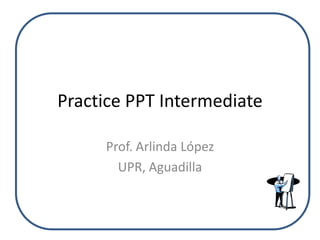
Contenu connexe
Tendances
Tendances (19)
You tube adding title page and picture to your video

You tube adding title page and picture to your video
En vedette (9)
Interacción asincrónica – colaboración en línea con revised

Interacción asincrónica – colaboración en línea con revised
Similaire à Practice ppt intermediate
Similaire à Practice ppt intermediate (20)
Dernier
Driving Behavioral Change for Information Management through Data-Driven Gree...

Driving Behavioral Change for Information Management through Data-Driven Gree...Enterprise Knowledge
Dernier (20)
Driving Behavioral Change for Information Management through Data-Driven Gree...

Driving Behavioral Change for Information Management through Data-Driven Gree...
Presentation on how to chat with PDF using ChatGPT code interpreter

Presentation on how to chat with PDF using ChatGPT code interpreter
Axa Assurance Maroc - Insurer Innovation Award 2024

Axa Assurance Maroc - Insurer Innovation Award 2024
[2024]Digital Global Overview Report 2024 Meltwater.pdf![[2024]Digital Global Overview Report 2024 Meltwater.pdf](data:image/gif;base64,R0lGODlhAQABAIAAAAAAAP///yH5BAEAAAAALAAAAAABAAEAAAIBRAA7)
![[2024]Digital Global Overview Report 2024 Meltwater.pdf](data:image/gif;base64,R0lGODlhAQABAIAAAAAAAP///yH5BAEAAAAALAAAAAABAAEAAAIBRAA7)
[2024]Digital Global Overview Report 2024 Meltwater.pdf
The Role of Taxonomy and Ontology in Semantic Layers - Heather Hedden.pdf

The Role of Taxonomy and Ontology in Semantic Layers - Heather Hedden.pdf
How to Troubleshoot Apps for the Modern Connected Worker

How to Troubleshoot Apps for the Modern Connected Worker
08448380779 Call Girls In Civil Lines Women Seeking Men

08448380779 Call Girls In Civil Lines Women Seeking Men
Tata AIG General Insurance Company - Insurer Innovation Award 2024

Tata AIG General Insurance Company - Insurer Innovation Award 2024
TrustArc Webinar - Stay Ahead of US State Data Privacy Law Developments

TrustArc Webinar - Stay Ahead of US State Data Privacy Law Developments
Unblocking The Main Thread Solving ANRs and Frozen Frames

Unblocking The Main Thread Solving ANRs and Frozen Frames
Apidays Singapore 2024 - Building Digital Trust in a Digital Economy by Veron...

Apidays Singapore 2024 - Building Digital Trust in a Digital Economy by Veron...
08448380779 Call Girls In Greater Kailash - I Women Seeking Men

08448380779 Call Girls In Greater Kailash - I Women Seeking Men
2024: Domino Containers - The Next Step. News from the Domino Container commu...

2024: Domino Containers - The Next Step. News from the Domino Container commu...
Practice ppt intermediate
- 1. Practice PPT Intermediate Prof. Arlinda López UPR, Aguadilla
- 2. Objectives After this workshop, the participants will be able to: – Create a master slide. – use transitions. – Use animations – Insert sound – Insert hyperlinks – Insert a video
- 3. Master Slide Go to view tab. Go to master views. Click on slide master. Choose slide theme. Choose slide background. Choose bullet. Once you have designed the master slide, close the master view.
- 4. Transitions These will allow you to decide how the slides will move from on to another. Click on the transitions tab. Choose the transition you desire. Choose the effect options. Choose the sounds effect.
- 5. Animations This will add an animation to an element on the slide. Click on animations tab. Choose the element that will be animated. Choose the animation.
- 6. Sound Click on insert tab. Choose audio. Choose where the sound will come from. Choose sound and insert.
- 7. Insert video Click on insert tab. Click on the video tab. Choose where the video will come from. Choose the video and insert.
- 8. Hyperlinks Click on the element on the slide that you want to hyperlink. Then right click and from the dropdown menu choose hyperlink. Choose what you want to hyperlink to. Then click ok.
