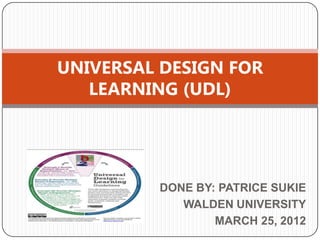
Universal design for learning (udl)
- 1. UNIVERSAL DESIGN FOR LEARNING (UDL) DONE BY: PATRICE SUKIE WALDEN UNIVERSITY MARCH 25, 2012
- 2. WHAT IS UDL? Universal Design for Learning (UDL), as described by CAST (2011), is a set of principles for curriculum development that give all individuals equal opportunities to learn. UDL is also described by Rose (Laureate Education Inc., 2010) as an instructional approach that opens up learning opportunities for all students.
- 3. WHY IS UDL NECESSARY? Individuals bring a huge variety of skills, needs, and interests to learning (CAST, 2011). Every child is different and learns differently. Individuals need an equal chance to learn. Instructional methods must be adjusted to meet individual needs.
- 4. UDL was the offspring of the initial universal design (UD) concept in architecture. The basic thought of UD was to "anticipate the needs of individuals with disabilities and accommodate these needs from the onset" ( Hall, Stangeman, & Meyer, 2009, para 26). When applied to education, the term "universal design" generally concerns eliminating physical barriers to educational places or materials—for example, providing accessible textbooks (CAST, 2011).
- 5. Some barriers in the classroom: Disabilities – sensory, physical or learning English Language barriers Lack of engagement or interest Emotional and behavioral problems *Educators must provide accessible means for learning.
- 6. EXAMPLES IN THE PHYSICAL ENVIRONMENT • Automatic doors • Support grab bars in bath tub
- 7. EXAMPLES CONTD. • Storage places in places of reach for short and tall people • Accessible ramp for wheelchairs
- 8. EXAMPLES CONTD. • Large print textbooks • Elevators instead of stairs
- 9. THREE PRINCIPLES OF UDL The Three Principles of UDL are: (1) MULTIPLE MEANS OF REPRESENTATION * Provide options for perception - Options that customize the display of information - Options that provide alternatives for auditory information - Options that provide alternatives for visual information * Provide options for language, mathematical expressions, and symbols - clarity vocabulary and symbols - clarify syntax and structure - support decoding text, mathematical notation, and symbols - promote understanding across languages - illustrate through multiple media
- 10. PRINCIPLES OF UDL CONTD. * Provide options for comprehension - activate or supply background knowledge - highlight patterns, critical features, big ideas and relationships - guide information processing, visualization and manipulation - maximize transfer and generalization
- 11. PRINCIPLES OF UDL CONTD. (2) MULTIPLE MEANS OF ACTION AND EXPRESSION *provide options for physical action - vary the methods for response and navigation - optimize access to tools and assistive technologies *provide options for expression and communication - use multimedia for communication - use multiple tools for construction and composition - build fluencies with graduated levels of support for practice and performance
- 12. PRINCIPLES OF UDL CONTD. * Provide options for executive functions - guide appropriate goal setting - support planning and strategic development - facilitate managing information and resources - enhance capacity for monitoring progress
- 13. PRINCIPLES OF UDL CONTD. (3) MULTIPLE MEANS OF ENGAGEMENT * Provide options for recruiting interests - optimize individual choice and autonomy - optimize relevance, value, and authenticity - minimize threats and distractions * Provide options for sustaining effort and persistence - heighten salience of goals and objectives - vary demands and resources to optimize challenge - foster collaboration and communication - increase mastery-oriented feedback
- 14. PRINCIPLES OF UDL CONTD. * Provide options for self-regulation - promote expectations and beliefs that optimize motivation - facilitate personal coping skills and strategies - develop self-assessment and reflection
- 15. ROLE OF TECHNOLOGY IN UDL Technology not only offers flexibility to display content differently to many students, but also in marking content. Technology plays a major role in the success of UDL, as it makes the display of content different for each student, and makes it easier to design curriculum that fits the needs of
- 16. UDL AND TECHNOLOGY Assistive Technologies *Communication aids *Visual aids *Adapted learning tools such as a modified mouse Supportive Technologies *Word processors *Voice Recognition Software *Electronic Textbooks *Web pages *Captioned videos *Word prediction software
- 17. IMPACT OF UDL ON STUDENT LEARNING UDL is a research-based framework for designing curricula – that is educational goals, methods, materials and assessments – that enable students to: gain knowledge, skills and enthusiasm for learning. provide rich supports for learning reduce barriers to the curriculum maintain high achievement standards Be motivated to learn Enjoy flexibility in curriculum and teaching methods that increases access to learning
- 18. BRAIN RESEARCH David Rose explains that the brain distributes processing to different parts. Neuroscientists revealed that the brain learns in three different ways. These are: Recognition Networks – the ‘what’ of learning - Present information and content in different ways Strategic Networks – the ‘how’ of learning - Differentiate the ways that students can express what they know Affective Networks – the ‘why’ of learning - Stimulate interest and motivation for learning
- 19. BRAIN RESEARCH Recognition Networks How we gather facts and categorize what we see, hear, and read. Identifying letters, words, or an author's style are recognition tasks. Strategic Networks Planning and performing tasks. How we organize and express our ideas. Writing an essay or solving a math problem are strategic tasks. Affective Networks How learners get engaged and stay motivated. How they are challenged, excited, or interested. These are affective dimensions.
- 20. IMPLICATIONS FOR INSTRUCTION AND LEARNING RECOGNITION: Provide multiple examples in every lesson Highlight critical features students need to know Present information in multiple media formats Support and build on background knowledge STRATEGIC: Provide opportunities to practice with or without support Provide flexible opportunities and formats for assessment Provide multiple flexible models for each lesson AFFECTIVE: Offer learning and content choices and choices for rewards Provide adjustable levels of challenge Provide choices for learning context
- 21. TECHNOLOGY AND BRAIN RESEARCH ROCOGNITION NETWORK Recognition network can be supported by the use of technology to assist with multiple means of representation. Examples are: PowerPoint, e-books, podcast, videos, websites, etc. STRATEGIC NETWORK Strategic network can be supported by the use of technology to assist with multiple means of action and expression. Examples are: Wikis, blogs, voicethread, digital stories, concept maps, podcast, etc. AFFECTIVE NETWORK Affective network can be supported by the use of technology to assist with multiple means of engagement. Examples are: Online collaboration, web quest, wiki, online survey, etc.
- 22. CAST ONLINE TOOLS AND RESOURCES CAST UDL Lesson Builder - This tool will assist teachers at my school to develop lessons that meet the diverse learning needs of our students, as well as academic goals. Website-http://lessonbuilder.cast.org/ CAST Ideas and Information - This tool will assist teachers at my school to gain valuable information on publications, presentations, case stories and model lessons that meet the diverse learning needs of our students. Website-http://www.cast.org/teachingeverystudent/ideas/ CAST Profile Maker – This tool will assist teachers to learn to understand students better and be able to analyze current practices and make adjustments when it is necessary to meet diverse learning needs of our students. Website- http://www.cast.org/teachingeverystudent/tools/classprofile.cfm
- 23. REFERENCES CAST, Inc. (1999-2012). Ideas and information. Retrieved from http://www.cast.org/teachingeverystudent/ideas/ CAST, Inc. (1999-2012). Profile maker. Retrieved from http://www.cast.org/teachingeverystudent/tools/classprofile.cfm CAST, Inc. (1999-2012). UDL Lesson builder. Retrieved from http://lessonbuilder.cast.org/ CAST (2011). Universal design for learning guidelines version 2.0. Wakefield, MA: Author. Hall, T., Strangman, N., & Meyer, A. (2009, November 2). Differentiated instruction and implications for UDL implementation. Wakefield, MA: National Center on Accessing the General Curriculum. Retrieved from http://www.cast.org/publications/ncac/ncac_diffinstructudl.html.
- 24. REFERENCES CONTD. Laureate Education, Inc. (Producer). (2010). Program 12: Universal design for learning [DVD]. Reaching and Engaging All Learners Through Technology. Baltimore, MD: Author. Maryland Learning Links. Teaching all students: Assistive Technology: Match up tool. Retrieved from http://marylandlearninglinks.org/1021 National Center on Universal Design for Learning. (2011, March 15). UDL guidelines–Version 2.0. Retrieved from http://www.udlcenter.org/aboutudl/udlguidelines Rose, D., & Meyer, A. (2002). Teaching every student in the digital age: Universal design for learning. Retrieved from http://www.cast.org/teachingeverystudent/ideas/tes/