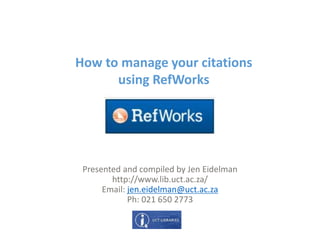
Introduction to RefWorks by Jen Eidelman
- 1. How to manage your citations using RefWorks Presented and compiled by Jen Eidelman http://www.lib.uct.ac.za/ Email: jen.eidelman@uct.ac.za Ph: 021 650 2773
- 2. Slide by Fiona Jones
- 3. YOU NEED Slide by Fiona Jones
- 4. “Reference Management Software” “Bibliographic Management Software” “Citation Management Software” Build up your OWN PERSONAL DATABASE of references FREE at UCT Store references SAFELY on the RefWorks server BACK UP your references on your PC ORGANISE your references in folders IMPORT UNLIMITED REFERENCES from databases and the Web SEARCH your references with the RefWorks search engine SAVE the abstracts of articles / ATTACH files to articles Link to FULL TEXT Insert IN-TEXT REFERENCES into your documents CREATE BIBLIOGRAPHIES automatically Slide by Fiona Jones
- 5. Find RefWorks at UCT Libraries Go to: http://www.lib.uct.ac.za Go to ‘Research Help’ and then click on ‘RefWorks’ (Please remember that if you are not on campus click the OFF CAMPUS LOGIN button to login and then choose RefWorks from the list.)
- 6. Click on ‘Log in to RefWorks’ to login or to sign up for a new account Sign up to RefWorks at UCT Libraries RefWorks HELP
- 7. Sign up to RefWorks at UCT Libraries
- 8. HOW DO WE GET REFERENCES INTO REFWORKS? Import directly from certain online databases (see: http://libguides.lib.uct.ac.za/refworks-direct-export or http://libguides.lib.uct.ac.za/RefWorks/refworks-google-scholar Import text files containing references from online databases (see: http://libguides.lib.uct.ac.za/refworks-text-files Manually enter the reference (see: http://libguides.lib.uct.ac.za/refworks-manual-entry Use ‘RefGrab It’ to import information from a website. (see: http://libguides.lib.uct.ac.za/refworks-refgrabit) Searching online catalogues within RefWorks and importing them into RefWorks. (see: http://libguides.lib.uct.ac.za/refworks-search-online-catalogues) Rss Feeds (see: http://libguides.lib.uct.ac.za/refworks-rss-feeds)
- 9. Click on the page tabs above to access instructional slideshows. Click on these links for support & instructional material from RefWorks. http://libguides.lib.uct.ac.za/refworks Find RefWorks GUIDE at UCT Libraries
- 10. Finding HELP in RefWorks
- 11. DIRECT IMPORT using Web of Science http://www.lib.uct.ac.za From ‘Search & Find’ choose Databases
- 12. CHOOSE WEB OF SCIENCE
- 13. Web of Science Direct Import to RefWorks Change drop down menu to topic Change timespan to limit your search to specific years
- 14. Web of Science Click SFX
- 15. The full text is available from ScienceDirect Click on the GO button. Web of Science - SFX SFX will tell you if the article is available in full text or not. There is also a link here to the library catalogue (ALEPH) if you want to see if the print version is available.
- 16. Click on Download PDF to get the full text.
- 17. Save the article to your computer Web of Science – Save the article
- 18. Tick the box. Export the information (bibliographic details) to RefWorks Web of Science – Save to RefWorks
- 20. Direct Import to RefWorks
- 21. Click on the magnify icon to view all the information that was imported Direct Import to RefWorks
- 22. Check the author, title, periodical name, volume, issue, page numbers, edition, publisher, year of publication and any other information needed for the bibliography style you need to use. Use the edit button to make any changes.
- 23. Click on the edit icon How to attach files to a reference
- 24. How to attach files to a reference
- 25. Choose the saved file on your computer and click ‘open’
- 26. How to open files that are attached to a reference
- 27. Search for references Use the search box to search for references in your database. A search will include searching in ATTACHMENTS if you click on the paper clip icon.
- 28. For a full list of all the Direct Export partners available see: DIRECT EXPORT http://support.proquest.com/apex/homePage?id=kA0400000004MitCAE&l=en_US
- 29. Organising your results in RefWorks Now that you have done your research and imported your references you might want to organise them.
- 30. Create a folder in RefWorks Click the ‘New Folder’ tab to create a new folder Type the Name of your new folder and click ‘Create’. You also have the option of creating a subfolder. Create as many folders as you wish.
- 31. Organising your results in RefWorks View all your folders by clicking on the ‘Organize & Share Folders’ tab Here is the new folder we just created Share folders – click on the green arrow icon.
- 32. Sharing is a two step process. First click on the arrow to tell Refworks to Share the folder, then click on email this share. This folder is shared. Share a folder
- 33. Email the address of a Shared folder
- 34. Move a reference out of a folder To move a reference out of a folder, use the ‘Remove from folder’ icon. Do not use the delete folder icon since this will delete the reference from your database.
- 35. Hover your mouse over the grey area of the reference you want to move. The quad arrow icon will appear. Drag and drop your reference into the folder on the right of the screen. How to get your references into folders You’ll receive a success message ...
- 36. How to add a reference to a list Click on the “Add to my list” icon Click on the “Remove from My List” icon to remove reference from the list. A list is temporary – it will only be available while you are logged in to a session. Once you log out, the list will be gone.
- 37. Generate a bibliography “Format a Bibliography from a List of References” allows you to generate a bibliography (in the output format you choose) based on all the references in your database, selected references or only references in a specific folder.
- 38. Generate a simple reference list First choose the references you want to include in your reference list. Choose selected references from all references or Choose selected references from a specific folder
- 39. Generate a bibliography Click on the “Create Bibliography” button.
- 40. Generate a bibliography There are many bibliography styles to choose from. Select a style - we’re going to use the Harvard UCT style for our bibliography
- 41. Generate a bibliography Click “Create Bibliography” Select “References to include”. Choose the end result for your file.
- 42. If your reference list does not download automatically you will be prompted to click either one of the links below. The first link will download your Word document. The second link sends you an email with the document attached. OR Generate a bibliography
- 43. Save your document to your computer or to a disk Generate a bibliography
- 44. The reference list/bibliography opens in a Word document. Save your document. You can copy and paste your completed bibliography into your paper. Generate a bibliography
- 45. Write-N-Cite allows you to write your paper in Microsoft Word and insert citations directly from RefWorks with the click of a button. Then Write-N-Cite will create your in text citations and your bibliography in your paper. Write-N-Cite
- 46. Write-N-Cite requires you to download a small (free) program that provides access to an abbreviated version of your RefWorks account while you are working in MS Word. You won’t be able to add, edit or delete references, but you will be able to search, view and cite them. Write-N-Cite
- 47. Write-N-Cite In RefWorks go to “Tools” then to Write-N-Cite
- 48. After you have downloaded the software, all you need to do is open Microsoft Word and you can open Write-N-Cite from there (Windows users only) Write-N-Cite
- 49. Write-N-Cite for Windows installs a RefWorks Tab within your Microsoft Word document. Click on the RefWorks Tab to reveal the Write-n-Cite commands on the ribbon. Microsoft Word Window Write-N-Cite
- 50. How to use Write-N-Cite: http://libguides.lib.uct.ac.za/write-n-cite Write-N-Cite
- 51. Thank you! This presentation is available at: http://libguides.lib.uct.ac.za/RefWorks/workshop2015