Signaler
Partager
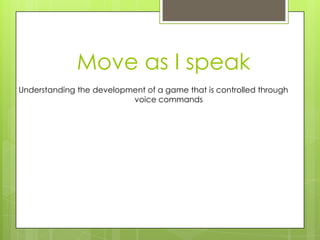
Recommandé
Recommandé
Voice Search アプリは Android 上での音声入力による Web 検索を可能にしました。さらに、このアプリが提供しているシンプルな API を利用することで、アプリ開発者は自分の Android アプリに、この音声認識機能を組み込むことができます。このセッションでは、音声認識技術の詳細を簡単にご紹介し、実際に Voice Search API を利用したアプリのデモ、コードの解説を行ないます。Google Developer Day 2010 Japan: 音声入力 API for Android (アレックス グランスタイン, 小西 祐介)

Google Developer Day 2010 Japan: 音声入力 API for Android (アレックス グランスタイン, 小西 祐介)Google Developer Relations Team
Contenu connexe
Similaire à Droidcon ppt
Voice Search アプリは Android 上での音声入力による Web 検索を可能にしました。さらに、このアプリが提供しているシンプルな API を利用することで、アプリ開発者は自分の Android アプリに、この音声認識機能を組み込むことができます。このセッションでは、音声認識技術の詳細を簡単にご紹介し、実際に Voice Search API を利用したアプリのデモ、コードの解説を行ないます。Google Developer Day 2010 Japan: 音声入力 API for Android (アレックス グランスタイン, 小西 祐介)

Google Developer Day 2010 Japan: 音声入力 API for Android (アレックス グランスタイン, 小西 祐介)Google Developer Relations Team
Similaire à Droidcon ppt (20)
Porting unity games to windows - London Unity User Group

Porting unity games to windows - London Unity User Group
Google Developer Day 2010 Japan: 音声入力 API for Android (アレックス グランスタイン, 小西 祐介)

Google Developer Day 2010 Japan: 音声入力 API for Android (アレックス グランスタイン, 小西 祐介)
Building Windows 10 Universal Apps with Speech and Cortana

Building Windows 10 Universal Apps with Speech and Cortana
Beyond Cortana & Siri: Using Speech Recognition & Speech Synthesis for the Ne...

Beyond Cortana & Siri: Using Speech Recognition & Speech Synthesis for the Ne...
Developing with Speech and Voice Recognition in Mobile Apps

Developing with Speech and Voice Recognition in Mobile Apps
Dernier
Dernier (20)
Emergent Methods: Multi-lingual narrative tracking in the news - real-time ex...

Emergent Methods: Multi-lingual narrative tracking in the news - real-time ex...
Mastering MySQL Database Architecture: Deep Dive into MySQL Shell and MySQL R...

Mastering MySQL Database Architecture: Deep Dive into MySQL Shell and MySQL R...
Powerful Google developer tools for immediate impact! (2023-24 C)

Powerful Google developer tools for immediate impact! (2023-24 C)
Boost Fertility New Invention Ups Success Rates.pdf

Boost Fertility New Invention Ups Success Rates.pdf
Navi Mumbai Call Girls 🥰 8617370543 Service Offer VIP Hot Model

Navi Mumbai Call Girls 🥰 8617370543 Service Offer VIP Hot Model
Apidays New York 2024 - The value of a flexible API Management solution for O...

Apidays New York 2024 - The value of a flexible API Management solution for O...
Automating Google Workspace (GWS) & more with Apps Script

Automating Google Workspace (GWS) & more with Apps Script
Axa Assurance Maroc - Insurer Innovation Award 2024

Axa Assurance Maroc - Insurer Innovation Award 2024
Strategies for Landing an Oracle DBA Job as a Fresher

Strategies for Landing an Oracle DBA Job as a Fresher
Strategies for Unlocking Knowledge Management in Microsoft 365 in the Copilot...

Strategies for Unlocking Knowledge Management in Microsoft 365 in the Copilot...
Repurposing LNG terminals for Hydrogen Ammonia: Feasibility and Cost Saving

Repurposing LNG terminals for Hydrogen Ammonia: Feasibility and Cost Saving
EMPOWERMENT TECHNOLOGY GRADE 11 QUARTER 2 REVIEWER

EMPOWERMENT TECHNOLOGY GRADE 11 QUARTER 2 REVIEWER
2024: Domino Containers - The Next Step. News from the Domino Container commu...

2024: Domino Containers - The Next Step. News from the Domino Container commu...
ProductAnonymous-April2024-WinProductDiscovery-MelissaKlemke

ProductAnonymous-April2024-WinProductDiscovery-MelissaKlemke
Droidcon ppt
- 1. Move as I speak Understanding the development of a game that is controlled through voice commands
- 2. Agenda Voice recognition in android Implementing Voice recognition in android Using Android speech input API Using IME Integrating Voice recognition in the Game Controlling the Game through voice commands Limitations
- 3. Voice Recognition in Android
- 4. Voice Recognition in Android Available in android since Android 1.5 . voice recognition can be used only when connected to the internet until Android 4.0.X(ICS) . Voice sent to the cloud which returns an array of results . Voice recognition is available in offline mode in Android 4.1(Jelly bean) . English(US) is given as default language and many other languages are available for download.
- 5. Google’s Speech Recognizer Google’s Speech Recognizer Google speech ser ver ! Japanese! US English! …! Acoustic Dictionar y! Acoustic Dictionar y! Model! Model! Search Dictation Search Dictation Language Language Language Language Model! Model! Model! Model!
- 6. Implementing Voice Recognition in Android
- 7. Android Speech Input API Android’s open platform makes it simple to access Google’s speech recognizer programmatically from your application(or any other recognizer that registers for RecognizerIntent) Simple to Use the API to: • Prompt the user to start speaking, • Stream the audio Google's Servers, • Retrieve the recognition hypothesis
- 8. Example Code //called when someone clicks on a button in the app public void onClick(View v) { // create a recognition request Intent intent = new Intent(RecognizerIntent.ACTION_RECOGNIZE_SPEECH); // Set the language model intent.putExtra(RecognizerIntent.EXTRA_LANGUAGE_MODEL, RecognizerIntent.LANGUAGE_MODEL_FREE_FORM); // Send the request to display propmpt, record audio, and return a result intent.putExtra(RecognizerIntent.EXTRA_PROMPT, "Speech recognition demo"); startActivityForResult(intent, VOICE_RECOGNITION_REQUEST_CODE); } // Called when speech recognition is finished protected void onActivityResult(int requestCode, int resultCode, Intent data) { //Get the n-best list ArrayList<String> matches = data.getStringArrayListExtra( RecognizerIntent.EXTRA_RESULTS); //Do something with best result DoSomething(matches.get(bestResult)); }
- 9. Parameters Language(EXTRA_LANGUAGE), e.g • Ja_jp (Japanese) • en_us (US English) If not set ,then the phones default language is used. Language Model hints(EXTRA_LANGUAGE_MODEL) • Search - Good for short queries, business names, cities. The types of things people search for on Google. • Free Form - For dictation . Sending e-mail, SMS, etc.
- 10. Using IME public void onCreate() { super.onCreate(); // Create the voice recognition trigger // The trigger has to unregistered, when the IME is destroyed. mVoiceRecognitionTrigger = new VoiceRecognitionTrigger(this); //register the listener. mVoiceRecognitionTrigger.register(new VoiceRecognitionTrigger.Listener() { @Override public void onVoiceImeEnabledStatusChange() { // The call back is done on the main thread. updateVoiceImeStatus(); } }); }
- 11. Using IME // Use this method to start voice recognition. mVoiceRecognitionTrigger.startVoiceRecognition(“en_us”); public void onDestroy() { if (mVoiceRecognitionTrigger != null) { // To avoid service leak, the trigger has to be unregistered //when the IME is destroyed. mVoiceRecognitionTrigger.unregister(this); } super.onDestroy(); }
- 12. Integrating Voice recognition in the Game Google voice API can not be used for a game because an intent has to be fired every time to fetch the results for every voice command. IME has to be used which provides continuous feed back of the voice commands to the application.
- 13. Controlling the game through Voice commands // Called when speech recognition is finished protected void onActivityResult(int requestCode, int resu ltCode, Intent data) { //Get the n-best list ArrayList<String> matches = data.getStringArrayListE xtra(RecognizerIntent.EXTRA_RESULT); //store the best result into a variable which is used as a command in the game voiceRecognizer.command=matches.get(bestResult)) ;
- 14. Controlling the game through Voice commands // Method which is used to render . This method is called continuously in the game public void animRender(Canvas c) { String voiceCommand = voiceRecognizer.command; if(voiceCommand.equalsIgnoreCase("left")) { //do some action } else if(voiceCommand.equalsIgnoreCase("right")) { //do some action } }
- 15. Limitations Similar to other assistive technologies, voice recognition systems have their own limitations. The most significant limitation is that they can be inaccurate. You always have to make your voice clear and easy to understand. Lastly, not all persons with motor disabilities can use voice recognition systems.
Notes de l'éditeur
- Explain the 4 models – their definitions.
