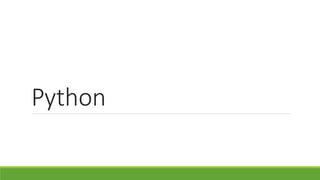
Python chapter 2
- 1. Python
- 2. $ python Running this command should start the interactive Python interpreter , with output similar to the following: Python 2.5.1 (r251:54869, Apr 18 2007, 22:08:04) [GCC 4.0.1 (Apple Computer, Inc. build 5367)] on darwin Type "help", "copyright", "credits" or "license" for more information. >>>
- 3. Package Manager: $apt-get install python Print “Hello, World!” Hello, Wordl! >>>
- 4. Numbers and Expressions: The interactive Python interpreter can be used as a powerful calculator. >>> 2 + 2 >>> 53672 + 235253 288925
- 5. Real numbers are called floats (or floating-point numbers ) in Python. If either one of the numbers in a division is a float, the result will be, too: >>> 1.0 / 2.0 0.5 >>> 1/2.0 0.5 >>> 1.0/2 0.5 >>> 1/2. 0.5
- 6. 1 % 2 Variables you might want the name x to represent 3 . To make it so, simply execute the following >>> x = 3 This is called an assignment . We assign the value3 to the variable Another way of putting this is to say that we bind the variable to the value (or object) 3 After you’ve assigned a value to a variable, you can use the variable in expressions: >>> x * 2 6
- 7. Statements >>> 2*2 4 >>> print 2*2 4 Getting Input from the User: >>> input("The meaning of life: ") The meaning of life: 42 42
- 8. >>> x = input("x: ") x: 34 >>> y = input("y: ") y: 42 >>> print x * y 1428
- 9. Functions >>> 2**3 8 >>> pow(2,3) 8 >>> 10 + pow(2, 3*5)/3.0 10932.666666666666 >>> abs(-10) 10 >>> 1/2 0 >>> round(1.0/2.0) 1.0
- 10. Modules Import modules with a special command called (naturally enough) import >>> import math >>> math.floor(32.9) 32.0 >>> int(math.floor(32.9)) 32
- 11. >>> from math import sqrt >>> sqrt(9) 3.0
- 12. Comments The hash sign (# ) is a bit special in Python. When you put it in your code, everything to the right of it is ignored (which is why the Python interpreter didn’t choke on the /usr/bin/env stuff used earlier). Here is an example: # Print the circumference of the circle: print 2 * pi * radius
- 13. # Get the user's name: user_name = raw_input("What is your name?") Strings: Now what was all that raw_input and "Hello, " + name + "!“ stuff about? Let’s tackle the "Hello" part first and leave raw_input for later. print "Hello, world!"
- 14. Single Quoted Strings >>”Hello World” >>’Hello World’ Concatenating Strings >>”Let’s say” ‘”Hello,World” ‘Let’s say “Hello World!” X=“Hello” Y=“World” x y
- 15. String Representation , str and repr >>>”Hello, World” ‘Hello, world’ 10000L >>>print “Heloo World” Hello, World! 10000
- 16. Input vs. raw_input Name = input(“What is your name?”) Print “Hello,” + name+”!” Input(“Enter a number:”) Enter a number : 3 Raw_input(“Enter a number:”) Enter a number:3 3
- 17. Long String Print ‘’’This is a very long string. It continues here. And it’s not over yet “Hello World!” Still here.’’’ Print “Hello, World!”
- 18. Raw Strings >>>Print ‘Hello,n world!’ Hello, World! >>>Path = ‘C:nowhere’ >>>path ‘C:nowhere’
- 19. Unicode Strings Unicode strings are stored as 16-bit Unicode. >>>u’Hello, World!’ U’Hello, World!’
- 20. List and Tuple Data structure is a collection of data elements. >>Edward = [‘Edward Gumby’,42] Edward = [‘Edward Gumby’,42] John = [‘John Smith’,50] Database = [Edward,john] Database [[‘Edward Gumby’,42],[‘John Smith’,50]
- 21. Indexing All elements in a sequence are numbered from 0 to upwards. Greeting = “Hello” Greeting[0] ‘H’ Note : A String is a sequence of characters. The index 0 refers to first element. Greeting[-1] = ‘o’
- 22. Fourth = raw_input(‘Year:’)[3] Year: 2005 >>Fourth ‘5’
- 23. Slicing Indexing to access individual elements. You can use slicing to access ranges of elements. You can do this by using two indices, separated by a colon: >>tag = ‘<a href=http://www.python.org>Python web site</a>’ >>tag[9:30] ‘http://www.python.org’ >>tag[32:-4] ‘Python web site’
- 29. Deleting Elements Names = [‘Alice’,’Beth’,’Cecil’,’Dee-Dee’,’Earl’] Del Names[2] Names [‘Alice’,’Beth’,’Cecil’]
- 30. List methods Object.method(arguments) Append : The append method is used to append an object to the end of a list: Lst = [1,2,3] Lst.append(4) Lst [1,2,3,4]
- 31. Count The count method counts the occurences of an element in the list >>[‘to’,’be’,’or’,’not’,’to’,’be’].count(‘to’) 2 >>X=[[1,2],1,1,[2,1,[1,2]]] X.count(1) 2 >> X.count([1,2])
- 32. index The index method is used for searching lists to find the index of the first Occurrence of a value: >> knights = [‘we’,’are’,’the’,’knings’,’who’,’say’,’ni’] >>>knights.index(‘who’) 4 >>knights[4] ‘who’
- 33. insert The insert method is used to insert an object into a list: >>> numbers = [1,2,3,4,5,6,7] >>>numbers.insert(3,’four’) >>>numbers [1,2,3,’four’,5,6,7]
- 34. pop The pop method removes an element (by default, the last one) from the list and returns it: >>>x=[1,2,3] >>>x.pop() 3 >>>x [1,2] >>>x.pop(0) 1 >>>x [2]
- 36. remove The remove method is used to remove >>>x = [‘to’,’be’,’or’,’not’,’to’,’be’] >>>x.remove(‘be’) >>>x
- 38. Sort >>>X = [4,6,2,1,7,9] >>X.sort() >>>x [1,2,4,6,7,9] >>> y = x.sort() >>>print y
- 40. >>>() ()
- 43. Working with Strings: >>>website = ‘http://www.python.org’ >>>website[-3:] = ‘com’
- 44. String Formatting >>>format = “Hello, %s.%s enough for ya?” >>>values = (‘world’,’Hot’) >>>print format % values Hello,World. Hot enough for ya?
- 45. >>> 'Price of eggs: $%d' % 42 'Price of eggs: $42' >>> 'Hexadecimal price of eggs: %x' % 42 'Hexadecimal price of eggs: 2a' >>> from math import pi >>> 'Pi: %f...' % pi 'Pi: 3.141593...' >>> 'Very inexact estimate of pi: %i' % pi 'Very inexact estimate of pi: 3' >>> 'Using str: %s' % 42L 'Using str: 42' >>> 'Using repr: %r' % 42L 'Using repr: 42L
- 46. find The find method finds a substring within a larger string. It returns the leftmost index where the substring is found. If it is not found, –1 is returned: >>> 'With a moo-moo here, and a moo-moo there'.find('moo') 7 >>> title = "Monty Python's Flying Circus" >>> title.find('Monty') 0
- 47. join A very important string method, join is the inverse of split . It is used to join the elements of a Sequence. >>> seq = [1, 2, 3, 4, 5] >>> sep = '+' >>> sep.join(seq
- 48. lower The lower method returns a lowercase version of the string: >>> 'Trondheim Hammer Dance'.lower() 'trondheim hammer dance >>> if 'Gumby' in ['gumby', 'smith', 'jones']: print 'Found it!
- 49. replace The replace method returns a string where all the occurrences of one string have been replaced by another: >>> 'This is a test'.replace('is', 'eez') 'Theez eez a test
- 50. split A very important string method, split is the inverse of join , and is used to split a string into a sequence: >>> '1+2+3+4+5'.split('+') ['1', '2', '3', '4', '5'] >>> '/usr/bin/env'.split('/') ['', 'usr', 'bin', 'env'] >>> 'Using the default'.split() ['Using', 'the', 'default']
- 51. strip The strip method returns a string where whitespace on the left and right (but not internally) has been stripped (removed):
- 52. >>> ' internal whitespace is kept '.strip() 'internal whitespace is kept‘ As with lower , strip can be useful when comparing input to stored values. Let’s return to the user name example from the section on lower , and let’s say that the user inadvertently types a space after his name: >>> names = ['gumby', 'smith', 'jones'] >>> name = 'gumby ' >>> if name in names: print 'Found it!' ...
- 53. >>> if name.strip() in names: print 'Found it!' ... Found it! >>>
- 54. Dictionaries Data structure in which you can refer to each value by name. This type of structure is called a mapping. The only built-in mapping type in Python is the dictionary.
- 55. Dictionary Uses: A dictionary is more appropriate than a list in many situations. Here are some examples of uses of Python dictionaries: • Representing the state of a game board, with each key being a tuple of coordinates • Storing file modification times, with file names as keys • A digital telephone/address book Let’s say you have a list of people: >>> names = ['Alice', 'Beth', 'Cecil', 'Dee-Dee', 'Earl']
- 56. Creating and Using Dictionaries Dictionaries are written like this: phonebook = {'Alice': '2341', 'Beth': '9102', 'Cecil': '3258'} Note Keys are unique within a dictionary (and any other kind of mapping). Values do not need to be unique within a dictionary.
- 57. The dict Function You can use the dict function 1 to construct dictionaries from other mappings (for example, other dictionaries) orfrom sequences of (key, value) pairs. >>> items = [('name', 'Gumby'), ('age', 42)] >>> d = dict(items) >>> d {'age': 42, 'name': 'Gumby'} >>> d['name'] 'Gumby
- 58. Dictionary Methods Clear The clear method removes all items from the dictionary. This is an In-place operation (like list.sort ), so it returns nothing (or, rather, None) >>> d = {} >>> d['name'] = 'Gumby' >>> d['age'] = 42 >>> d {'age': 42, 'name': 'Gumby'}
- 59. >>> returned_value = d.clear() >>> d {} >>> print returned_value None
- 60. >>> x = {} >>> y = x >>> x['key'] = 'value' >>> y {'key': 'value'} >>> x = {} >>> y {'key': 'value'}
- 61. copy The copy method returns a new dictionary with the same key-value pairs (a shallow copy , since the values themselves are the same , not copies): >>> x = {'username': 'admin', 'machines': ['foo', 'bar', 'baz']} >>> y = x.copy() >>> y['username'] = 'mlh' >>> y['machines'].remove('bar') >>> y
- 62. Deepcopy >>> from copy import deepcopy >>> d = {} >>> d['names'] = ['Alfred', 'Bertrand'] >>> c = d.copy() >>> dc = deepcopy(d) >>> d['names'].append('Clive') >>> c {'names': ['Alfred', 'Bertrand', 'Clive']} >>> dc {'names': ['Alfred', 'Bertrand']}
- 63. fromkeys The fromkeys method creates a new dictionary with the given keys, each with a default corre- sponding value of None: >>> {}.fromkeys(['name', 'age']) {'age': None, 'name': None}
- 64. get The get method is a forgiving way of accessing dictionary items. Ordinarily, when you try to access an item that is not present in the dictionary, things go very wrong: >>> d = {} >>> print d['name'] Traceback (most recent call last): File "<stdin>", line 1, in ? KeyError: 'name
- 65. has_key The has_key method checks whether a dictionary has a given key. The expression d.has_key(k) is equivalent to k in d . The choice of which to use is largely a matter of taste, although has_key is on its way out of the language (it will be gone in Python 3.0). Here is an example of how you might use has_key
- 66. >>> d = {} >>> d.has_key('name') False >>> d['name'] = 'Eric' >>> d.has_key('name') True
- 67. items and iteritems The items method returns all the items of the dictionary as a list of items in which each item is of the form (key, value) . The items are not returned in any particular order: >>> d = {'title': 'Python Web Site', 'url': 'http://www.python.org', 'spam': 0} >>> d.items() [('url', 'http://www.python.org'), ('spam', 0), ('title', 'Python Web Site')]
- 68. Pop The pop method can be used to get the value corresponding to a given key, and then remove the key-value pair from the dictionary: >>> d = {'x': 1, 'y': 2} >>> d.pop('x') 1 >>> d {'y': 2}
- 69. Popiem The popitem method is similar to list.pop , which pops off the last element of a list. Unlike list.pop , however, popitem pops off an arbitrary item because dictionaries don’t have a “last element” or any order whatsoever. This may be very useful if you want to remove and process the items one by one in an efficient way (without retrieving a list of the keys first): >>> d {'url': 'http://www.python.org', 'spam': 0, 'title': 'Python Web Site'} >>> d.popitem() ('url', 'http://www.python.org') >>> d {'spam': 0, 'title': 'Python Web Site'}
- 70. Setdefault The setdefault method is somewhat similar to get , in that it retrieves a value associated with a given key. In addition to the get functionality, setdefault sets the value corresponding to the given key if it is not a lready in the dictionary: >>> d = {} >>> d.setdefault('name', 'N/A') 'N/A
- 71. >>> d {'name': 'N/A'} >>> d['name'] = 'Gumby' >>> d.setdefault('name', 'N/A') 'Gumby' >>> d {'name': 'Gumby'}
- 72. update The update method updates one dictionary with the items of another: >>> d = { 'title': 'Python Web Site', 'url': 'http://www.python.org', 'changed': 'Mar 14 22:09:15 MET 2008' } >>> x = {'title': 'Python Language Website'} >>> d.update(x) >>> d {'url': 'http://www.python.org', 'changed': 'Mar 14 22:09:15 MET 2008', 'title': 'Python Language Website'}
- 73. values and iter values The values method returns a list of the values in the dictionary (and itervalues returns an iterator of the values). Unlike keys , the list returned by values may contain duplicates: >>> d = {} >>> d[1] = 1 >>> d[2] = 2 >>> d[3] = 3 >>> d[4] = 1 >>> d.values() [1, 2, 3, 1]
- 74. Conditions and Conditional Statements The following values are considered by the interpreter to mean false when evaluated as a Boolean expression (for example, as the condition of an if statement): False None 0 "" () [] {} >>> True True >>> False False >>> True == 1 True >>> False == 0 True >>> True + False + 42 43
- 75. Conditional Execution and the if Statement Truth values can be combined (which you’ll see in a while), but let’s first see what you can use them for. Try running the following script: name = raw_input('What is your name? ') if name.endswith('Gumby'): print 'Hello, Mr. Gumby
- 76. else Clauses In the example from the previous section, if you enter a name that ends with “Gumby,” the method name.endswith returns True , making the If statement enter the block, and the greeting
- 77. is printed. If you want, you can add an alternative, with the else clause (called a clause because it isn’t really a separate statement, just a part of the if statement): name = raw_input('What is your name? ') if name.endswith('Gumby'): print 'Hello, Mr. Gumby' else: print 'Hello, stranger
- 78. elif Clauses If you want to check for several conditions, you can use elif , which is short for “else if.” It is a combination of an if clause and an else clause—an else clause with a condition: num = input('Enter a number: ') if num > 0: print 'The number is positive' elif num < 0: print 'The number is negative' else: print 'The number is zero
- 79. Nesting Blocks Let’s throw in a few bells and whistles. You can have if statements inside other if statement blocks, as follows: name = raw_input('What is your name? ') if name.endswith('Gumby'): if name.startswith('Mr.'): print 'Hello, Mr. Gumby' elif name.startswith('Mrs.'): print 'Hello, Mrs. Gumby' else: print 'Hello, Gumby' else: print 'Hello, stranger'
- 80. The Equality Operator If you want to know if two things are equal, use the equality operator, written as a double equality sign, == : >>> "foo" == "foo" True >>> "foo" == "bar" False
- 81. is: The Identity Operator The is operator is interesting. It seems to work just like == , but it doesn’t: >>> x = y = [1, 2, 3] >>> z = [1, 2, 3] >>> x == y True
- 82. in: The Membership Operator I have already introduced the in operator (in Chapter 2, in the section “Membership”). It can be used in conditions, just like all the other comp arison operators: name = raw_input('What is your name? ') if 's' in name: print 'Your name contains the letter "s".' else: print 'Your name does not contain the letter "s".
- 83. Boolean Operators number = input('Enter a number between 1 and 10: ') if number <= 10: if number >= 1: print 'Great!' else: print 'Wrong!' else: print 'Wrong!
- 84. number = input('Enter a number between 1 and 10: ') if number <= 10 and number >= 1: print 'Great!' else: print 'Wrong!
- 85. Assertions There is a useful relative of the if statement, which works more or less like this (pseudocode): if not condition: crash program
- 86. Loops Now you know how to do something if a condition is true (or false), but how do you do some- thing several times? For example, you might wan t to create a program tha t reminds you to pay the rent every month, but with the tools we have looked at until now, you would need to write the program like this (pseudocode):
- 87. while Loops In order to avoid the cumbersome code of the preceding example, it would be useful to be able to do something like this: x = 1 while x <= 100: print x x += 1
- 88. name = '' while not name: name = raw_input('Please enter your name: ') print 'Hello, %s!' % name
- 89. for Loops words = ['this', 'is', 'an', 'ex', 'parrot'] for word in words: ◦ print word numbers = [0, 1, 2, 3, 4, 5, 6, 7, 8, 9] for number in numbers: ◦ print number
- 90. >>> range(0, 10) ◦ [0, 1, 2, 3, 4, 5, 6, 7, 8, 9] >>> range(10) [0, 1, 2, 3, 4, 5, 6, 7, 8, 9] for number in range(1,101): ◦ print number
- 91. Iterating Over Dictionaries To loop over the keys of a dictionary, you can use a plain for statement, just as you can with sequences: d = {'x': 1, 'y': 2, 'z': 3} for key in d: ◦ print key, 'corresponds to', d[key]
- 92. for key, value in d.items(): ◦ print key, 'corresponds to', value for i in range(len(names)): ◦ print names[i], 'is', ages[i], 'years old
- 93. Numbered Iteration for string in strings: if 'xxx' in string: ◦ index = strings.index(string) # Search for the string in the list of strings ◦ strings[index] = '[censored] index = 0 for string in strings: ◦ if 'xxx' in string: ◦ rings[index] = '[censored]‘
- 94. continue or x in seq: if condition1: continue if condition2: continue if condition3: continue do_something() do_something_else() do_another_thing() etc()
- 95. for x in seq: if not (condition1 or condition2 or condition3): ◦ do_something() ◦ do_something_else() ◦ do_another_thing() ◦ etc()
- 96. The while True/break Idiom word = 'dummy' while word: ◦ word = raw_input('Please enter a word: ') # do something with the word: ◦ print 'The word was ' + word
- 97. word = raw_input('Please enter a word: ') while word: # do something with the word: ◦ print 'The word was ' + word ◦ word = raw_input('Please enter a word: ')
- 98. while True: ◦ word = raw_input('Please enter a word: ') ◦ if not word: break # do something with the word: ◦ print 'The word was ' + word
- 99. broke_out = False for x in seq: ◦ do_something(x) ◦ if condition(x): ◦ broke_out = True ◦ break ◦ do_something_else(x) ◦ if not broke_out: ◦ print "I didn't break out!"
- 100. from math import sqrt for n in range(99, 81, -1): ◦ root = sqrt(n) ◦ if root == int(root): ◦ print n ◦ break ◦ else: ◦ print "Didn't find it!"
- 101. List Comprehension >>> [x*x for x in range(10)] [0, 1, 4, 9, 16, 25, 36, 49, 64, 81 >>> [x*x for x in range(10) if x % 3 == 0] [0, 9, 36, 81] result = [] for x in range(3): ◦ for y in range(3) result.append((x, y))
- 102. Abstraction Fibonacci numbers (a series of numbers in which each number is the sum of the two previous ones): fibs = [0, 1] for i in range(8): ◦ fibs.append(fibs[-2] + fibs[-1])
- 103. >>> fibs [0, 1, 1, 2, 3, 5, 8, 13, 21, 34] fibs = [0, 1] num = input('How many Fibonacci numbers do you want? ') for i in range(num-2): ◦ fibs.append(fibs[-2] + fibs[-1]) ◦ print fibs
- 104. Creating Your Own Functions A function is something you can call (possibly with some parameters—the things you put in the parentheses), which performs an action and returns a value >>> import math >>> x = 1 >>> y = math.sqrt >>> callable(x) False >>> callable(y) True
- 105. Scoping >>> x = 1 >>> scope = vars() >>> scope['x'] 1 >>> scope['x'] += 1 >>> x 2
- 106. Python is called an object-oriented language. The benefits of object-oriented language: 1. Polymorphism 2. Encapsulation 3. Inheritance
- 107. Polymorphism def getPrice(object): if isinstance(object, tuple): ◦ return object[1] else: ◦ return magic_network_method(object)
- 108. # Don't do it like this... def getPrice(object): ◦ if isinstance(object, tuple): ◦ return object[1] ◦ elif isinstance(object, dict): ◦ return int(object['price']) ◦ else: ◦ return magic_network_method(object)
- 109. >>> object.getPrice() 2.5 >>> 'abc'.count('a') 1 >>> [1, 2, 'a'].count('a') 1
- 110. >>> from random import choice >>> x = choice(['Hello, world!', [1, 2, 'e', 'e', 4]]) >>> x.count('e') 2 >>> o = OpenObject() # This is how we create objects... >>> o.setName('Sir Lancelot') >>> o.getName() 'Sir Lancelot
- 111. Inheritance you may already have a class called Shape , which knows how to draw itself on the screen. Now you want to make a class called Rectangle , which also knows how to draw itself on the screen, but which can, in addition, calculate its own area. You wouldn’t want to do all the work of making a new draw method when Shape has one that works just fine. So what do you do? You let Rectangle inheritthe methods from Shape . You can do this in such a way that when draw is called on a Rectangle object
- 112. Classes and Types What Is a Class, Exactly? Making Your Own Classes: __metaclass__ = type # Make sure we get new style classes class Person: def setName(self, name): ◦ self.name = name def getName(self): ◦ return self.name
- 113. elif greet(self): ◦ print "Hello, world! I'm %s." % self.name
- 114. Attributes, Functions, and Methods >>> class Class: def method(self): ◦ print 'I have a self!' >>> def function(): ◦ print "I don't..." >>> instance = Class() >>> instance.method() I have a self! >>> instance.method = function >>> instance.method() I don't.
- 115. >>> class Bird: song = 'Squaawk!' def sing(self): print self.song >>> bird = Bird() >>> bird.sing() Squaawk! >>> birdsong = bird.sing >>> birdsong() Squaawk
- 116. Exceptions What Is an Exception? To represent exceptional conditions, Python uses exception objects . When it encounters an error, it raises an exception. If such an exception object is not handled (or caught ), the program terminates with a so-called traceback (an error message): >>> 1/0 Traceback (most recent call last): File "<stdin>", line 1, in ? ZeroDivisionError: integer division or modulo by zero
- 117. The raise Statement To raise an exception, you use the raise statement with an argument that is either a class (which should subclass Exception ) or an instance. When using a class, an instance is created automatically Here is an example, using the built-in exception class Exception >>> raise Exception Traceback (most recent call last): File "<stdin>", line 1, in ? Exception >>> raise Exception('hyperdrive overload') Traceback (most recent call last): File "<stdin>", line 1, in ? Exception: hyperdrive overload
- 118. Catching Exceptions As mentioned earlier, the interesting thing about ex ceptions is that you can handle them (often called trapping or catching the exceptions). You do this with the try/except statement. Let’s say you have created a program that lets the user enter two numbers and then divides one by the other, like this x = input('Enter the first number: ') y = input('Enter the second number: ') print x/y
- 119. Enter the first number: 10 Enter the second number: 0 Traceback (most recent call last): File "exceptions.py", line 3, in ? print x/y ZeroDivisionError: integer division or modulo by zero
- 120. To catch the exception and perform some error handling (in this case simply printing a more user-friendly error message), you could rewrite the program like this: try: x = input('Enter the first number: ') y = input('Enter the second number: ') print x/y except ZeroDivisionError: print "The second number can't be zero!
- 121. Constructors >>> f = FooBar() >>> f.init() constructors make it possible to simply do this: >>> f = FooBar()
- 122. Creating constructors in Python is really easy; simply change the init method’s name from the plain old init to the magic version, __init__: class FooBar: def __init__(self): self.somevar = 42 >>> f = FooBar() >>> f.somevar 42
- 123. class A: def hello(self): ◦ print "Hello, I'm A."
- 124. Batteries Included Modules >>> import math >>> math.sin(0) 0.0 # hello.py print "Hello, world!" >>> import sys >>> sys.path.append('c:/python')
- 125. >>> import hello Hello, world!
