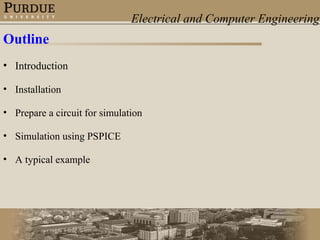
Pspice software+ presentation
- 1. Electrical and Computer Engineering Outline • Introduction • Installation • Prepare a circuit for simulation • Simulation using PSPICE • A typical example
- 2. Electrical and Computer Engineering Introduction • SPICE – Simulation Program with Integrated Circuits Emphasis • Developed by University of California at Berkeley in 1970s. • A simulation program that models the behavior of a circuit containing analog or mixed A/D devices, used to test and refine your design before implementing on hardware (PCB). • PSPICE is the most prominent commercial version of SPICE, initially developed by MicroSim (1984), but now owned by Cadence Design System. Pspice is now a component of the OrCADÒ Product Family (including Capture CIS, PCB Editor, Pspice, Layout Plus ...)
- 3. Capture Layout PSpice PCB
- 4. Electrical and Computer Engineering Installation • Almost every computers in labs are equipped with the standard version of PSPICE, a product of Cadence. • You can also download the PSPICE student version here. • To install the student version: Unzip the downloaded file, run setup.exe and follow the instructions on the screen. Note: you should close all other Windows programs (especially web browsers) before installing PSPICE. • To run PSPICE on computers: go to Start > Programs > Software > Cadence SPB 16.01 > Design Entry CIS.
- 5. Electrical and Computer Engineering
- 6. Electrical and Computer Engineering Prepare a circuit for simulation • To simulation your design, you need to provide Pspice with the following information: 1.the parts in your circuit and how they are connected schematic 2.what analyses you want to run simulation profile 3.and the simulation models that correspond to the parts in your circuits part library. 4.The stimulus definitions to test with stimulus editor • Two ways to describe your circuit: -By scripts (write an input file *.cir) -By drawing schematic (Today I mostly focus on the latter).
- 7. Electrical and Computer Engineering Simulation • Bias point details • DC sweep analysis • AC sweep analysis • Transient analysis • Frequency response • And more ...
- 8. Electrical and Computer Engineering Examples • Clipper. • Transistor amplifier
- 9. Electrical and Computer Engineering Example 1: 2-diode clipper • Bias point. • DC sweep analysis • Transient analysis • AC sweep analysis
- 10. Electrical and Computer Engineering Student version • Some features have been limited in the student version. • There may be a little change in the user interface when creating a circuit for simulation, please refer to the slides 14-43 of this file for step-by-step simulation procedure using Pspice student version.
- 11. Go to: Start: All Programs: Electrical Apps: Orcad Family… : PSpice Design Manager
- 12. It will look like this:
- 13. Click on: File : New Workspace
- 14. Give your New Workspace a Names and Location
- 15. It will then look like this: Then click here
- 16. An area to draw your circuit will open up
- 17. Click on Draw: Get New Part
- 18. This window will then open up
- 19. Enter a part name: R, C, L, etc… All related parts will list here: select the one you want It’s symbol will then appear here
- 20. Click Place and put the part(s) where you want it or them
- 21. Click on the part value to change its value:
- 22. Then select a DC voltage supply and place it
- 23. Draw the wires to connect all the parts
- 24. Your circuit will look something like this:
- 25. Click on the wires to label the circuit nodes: call the ground wire “0”
- 26. Now mark the circuit nodes of interest with Voltage Level Markers
- 27. Your circuit will look something like this:
- 28. Click on Analysis: Setup
- 29. For DC circuit analysis, enable: “Bias Point Detail”
- 30. Select Analysis: Create Netlist (correct circuit layout if any errors found)
- 31. Select Analysis: Simulate to analyze the circuit
- 32. This window tells you how the simulation went
- 33. Go to your workspace directory and click on the Output File
- 34. Scroll down to you find the voltages for the nodes you marked in the circuit. The voltages are referenced to node “0.”
- 35. This time, replace the DC voltage source with a time varying voltage source, such as VPULSE
- 36. Put it in the circuit and click on it to select it’s parameters
- 37. Here I selected the constant DC and AC values to be zero, the initial voltage level (V1) to be zero, the final voltage level (V2) to be 10V, the time delay (TD) to be 1us and the rise time (TR) to be 10us. I left the other options blank
- 38. Under Analysis Setup, enable “Transient…” and click on it Keep the “Bias Point Detail” enabled too
- 39. Set the Transient Analysis Final Time to 100us
- 40. Run the Simulation and these result will appear: A plot of the voltages at all the marked nodes over the transient analysis time (0s to 100us) Play with this window to adjust display time and what signals are displayed
